Creating a dashboard in Power BI is not just putting data in, but also giving it great value. Currently, companies looking to performance better are led to exploit their entire database. Indeed, sharing database makes it possible to visualize the health of the company, revealing what works and what still needs to be improved. This must be stored, presented and shared to ensure the sustainability of the company.
Data analysis is, therefore, essential.
Why choosing Power BI? ?
Power BI is a tool offered by Microsoft which purpose is to offer a visual data report to serve as a performance indicator for the company. Through a variety of data presentation templates, Power BI makes it easy for you to read and share such data in a secured manner.
The main advantage of this tool is its adaptability as you can integrate any type of format on the software’s database and Power BI will directly prepare, cleanse and format any data so you can integrate it into your app or website. Thus, making this data a real marketing tool. It is also possible to customize the dashboards to the format of your company's charter.
How to transform this data? ???
First, sign into the Power BI platform.
Once on the home page, click on "Import Files".
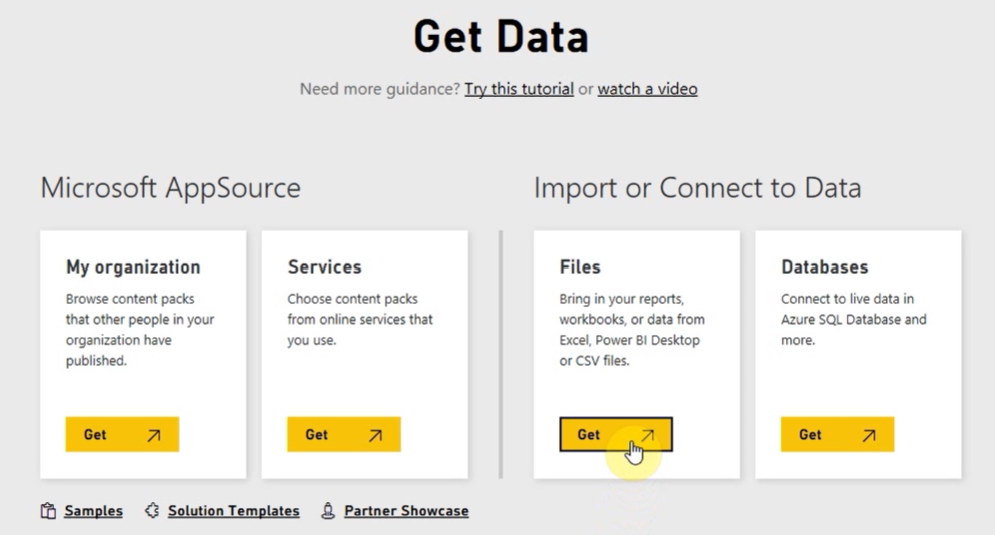
Then, click on "Local Files" and then on “Select” the files of the computer. ?
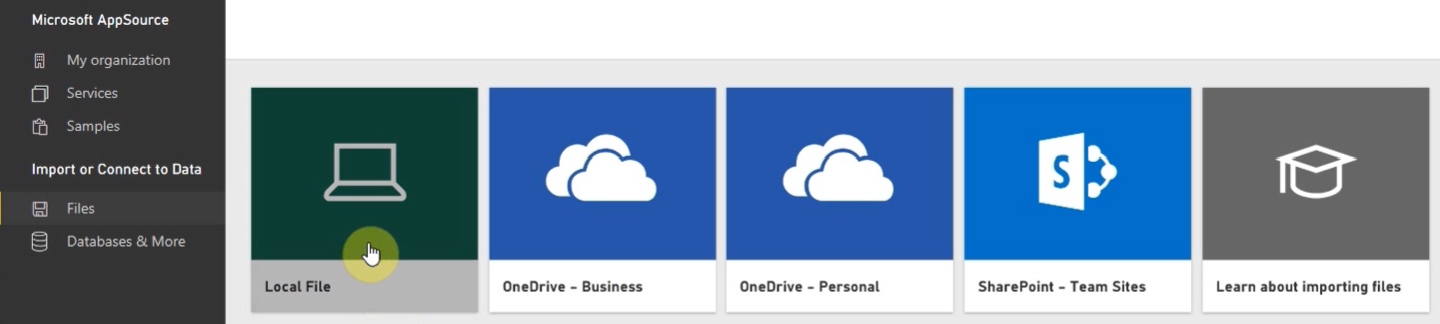
Choose the document that has the data you want to convert.
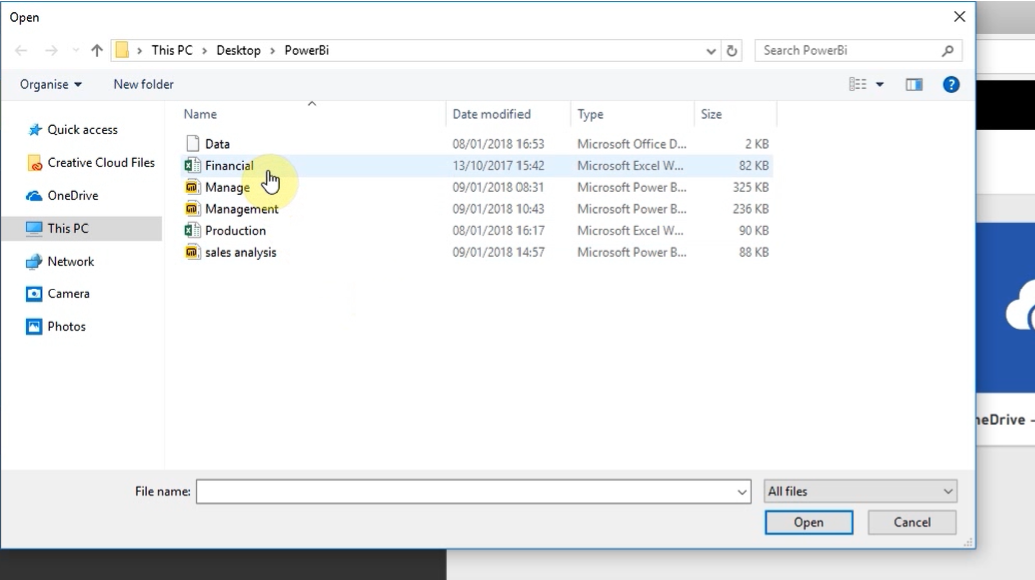
Once the file is uploaded to the platform, you will see a new window popping up at the top right of your screen.
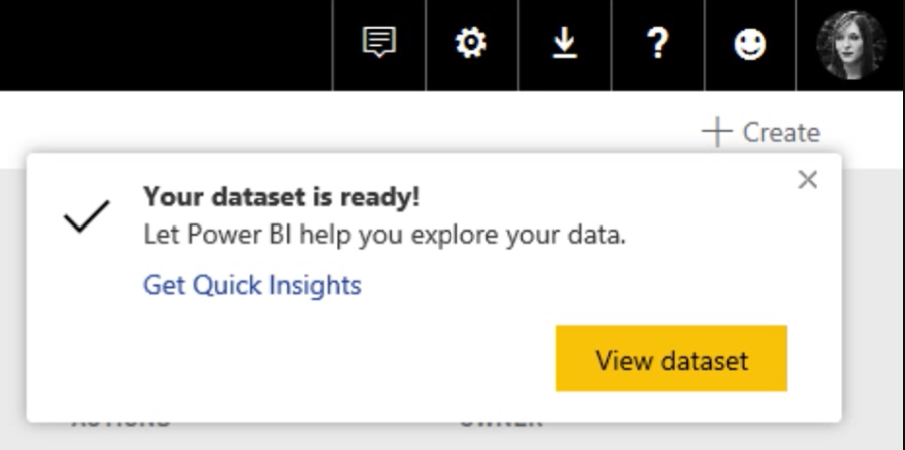
Click on "Quickly obtain information"
Your data will be displayed in a dashboard.
By clicking at the top right of each tab, you can choose the charts you would like in a new dashboard with the "pin" tool. ?
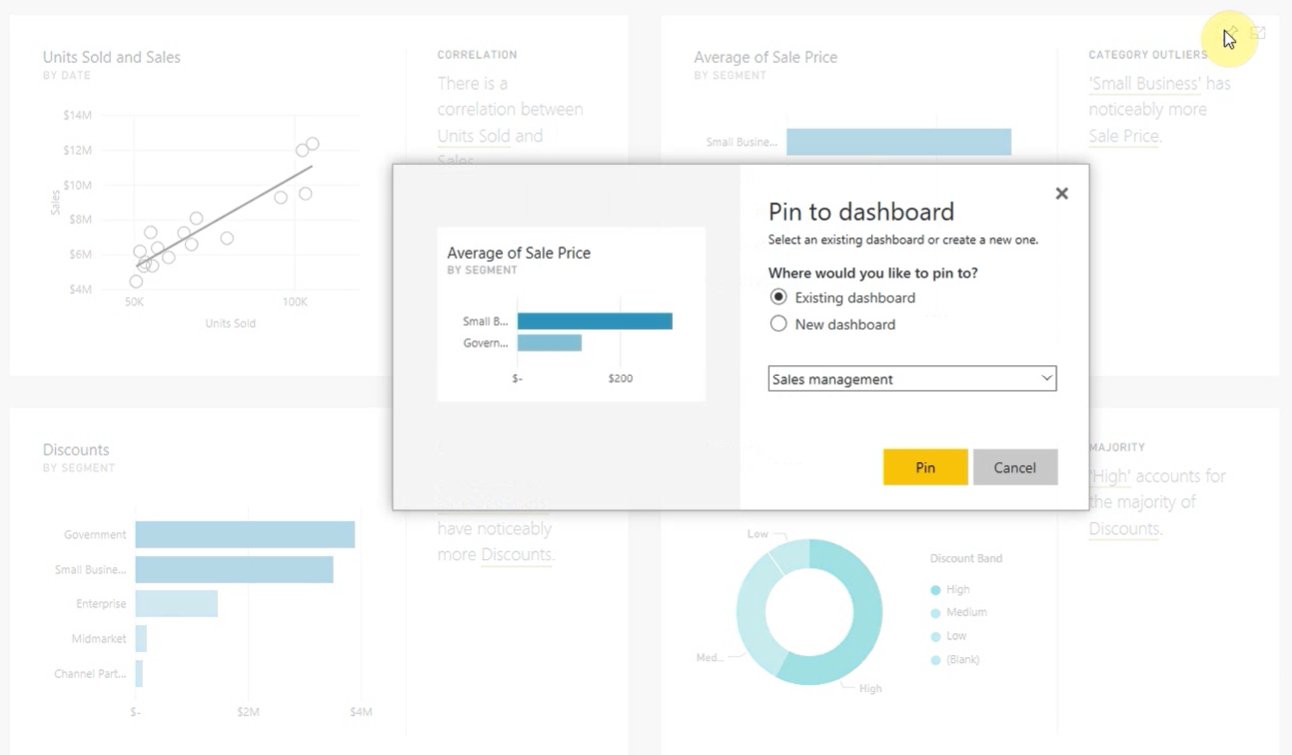
Find this tutorial in video here
Going further ?
Microsoft offers three other formats in POWER BI to allow you an optimal process for using and managing your data.
- Power BI Desktop: A free software to directly produce your table data and centralize them in a single tool. You can also turn them into an interactive dashboard.
- Power Bi Cloud: An online cloud service that makes it easy to communicate, share and present your dashboards to all users.
- Power BI Mobile: A device that makes your data available on phone or tablet, so you can view your data anytime, anywhere.
📞 Contact Us:
📧 Email: support@dileap.com
Follow Us on LinkedIn for the Latest Scoop!
