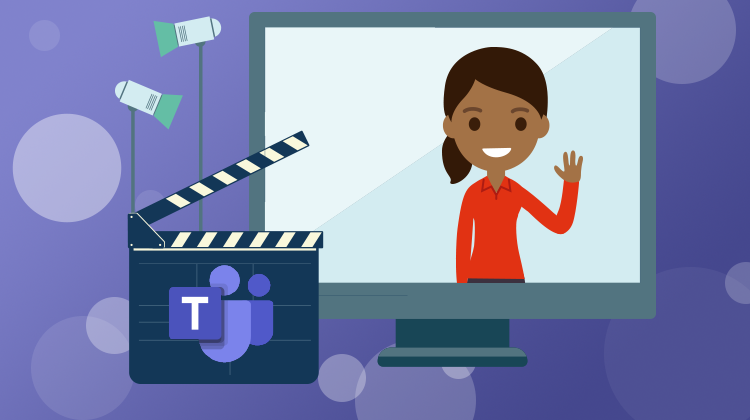Many of you have contacted us to find out how to run live events in Microsoft Teams.
Microsoft Teams live events replaced Skype for Business. This feature can be used for large-scale meetings and audio/video conferencing.
Teams is a comprehensive tool used to stream information to small groups of users or to large-scale audiences. The number of participants is no longer an issue.
Today, we introduce a course focused on organizing and conducting live events in Microsoft Teams, in solo or as a team.
Host your meetings and conferences in Microsoft Teams app:
Do you wish to introduce a new solution to your task force in a meeting? Or promote a new product to people outside your company?
Organize your Microsoft Teams room to share your screen, start a slide show or stream a live video. Participants only need a computer with an internet connection and browser.
First, live events let you share information both inside and outside your organization. In addition, these events can accommodate up to 10,000 participants.
Live interaction with users is possible through the chat service; This feature lets you answer questions in real time directly in the app.
Also, participants can display subtitles. Teams automatically translates your live event.
The final step is to assign roles (presenter, producer, organizer) and responsibilities among a team as to run a smoother event.
Here, we've only surfaced some of the live events features; To go a little further with this work tool, go to the MOOC Office 365 site and get the full tour of Teams app’s features.
Attend our training session to organize your own Microsoft Teams live events:
To start creating your own events and master this work tool, we recommend you attend the training session: "Learn How to Organize and Run Live Events in Microsoft Teams".
In this training session, we show you step by step how to run live events in Teams. So you can get a full understanding of how it works and incorporate best practices into your first live events.
This training session regroups 11 video tutorials; They help you get started with Microsoft Teams live events while providing you detailed documentation to organize your own events in your business.
Once you’ve completed your learning path, you can test your knowledge with our online quiz.