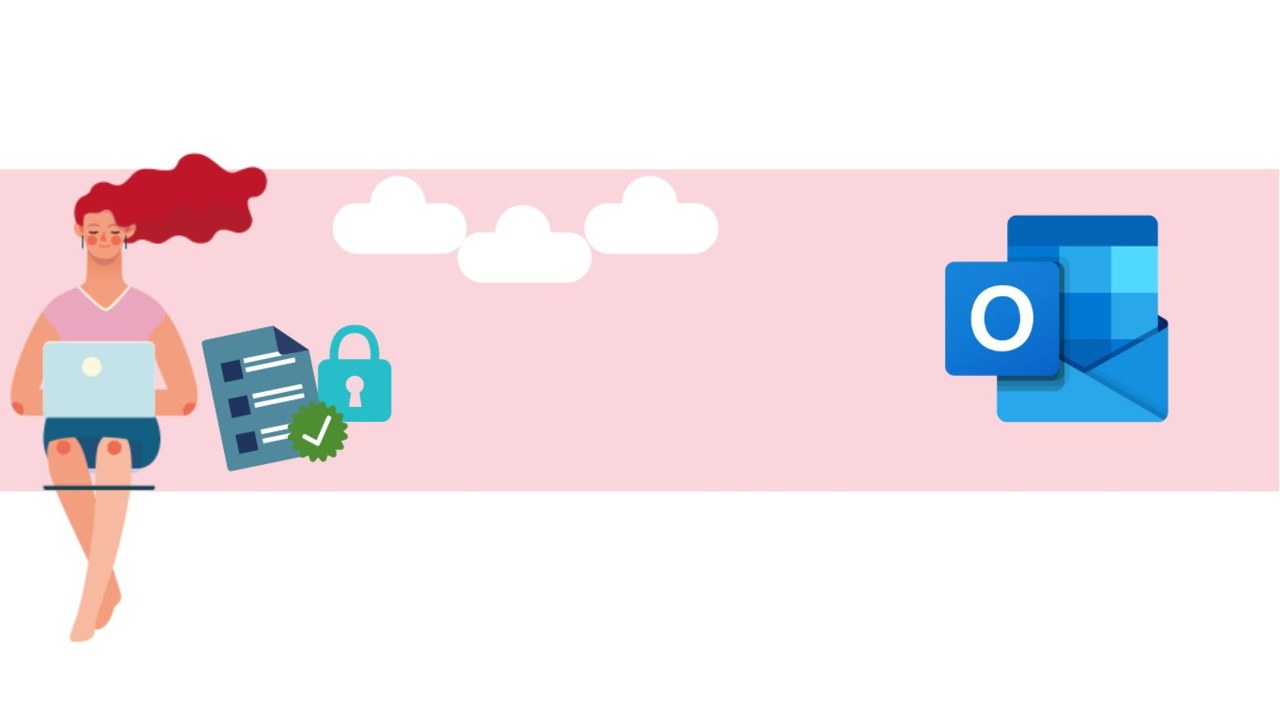You are part of your company's marketing or management team. As part of a market research in France, for one or more products of your company, you must collect information from different company’s employees.
The information is confidential due to competitors and different aspects of these products.
Following your data analysis, you must now publish a report on this market research, within your company, to discuss it, but also the marketing strategy to adopt so the launch of these products is successful.
The question is: How do you guarantee confidentiality while letting your colleagues participate in the study?
You need to exchange with your team about this market research and which information must remain strictly confidential. To simplify the task, you can set up a working group called "Market Research" for example. The use of a group in Microsoft Outlook fits perfectly in this case.
All you need to do is:
1. Go to the "People" section on your Outlook mailbox
2. Create a group in Outlook
Now, you will create your group by clicking on "New Group":
A pop-up will appear and you can fill in the information of your group, such as the name, description, or the privacy of it.
By choosing "Private", you are sure that you will control the access to the elements of this group. After clicking on "Create", you will be able to add the members to your team:
Once all members are on the list “to be added”, you can click "Add Members".
Then, the Outlook "Market Research" group is ready. You can now exchange emails with a colleague about a sales situation or share findings about a particular sector with all the members of this team.
To find the group, you have to go directly to your mailbox, this time to the navigation pane on the left. This is very handy when you want to have a quick access to your different groups.
N.B: At any time, as the owner of this group, you can add company members or edit the group.
3. Share documents confidentially.
When you create a group, a SharePoint space is automatically created and linked to the Outlook application.
Thanks to this feature, you will be able to share documents such as a report, a research on possible product growth, or trends with the main players in this market study, and in complete security!
Conducting any market research is not always easy, especially if it does not take place in a more global territory such as Europe for example. So, organize yourself more simply with the group function of Outlook!
📞 Contact us:
📧 Email: support@dileap.com
Follow us on LinkedIn for the latest scoop!