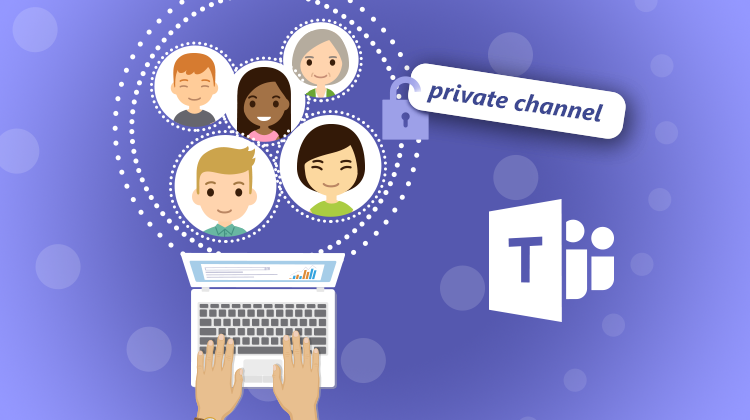Our international Office 365 trainer: Dina hosted a webinar on Microsoft TEAMS’ Private Channels on February 14th. More than 80 of you registered! Thank you for your interest ?
In addition, many “thank you” messages were sent via chat:
"Thank you, very interesting!"
"Thanks a lot. It’s much clearer now."
The expert's answers
Based on the gathered chat questions, Dina replies:
1. It's always puzzling to attend this kind of event (from a Microsoft platform) via “ZOOM” rather than Microsoft TEAMS’ videoconferencing tool… Would TEAMS be TOO greedy?
For all tasks, it is necessary to determine the right tool to use!!! For this type of event, TEAMS does not fit our need. Here is why:
First, to organize a live event, you need a presenter and an organizer (Ex: 2 Resources).
All chats must be validated in order to be viewed by all participants.
When you use the phone to login, you can automatically have the Organizer's meeting rights (permissions).
In addition, if participants use the phone to join the session, they end up in the queue which means you must add them to the webconference without the possibility to mute them.
Participants can also switch their own microphone "ON" so the Organizer must constantly turn it “OFF”.
Lastly, there is a 25-second gap between the presenter's sentence and the audio on the participants’ end although the sound and image of the presenter are in sync.
2. When it comes to technical support, if an Admin or Tech Support operation is to take place on a private channel or on associated files, how do you go about it?
This is done via PowerShell commands on the Office 365 administration console.
3. If the team site is open via SharePoint, are the directories resulting from a private channel also protected?
Yes, creating a private channel generates a separate SharePoint site. The rights on the private channel are the same as on the SharePoint site. As a result, only members of the SharePoint site (private channel) have access to the data.
4. Is it possible to invite a person who is not part of the team but simply for a specific channel of a team? (Without necessarily being private)
No, to access a channel (private or standard), you must be part of the team.
5. Why can't you have the Microsoft FORMS tab that allows you to create a form with only two members and not with all team members?
To date, Microsoft does not allow to have a FORMS tab in a private channel because of rights management. But the application is just waiting to evolve. I think we will see this feature in the future.
6. Can a person be put on a team and receive messages from only one channel?
Yes, provided this person only belongs to one channel. For example, a team with 5 channels:
1 standard (the General channel that cannot be private) and 4 private channels.
7. In the end, we limit the number of teams but multiply SharePoint sites?
Absolutely, the number of site collections increases to 2 million.
8. Is it enough to own a private channel to see all the others?
No, as the owner of a private channel, you simply see the one you belong to. The owner of the team, on the other hand, sees all the channels, private and standard.
9. Is it possible to share a public or private channel with an external guest who does not have an Office 365 account?... To make a webinar, for example.
Yes, absolutely.
10. If I own a team, can I create private channels? Or do I have to consult the Admin first?
As a team owner, you can prevent members from creating private channels and create them yourself for members who want them.
11. Does Microsoft plan to enable the migration of a public channel to a private channel in future versions?
For now, the Microsoft Roadmap does not cover this issue. However, requests do appear in Microsoft Teams UserVoice:
12. Can a team not have Office 365 licenses?
I do not fully understand the meaning of the question. Microsoft TEAMS and online apps are part of the Office 365 suite. Therefore: No license, no suite.
13. Is it possible to give access to all the Microsoft Store applications in a private channel?
No, in a private channel, we are limited to connecting certain applications. Click the "Add a tab" button and you'll find out what you have access to. Depending on the strategy and services deployed in your company, you do not have all the connectors.
14. Can we add people to a private channel using an Active Directory Security Group or an email Distribution Group?
First, you must add people to the team, which can be done using a security group. It is not possible to add people via an email distribution list.
15. If you can add a group, is it automatically updated when a new person from the group arrives or leaves?
Theoretically, yes.
16. Do team members who are not part of a private channel see the name of the (private) channel appear in the tree, or is it hidden for them?
Members who are not part of the private channel do not see this channel in the tree.
17. Who has access to private channel data in SharePoint?
Owners and members of the private channel do have access to private channel data in SharePoint.
18. Can Microsoft SharePoint items be saved to a private server?
The data is stored in the Cloud. If you think about it, this causes duplication... If that is your wish, you may go ahead and sync your private server. Personally, I do not see the point in doing this.
19. Once a project is completed, how do you archive a team to be accessible but no longer visible in the team list? …To not be overwhelmed by the excessive number of teams.
There is the option to archive teams in the settings (notched wheel next to the "Join or create a team" button), but you must own the team.
20. When is this going to be put in place?
Private channels have been around since November 2019… ?
21. If a project is shared with internal and external people, what would be your recommendation so that externals should not have access to all documents? In this case, should we create a private channel only for interns?
This sounds like a good strategy to me. The General Channel is accessible to all members. Create one or more private channels based on privacy and manage access based on the needs of each team member.
Before setting those up, I advise you to think carefully about the organization of your team. TEAMS kind of loses its sense of open collaboration and the Owner becomes an experienced and efficient data security and access management gatekeeper.
22. How long do we have to wait for Planner to appear in private channels? It's a priority for us! And why can't we create a meeting (from the team calendar) attached to a private channel? Is this feature planned?
To date, there is nothing about this on the Microsoft roadmap; However, requests do appear in Microsoft Teams UserVoice:
23. When the owner of a private channel leaves and another member is promoted to owner... How is this decision made?
Microsoft does not give out any details on this subject, yet.
24. I cannot find the SharePoint sites generated by Private Channels in my tenant via the SharePoint Admin Portal. Am I Missing something or is there another way to find these sites?
To date, it is true that we cannot view SharePoint sites generated from private channels via the SharePoint Admin portal. Indeed, in this sense there is a downside… However, it is possible to access this information via PowerShell. Learn more!
See you soon on the MOOC Office 365 site!
📞 Contact Us:
📧 Email: support@dileap.com
Follow Us on LinkedIn for the Latest Scoop!