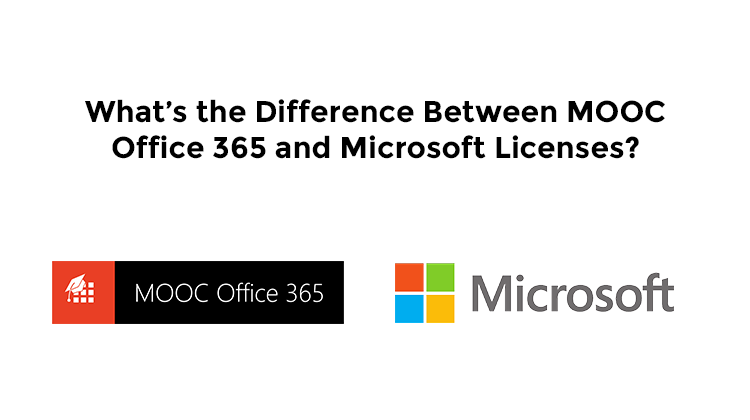You may think that it is possible to log in to Mandarine Academy's MOOC Office 365 with both Office 365 and Microsoft 365 licenses. In this article, you will find out that it is not the case. Indeed, Microsoft and Mandarine Academy are two different entities and do not interact on every aspect. Let's focus on the difference between these two types of licenses!
Microsoft Office 365 Business Licenses
With Microsoft Office 365 Business licenses, you can install and use Microsoft Office applications such as Word, PowerPoint, Outlook and Excel. You can also access file storage and sharing solutions like SharePoint, Teams, OneDrive, Stream and Power BI.
There are different licenses: Office 365 Premium, Essentials, ProPlus, E1, E3 and E5, among others. These licenses offer different options for the Office applications and services that are included.
These licenses are related to tools provided by Microsoft only, meaning that access to MOOC Office 365 is not included.
MOOC Office 365 Licenses
To access MOOC Office 365 content, you need a license which gives you the right to access the platform and its content.
There are 2 types of licenses:
- Freemium licenses. They are free and give you access to MOOC Office 365 and limited content.
- Business licenses. They provide unlimited access to all the platform's content (web conferences, tutorials, use case scenarios, courses, webcasts, etc.)
How to get licenses to access MOOC Office 365?
To get a Freemium license, you can register on the MOOC Office 365 website.
For Business licenses, you must register with a business email address.
For the purchase of licenses, go directly to our website: Mandarine Academy.
We wish you a good return from the summer holidays. New training sessions will soon be available on your Office 365 training platform so don’t forget to keep an eye on our next blog articles. ?