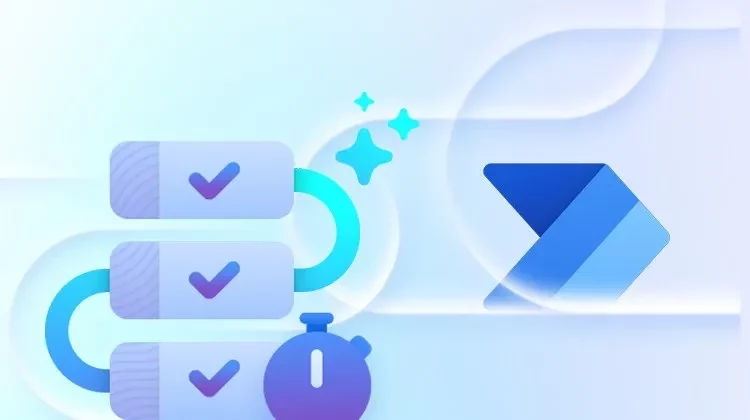Microsoft Video Training Power Automate – From discovery to mastering automation
Microsoft Video Training Power Automate – From discovery to mastering automation
- 1h 29 min
- Viewed 342 times
Training Theme
This comprehensive course on Power Automate guides you through the fundamental and advanced concepts of task automation. You will learn to create automated, instant, and scheduled flows, manipulate dynamic content with Power FX, and use variables for complex calculations. The course also covers the integration of Microsoft Forms and Lists, desktop flow management, and automation of exchanges between services like Dropbox and SharePoint. By mastering these tools, you will optimize your productivity, reduce human errors, and effectively integrate various Microsoft 365 services into your work environment.
This course aims to teach you how to identify, explain, create, evaluate, integrate, and manage Power Automate flows to efficiently automate your business processes.
Training Objectives
By the end of this training, you will be able to:
- Identify the types of flows in Power Automate and their specific applications
- Create and configure automated flows for various specific tasks
- Understand the basics of Power FX and their use in flows
- Integrate Microsoft 365 services into complex flows to optimize business processes
- Manage complex scenarios using conditional processing
Prerequisite and Target Audience
Target audience: Professionals and Microsoft 365 users looking to automate tasks, optimize productivity, and integrate various business processes
Startup Level: Beginner
Prerequisite: Basic knowledge of Microsoft 365, automation concepts, and tools such as SharePoint, OneDrive, and Teams
Means and Methods
- Tutorial Videos: A selected series of videos will help you achieve the defined educational objectives.
- Evaluation Quiz: A quiz will be provided at the end to validate your understanding.
Training Content
27 tutorial videos on Power Automate divided into 7 lessons:
- Getting Started with Power Automate
- Understand the Benefits of Power Automate
- Access Power Automate for the Web
- Discover the Power Automate Home Interface
- Understand the Steps to Create a Power Automate Flow
- Familiarize Yourself with the Different Types of Flows
- The Power Automate Mobile App
- Discover the “Build Space”
- Create Simple Flows with Power Automate
- Create a Flow Based on a Template with Power Automate
- Create a Simple Flow with AI Copilot
- Create an Automated Flow with Power Automate
- Create an Instant Flow with Power Automate
- Create a Scheduled Flow with Power Automate
- Create an Approval Flow with Power Automate
- Add Conditional Actions in Power Automate
- Add Conditional “IF” Actions in Power Automate
- Add Conditional “Switch” Actions in Power Automate
- Use Variables and Power FX in Power Automate Flows
- Understand the Concept of Variables and Loops in Power Automate
- Leverage Variables with Power FX in Power Automate
- Manipulate Dynamic Content with Power FX
- Collaborate in Power Automate
- Share Power Automate Flows
- Use Flows in MS365 Applications
- SharePoint: Automate File Movement to an Archive Library
- SharePoint: Link Microsoft Forms and Lists in a Power Automate Flow
- Excel: Link Excel Scripts and Power Automate Flows
- Excel: List Files from a Channel in an Excel Workbook with Power Automate
- Dropbox: Create a SAS Exchange Between SharePoint and Another Storage Service
- Discover Desktop Flows
- Understand the Specifics and Requirements of Desktop Flows
- Create a Desktop Flow with Power Automate from a Template
- Retrieve Data from a Web Page and Include it in Excel
1 Course Knowledge Validation Quiz
Learn more about Microsoft Power Automate
Discover Power Automate, the ultimate tool for automating your daily tasks and improving productivity. With Power Automate, you can create workflows that automate repetitive processes, freeing up time for more strategic tasks. Easily integrate different Microsoft 365 services like SharePoint, OneDrive, and Teams, and simplify the management of your business processes. Whether you are a beginner or an expert, Power Automate offers an intuitive interface and powerful features to meet all your automation needs. Explore the infinite possibilities of Power Automate now and transform the way you work.
1h 29 min