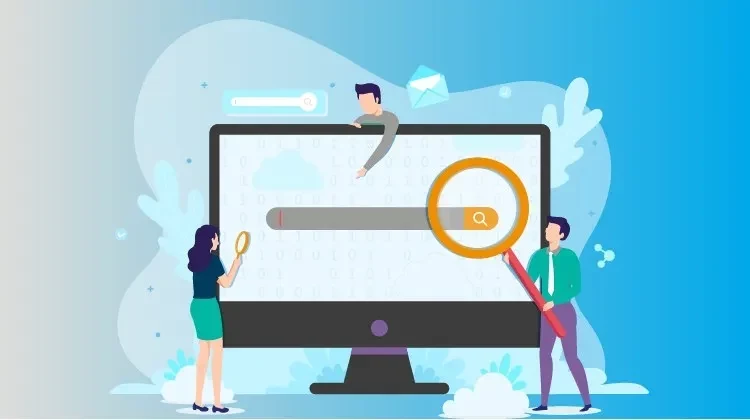Video Training Microsoft 365 - Intelligent Search in Microsoft 365 environment
Video Training Microsoft 365 - Intelligent Search in Microsoft 365 environment
- 0h 45 min
- Viewed 2786 times
Training Theme
We increasingly move data to the Cloud: Files, folders, teams, conversations, ... How to find documents that were shared with us 6 months ago? How to find this email that we forgot to classify correctly? How can we easily find all our information at the desired time? The Microsoft 365 suite has powerful search tools. In this course, discover subtleties in searching.
Prerequisite and Target Audience
Target audience: Any user of the Microsoft 365 suite
Startup Level: Beginner to Intermediate
Prerequisite: Master independently the basic uses of computer navigation and the uses of your computer
Means and Methods
- E-Learning Modules: A video series to help you achieve the defined educational objective.
- Documents and other materials: Additional information or educational activities to complement this course.
Training Content
13 Video Tutorials on the search tools of Microsoft 365 broken down into 2 lessons
- Search on your computer
- Microsoft Search
- Save time while searching for documents or information
- The Search Function in SharePoint
- Finding content and people
- Sorting & searching your mails
- Search for emails
- Back up and saving notes
- Research in your notes
- Sharing a Video
- Run a search in Office365 Portal
- Search on your mobile phone
- Looking for Items or People
- How to search a file in all channels
- Search Notes
1 Course Knowledge Validation Quiz
Learn more about the Microsoft 365 search feature
The intelligent search feature in Microsoft 365 lets you find everything you need: A document, an image, a video, a person or even a conversation. Find everything, everywhere.
Once logged into the Microsoft 365 suite, all your apps will be interconnected. In SharePoint, OneDrive or directly in your Office space. Search through all your documents and access your most recently used documents in a few clicks.
The search bar is located at the top of your Microsoft Office apps. If you are connected to the internet, this powerful tool helps you search your documents stored across your online storage services. This bar is present on both web and desktop apps.
Once signed in, another service in Microsoft Edge allows you to run an online search in the Microsoft Bing search engine. Not only you can search the internet but also your entire Microsoft 365 account to view your documents, contacts and more as a result of the search.
Gain time and efficiency in your searches with Microsoft's intelligent search tool!
0h 45 min