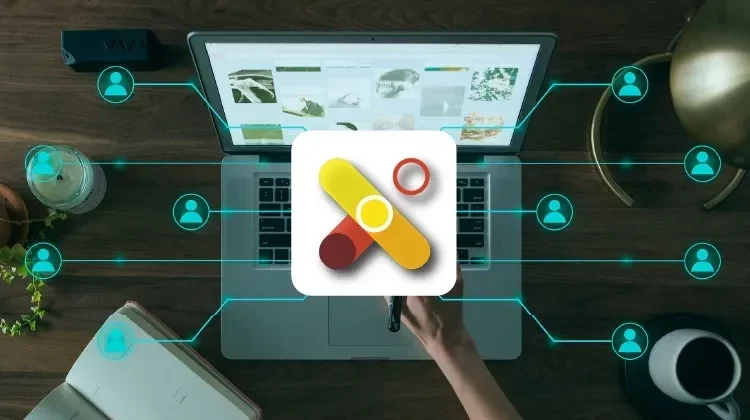Video Training Microsoft Viva Connections - Set up and publish your intranet
Video Training Microsoft Viva Connections - Set up and publish your intranet
- 0h 10 min
- Viewed 2358 times
Training Theme
Viva Connections: a new tool that helps connect your intranet directly to Teams. To strengthen a sense of belonging and improve communication with employees, facilitate access to company information. This course explains in simple steps how to get started with Viva Connections.
Training Objectives
You need to improve access to information within your business and understand how Viva Connections can help you do just that.
At the end of this training, you will know:
- How to create a team site in Viva Connections
- How to integrate your team site with Microsoft Teams
- How to add and share the app with all your coworkers
Prerequisite and Target Audience
Target audience: Directors, senior staff or persons responsible for internal communication
Startup Level: Beginner and Intermediate
Prerequisite: Have administrative access to your Microsoft 365 solution. Know the basics of SharePoint
Means and Methods
- E-Learning Modules: A video series to help you achieve the defined educational objective.
Training Content
7 video tutorials on Viva Connections broken down into 2 lessons
- Discover Viva Connections
- What is Microsoft Viva
- Viva Connections in Microsoft Teams
- Configure Viva Connections
- Create a communication site
- Define your parent site
- Configure navigation
- Deploy Viva Connections
- Viva Connections for your employees
Learn more about Viva Connections
Viva Connections is part of the new Microsoft Viva tool. This tool aims to improve the quality of corporate life. Whether in information sharing, self-care and caring for others as well as interactions, Viva has the tools to foster employee entrepreneurship and collaboration.
Sharing documents, company information or even videos has never been easier thanks to the creation of a company site specifically dedicated to sharing and interacting with employees. Moreover, the integration of this Microsoft app with other Office 365 components is a further reason why you should install Viva Connections. Yammer, SharePoint, OneDrive, and other Microsoft applications are connected to the corporate site to promote discussions and communications. Adding Viva Connections to Microsoft Teams gives everyone easy
access to your site. This site is customizable as well as the icon that represents it on Teams. You get to define each component along with its location to enhance ergonomics and visibility of your documents and information. Connect all your employees with Viva Connections and its many possibilities!
0h 10 min