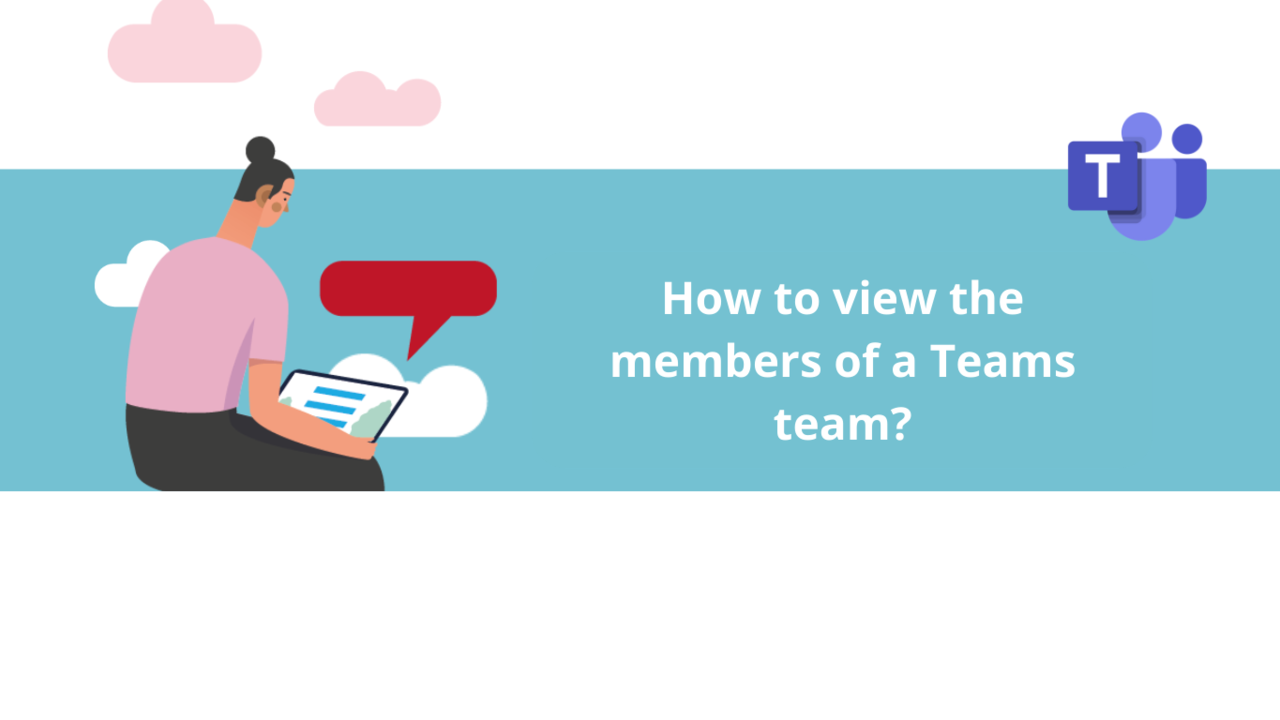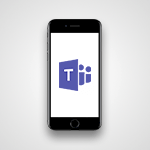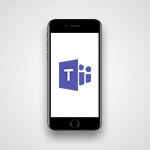Microsoft Teams allows you to easily and quickly view the members of your teams or your chat channels. Discover how in this article.
Viewing the Members of a Team
In the "Teams" tab of Microsoft Teams, right-click on your team, then click on "Manage team."
In the main panel, you can see the list of owners and members of your team in the "Members" tab. You can search for a specific person's name in the "Search members" field, allowing you to see if they are part of this team or not.
If you want to add someone who is not already in this team, simply click on the "Add member" button at the top right of the members' list.
Then, type the collaborator's name in the field that appears and click "Add" once your collaborator is selected.
📞 Contact us:
📧 Email: support@dileap.com
Follow us on LinkedIn for the latest scoop!