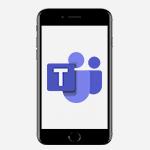Teams - Attend online meetings no matter what Video
Stuck between train stations but need to join an important meeting? Discover how to seamlessly attend online meetings on the go with Microsoft Teams! This video guides you through accessing and participating in meetings directly from your smartphone—no Wi-Fi needed! Stay connected and productive, no matter where you are. Watch now to unlock mobility in your meetings!
- 01:15
- 2418 views
-
How to get organized with a common calendar
- 02:12
- Viewed 2693 times
-
Coordinate a recruitment
- 02:21
- Viewed 2632 times
-
Working remotely on the same screen
- 2:45
- Viewed 2597 times
-
Leverage My Entire Team's Reports
- 01:33
- Viewed 2230 times
-
Add storage spaces in Teams
- 01:46
- Viewed 2196 times
-
Teams Call - Save money by sharing a telephone line
- 1:41
- Viewed 2079 times
-
Get your teams to respond quickly
- 2:23
- Viewed 1832 times
-
You got a busy signal... Try TEAMS!
- 01:07
- Viewed 1787 times
-
Switch your meeting from PC to smartphone
- 01:02
- Viewed 1753 times
-
Use template to prepare your Agile SCRUM meeting
- 2:50
- Viewed 1554 times
-
Collaborate with "employee ideas" in Microsoft Teams
- 2:52
- Viewed 1441 times
-
Easily collaborate on a team project
- 02:40
- Viewed 115 times
-
Reduce the Number of Interfaces for Your Users
- 02:27
- Viewed 112 times
-
Segment the Video Recording of a Meeting
- 02:10
- Viewed 110 times
-
Create a Gantt Chart in Teams
- 02:40
- Viewed 108 times
-
Structure a Teams Group for Training
- 02:44
- Viewed 98 times
-
Prepare an action plan quickly
- 02:13
- Viewed 78 times
-
Manage a project efficiently with Klaxoon and Teams
- 02:05
- Viewed 77 times
-
Schedule Remote Training Sessions
- 02:39
- Viewed 76 times
-
OneDrive & Office Lens – Complete your expense form in 2 min!
- 2:03
- Viewed 2836 times
-
Use a smartphone to edit and adjust a presentation
- 01:43
- Viewed 1802 times
-
You got a busy signal... Try TEAMS!
- 01:07
- Viewed 1787 times
-
Switch your meeting from PC to smartphone
- 01:02
- Viewed 1753 times
-
Use your smartphone to sign an agreement
- 2:05
- Viewed 1550 times
-
Notify of a delay
- 00:57
- Viewed 113 times
-
Turn an Excel file into an app with PowerApps
- 04:17
- Viewed 113 times
-
Select the Optimal Information Distribution Method
- 02:08
- Viewed 114 times
-
Share and collaborate in a group
- 02:18
- Viewed 111 times
-
Easily collaborate on a team project
- 02:40
- Viewed 115 times
-
Turn an Excel file into an app with PowerApps
- 04:17
- Viewed 113 times
-
Notify of a delay
- 00:57
- Viewed 113 times
-
Prepare an action plan quickly
- 02:13
- Viewed 78 times
-
Manage a project efficiently with Klaxoon and Teams
- 02:05
- Viewed 77 times
-
Optimize notetaking during meetings
- 02:39
- Viewed 116 times
-
Manage My Private Appointments in My Calendar
- 00:60
- Viewed 114 times
-
Reduce the Number of Interfaces for Your Users
- 02:27
- Viewed 112 times
-
Design a quiz with weighted questions and feedback
- 03:18
- Viewed 114 times
-
Create a Gantt Chart in Teams
- 02:40
- Viewed 108 times
-
Structure a Teams Group for Training
- 02:44
- Viewed 98 times
-
Schedule Remote Training Sessions
- 02:39
- Viewed 76 times
-
Segment the Video Recording of a Meeting
- 02:10
- Viewed 110 times
Objectifs :
This document aims to provide a comprehensive guide on how to effectively join and participate in meetings using Microsoft Teams on a smartphone, even when faced with mobility challenges.
Chapitres :
-
Introduction
In today's fast-paced world, staying connected during transit is crucial. This guide outlines how to join meetings using Microsoft Teams on your smartphone, ensuring you remain productive regardless of your location. -
Joining a Meeting on Your Smartphone
When you find yourself in transit and need to join a meeting, follow these steps: - **Access Teams**: Open the Microsoft Teams app on your smartphone. - **View Upcoming Meetings**: Navigate to your calendar within the app to see all upcoming meetings. - **Select the Meeting**: Locate the specific meeting you wish to join and click on its title. - **Review Meeting Details**: Here, you can view the meeting description, organizer's name, and guest list. -
Participating in the Meeting
Once you have joined the meeting, you can engage in various ways: - **No Wi-Fi Needed**: You can join using your mobile network, eliminating the need for Wi-Fi. - **Appear Professional**: Other participants will perceive you as being in the office, maintaining a professional image. - **Add Participants**: If necessary, you can add another participant to the meeting. - **Camera and Chat Options**: You have the option to turn on your camera to show yourself or use the chat feature to communicate. -
Viewing Shared Content
During the meeting, if the organizer shares their screen or a document, you can: - **View on Smartphone**: Access the shared content directly on your smartphone. - **Present Files**: If you need to present a file, you can do so from your OneDrive or other storage options. -
Conclusion
The meeting concludes, and you can seamlessly transition back to your day. Thanks to Microsoft Teams, you can attend meetings from anywhere, ensuring that you remain connected and productive, even while on the move. This flexibility allows you to utilize the same features available on your computer, making remote participation efficient and effective.
FAQ :
How can I join a meeting using Teams on my smartphone?
You can join a meeting by accessing the Teams app on your smartphone, locating the meeting in your calendar, and clicking on the meeting title to join.
Do I need Wi-Fi to attend a meeting on Teams?
No, you do not need Wi-Fi. A mobile network connection is sufficient to join a meeting on Teams.
Can I add participants to a meeting while using Teams on my smartphone?
Yes, you can add participants to the meeting directly from your smartphone during the session.
What features can I access on Teams from my smartphone?
You can access features such as video calls, chat, screen sharing, and file presentation from your smartphone, similar to what is available on a computer.
How can I present a file during a Teams meeting on my smartphone?
You can present a file stored in your OneDrive by selecting it during the meeting and sharing it with other participants.
What should I do if I am stuck in transit and need to attend a meeting?
You can use your smartphone to join the meeting via Teams, ensuring you stay connected even while on the go.
Quelques cas d'usages :
Remote Work Flexibility
Employees can join meetings from anywhere, such as while commuting, using their smartphones. This flexibility allows for better work-life balance and ensures that important meetings are not missed.
On-the-Go Collaboration
Sales representatives can attend client meetings while traveling, using Teams on their smartphones to share presentations and documents directly from OneDrive, enhancing client engagement.
Crisis Management
In emergency situations, team leaders can quickly convene meetings using Teams on their smartphones to coordinate responses, ensuring that all team members are informed and involved.
Training and Development
Organizations can conduct training sessions via Teams, allowing employees to join from their smartphones, making it easier for remote workers to participate in professional development opportunities.
Event Planning
Event coordinators can use Teams to manage meetings with vendors and stakeholders while on-site at event locations, ensuring seamless communication and planning.
Glossaire :
Teams
A collaboration platform developed by Microsoft that allows users to communicate, share files, and conduct meetings online.
Smartphone
A mobile phone that includes advanced features such as internet connectivity, applications, and multimedia capabilities.
Mobile Network
A wireless communication network that allows mobile devices to connect to the internet and communicate with each other.
OneDrive
A cloud storage service from Microsoft that allows users to store files online and access them from any device.
Meeting Organizer
The person who schedules and manages a meeting, responsible for sending invitations and coordinating participants.
Participants
Individuals who attend a meeting, either as speakers or audience members.
Screen Sharing
A feature that allows a user to display their computer screen to other participants in a meeting.
Chat
A text-based communication feature that allows participants to send messages to each other during a meeting.