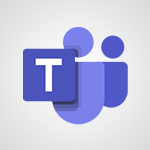Excel - Leverage My Entire Team's Reports Use Case
Unlock the efficiency of your team with real-time data analysis! In 'leverage my entire team's reports,' discover how to streamline report collection using Excel and Microsoft Teams. Learn to create collaborative tables, utilize display filters, and synthesize insights effortlessly. Transform the way you manage reporting and provide timely feedback with this powerful approach!
- 01:33
- 2229 views
-
Select the Optimal Information Distribution Method
- 02:08
- Viewed 113 times
-
Share and collaborate in a group
- 02:18
- Viewed 110 times
-
Easily collaborate on a team project
- 02:40
- Viewed 113 times
-
Turn an Excel file into an app with PowerApps
- 04:17
- Viewed 112 times
-
Notify of a delay
- 00:57
- Viewed 112 times
-
Prepare an action plan quickly
- 02:13
- Viewed 76 times
-
Manage a project efficiently with Klaxoon and Teams
- 02:05
- Viewed 76 times
-
Optimize notetaking during meetings
- 02:39
- Viewed 115 times
-
Manage My Private Appointments in My Calendar
- 00:60
- Viewed 112 times
-
Reduce the Number of Interfaces for Your Users
- 02:27
- Viewed 111 times
-
Design a quiz with weighted questions and feedback
- 03:18
- Viewed 113 times
-
Create a Gantt Chart in Teams
- 02:40
- Viewed 107 times
-
Structure a Teams Group for Training
- 02:44
- Viewed 97 times
-
Schedule Remote Training Sessions
- 02:39
- Viewed 75 times
-
Segment the Video Recording of a Meeting
- 02:10
- Viewed 109 times
Objectifs :
This document aims to provide a comprehensive overview of how managers can effectively collect, analyze, and present team data using Microsoft Teams and Excel. It highlights the benefits of real-time data access and collaboration tools in enhancing productivity and decision-making.
Chapitres :
-
Introduction to Data Management for Managers
As a manager, efficiently managing team data is crucial for informed decision-making. This guide explores how to collect and analyze team members' data in real-time using Microsoft Teams and Excel, ensuring that upper management receives timely updates. -
Collecting Team Data
Every Friday, I gather data from all my team members. To streamline this process, I utilize Microsoft Teams to create an Excel workbook within our team channel. This setup allows team members to directly access and fill out their information daily, ensuring that data is current and accurate. -
Utilizing Excel for Data Analysis
Excel offers powerful tools for data analysis. I can create various tables for my team members, making it easy to filter and display relevant information. For instance, I can use filters to identify customers who require follow-up calls, providing my sales team with actionable insights. -
In-Depth Data Analysis with Pivot Tables
To gain deeper insights, I employ pivot tables in Excel. These tables allow me to evaluate and summarize the time spent per client. The beauty of pivot tables is that they update instantly as my team progresses. By simply refreshing the dynamic pivot table, I can reflect the latest data. -
Enhancing Accessibility and Collaboration
To facilitate easy access to data, I add a dedicated tab to my Teams channel. This ensures that both team members and upper management can view the data effortlessly. Collaborative tools like these simplify information gathering and eliminate the need for third-party assistance, reducing the risk of double data entry errors. -
Real-Time Data Access for Upper Management
One of the significant advantages of this approach is that upper management can access real-time data. This transparency fosters better communication and allows for quicker decision-making based on the most current information available. -
Conclusion
In conclusion, leveraging Microsoft Teams and Excel for data collection and analysis not only enhances productivity but also ensures that decision-makers have access to real-time insights. By implementing these tools, managers can streamline their processes, improve collaboration, and ultimately drive better outcomes for their teams.
FAQ :
How can I collect data from my team in real-time?
You can use Microsoft Teams to create an Excel workbook where team members can input their data daily. This allows for real-time updates and easy access to the information.
What is a pivot table and how can it help me?
A pivot table is a tool in Excel that helps you summarize and analyze large sets of data. It allows you to quickly evaluate and present data in a meaningful way, such as summarizing time spent per client.
How do I avoid double data entry errors?
By using collaborative tools like Microsoft Teams and Excel, your team can enter data directly into a shared workbook, reducing the need for third-party data entry and minimizing errors.
Can upper management access the data in real-time?
Yes, by using Microsoft Teams and a shared Excel workbook, upper management can access the data in real-time, allowing for timely decision-making.
What are the benefits of using filters in Excel?
Filters in Excel allow you to display only the data that meets specific criteria, making it easier to focus on relevant information, such as identifying customers who need follow-up calls.
Quelques cas d'usages :
Team Performance Tracking
Managers can use Microsoft Teams and Excel to track team performance by having members input their daily activities. This data can be analyzed using pivot tables to evaluate productivity and identify areas for improvement.
Customer Follow-Up Management
Sales teams can utilize Excel filters to quickly identify customers who require follow-up calls. This ensures that no customer is overlooked and helps improve customer satisfaction.
Real-Time Reporting for Upper Management
By setting up a dynamic pivot table in Excel, managers can provide upper management with real-time reports on team performance and client interactions, facilitating informed decision-making.
Data Collaboration Across Teams
Using collaborative tools like Microsoft Teams, different departments can share and update data in real-time, ensuring that everyone has access to the latest information without the risk of data entry errors.
Streamlining Data Analysis
With the ability to refresh dynamic pivot tables, managers can streamline their data analysis process, allowing for quick adjustments and insights as new data comes in from team members.
Glossaire :
Microsoft Teams
A collaboration platform that combines workplace chat, video meetings, file storage, and application integration, allowing teams to communicate and collaborate effectively.
Excel Workbook
A file created in Microsoft Excel that contains one or more worksheets where data can be organized, analyzed, and visualized.
Pivot Table
A data processing tool in Excel that allows users to summarize, analyze, explore, and present data in a concise format, making it easier to extract insights.
Dynamic Pivot Table
A pivot table that automatically updates its data when the source data changes, allowing for real-time analysis.
Filters
A feature in Excel that allows users to display only the data that meets certain criteria, making it easier to analyze specific subsets of data.
Real-time Data
Information that is delivered immediately after collection, allowing for up-to-date analysis and decision-making.
Collaborative Tools
Software applications that enable multiple users to work together on projects, share information, and communicate effectively.