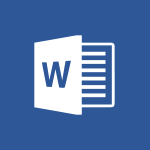Sway - Dragging and dropping an image into an image card Video
In this video, you will learn how to drag and drop an image into an image card.
The video covers the process of adding a new section with the heading "Statistics" and adding an image card.
It demonstrates how to open Windows File Explorer to select an image and drag it into the image card.
Finally, it shows how to add a caption to the image.
This tutorial will help you effectively use Microsoft 365 for dragging and dropping images into image cards, improving your workflow and productivity.
- 0:29
- 2283 views
-
Sway - Copying cards from one Sway to another
- 0:44
- Viewed 2687 times
-
Sway - Creating a Sway in just a few seconds
- 0:45
- Viewed 2158 times
-
Sway - Adding and recording an audio file
- 1:12
- Viewed 2942 times
-
Sway - Exporting a Sway
- 0:48
- Viewed 4114 times
-
Sway - Sharing a Sway
- 1:41
- Viewed 2699 times
-
Sway - Creating a title with a background image
- 1:38
- Viewed 2882 times
-
Sway - Duplicating and deleting a Sway
- 0:49
- Viewed 3854 times
-
Sway - Adding a Stack group card
- 1:37
- Viewed 2295 times
-
Creating a Sway template
- 0:55
- Viewed 6177 times
-
Enabling autoplay
- 0:42
- Viewed 4575 times
-
Exporting a Sway
- 0:48
- Viewed 4114 times
-
Duplicating and deleting a Sway
- 0:49
- Viewed 3854 times
-
Adding and recording an audio file
- 1:12
- Viewed 2942 times
-
Creating a title with a background image
- 1:38
- Viewed 2882 times
-
Managing external sharing and external content
- 0:58
- Viewed 2707 times
-
Sharing a Sway
- 1:41
- Viewed 2699 times
-
Copying cards from one Sway to another
- 0:44
- Viewed 2687 times
-
Adding other types of content
- 0:56
- Viewed 2570 times
-
Introduction to the application
- 1:25
- Viewed 2543 times
-
Embedding video content
- 0:51
- Viewed 2522 times
-
Formatting a Sway created from a file
- 2:18
- Viewed 2500 times
-
Creating a heading and a text card
- 1:21
- Viewed 2494 times
-
Creating a Sway from a file
- 0:38
- Viewed 2418 times
-
Viewing your first presentation
- 0:57
- Viewed 2411 times
-
Accessing the application
- 0:30
- Viewed 2370 times
-
Removing the Sway informational footer
- 0:35
- Viewed 2353 times
-
Preventing particular users from using Sway
- 0:47
- Viewed 2300 times
-
Adding a Stack group card
- 1:37
- Viewed 2295 times
-
Customising and remixing your Sway
- 1:22
- Viewed 2268 times
-
Introduction to Sway
- 1:17
- Viewed 2213 times
-
Printing a Sway
- 0:19
- Viewed 2205 times
-
Creating and modifying a Sway from the Office 365 Home page
- 0:34
- Viewed 2195 times
-
Creating a Sway in just a few seconds
- 0:45
- Viewed 2158 times
-
Copying a chart in Sway
- 0:45
- Viewed 2045 times
-
Playing a card using the Design tab
- 0:20
- Viewed 1566 times
-
Introduction to Sway
- 01:53
- Viewed 142 times
-
Introduction to PowerBI
- 00:60
- Viewed 167 times
-
Introduction to Microsoft Outlook
- 01:09
- Viewed 158 times
-
Introduction to Microsoft Insights
- 02:04
- Viewed 155 times
-
Introduction to Microsoft Viva
- 01:22
- Viewed 161 times
-
Introduction to Planner
- 00:56
- Viewed 169 times
-
Introduction to Microsoft Visio
- 02:07
- Viewed 158 times
-
Introduction to Microsoft Forms
- 00:52
- Viewed 164 times
-
Introducing to Microsoft Designer
- 00:28
- Viewed 224 times
-
Introduction to Sway
- 01:53
- Viewed 142 times
-
Introducing to Word
- 01:00
- Viewed 165 times
-
Introducing to SharePoint Premium
- 00:47
- Viewed 147 times
-
Create a call group
- 01:15
- Viewed 200 times
-
Use call delegation
- 01:07
- Viewed 128 times
-
Assign a delegate for your calls
- 01:08
- Viewed 200 times
-
Ring multiple devices simultaneously
- 01:36
- Viewed 136 times
-
Use the "Do Not Disturb" function for calls
- 01:28
- Viewed 126 times
-
Manage advanced call notifications
- 01:29
- Viewed 141 times
-
Configure audio settings for better sound quality
- 02:08
- Viewed 173 times
-
Block unwanted calls
- 01:24
- Viewed 140 times
-
Disable all call forwarding
- 01:09
- Viewed 141 times
-
Manage a call group in Teams
- 02:01
- Viewed 132 times
-
Update voicemail forwarding settings
- 01:21
- Viewed 130 times
-
Configure call forwarding to internal numbers
- 01:02
- Viewed 123 times
-
Set call forwarding to external numbers
- 01:03
- Viewed 148 times
-
Manage voicemail messages
- 01:55
- Viewed 187 times
-
Access voicemail via mobile and PC
- 02:03
- Viewed 205 times
-
Customize your voicemail greeting
- 02:17
- Viewed 125 times
-
Transfer calls with or without an announcement
- 01:38
- Viewed 121 times
-
Manage simultaneous calls
- 01:52
- Viewed 131 times
-
Support third-party apps during calls
- 01:53
- Viewed 160 times
-
Add participants quickly and securely
- 01:37
- Viewed 132 times
-
Configure call privacy and security settings
- 02:51
- Viewed 130 times
-
Manage calls on hold
- 01:20
- Viewed 137 times
-
Live transcription and generate summaries via AI
- 03:43
- Viewed 126 times
-
Use the interface to make and receive calls
- 01:21
- Viewed 131 times
-
Action Function
- 04:18
- Viewed 138 times
-
Search Function
- 03:42
- Viewed 188 times
-
Date and Time Function
- 02:53
- Viewed 168 times
-
Logical Function
- 03:14
- Viewed 255 times
-
Text Function
- 03:25
- Viewed 199 times
-
Basic Function
- 02:35
- Viewed 158 times
-
Categories of Functions in Power FX
- 01:51
- Viewed 188 times
-
Introduction to Power Fx
- 01:09
- Viewed 159 times
-
The New Calendar
- 03:14
- Viewed 282 times
-
Sections
- 02:34
- Viewed 171 times
-
Customizing Views
- 03:25
- Viewed 165 times
-
Introduction to the New Features of Microsoft Teams
- 00:47
- Viewed 271 times
-
Guide to Using the Microsoft Authenticator App
- 01:47
- Viewed 186 times
-
Turn on Multi-Factor Authentication in the Admin Section
- 02:07
- Viewed 145 times
-
Concept of Multi-Factor Authentication
- 01:51
- Viewed 172 times
-
Retrieve Data from a Web Page and Include it in Excel
- 04:35
- Viewed 392 times
-
Create a Desktop Flow with Power Automate from a Template
- 03:12
- Viewed 334 times
-
Understand the Specifics and Requirements of Desktop Flows
- 02:44
- Viewed 206 times
-
Dropbox: Create a SAS Exchange Between SharePoint and Another Storage Service
- 03:34
- Viewed 349 times
-
Excel: List Files from a Channel in an Excel Workbook with Power Automate
- 04:51
- Viewed 222 times
-
Excel: Link Excel Scripts and Power Automate Flows
- 03:22
- Viewed 228 times
-
SharePoint: Link Microsoft Forms and Lists in a Power Automate Flow
- 04:43
- Viewed 404 times
-
SharePoint: Automate File Movement to an Archive Library
- 05:20
- Viewed 199 times
-
Share Power Automate Flows
- 02:20
- Viewed 193 times
-
Manipulate Dynamic Content with Power FX
- 03:59
- Viewed 196 times
-
Leverage Variables with Power FX in Power Automate
- 03:28
- Viewed 184 times
-
Understand the Concept of Variables and Loops in Power Automate
- 03:55
- Viewed 196 times
-
Add Conditional “Switch” Actions in Power Automate
- 03:58
- Viewed 232 times
-
Add Conditional “IF” Actions in Power Automate
- 03:06
- Viewed 168 times
-
Create an Approval Flow with Power Automate
- 03:10
- Viewed 361 times
-
Create a Scheduled Flow with Power Automate
- 01:29
- Viewed 584 times
-
Create an Instant Flow with Power Automate
- 02:18
- Viewed 338 times
-
Create an Automated Flow with Power Automate
- 03:28
- Viewed 328 times
-
Create a Simple Flow with AI Copilot
- 04:31
- Viewed 306 times
-
Create a Flow Based on a Template with Power Automate
- 03:20
- Viewed 274 times
-
Discover the “Build Space”
- 02:26
- Viewed 192 times
-
The Power Automate Mobile App
- 01:39
- Viewed 200 times
-
Familiarize Yourself with the Different Types of Flows
- 01:37
- Viewed 193 times
-
Understand the Steps to Create a Power Automate Flow
- 01:51
- Viewed 282 times
-
Discover the Power Automate Home Interface
- 02:51
- Viewed 187 times
-
Access Power Automate for the Web
- 01:25
- Viewed 298 times
-
Understand the Benefits of Power Automate
- 01:30
- Viewed 245 times
Objectifs :
This video aims to guide users on how to add a new section titled 'Statistics' in a digital platform, including the process of uploading an image and adding a caption.
Chapitres :
-
Introduction to Adding a New Section
In this section, we will explore how to enhance your content by adding a new section titled 'Statistics'. This process is essential for organizing information and making it visually appealing. -
Steps to Add the 'Statistics' Section
Follow these steps to successfully add the new section: 1. Locate the option to add a new section in your digital platform. 2. Click on the 'Add Section' button. 3. Enter 'Statistics' as the title for your new section. -
Uploading an Image
To make your 'Statistics' section more engaging, you can add an image. Here’s how: - Open Windows File Explorer on your computer. - Navigate to the folder where your desired image is stored. - Drag and drop the image into the designated box on your platform. This action will upload the image directly into your new section. -
Adding a Caption
After uploading the image, it’s important to provide context. You can do this by adding a caption: - Click on the caption field below the image. - Type a brief description or title that explains the image. This helps viewers understand the relevance of the image to the 'Statistics' section. -
Conclusion
By following these steps, you can effectively add a new 'Statistics' section, upload an image, and provide a caption. This not only enhances the visual appeal of your content but also improves the overall user experience.
FAQ :
What is the purpose of adding a statistics section?
The statistics section is intended to present data in a structured format, allowing users to understand trends, comparisons, and insights related to the content.
How do I add an image to my project?
To add an image, open Windows File Explorer, locate the desired image file, and then drag and drop it into the designated area of your project.
What is drag and drop functionality?
Drag and drop functionality allows users to select an item, move it to a different location, and release it there, making it easier to organize and manage content.
What should I include in the caption for my image?
The caption should provide a brief description or context for the image, helping viewers understand its relevance to the content.
Can I use any image format in my project?
Most projects support common image formats such as JPEG, PNG, and GIF. However, it's best to check the specific requirements of your project.
Quelques cas d'usages :
Creating a Data Report
In a business setting, you can use the statistics section to compile data reports that visually represent key performance indicators, helping stakeholders make informed decisions.
Enhancing Presentations
When preparing a presentation, adding an image card with relevant statistics can enhance visual appeal and provide clear insights, making your points more impactful.
Developing Educational Content
Educators can utilize the statistics section to present data-driven insights in their teaching materials, making complex information more accessible to students.
Marketing Campaign Analysis
Marketers can create image cards that showcase statistics from campaign performance, allowing for quick visual analysis and adjustments to strategies.
Social Media Posts
When crafting social media content, incorporating statistics with images can engage audiences and provide valuable information in a visually appealing format.
Glossaire :
Statistics
A branch of mathematics dealing with the collection, analysis, interpretation, presentation, and organization of data.
Image Card
A visual element used in digital content that displays an image along with accompanying text or information.
Drag and Drop
A common gesture in graphical user interfaces where an object is selected (dragged) and moved to a different location (dropped).
Windows File Explorer
A file management application in Windows operating systems that allows users to browse, manage, and organize files and folders.
Caption
A brief explanation or description accompanying an image or video, often used to provide context or additional information.