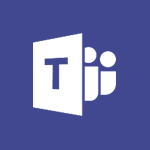Viva Engage - Search and join a group Video
In this video, you will learn how to search and join a group on the Engage platform.
The video covers the default display of communities you are a part of, accessing other communities through the Communities tab, and viewing the latest and recommended groups.
To join a community, simply click on the "Join" button.
This tutorial will help you navigate and participate in different groups on Engage.
- 0:46
- 2400 views
-
Viva Engage - Create a profile
- 1:06
- Viewed 3429 times
-
Viva Engage - Homepage Navigation
- 0:48
- Viewed 2308 times
-
Viva Engage - Engaging and animating a group
- 1:55
- Viewed 1840 times
-
Viva Engage - Navigating within a group
- 1:13
- Viewed 2220 times
-
Viva Engage - Introducing Microsoft Viva Engage
- 1:20
- Viewed 2747 times
-
Viva Engage - Creating and managing a group
- 1:56
- Viewed 3529 times
-
Viva Engage - The role of an administrator
- 2:22
- Viewed 4819 times
-
Viva Engage - Following people in Engage
- 0:34
- Viewed 2484 times
-
The role of an administrator
- 2:22
- Viewed 4819 times
-
Viewing and configuring notifications
- 0:53
- Viewed 4048 times
-
Creating and managing a group
- 1:56
- Viewed 3529 times
-
Create a profile
- 1:06
- Viewed 3429 times
-
Sending a private message or replying to one
- 0:55
- Viewed 3276 times
-
Setting delegates
- 0:34
- Viewed 3268 times
-
Introducing Microsoft Viva Engage
- 1:20
- Viewed 2747 times
-
Creating and managing campaigns
- 1:39
- Viewed 2499 times
-
Following people in Engage
- 0:34
- Viewed 2484 times
-
Using the search function
- 1:43
- Viewed 2376 times
-
Publishing or replying to a message in a group
- 1:23
- Viewed 2322 times
-
Homepage Navigation
- 0:48
- Viewed 2308 times
-
Functioning of the inbox
- 1:19
- Viewed 2290 times
-
Creating or editing office documents in Engage
- 0:44
- Viewed 2256 times
-
Navigating within a group
- 1:13
- Viewed 2220 times
-
Engaging and animating a group
- 1:55
- Viewed 1840 times
-
Tell me what you want to do
- 0:57
- Viewed 3991 times
-
Do things quickly with Tell Me
- 0:49
- Viewed 3088 times
-
XLOOKUP (Advanced metrics)
- 9:30
- Viewed 2613 times
-
Following people in Engage
- 0:34
- Viewed 2484 times
-
Run a search in Office365 Portal
- 1:09
- Viewed 2470 times
-
Do things quickly with Tell Me
- 1:07
- Viewed 2398 times
-
Using the search function
- 1:43
- Viewed 2376 times
-
XLOOKUP (Basic metrics)
- 4:19
- Viewed 2294 times
-
Searching for Items or People
- 0:30
- Viewed 1051 times
-
Block a sender
- 01:54
- Viewed 280 times
-
Identify a fraudulent email
- 02:06
- Viewed 207 times
-
Introduction to PowerBI
- 00:60
- Viewed 169 times
-
Introduction to Microsoft Outlook
- 01:09
- Viewed 160 times
-
Introduction to Microsoft Insights
- 02:04
- Viewed 159 times
-
Introduction to Microsoft Viva
- 01:22
- Viewed 164 times
-
Introduction to Planner
- 00:56
- Viewed 172 times
-
Introduction to Microsoft Visio
- 02:07
- Viewed 160 times
-
Introduction to Microsoft Forms
- 00:52
- Viewed 166 times
-
Introducing to Microsoft Designer
- 00:28
- Viewed 226 times
-
Introduction to Sway
- 01:53
- Viewed 143 times
-
Introducing to Word
- 01:00
- Viewed 167 times
-
Introducing to SharePoint Premium
- 00:47
- Viewed 149 times
-
Create a call group
- 01:15
- Viewed 201 times
-
Use call delegation
- 01:07
- Viewed 130 times
-
Assign a delegate for your calls
- 01:08
- Viewed 200 times
-
Ring multiple devices simultaneously
- 01:36
- Viewed 138 times
-
Use the "Do Not Disturb" function for calls
- 01:28
- Viewed 128 times
-
Manage advanced call notifications
- 01:29
- Viewed 143 times
-
Configure audio settings for better sound quality
- 02:08
- Viewed 173 times
-
Block unwanted calls
- 01:24
- Viewed 140 times
-
Disable all call forwarding
- 01:09
- Viewed 144 times
-
Manage a call group in Teams
- 02:01
- Viewed 134 times
-
Update voicemail forwarding settings
- 01:21
- Viewed 132 times
-
Configure call forwarding to internal numbers
- 01:02
- Viewed 124 times
-
Set call forwarding to external numbers
- 01:03
- Viewed 149 times
-
Manage voicemail messages
- 01:55
- Viewed 189 times
-
Access voicemail via mobile and PC
- 02:03
- Viewed 205 times
-
Customize your voicemail greeting
- 02:17
- Viewed 126 times
-
Transfer calls with or without an announcement
- 01:38
- Viewed 122 times
-
Manage simultaneous calls
- 01:52
- Viewed 133 times
-
Support third-party apps during calls
- 01:53
- Viewed 162 times
-
Add participants quickly and securely
- 01:37
- Viewed 132 times
-
Configure call privacy and security settings
- 02:51
- Viewed 131 times
-
Manage calls on hold
- 01:20
- Viewed 140 times
-
Live transcription and generate summaries via AI
- 03:43
- Viewed 128 times
-
Use the interface to make and receive calls
- 01:21
- Viewed 133 times
-
Action Function
- 04:18
- Viewed 139 times
-
Search Function
- 03:42
- Viewed 189 times
-
Date and Time Function
- 02:53
- Viewed 172 times
-
Logical Function
- 03:14
- Viewed 257 times
-
Text Function
- 03:25
- Viewed 201 times
-
Basic Function
- 02:35
- Viewed 160 times
-
Categories of Functions in Power FX
- 01:51
- Viewed 189 times
-
Introduction to Power Fx
- 01:09
- Viewed 162 times
-
The New Calendar
- 03:14
- Viewed 283 times
-
Sections
- 02:34
- Viewed 172 times
-
Customizing Views
- 03:25
- Viewed 167 times
-
Introduction to the New Features of Microsoft Teams
- 00:47
- Viewed 273 times
-
Guide to Using the Microsoft Authenticator App
- 01:47
- Viewed 187 times
-
Turn on Multi-Factor Authentication in the Admin Section
- 02:07
- Viewed 147 times
-
Concept of Multi-Factor Authentication
- 01:51
- Viewed 174 times
-
Retrieve Data from a Web Page and Include it in Excel
- 04:35
- Viewed 393 times
-
Create a Desktop Flow with Power Automate from a Template
- 03:12
- Viewed 336 times
-
Understand the Specifics and Requirements of Desktop Flows
- 02:44
- Viewed 208 times
-
Dropbox: Create a SAS Exchange Between SharePoint and Another Storage Service
- 03:34
- Viewed 351 times
-
Excel: List Files from a Channel in an Excel Workbook with Power Automate
- 04:51
- Viewed 223 times
-
Excel: Link Excel Scripts and Power Automate Flows
- 03:22
- Viewed 229 times
-
SharePoint: Link Microsoft Forms and Lists in a Power Automate Flow
- 04:43
- Viewed 405 times
-
SharePoint: Automate File Movement to an Archive Library
- 05:20
- Viewed 199 times
-
Share Power Automate Flows
- 02:20
- Viewed 194 times
-
Manipulate Dynamic Content with Power FX
- 03:59
- Viewed 198 times
-
Leverage Variables with Power FX in Power Automate
- 03:28
- Viewed 185 times
-
Understand the Concept of Variables and Loops in Power Automate
- 03:55
- Viewed 198 times
-
Add Conditional “Switch” Actions in Power Automate
- 03:58
- Viewed 232 times
-
Add Conditional “IF” Actions in Power Automate
- 03:06
- Viewed 168 times
-
Create an Approval Flow with Power Automate
- 03:10
- Viewed 362 times
-
Create a Scheduled Flow with Power Automate
- 01:29
- Viewed 585 times
-
Create an Instant Flow with Power Automate
- 02:18
- Viewed 339 times
-
Create an Automated Flow with Power Automate
- 03:28
- Viewed 329 times
-
Create a Simple Flow with AI Copilot
- 04:31
- Viewed 307 times
-
Create a Flow Based on a Template with Power Automate
- 03:20
- Viewed 275 times
-
Discover the “Build Space”
- 02:26
- Viewed 195 times
-
The Power Automate Mobile App
- 01:39
- Viewed 201 times
-
Familiarize Yourself with the Different Types of Flows
- 01:37
- Viewed 196 times
-
Understand the Steps to Create a Power Automate Flow
- 01:51
- Viewed 283 times
-
Discover the Power Automate Home Interface
- 02:51
- Viewed 190 times
-
Access Power Automate for the Web
- 01:25
- Viewed 299 times
-
Understand the Benefits of Power Automate
- 01:30
- Viewed 247 times
Objectifs :
This document aims to provide a comprehensive overview of navigating the Engage platform, specifically focusing on accessing and joining communities. It outlines the steps to view, sort, and participate in various groups available on the platform.
Chapitres :
-
Introduction to Engage Communities
Engage is a platform designed to foster community interaction and collaboration. When logged in, users can easily access the communities they are part of, enhancing their engagement experience. -
Accessing Your Communities
Upon logging into the home page of Engage, users will see a display of the communities they are involved in. This information can be found either in a designated area on the page or within a banner that is consistently present throughout the Engage platform. -
Navigating to Other Communities
To explore additional communities, users should navigate to the 'Communities' tab. This section provides a comprehensive view of the latest groups the user has participated in or visited, as well as recommendations tailored by Engage. -
Viewing All Communities
For a complete list of all existing groups within the network, users need to click on 'View All Communities' located at the bottom of the communities page. This action will display all available groups for further exploration. -
Sorting Communities
Users have the option to sort the displayed communities. They can choose to arrange the groups alphabetically, by size, or based on recommended communities. This feature allows for easier navigation and selection of groups that may be of interest. -
Joining a Community
To join a community, users can either click on the community name directly or open the community page and select the 'Join' button. This straightforward process facilitates participation in various groups, enhancing the user's experience on the platform.
FAQ :
How do I access my communities on Engage?
When logged in on the home page, Engage will display the communities you are a part of. You can also access other communities by going to the Communities tab.
What can I find in the Communities tab?
In the Communities tab, you will see the latest groups you have participated in or visited, as well as groups recommended by Engage.
How can I view all communities available on Engage?
To view all existing groups in the network, click on 'View All Communities' at the bottom of the Communities page.
Can I sort the communities displayed on Engage?
Yes, you can sort the displayed communities alphabetically, by size, or by recommended community.
How do I join a community on Engage?
To join a community, simply click on the community you are interested in and then click on the 'Join' button.
Quelques cas d'usages :
Networking with Professionals
Users can join communities related to their industry or profession to network with other professionals, share insights, and collaborate on projects.
Finding Support Groups
Individuals seeking support for specific challenges can join communities that focus on those issues, allowing them to connect with others who share similar experiences.
Participating in Interest-Based Groups
Users can join communities based on personal interests, such as hobbies or activities, to engage with like-minded individuals and participate in discussions.
Accessing Resources and Information
By joining relevant communities, users can gain access to valuable resources, information, and best practices shared by other members.
Collaborating on Projects
Professionals can join project-based communities to collaborate with others, share ideas, and work together towards common goals.
Glossaire :
Engage
A platform that allows users to connect with various communities and groups based on their interests and activities.
Communities tab
A section within the Engage platform where users can view and access different communities they are part of or can join.
View All Communities
A link that allows users to see all existing groups within the Engage network, beyond just the ones they have recently visited or participated in.
Sort
The action of organizing displayed communities based on specific criteria, such as alphabetical order or size.
Join
The action of becoming a member of a community within the Engage platform.