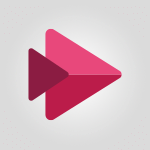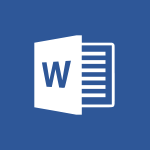Stream - Share a video Video
In this video, you will learn how to share a video with your colleagues or a group of people in Microsoft Teams.
The video demonstrates the process of sharing a video by clicking the share button in the top right of the video and then choosing to copy the link or send it to specific users.
Other sharing options include copying the link at the current timing, which allows you to share the video at a specific point, and using the embedded code to integrate the video directly into a source code.
Sharing videos in Teams can help you collaborate and communicate effectively with your colleagues.
- 0:39
- 1828 views
-
OneDrive - What is OneDrive ?
- 01:14
- Viewed 1578 times
-
Outlook - Create and modify a group
- 2:19
- Viewed 4356 times
-
OneDrive - Edit, Delete a Share
- 02:16
- Viewed 1043 times
-
Power BI - Introduction to Power Bi
- 1:29
- Viewed 6381 times
-
Teams Premium - Activate the features of Teams Premium
- 3:48
- Viewed 13721 times
-
Teams Premium - Optimize Teams Premium settings in Administration
- 1:27
- Viewed 2608 times
-
Viva Engage - The role of an administrator
- 2:22
- Viewed 4821 times
-
Introduction to Stream
- 1:17
- Viewed 3343 times
-
Introduction to Microsoft Stream (on SharePoint)
- 1:04
- Viewed 2288 times
-
Interface overview
- 1:08
- Viewed 2263 times
-
Create video chapters
- 0:52
- Viewed 2244 times
-
Upload an existing video from your device
- 1:11
- Viewed 2176 times
-
Create a video from the web app
- 1:20
- Viewed 2101 times
-
Meeting recordings in Microsoft Teams
- 1:13
- Viewed 2072 times
-
Add or edit a thumbnail
- 0:59
- Viewed 2058 times
-
Create a video from the mobile app
- 1:13
- Viewed 2057 times
-
Record a live PowerPoint presentation
- 1:18
- Viewed 2054 times
-
Manage video settings
- 1:27
- Viewed 2050 times
-
Manual migration of videos to Stream for SharePoint
- 2:26
- Viewed 2017 times
-
Save a PowerPoint presentation
- 1:10
- Viewed 1584 times
-
Manage or edit transcripts and captions
- 0:54
- Viewed 1565 times
-
Add interactivity to your videos
- 1:20
- Viewed 749 times
-
Introduction to PowerBI
- 00:60
- Viewed 169 times
-
Introduction to Microsoft Outlook
- 01:09
- Viewed 160 times
-
Introduction to Microsoft Insights
- 02:04
- Viewed 159 times
-
Introduction to Microsoft Viva
- 01:22
- Viewed 164 times
-
Introduction to Planner
- 00:56
- Viewed 173 times
-
Introduction to Microsoft Visio
- 02:07
- Viewed 160 times
-
Introduction to Microsoft Forms
- 00:52
- Viewed 166 times
-
Introducing to Microsoft Designer
- 00:28
- Viewed 227 times
-
Introduction to Sway
- 01:53
- Viewed 143 times
-
Introducing to Word
- 01:00
- Viewed 167 times
-
Introducing to SharePoint Premium
- 00:47
- Viewed 149 times
-
Create a call group
- 01:15
- Viewed 203 times
-
Use call delegation
- 01:07
- Viewed 131 times
-
Assign a delegate for your calls
- 01:08
- Viewed 203 times
-
Ring multiple devices simultaneously
- 01:36
- Viewed 139 times
-
Use the "Do Not Disturb" function for calls
- 01:28
- Viewed 129 times
-
Manage advanced call notifications
- 01:29
- Viewed 143 times
-
Configure audio settings for better sound quality
- 02:08
- Viewed 174 times
-
Block unwanted calls
- 01:24
- Viewed 141 times
-
Disable all call forwarding
- 01:09
- Viewed 144 times
-
Manage a call group in Teams
- 02:01
- Viewed 135 times
-
Update voicemail forwarding settings
- 01:21
- Viewed 133 times
-
Configure call forwarding to internal numbers
- 01:02
- Viewed 125 times
-
Set call forwarding to external numbers
- 01:03
- Viewed 151 times
-
Manage voicemail messages
- 01:55
- Viewed 190 times
-
Access voicemail via mobile and PC
- 02:03
- Viewed 207 times
-
Customize your voicemail greeting
- 02:17
- Viewed 127 times
-
Transfer calls with or without an announcement
- 01:38
- Viewed 124 times
-
Manage simultaneous calls
- 01:52
- Viewed 133 times
-
Support third-party apps during calls
- 01:53
- Viewed 163 times
-
Add participants quickly and securely
- 01:37
- Viewed 133 times
-
Configure call privacy and security settings
- 02:51
- Viewed 132 times
-
Manage calls on hold
- 01:20
- Viewed 140 times
-
Live transcription and generate summaries via AI
- 03:43
- Viewed 128 times
-
Use the interface to make and receive calls
- 01:21
- Viewed 134 times
-
Action Function
- 04:18
- Viewed 140 times
-
Search Function
- 03:42
- Viewed 192 times
-
Date and Time Function
- 02:53
- Viewed 172 times
-
Logical Function
- 03:14
- Viewed 258 times
-
Text Function
- 03:25
- Viewed 202 times
-
Basic Function
- 02:35
- Viewed 163 times
-
Categories of Functions in Power FX
- 01:51
- Viewed 190 times
-
Introduction to Power Fx
- 01:09
- Viewed 162 times
-
The New Calendar
- 03:14
- Viewed 286 times
-
Sections
- 02:34
- Viewed 173 times
-
Customizing Views
- 03:25
- Viewed 168 times
-
Introduction to the New Features of Microsoft Teams
- 00:47
- Viewed 274 times
-
Guide to Using the Microsoft Authenticator App
- 01:47
- Viewed 188 times
-
Turn on Multi-Factor Authentication in the Admin Section
- 02:07
- Viewed 148 times
-
Concept of Multi-Factor Authentication
- 01:51
- Viewed 175 times
-
Retrieve Data from a Web Page and Include it in Excel
- 04:35
- Viewed 394 times
-
Create a Desktop Flow with Power Automate from a Template
- 03:12
- Viewed 340 times
-
Understand the Specifics and Requirements of Desktop Flows
- 02:44
- Viewed 210 times
-
Dropbox: Create a SAS Exchange Between SharePoint and Another Storage Service
- 03:34
- Viewed 353 times
-
Excel: List Files from a Channel in an Excel Workbook with Power Automate
- 04:51
- Viewed 224 times
-
Excel: Link Excel Scripts and Power Automate Flows
- 03:22
- Viewed 230 times
-
SharePoint: Link Microsoft Forms and Lists in a Power Automate Flow
- 04:43
- Viewed 406 times
-
SharePoint: Automate File Movement to an Archive Library
- 05:20
- Viewed 200 times
-
Share Power Automate Flows
- 02:20
- Viewed 195 times
-
Manipulate Dynamic Content with Power FX
- 03:59
- Viewed 198 times
-
Leverage Variables with Power FX in Power Automate
- 03:28
- Viewed 185 times
-
Understand the Concept of Variables and Loops in Power Automate
- 03:55
- Viewed 199 times
-
Add Conditional “Switch” Actions in Power Automate
- 03:58
- Viewed 233 times
-
Add Conditional “IF” Actions in Power Automate
- 03:06
- Viewed 169 times
-
Create an Approval Flow with Power Automate
- 03:10
- Viewed 365 times
-
Create a Scheduled Flow with Power Automate
- 01:29
- Viewed 587 times
-
Create an Instant Flow with Power Automate
- 02:18
- Viewed 340 times
-
Create an Automated Flow with Power Automate
- 03:28
- Viewed 330 times
-
Create a Simple Flow with AI Copilot
- 04:31
- Viewed 309 times
-
Create a Flow Based on a Template with Power Automate
- 03:20
- Viewed 277 times
-
Discover the “Build Space”
- 02:26
- Viewed 195 times
-
The Power Automate Mobile App
- 01:39
- Viewed 202 times
-
Familiarize Yourself with the Different Types of Flows
- 01:37
- Viewed 196 times
-
Understand the Steps to Create a Power Automate Flow
- 01:51
- Viewed 285 times
-
Discover the Power Automate Home Interface
- 02:51
- Viewed 191 times
-
Access Power Automate for the Web
- 01:25
- Viewed 301 times
-
Understand the Benefits of Power Automate
- 01:30
- Viewed 247 times
Objectifs :
This video aims to guide users on how to share video content effectively within Microsoft Teams, highlighting various sharing options available to enhance collaboration among colleagues.
Chapitres :
-
Introduction to Video Sharing in Teams
In today's collaborative work environment, sharing relevant video content with colleagues can enhance communication and teamwork. This section introduces the importance of sharing videos in Microsoft Teams and how it can benefit group discussions. -
How to Share a Video
To share a video with one or more colleagues in Microsoft Teams, follow these steps: 1. **Locate the Share Button**: Find the share button located in the toolbar at the top right corner of the video. 2. **Choose Your Sharing Method**: You have several options: - **Copy Link**: This allows you to copy the video link to share it via other platforms. - **Send to Specific Users**: You can directly send the video to specific colleagues by entering their names or email addresses. -
Advanced Sharing Options
Microsoft Teams offers additional sharing features to enhance your video sharing experience: - **Copy Link at Current Timing**: This option enables you to share the video starting from a specific point, ensuring your colleague views the most relevant section. - **Embedded Code**: For those who want to integrate the video into a website or application, the embedded code option allows you to copy a link that can be used in source code. -
Conclusion
Sharing videos in Microsoft Teams is a straightforward process that can significantly improve collaboration among team members. By utilizing the various sharing options available, you can ensure that your colleagues receive the information they need at the right moment.
FAQ :
How can I share a video with my colleagues in Teams?
To share a video in Teams, click the share button located in the toolbar at the top right of the video. You can then either copy the link to share it or send it directly to specific users by entering their name or email address.
What does the 'Copy link at current timing' option do?
The 'Copy link at current timing' option allows you to share a video starting from the exact point where you are currently watching, making it easier for your colleagues to view the relevant content.
What is the purpose of the Embedded Code?
The Embedded Code allows you to copy a link that can be integrated directly into a source code, enabling the video to be displayed on a webpage or application without needing to navigate away from the site.
Can I share a video with multiple colleagues at once?
Yes, you can share a video with one or more colleagues simultaneously by using the share button and entering multiple names or email addresses.
Is there a way to share a video at a specific moment?
Yes, by using the 'Copy link at current timing' feature, you can share a video starting from a specific moment, ensuring that your colleagues see the part of the video that is most relevant to them.
Quelques cas d'usages :
Team Training Sessions
In a corporate environment, team leaders can share training videos with their teams using the share button in Teams. This allows all team members to access the same content simultaneously, enhancing learning and collaboration.
Project Updates
During project meetings, team members can share video updates with colleagues who are unable to attend. By using the 'Copy link at current timing' feature, they can direct colleagues to specific sections of the video that are most relevant to their work.
Client Presentations
Sales teams can use the Embedded Code feature to integrate product demonstration videos into their client presentations. This allows for a seamless viewing experience without leaving the presentation platform.
Cross-Department Collaboration
When collaborating on projects that involve multiple departments, team members can share relevant videos with colleagues from different teams. This ensures everyone is on the same page and can access the information they need.
Feedback Sessions
After sharing a video, teams can hold feedback sessions where they discuss specific parts of the video. Using the 'Copy link at current timing' feature, they can refer to exact moments in the video for more effective discussions.
Glossaire :
Teams
A collaboration platform developed by Microsoft that integrates workplace chat, video meetings, file storage, and application integration.
Share button
A feature in applications that allows users to distribute content, such as videos, to others via various methods, including links or direct messaging.
Copy link
An option that allows users to duplicate the URL of a specific piece of content, enabling them to share it easily with others.
Embedded Code
A snippet of HTML or JavaScript code that allows users to integrate content, such as videos, directly into a webpage or application.
Current timing
A feature that allows users to share a video starting from a specific point in the timeline, ensuring that recipients view the content from that exact moment.