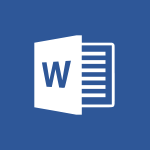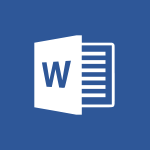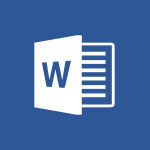Word - Custom margin Video
In this video, you will learn about custom margins in Microsoft 365 eLearning.
The video covers how to set custom margins in different Microsoft applications, such as Word, Excel, and PowerPoint.
You will also learn how to adjust margins for specific sections or pages within a document.
This knowledge will help you create professional-looking documents with precise margins tailored to your needs.
Mastering custom margins will enhance your productivity and improve the overall appearance of your work.
- 1:59
- 2095 views
-
OneDrive - What is OneDrive ?
- 01:14
- Viewed 1608 times
-
Outlook - Create and modify a group
- 2:19
- Viewed 4368 times
-
OneDrive - Edit, Delete a Share
- 02:16
- Viewed 1057 times
-
Power BI - Introduction to Power Bi
- 1:29
- Viewed 6391 times
-
Teams Premium - Activate the features of Teams Premium
- 3:48
- Viewed 13744 times
-
Teams Premium - Optimize Teams Premium settings in Administration
- 1:27
- Viewed 2616 times
-
Viva Engage - The role of an administrator
- 2:22
- Viewed 4827 times
-
Collapsible headings
- 3:03
- Viewed 6714 times
-
Navigation Pane Part 1 : Rearranging a document
- 2:32
- Viewed 3863 times
-
Copy & Paste
- 3:09
- Viewed 3622 times
-
Introduction to Word
- 0:59
- Viewed 3506 times
-
More things you can do with pictures
- 4:53
- Viewed 3207 times
-
Change footnote font, size, and formatting
- 2:48
- Viewed 3204 times
-
Insert icons
- 0:43
- Viewed 3148 times
-
Locate your documents
- 0:20
- Viewed 3128 times
-
Microsoft Search
- 0:34
- Viewed 3097 times
-
Introduction to Tables of Contents
- 2:57
- Viewed 3090 times
-
More options and custom labels
- 3:59
- Viewed 3064 times
-
Insights into what you're working on
- 0:36
- Viewed 2980 times
-
Use dictate to type in Word
- 0:27
- Viewed 2974 times
-
Faster shape formatting and new and modern chart types
- 1:04
- Viewed 2948 times
-
Mail merge
- 3:51
- Viewed 2939 times
-
Take tables of contents (TOCs) to the next level
- 3:51
- Viewed 2936 times
-
3D Models
- 0:42
- Viewed 2931 times
-
Add a logo or other picture
- 3:17
- Viewed 2914 times
-
Format a document
- 2:58
- Viewed 2897 times
-
Translate Content in Word
- 2:04
- Viewed 2897 times
-
Format and add a graphic
- 3:20
- Viewed 2879 times
-
Insert items in a document
- 2:59
- Viewed 2833 times
-
Save, export and share
- 2:08
- Viewed 2832 times
-
Translate your Word documents into any language
- 0:33
- Viewed 2825 times
-
Let Word read your documents out loud
- 0:36
- Viewed 2817 times
-
Ink Equation
- 0:43
- Viewed 2786 times
-
Edit document with natural gestures
- 0:34
- Viewed 2781 times
-
A first look at Word 2016
- 3:16
- Viewed 2742 times
-
Track changes online
- 3:14
- Viewed 2740 times
-
Print envelopes with mail merge
- 3:58
- Viewed 2737 times
-
Design considerations for orientation
- 2:00
- Viewed 2722 times
-
Add headers, footers, margins, and rulers to a page
- 2:45
- Viewed 2711 times
-
Accessibility in Word
- 2:29
- Viewed 2703 times
-
Insert and customize a footnote
- 3:04
- Viewed 2691 times
-
How things are organized
- 2:00
- Viewed 2679 times
-
Check Accessibility in Word
- 1:42
- Viewed 2665 times
-
Navigation Pane Part 2 : Search Options
- 1:35
- Viewed 2630 times
-
Use landscape and portrait orientation
- 3:28
- Viewed 2621 times
-
Custom margin - Headers and footers
- 1:29
- Viewed 2611 times
-
A closer look at the ribbon
- 3:54
- Viewed 2599 times
-
Track changes in email with multiple people
- 4:36
- Viewed 2595 times
-
Focus on priorities with the Immersive Reader
- 1:13
- Viewed 2595 times
-
Modify a TOC with field codes
- 2:59
- Viewed 2592 times
-
Advanced mail merge (Field code)
- 2:59
- Viewed 2587 times
-
Add multiple TOCs to a document
- 4:59
- Viewed 2563 times
-
Create and print labels
- 3:05
- Viewed 2514 times
-
Chat with co-authors while editing
- 0:29
- Viewed 2506 times
-
Incorporate revisions with track changes
- 3:10
- Viewed 2486 times
-
Pin your important files
- 0:34
- Viewed 2472 times
-
Do things quickly with Tell Me
- 1:04
- Viewed 2429 times
-
Get going fast
- 1:44
- Viewed 2414 times
-
Print letters with mail merge
- 4:02
- Viewed 2406 times
-
Use mail merge to create multiple labels
- 3:21
- Viewed 2395 times
-
Add custom entries to a TOC
- 3:00
- Viewed 2388 times
-
Start working together in a document
- 2:03
- Viewed 2382 times
-
Add formatting to a TOC
- 3:48
- Viewed 2380 times
-
Advanced tables of contents
- 3:15
- Viewed 2349 times
-
Track changes
- 2:34
- Viewed 2348 times
-
Work together in real time
- 1:40
- Viewed 2330 times
-
Customize track changes
- 2:18
- Viewed 2327 times
-
Changing existing styles
- 1:08
- Viewed 2294 times
-
Custom margin - Default margin
- 1:06
- Viewed 2268 times
-
Styles
- 1:49
- Viewed 2262 times
-
Working with watermarks
- 2:48
- Viewed 2148 times
-
Improved version history
- 0:56
- Viewed 2118 times
-
Creating Styles
- 1:03
- Viewed 2114 times
-
Introducing to Word
- 01:00
- Viewed 171 times
-
Introduction to PowerBI
- 00:60
- Viewed 174 times
-
Introduction to Microsoft Outlook
- 01:09
- Viewed 166 times
-
Introduction to Microsoft Insights
- 02:04
- Viewed 164 times
-
Introduction to Microsoft Viva
- 01:22
- Viewed 170 times
-
Introduction to Planner
- 00:56
- Viewed 179 times
-
Introduction to Microsoft Visio
- 02:07
- Viewed 166 times
-
Introduction to Microsoft Forms
- 00:52
- Viewed 172 times
-
Introducing to Microsoft Designer
- 00:28
- Viewed 232 times
-
Introduction to Sway
- 01:53
- Viewed 149 times
-
Introducing to Word
- 01:00
- Viewed 171 times
-
Introducing to SharePoint Premium
- 00:47
- Viewed 152 times
-
Create a call group
- 01:15
- Viewed 208 times
-
Use call delegation
- 01:07
- Viewed 134 times
-
Assign a delegate for your calls
- 01:08
- Viewed 205 times
-
Ring multiple devices simultaneously
- 01:36
- Viewed 142 times
-
Use the "Do Not Disturb" function for calls
- 01:28
- Viewed 132 times
-
Manage advanced call notifications
- 01:29
- Viewed 147 times
-
Configure audio settings for better sound quality
- 02:08
- Viewed 176 times
-
Block unwanted calls
- 01:24
- Viewed 143 times
-
Disable all call forwarding
- 01:09
- Viewed 147 times
-
Manage a call group in Teams
- 02:01
- Viewed 140 times
-
Update voicemail forwarding settings
- 01:21
- Viewed 136 times
-
Configure call forwarding to internal numbers
- 01:02
- Viewed 129 times
-
Set call forwarding to external numbers
- 01:03
- Viewed 154 times
-
Manage voicemail messages
- 01:55
- Viewed 194 times
-
Access voicemail via mobile and PC
- 02:03
- Viewed 210 times
-
Customize your voicemail greeting
- 02:17
- Viewed 130 times
-
Transfer calls with or without an announcement
- 01:38
- Viewed 127 times
-
Manage simultaneous calls
- 01:52
- Viewed 138 times
-
Support third-party apps during calls
- 01:53
- Viewed 168 times
-
Add participants quickly and securely
- 01:37
- Viewed 135 times
-
Configure call privacy and security settings
- 02:51
- Viewed 134 times
-
Manage calls on hold
- 01:20
- Viewed 144 times
-
Live transcription and generate summaries via AI
- 03:43
- Viewed 133 times
-
Use the interface to make and receive calls
- 01:21
- Viewed 141 times
-
Action Function
- 04:18
- Viewed 146 times
-
Search Function
- 03:42
- Viewed 196 times
-
Date and Time Function
- 02:53
- Viewed 177 times
-
Logical Function
- 03:14
- Viewed 263 times
-
Text Function
- 03:25
- Viewed 205 times
-
Basic Function
- 02:35
- Viewed 167 times
-
Categories of Functions in Power FX
- 01:51
- Viewed 195 times
-
Introduction to Power Fx
- 01:09
- Viewed 167 times
-
The New Calendar
- 03:14
- Viewed 288 times
-
Sections
- 02:34
- Viewed 177 times
-
Customizing Views
- 03:25
- Viewed 173 times
-
Introduction to the New Features of Microsoft Teams
- 00:47
- Viewed 279 times
-
Guide to Using the Microsoft Authenticator App
- 01:47
- Viewed 192 times
-
Turn on Multi-Factor Authentication in the Admin Section
- 02:07
- Viewed 151 times
-
Concept of Multi-Factor Authentication
- 01:51
- Viewed 181 times
-
Retrieve Data from a Web Page and Include it in Excel
- 04:35
- Viewed 396 times
-
Create a Desktop Flow with Power Automate from a Template
- 03:12
- Viewed 344 times
-
Understand the Specifics and Requirements of Desktop Flows
- 02:44
- Viewed 212 times
-
Dropbox: Create a SAS Exchange Between SharePoint and Another Storage Service
- 03:34
- Viewed 359 times
-
Excel: List Files from a Channel in an Excel Workbook with Power Automate
- 04:51
- Viewed 228 times
-
Excel: Link Excel Scripts and Power Automate Flows
- 03:22
- Viewed 234 times
-
SharePoint: Link Microsoft Forms and Lists in a Power Automate Flow
- 04:43
- Viewed 413 times
-
SharePoint: Automate File Movement to an Archive Library
- 05:20
- Viewed 204 times
-
Share Power Automate Flows
- 02:20
- Viewed 200 times
-
Manipulate Dynamic Content with Power FX
- 03:59
- Viewed 205 times
-
Leverage Variables with Power FX in Power Automate
- 03:28
- Viewed 188 times
-
Understand the Concept of Variables and Loops in Power Automate
- 03:55
- Viewed 203 times
-
Add Conditional “Switch” Actions in Power Automate
- 03:58
- Viewed 237 times
-
Add Conditional “IF” Actions in Power Automate
- 03:06
- Viewed 174 times
-
Create an Approval Flow with Power Automate
- 03:10
- Viewed 369 times
-
Create a Scheduled Flow with Power Automate
- 01:29
- Viewed 590 times
-
Create an Instant Flow with Power Automate
- 02:18
- Viewed 344 times
-
Create an Automated Flow with Power Automate
- 03:28
- Viewed 333 times
-
Create a Simple Flow with AI Copilot
- 04:31
- Viewed 314 times
-
Create a Flow Based on a Template with Power Automate
- 03:20
- Viewed 283 times
-
Discover the “Build Space”
- 02:26
- Viewed 199 times
-
The Power Automate Mobile App
- 01:39
- Viewed 204 times
-
Familiarize Yourself with the Different Types of Flows
- 01:37
- Viewed 199 times
-
Understand the Steps to Create a Power Automate Flow
- 01:51
- Viewed 289 times
-
Discover the Power Automate Home Interface
- 02:51
- Viewed 195 times
-
Access Power Automate for the Web
- 01:25
- Viewed 303 times
-
Understand the Benefits of Power Automate
- 01:30
- Viewed 252 times
Objectifs :
This video aims to teach viewers how to set custom margins in a Word document, allowing for additional space for note-taking. It also covers how to change the unit of measurement for margins.
Chapitres :
-
Introduction to Custom Margins
In this video, we will explore how to set a custom margin in a Word document. This is particularly useful for creating space on the right side of the page for note-taking. -
Setting a Custom Right Margin
To set a custom margin, follow these steps: 1. Navigate to the 'Layout' tab in the Word ribbon. 2. Click on 'Margins'. 3. Select 'Custom Margins'. This will open the Page Setup dialog box, which provides finer control over margin widths. For the right margin, enter '2.5' inches to create space for notes. Click 'OK' to apply the changes. -
Changing Measurement Units
If you prefer to specify your custom margin in a different unit of measurement, such as points or millimeters, you can easily do so. Here’s how: 1. Go to the 'File' menu. 2. Click on 'Options'. 3. Select 'Advanced' from the left sidebar. 4. Scroll down to the 'Display' section. 5. Under 'Show measurements in units of', choose your preferred unit (e.g., points, centimeters, or millimeters). 6. Click 'OK' to save your settings. After making this change, your rulers will reflect the new unit of measurement. -
Verifying Custom Margins
To verify that your custom margins are set correctly: 1. Return to the 'Layout' tab. 2. Click on 'Margins' and then 'Custom Margins'. You will see that the margins are now specified in the unit you selected, confirming that your settings have been applied successfully. -
Conclusion
In summary, we have learned how to set custom margins in a Word document and how to change the unit of measurement for those margins. These adjustments enhance the document's usability, especially for note-taking purposes.
FAQ :
How do I set custom margins in Word?
To set custom margins in Word, go to the Layout tab, click on Margins, and then select Custom Margins. In the Page Setup dialog box, you can specify the desired margin width.
Can I use units other than inches for margins?
Yes, you can specify margins in different units such as points, millimeters, or centimeters. To do this, go to the File menu, click Options, then Advanced, and choose your preferred unit in the Display section.
What is the purpose of setting custom margins?
Setting custom margins allows for better document layout, providing space for notes or annotations, and ensuring that printed documents have the desired appearance.
Where can I find the Page Setup dialog box?
The Page Setup dialog box can be accessed by going to the Layout tab and clicking on Margins, then selecting Custom Margins.
How can I change the measurement units in Word?
To change measurement units in Word, go to the File menu, click Options, then Advanced, and scroll to the Display section to select your preferred unit of measurement.
Quelques cas d'usages :
Creating Study Guides
When creating study guides, setting custom margins allows students to have ample space for notes alongside the text, enhancing their study experience.
Formatting Reports
In professional reports, custom margins can be used to ensure that there is enough space for reviewers to add comments or feedback directly on the document.
Designing Newsletters
When designing newsletters, custom margins can help create a visually appealing layout that accommodates images and text while leaving space for reader notes.
Preparing Legal Documents
In legal documents, setting specific margins is crucial for ensuring that there is enough space for signatures and annotations, which can be critical for document validity.
Creating Presentation Handouts
When preparing handouts for presentations, custom margins allow for space where attendees can jot down additional notes or questions during the presentation.
Glossaire :
Custom Margin
A user-defined space around the edges of a document that allows for specific measurements, enabling better layout control.
Page Setup
A dialog box in word processing software that allows users to configure document layout settings, including margins, orientation, and paper size.
Layout Tab
A section in word processing software where users can adjust the layout settings of a document, including margins, orientation, and spacing.
File Menu
A menu in software applications that provides access to file-related functions such as opening, saving, and printing documents.
Options
Settings within software that allow users to customize the functionality and appearance of the application.
Display Section
A part of the options menu where users can adjust visual settings, including measurement units and other display preferences.
Units of Measurement
Standards used to quantify dimensions, such as inches, centimeters, millimeters, points, or picas.