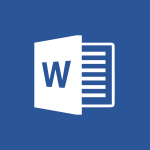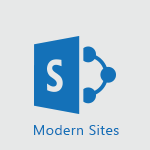Power BI - Customising your Report Video
In this video, you will learn about customizing your report in Microsoft 365. The video covers the process of customizing reports and demonstrates how to personalize your report to meet your specific needs.
This will help you gain a better understanding of how to tailor your reports in Microsoft 365 for optimal visibility and SEO performance.
- 3:12
- 2908 views
-
Power BI - Customising your Visuals
- 2:58
- Viewed 3372 times
-
Power BI - Publishing your Report through the Power BI Service
- 2:59
- Viewed 3513 times
-
Power BI - Manipulating tiles in a Dashboard
- 3:26
- Viewed 3321 times
-
Power BI - Creating a Report
- 2:54
- Viewed 9138 times
-
Power BI - Creating and configuring a Dashboard
- 2:50
- Viewed 3508 times
-
Power BI - Sharing and publishing your Dashboard
- 3:43
- Viewed 2928 times
-
Power BI - Recovering your Data from different sources
- 3:26
- Viewed 3936 times
-
Power BI - Preparing, cleaning and transforming your Data
- 4:42
- Viewed 3602 times
-
Creating a Report
- 2:54
- Viewed 9138 times
-
Introduction to Power Bi
- 1:29
- Viewed 6380 times
-
General Introduction
- 2:54
- Viewed 4825 times
-
Create dynamic visual title using the Selected Value function
- 5:42
- Viewed 4080 times
-
Recovering your Data from different sources
- 3:26
- Viewed 3936 times
-
Introduction to Power BI Building Blocks
- 3:07
- Viewed 3843 times
-
Introduction to Power BI Desktop
- 2:52
- Viewed 3814 times
-
Create slicers
- 3:55
- Viewed 3732 times
-
Create quick measures
- 3:02
- Viewed 3728 times
-
Preparing, cleaning and transforming your Data
- 4:42
- Viewed 3602 times
-
Introduction to Power BI Mobile
- 2:15
- Viewed 3526 times
-
Publishing your Report through the Power BI Service
- 2:59
- Viewed 3513 times
-
Creating and configuring a Dashboard
- 2:50
- Viewed 3508 times
-
Creating your Datasets
- 2:26
- Viewed 3493 times
-
Introduction to the Query Editor
- 2:33
- Viewed 3441 times
-
Customising your Visuals
- 2:58
- Viewed 3372 times
-
Conditional formatting
- 3:35
- Viewed 3342 times
-
Consulting and using a Dashboard
- 3:08
- Viewed 3326 times
-
Manipulating tiles in a Dashboard
- 3:26
- Viewed 3321 times
-
Use the drill down filter
- 4:41
- Viewed 3298 times
-
Calculate function
- 4:22
- Viewed 3223 times
-
Turn on the drill down feature
- 2:23
- Viewed 3008 times
-
Add an alert to a visual
- 2:24
- Viewed 2944 times
-
Sharing and publishing your Dashboard
- 3:43
- Viewed 2928 times
-
Manage interactions
- 1:56
- Viewed 2902 times
-
Manage relations between data sources
- 2:37
- Viewed 2836 times
-
What are measures?
- 2:58
- Viewed 2701 times
-
Introduction to PowerBI
- 00:60
- Viewed 169 times
-
Creating a Report
- 2:54
- Viewed 9138 times
-
Create a PivotTable report manually
- 4:59
- Viewed 4131 times
-
Recovering your Data from different sources
- 3:26
- Viewed 3936 times
-
Create a PivotTable and analyze your data
- 1:35
- Viewed 3820 times
-
Sort, filter, summarize and calculate your PivoteTable data
- 3:49
- Viewed 3814 times
-
How to track and monitor values with the Watch Window
- 2:42
- Viewed 3812 times
-
Preparing, cleaning and transforming your Data
- 4:42
- Viewed 3602 times
-
Publishing your Report through the Power BI Service
- 2:59
- Viewed 3513 times
-
Analyze your network and communication habits
- 2:17
- Viewed 3509 times
-
Creating and configuring a Dashboard
- 2:50
- Viewed 3508 times
-
Creating your Datasets
- 2:26
- Viewed 3493 times
-
Introduction to the Query Editor
- 2:33
- Viewed 3441 times
-
Customising your Visuals
- 2:58
- Viewed 3372 times
-
Consulting and using a Dashboard
- 3:08
- Viewed 3326 times
-
Manipulating tiles in a Dashboard
- 3:26
- Viewed 3321 times
-
Improved version history
- 0:51
- Viewed 3023 times
-
Sharing and publishing your Dashboard
- 3:43
- Viewed 2928 times
-
XLOOKUP (Advanced metrics)
- 9:30
- Viewed 2613 times
-
Use slicers, timelines and PivotCharts to analyze your pivotetable data
- 3:38
- Viewed 2568 times
-
Check and share your form results
- 2:42
- Viewed 2357 times
-
XLOOKUP (Basic metrics)
- 4:19
- Viewed 2294 times
-
Optimize Meetings with Viva Insights
- 1:58
- Viewed 2138 times
-
Manage video settings
- 1:27
- Viewed 2050 times
-
Receiving a briefing email from Viva Insights
- 0:54
- Viewed 1473 times
-
Analyze Team Dynamics
- 1:19
- Viewed 847 times
-
Organize Your Messages with Rules
- 02:01
- Viewed 532 times
-
Process an incoming message
- 01:53
- Viewed 280 times
-
Sort and filter emails
- 02:51
- Viewed 273 times
-
Organize into Folders
- 01:57
- Viewed 265 times
-
Manage Views
- 02:36
- Viewed 254 times
-
Use Categories
- 02:51
- Viewed 218 times
-
Clean Up Your Inbox
- 01:18
- Viewed 218 times
-
Easily Sort Your Mails
- 01:38
- Viewed 188 times
-
Introduction to PowerBI
- 00:60
- Viewed 169 times
-
Introduction to PowerBI
- 00:60
- Viewed 169 times
-
Introduction to Microsoft Outlook
- 01:09
- Viewed 160 times
-
Introduction to Microsoft Insights
- 02:04
- Viewed 159 times
-
Introduction to Microsoft Viva
- 01:22
- Viewed 164 times
-
Introduction to Planner
- 00:56
- Viewed 172 times
-
Introduction to Microsoft Visio
- 02:07
- Viewed 160 times
-
Introduction to Microsoft Forms
- 00:52
- Viewed 166 times
-
Introducing to Microsoft Designer
- 00:28
- Viewed 226 times
-
Introduction to Sway
- 01:53
- Viewed 143 times
-
Introducing to Word
- 01:00
- Viewed 167 times
-
Introducing to SharePoint Premium
- 00:47
- Viewed 149 times
-
Create a call group
- 01:15
- Viewed 201 times
-
Use call delegation
- 01:07
- Viewed 130 times
-
Assign a delegate for your calls
- 01:08
- Viewed 200 times
-
Ring multiple devices simultaneously
- 01:36
- Viewed 138 times
-
Use the "Do Not Disturb" function for calls
- 01:28
- Viewed 128 times
-
Manage advanced call notifications
- 01:29
- Viewed 143 times
-
Configure audio settings for better sound quality
- 02:08
- Viewed 173 times
-
Block unwanted calls
- 01:24
- Viewed 140 times
-
Disable all call forwarding
- 01:09
- Viewed 144 times
-
Manage a call group in Teams
- 02:01
- Viewed 134 times
-
Update voicemail forwarding settings
- 01:21
- Viewed 132 times
-
Configure call forwarding to internal numbers
- 01:02
- Viewed 124 times
-
Set call forwarding to external numbers
- 01:03
- Viewed 149 times
-
Manage voicemail messages
- 01:55
- Viewed 189 times
-
Access voicemail via mobile and PC
- 02:03
- Viewed 205 times
-
Customize your voicemail greeting
- 02:17
- Viewed 126 times
-
Transfer calls with or without an announcement
- 01:38
- Viewed 121 times
-
Manage simultaneous calls
- 01:52
- Viewed 133 times
-
Support third-party apps during calls
- 01:53
- Viewed 162 times
-
Add participants quickly and securely
- 01:37
- Viewed 132 times
-
Configure call privacy and security settings
- 02:51
- Viewed 131 times
-
Manage calls on hold
- 01:20
- Viewed 140 times
-
Live transcription and generate summaries via AI
- 03:43
- Viewed 128 times
-
Use the interface to make and receive calls
- 01:21
- Viewed 133 times
-
Action Function
- 04:18
- Viewed 139 times
-
Search Function
- 03:42
- Viewed 189 times
-
Date and Time Function
- 02:53
- Viewed 172 times
-
Logical Function
- 03:14
- Viewed 257 times
-
Text Function
- 03:25
- Viewed 201 times
-
Basic Function
- 02:35
- Viewed 160 times
-
Categories of Functions in Power FX
- 01:51
- Viewed 189 times
-
Introduction to Power Fx
- 01:09
- Viewed 162 times
-
The New Calendar
- 03:14
- Viewed 283 times
-
Sections
- 02:34
- Viewed 172 times
-
Customizing Views
- 03:25
- Viewed 167 times
-
Introduction to the New Features of Microsoft Teams
- 00:47
- Viewed 273 times
-
Guide to Using the Microsoft Authenticator App
- 01:47
- Viewed 187 times
-
Turn on Multi-Factor Authentication in the Admin Section
- 02:07
- Viewed 147 times
-
Concept of Multi-Factor Authentication
- 01:51
- Viewed 174 times
-
Retrieve Data from a Web Page and Include it in Excel
- 04:35
- Viewed 393 times
-
Create a Desktop Flow with Power Automate from a Template
- 03:12
- Viewed 335 times
-
Understand the Specifics and Requirements of Desktop Flows
- 02:44
- Viewed 208 times
-
Dropbox: Create a SAS Exchange Between SharePoint and Another Storage Service
- 03:34
- Viewed 351 times
-
Excel: List Files from a Channel in an Excel Workbook with Power Automate
- 04:51
- Viewed 223 times
-
Excel: Link Excel Scripts and Power Automate Flows
- 03:22
- Viewed 229 times
-
SharePoint: Link Microsoft Forms and Lists in a Power Automate Flow
- 04:43
- Viewed 405 times
-
SharePoint: Automate File Movement to an Archive Library
- 05:20
- Viewed 199 times
-
Share Power Automate Flows
- 02:20
- Viewed 194 times
-
Manipulate Dynamic Content with Power FX
- 03:59
- Viewed 198 times
-
Leverage Variables with Power FX in Power Automate
- 03:28
- Viewed 185 times
-
Understand the Concept of Variables and Loops in Power Automate
- 03:55
- Viewed 198 times
-
Add Conditional “Switch” Actions in Power Automate
- 03:58
- Viewed 232 times
-
Add Conditional “IF” Actions in Power Automate
- 03:06
- Viewed 168 times
-
Create an Approval Flow with Power Automate
- 03:10
- Viewed 362 times
-
Create a Scheduled Flow with Power Automate
- 01:29
- Viewed 585 times
-
Create an Instant Flow with Power Automate
- 02:18
- Viewed 339 times
-
Create an Automated Flow with Power Automate
- 03:28
- Viewed 329 times
-
Create a Simple Flow with AI Copilot
- 04:31
- Viewed 307 times
-
Create a Flow Based on a Template with Power Automate
- 03:20
- Viewed 274 times
-
Discover the “Build Space”
- 02:26
- Viewed 195 times
-
The Power Automate Mobile App
- 01:39
- Viewed 201 times
-
Familiarize Yourself with the Different Types of Flows
- 01:37
- Viewed 196 times
-
Understand the Steps to Create a Power Automate Flow
- 01:51
- Viewed 283 times
-
Discover the Power Automate Home Interface
- 02:51
- Viewed 190 times
-
Access Power Automate for the Web
- 01:25
- Viewed 299 times
-
Understand the Benefits of Power Automate
- 01:30
- Viewed 247 times
Objectifs :
This document aims to provide a comprehensive overview of how to customize visuals and format pages in Power BI Desktop, enhancing the visual design of reports through the addition of static elements and effective page management.
Chapitres :
-
Introduction to Power BI Desktop Customization
Power BI Desktop offers a variety of tools to customize visuals and format report pages. This functionality is essential for creating engaging and informative reports that effectively communicate data insights. -
Adding Static Elements to Reports
In addition to dynamic data visuals, you can enhance your reports by adding static elements such as text. To do this, navigate to the Insert Group under the Home tab. Text boxes are particularly useful for displaying large titles, legends, or brief informational paragraphs alongside your visuals. -
Inserting Links and Images
To include a hyperlink in a text box, select the relevant text and click on the link symbol in the text box option bar. Additionally, you can insert images by selecting the image option, which opens the File Explorer, allowing you to choose an image from your computer. -
Utilizing Shapes for Visual Enhancement
Power BI Desktop provides five shape options: rectangle, oval, line, triangle, and arrow. These shapes can be customized to be opaque or transparent and can feature colored borders. To modify these static elements, select them and use the right-click menu for customization options. -
Formatting the Page
To format the body of the page, ensure that no visual is selected and enable the Format pane by clicking on the Paintbrush icon. Here, you can rename the page, change the background color, and adjust the page size. By default, report pages have a 16:9 aspect ratio, but you can select from available options such as 4:3, Letter, and Cortana. The Custom option allows for specific size specifications. -
Adjusting Visuals and Page Scaling
After changing the page size, you may need to resize your visuals to ensure they fit well on the canvas. To adjust the page scaling of your report, use the Page View menu located under the View tab. If you plan to share your report on a smartphone, ensure that your visuals are optimized for mobile viewing. -
Managing Multiple Pages in Reports
Reports in Power BI can contain multiple pages. To add a new page, click on the plus sign in the Page Tabs area. If you wish to replicate the layout and visuals from the first page, right-click on the tab and select 'Duplicate Page' to make necessary updates. -
Conclusion
Customizing visuals and formatting pages in Power BI Desktop is crucial for creating effective reports. By incorporating static elements, adjusting page settings, and managing multiple pages, users can enhance the clarity and impact of their data presentations.
FAQ :
What is Power BI Desktop used for?
Power BI Desktop is used for data visualization and business intelligence, allowing users to create reports and dashboards that provide insights into their data.
How can I add text to my Power BI report?
To add text to your Power BI report, go to the Insert Group under the Home tab and select Text Box. You can then enter your desired text and format it as needed.
What types of shapes can I use in Power BI reports?
In Power BI, you can use various shapes including rectangles, ovals, lines, triangles, and arrows. These shapes can be customized in terms of color and transparency.
How do I change the page size in Power BI?
To change the page size in Power BI, ensure no visual is selected, then access the Format pane and choose from the available size options such as 4:3, Letter, or Custom.
Can I duplicate a page in Power BI?
Yes, you can duplicate a page in Power BI by right-clicking on the page tab and selecting 'Duplicate Page'. This allows you to maintain the same layout and visuals for further modifications.
What is the purpose of the Format pane?
The Format pane in Power BI allows users to customize various aspects of their report pages, including renaming pages, changing background colors, and adjusting page sizes.
Quelques cas d'usages :
Creating a Business Report
A business analyst can use Power BI Desktop to create a comprehensive report that visualizes sales data, incorporates text boxes for key insights, and uses shapes to highlight important trends, enhancing the overall presentation.
Designing a Marketing Dashboard
A marketing team can utilize Power BI to design a dashboard that tracks campaign performance. By adding static elements like text boxes for campaign descriptions and shapes to indicate progress, they can effectively communicate results to stakeholders.
Preparing Research Outcomes
Researchers can format their findings in Power BI by adjusting the page size to fit presentation requirements. They can duplicate pages to maintain consistency across different sections of their report while customizing visuals for clarity.
Optimizing Reports for Mobile Viewing
When preparing reports for mobile devices, users can adjust the page scaling and layout in Power BI to ensure that visuals are easily viewable on smaller screens, enhancing accessibility for users on the go.
Glossaire :
Power BI Desktop
A business analytics tool by Microsoft that enables users to visualize data and share insights across their organization, or embed them in an app or website.
Insert Group
A section in the Home tab of Power BI Desktop where users can add various elements such as text boxes, images, and shapes to their reports.
Text Box
An element used in Power BI reports to display text, such as titles, legends, or short paragraphs, which can enhance the visual design.
Shapes
Static visual elements in Power BI that can be added to reports, including rectangles, ovals, lines, triangles, and arrows, which can be customized in terms of opacity and border color.
Format Pane
A feature in Power BI that allows users to customize the appearance of report pages, including renaming pages, changing background colors, and adjusting page sizes.
Page Size
The dimensions of a report page in Power BI, which can be set to various ratios such as 16:9, 4:3, or custom sizes.
Page Scaling
The adjustment of how a report is displayed on the canvas in Power BI, which can be modified through the Page View menu.
Duplicate Page
A function in Power BI that allows users to create a copy of an existing report page, maintaining the same layouts and visuals for further editing.