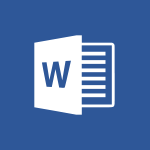Viva Insights - Stay connected with colleagues using Microsoft Insight Video
In this video, you will learn how to stay connected with colleagues using Microsoft Insight.
The video covers the features and benefits of Microsoft Insight for collaboration and communication.
It demonstrates how to optimize meetings and analyze your network and communication habits.
This will help you improve your productivity and maintain strong connections with your colleagues.
- 1:31
- 1876 views
-
OneDrive - What is OneDrive ?
- 01:14
- Viewed 1574 times
-
Outlook - Create and modify a group
- 2:19
- Viewed 4351 times
-
OneDrive - Edit, Delete a Share
- 02:16
- Viewed 1036 times
-
Power BI - Introduction to Power Bi
- 1:29
- Viewed 6379 times
-
Teams Premium - Activate the features of Teams Premium
- 3:48
- Viewed 13715 times
-
Teams Premium - Optimize Teams Premium settings in Administration
- 1:27
- Viewed 2607 times
-
Viva Engage - The role of an administrator
- 2:22
- Viewed 4818 times
-
Analyze your network and communication habits
- 2:17
- Viewed 3508 times
-
Introducing MyAnalytics
- 1:37
- Viewed 3216 times
-
Setting your working hours
- 0:43
- Viewed 3013 times
-
Using Microsoft Viva Insights In Teams
- 0:59
- Viewed 2141 times
-
Optimize Meetings with Viva Insights
- 1:58
- Viewed 2137 times
-
Set up a period of quiet and focus
- 2:11
- Viewed 2094 times
-
Preparing for time away from the office
- 1:24
- Viewed 2049 times
-
Exploring the viva insights interface
- 1:56
- Viewed 2009 times
-
Using relaxation modules
- 1:32
- Viewed 1995 times
-
Respecting your colleagues disconnection times
- 0:40
- Viewed 1889 times
-
Upholding your right to disconnect with Viva Insights
- 1:48
- Viewed 1784 times
-
Receiving a briefing email from Viva Insights
- 0:54
- Viewed 1472 times
-
Respect your right to disconnect with Insights
- 2:26
- Viewed 1224 times
-
Use Viva Insights in Conversations
- 0:53
- Viewed 874 times
-
Prepare for Time Out of Office (Viva Insights)
- 02:08
- Viewed 219 times
-
Respect Your Colleagues' Off Hours (Viva Insights)
- 01:27
- Viewed 184 times
-
Introduction to Microsoft Insights
- 02:04
- Viewed 155 times
-
Introduction to PowerBI
- 00:60
- Viewed 167 times
-
Introduction to Microsoft Outlook
- 01:09
- Viewed 158 times
-
Introduction to Microsoft Insights
- 02:04
- Viewed 155 times
-
Introduction to Microsoft Viva
- 01:22
- Viewed 161 times
-
Introduction to Planner
- 00:56
- Viewed 169 times
-
Introduction to Microsoft Visio
- 02:07
- Viewed 158 times
-
Introduction to Microsoft Forms
- 00:52
- Viewed 164 times
-
Introducing to Microsoft Designer
- 00:28
- Viewed 224 times
-
Introduction to Sway
- 01:53
- Viewed 142 times
-
Introducing to Word
- 01:00
- Viewed 165 times
-
Introducing to SharePoint Premium
- 00:47
- Viewed 147 times
-
Create a call group
- 01:15
- Viewed 200 times
-
Use call delegation
- 01:07
- Viewed 128 times
-
Assign a delegate for your calls
- 01:08
- Viewed 200 times
-
Ring multiple devices simultaneously
- 01:36
- Viewed 136 times
-
Use the "Do Not Disturb" function for calls
- 01:28
- Viewed 126 times
-
Manage advanced call notifications
- 01:29
- Viewed 141 times
-
Configure audio settings for better sound quality
- 02:08
- Viewed 173 times
-
Block unwanted calls
- 01:24
- Viewed 140 times
-
Disable all call forwarding
- 01:09
- Viewed 142 times
-
Manage a call group in Teams
- 02:01
- Viewed 132 times
-
Update voicemail forwarding settings
- 01:21
- Viewed 130 times
-
Configure call forwarding to internal numbers
- 01:02
- Viewed 123 times
-
Set call forwarding to external numbers
- 01:03
- Viewed 148 times
-
Manage voicemail messages
- 01:55
- Viewed 188 times
-
Access voicemail via mobile and PC
- 02:03
- Viewed 205 times
-
Customize your voicemail greeting
- 02:17
- Viewed 125 times
-
Transfer calls with or without an announcement
- 01:38
- Viewed 121 times
-
Manage simultaneous calls
- 01:52
- Viewed 132 times
-
Support third-party apps during calls
- 01:53
- Viewed 160 times
-
Add participants quickly and securely
- 01:37
- Viewed 132 times
-
Configure call privacy and security settings
- 02:51
- Viewed 130 times
-
Manage calls on hold
- 01:20
- Viewed 138 times
-
Live transcription and generate summaries via AI
- 03:43
- Viewed 126 times
-
Use the interface to make and receive calls
- 01:21
- Viewed 131 times
-
Action Function
- 04:18
- Viewed 139 times
-
Search Function
- 03:42
- Viewed 188 times
-
Date and Time Function
- 02:53
- Viewed 170 times
-
Logical Function
- 03:14
- Viewed 255 times
-
Text Function
- 03:25
- Viewed 200 times
-
Basic Function
- 02:35
- Viewed 159 times
-
Categories of Functions in Power FX
- 01:51
- Viewed 189 times
-
Introduction to Power Fx
- 01:09
- Viewed 159 times
-
The New Calendar
- 03:14
- Viewed 282 times
-
Sections
- 02:34
- Viewed 171 times
-
Customizing Views
- 03:25
- Viewed 166 times
-
Introduction to the New Features of Microsoft Teams
- 00:47
- Viewed 272 times
-
Guide to Using the Microsoft Authenticator App
- 01:47
- Viewed 186 times
-
Turn on Multi-Factor Authentication in the Admin Section
- 02:07
- Viewed 146 times
-
Concept of Multi-Factor Authentication
- 01:51
- Viewed 173 times
-
Retrieve Data from a Web Page and Include it in Excel
- 04:35
- Viewed 393 times
-
Create a Desktop Flow with Power Automate from a Template
- 03:12
- Viewed 334 times
-
Understand the Specifics and Requirements of Desktop Flows
- 02:44
- Viewed 206 times
-
Dropbox: Create a SAS Exchange Between SharePoint and Another Storage Service
- 03:34
- Viewed 350 times
-
Excel: List Files from a Channel in an Excel Workbook with Power Automate
- 04:51
- Viewed 222 times
-
Excel: Link Excel Scripts and Power Automate Flows
- 03:22
- Viewed 228 times
-
SharePoint: Link Microsoft Forms and Lists in a Power Automate Flow
- 04:43
- Viewed 404 times
-
SharePoint: Automate File Movement to an Archive Library
- 05:20
- Viewed 199 times
-
Share Power Automate Flows
- 02:20
- Viewed 194 times
-
Manipulate Dynamic Content with Power FX
- 03:59
- Viewed 198 times
-
Leverage Variables with Power FX in Power Automate
- 03:28
- Viewed 184 times
-
Understand the Concept of Variables and Loops in Power Automate
- 03:55
- Viewed 196 times
-
Add Conditional “Switch” Actions in Power Automate
- 03:58
- Viewed 232 times
-
Add Conditional “IF” Actions in Power Automate
- 03:06
- Viewed 168 times
-
Create an Approval Flow with Power Automate
- 03:10
- Viewed 361 times
-
Create a Scheduled Flow with Power Automate
- 01:29
- Viewed 584 times
-
Create an Instant Flow with Power Automate
- 02:18
- Viewed 338 times
-
Create an Automated Flow with Power Automate
- 03:28
- Viewed 328 times
-
Create a Simple Flow with AI Copilot
- 04:31
- Viewed 306 times
-
Create a Flow Based on a Template with Power Automate
- 03:20
- Viewed 274 times
-
Discover the “Build Space”
- 02:26
- Viewed 192 times
-
The Power Automate Mobile App
- 01:39
- Viewed 201 times
-
Familiarize Yourself with the Different Types of Flows
- 01:37
- Viewed 194 times
-
Understand the Steps to Create a Power Automate Flow
- 01:51
- Viewed 282 times
-
Discover the Power Automate Home Interface
- 02:51
- Viewed 187 times
-
Access Power Automate for the Web
- 01:25
- Viewed 298 times
-
Understand the Benefits of Power Automate
- 01:30
- Viewed 245 times
Objectifs :
This document aims to provide a comprehensive overview of how to effectively use the compliment feature in Viva Insights to strengthen workplace relationships and promote a positive work environment.
Chapitres :
-
Introduction to Compliments in Viva Insights
Viva Insights is a tool designed to enhance workplace relationships by facilitating the act of giving compliments to colleagues. This feature is particularly beneficial for those who may find it challenging to express appreciation naturally. By using Viva Insights, sending compliments becomes a simple and rewarding process. -
Benefits of Sending Compliments
Taking the time to send a compliment to a colleague has dual benefits: - It demonstrates that you are thinking of them. - It acknowledges their contributions within the company. The recipient of a compliment feels appreciated and valued, which can significantly enhance workplace morale. -
How to Send a Compliment
To send a compliment through Viva Insights, follow these steps: 1. Enter the name of the colleague you wish to compliment. 2. Add a title for your compliment. 3. Include a personal message to make it more meaningful. 4. Choose a background color to enhance the visual appeal of your compliment. 5. Click on 'Send' to forward your compliment. Additionally, you can select 'All Praise' to view the most recent compliments you have sent or received. -
Setting Reminders for Compliments
Viva Insights allows you to set reminders for specific days and times to send compliments. This feature ensures that you receive notifications suggesting that you send a compliment, making it easier to maintain positive interactions with your colleagues. -
Analyzing Compliment Trends
The 'Trends' tab in Viva Insights provides valuable statistics on the compliments you have received and sent over recent months. It also offers insights into: - Who has given you the most compliments. - The most frequent types of compliments you receive. This data can help you understand your interactions better and encourage a culture of appreciation within your team. -
Conclusion
Utilizing the compliment feature in Viva Insights can significantly foster positive and constructive relationships with your colleagues. By promoting a culture of appreciation, you contribute to a pleasant and motivating work atmosphere, ultimately benefiting the entire organization.
FAQ :
What is Viva Insights?
Viva Insights is a tool that helps improve workplace relationships and productivity by providing features that encourage positive interactions among colleagues.
How do I send a compliment using Viva Insights?
To send a compliment, enter the name of the colleague you wish to compliment, add a title, include a personal message, choose a background color, and click 'Send'.
What are the benefits of sending compliments?
Sending compliments shows that you value your colleagues' contributions, fosters a positive work atmosphere, and can enhance relationships within the company.
Can I set reminders to send compliments?
Yes, you can set reminders for specific days and times, and Viva Insights will notify you to send a compliment with just a few clicks.
What information can I find in the Trends tab?
The Trends tab provides statistics on the compliments you have received and sent, including data on who has given you the most compliments and the most frequent types of compliments.
Does the features of Viva Insights depend on my license?
Yes, the features available in Viva Insights depend on the license you hold, which determines the functionalities you can access.
Quelques cas d'usages :
Enhancing Team Morale
Using Viva Insights to send regular compliments can significantly boost team morale, making team members feel appreciated and valued, which can lead to increased productivity and job satisfaction.
Building Stronger Relationships
By utilizing the compliment feature in Viva Insights, managers can foster stronger relationships with their team members, creating a more cohesive and collaborative work environment.
Recognizing Employee Contributions
Viva Insights allows for easy recognition of employee contributions, helping to create a culture of appreciation within the organization, which can improve retention rates.
Tracking Compliment Trends
The Trends tab can be used by HR professionals to analyze the frequency and types of compliments exchanged, providing insights into team dynamics and areas for improvement.
Setting a Positive Example
Leaders can set a positive example by regularly sending compliments through Viva Insights, encouraging others to do the same and promoting a culture of recognition and appreciation.
Glossaire :
Viva Insights
A tool designed to enhance workplace relationships and productivity by providing insights and features that promote positive interactions among colleagues.
compliment
A polite expression of praise or admiration towards a colleague, aimed at acknowledging their contributions and fostering a positive work environment.
background color
The color that can be selected to enhance the visual appeal of a compliment sent through Viva Insights.
Trends tab
A feature within Viva Insights that provides statistics on the compliments received and sent over recent months, including data on who has given the most compliments.
license
A permission or subscription level that determines the features and functionalities available to a user within Viva Insights.