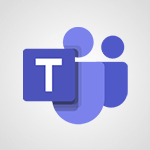Word - Translate your Word documents into any language Video
In this video, you will learn how to translate your Word documents into any language using Microsoft 365. The video covers the steps to translate your content in Word, ensuring that your documents are accessible to speakers of different languages.
This will help you improve the quality of your communications with employees who speak a language other than your own.
By using the translation feature in Word, you can easily collaborate and communicate with native speakers in their preferred language.
This tutorial provides a comprehensive guide to translating your Word documents, enhancing your accessibility and enabling effective communication across different languages.
- 0:33
- 2819 views
-
Word - 3D Models
- 0:42
- Viewed 2929 times
-
Word - Introduction to Tables of Contents
- 2:57
- Viewed 3086 times
-
Word - Take tables of contents (TOCs) to the next level
- 3:51
- Viewed 2933 times
-
Outlook - Recall or replace an e-mail you sent
- 1:25
- Viewed 3550 times
-
Word - Working with watermarks
- 2:48
- Viewed 2146 times
-
Word - A closer look at the ribbon
- 3:54
- Viewed 2595 times
-
Excel - How to simultaneously edit and calculate formulas across multiple worksheets
- 3:07
- Viewed 3940 times
-
Excel - How to use 3-D reference or tridimensional formulas
- 3:01
- Viewed 3404 times
-
Collapsible headings
- 3:03
- Viewed 6688 times
-
Navigation Pane Part 1 : Rearranging a document
- 2:32
- Viewed 3852 times
-
Copy & Paste
- 3:09
- Viewed 3615 times
-
Introduction to Word
- 0:59
- Viewed 3506 times
-
More things you can do with pictures
- 4:53
- Viewed 3206 times
-
Change footnote font, size, and formatting
- 2:48
- Viewed 3189 times
-
Insert icons
- 0:43
- Viewed 3145 times
-
Locate your documents
- 0:20
- Viewed 3127 times
-
Microsoft Search
- 0:34
- Viewed 3096 times
-
Introduction to Tables of Contents
- 2:57
- Viewed 3086 times
-
More options and custom labels
- 3:59
- Viewed 3064 times
-
Insights into what you're working on
- 0:36
- Viewed 2979 times
-
Use dictate to type in Word
- 0:27
- Viewed 2973 times
-
Faster shape formatting and new and modern chart types
- 1:04
- Viewed 2944 times
-
Mail merge
- 3:51
- Viewed 2938 times
-
Take tables of contents (TOCs) to the next level
- 3:51
- Viewed 2933 times
-
3D Models
- 0:42
- Viewed 2929 times
-
Add a logo or other picture
- 3:17
- Viewed 2912 times
-
Format a document
- 2:58
- Viewed 2896 times
-
Translate Content in Word
- 2:04
- Viewed 2896 times
-
Format and add a graphic
- 3:20
- Viewed 2876 times
-
Save, export and share
- 2:08
- Viewed 2832 times
-
Insert items in a document
- 2:59
- Viewed 2826 times
-
Let Word read your documents out loud
- 0:36
- Viewed 2814 times
-
Ink Equation
- 0:43
- Viewed 2782 times
-
Edit document with natural gestures
- 0:34
- Viewed 2779 times
-
A first look at Word 2016
- 3:16
- Viewed 2738 times
-
Print envelopes with mail merge
- 3:58
- Viewed 2736 times
-
Track changes online
- 3:14
- Viewed 2736 times
-
Design considerations for orientation
- 2:00
- Viewed 2721 times
-
Add headers, footers, margins, and rulers to a page
- 2:45
- Viewed 2705 times
-
Accessibility in Word
- 2:29
- Viewed 2697 times
-
Insert and customize a footnote
- 3:04
- Viewed 2689 times
-
How things are organized
- 2:00
- Viewed 2676 times
-
Check Accessibility in Word
- 1:42
- Viewed 2658 times
-
Navigation Pane Part 2 : Search Options
- 1:35
- Viewed 2630 times
-
Use landscape and portrait orientation
- 3:28
- Viewed 2620 times
-
Custom margin - Headers and footers
- 1:29
- Viewed 2608 times
-
A closer look at the ribbon
- 3:54
- Viewed 2595 times
-
Track changes in email with multiple people
- 4:36
- Viewed 2593 times
-
Modify a TOC with field codes
- 2:59
- Viewed 2591 times
-
Focus on priorities with the Immersive Reader
- 1:13
- Viewed 2590 times
-
Advanced mail merge (Field code)
- 2:59
- Viewed 2586 times
-
Add multiple TOCs to a document
- 4:59
- Viewed 2555 times
-
Create and print labels
- 3:05
- Viewed 2510 times
-
Chat with co-authors while editing
- 0:29
- Viewed 2504 times
-
Incorporate revisions with track changes
- 3:10
- Viewed 2484 times
-
Pin your important files
- 0:34
- Viewed 2468 times
-
Do things quickly with Tell Me
- 1:04
- Viewed 2425 times
-
Get going fast
- 1:44
- Viewed 2411 times
-
Print letters with mail merge
- 4:02
- Viewed 2405 times
-
Use mail merge to create multiple labels
- 3:21
- Viewed 2393 times
-
Add custom entries to a TOC
- 3:00
- Viewed 2386 times
-
Start working together in a document
- 2:03
- Viewed 2381 times
-
Add formatting to a TOC
- 3:48
- Viewed 2378 times
-
Advanced tables of contents
- 3:15
- Viewed 2347 times
-
Track changes
- 2:34
- Viewed 2346 times
-
Work together in real time
- 1:40
- Viewed 2330 times
-
Customize track changes
- 2:18
- Viewed 2325 times
-
Changing existing styles
- 1:08
- Viewed 2293 times
-
Custom margin - Default margin
- 1:06
- Viewed 2265 times
-
Styles
- 1:49
- Viewed 2261 times
-
Working with watermarks
- 2:48
- Viewed 2146 times
-
Improved version history
- 0:56
- Viewed 2117 times
-
Creating Styles
- 1:03
- Viewed 2111 times
-
Custom margin
- 1:59
- Viewed 2093 times
-
Introducing to Word
- 01:00
- Viewed 166 times
-
Morph transition
- 0:43
- Viewed 7166 times
-
Start with "Ideas" in Excel
- 0:38
- Viewed 4247 times
-
Instant captions & subtitles in Powerpoint
- 0:43
- Viewed 3745 times
-
Chat with your co-editors in real-time
- 0:28
- Viewed 3726 times
-
Automatically mark deleted emails as read
- 0:46
- Viewed 3571 times
-
TEXTJOIN
- 0:47
- Viewed 3557 times
-
Design ideas with Powerpoint
- 0:37
- Viewed 3554 times
-
IFS
- 1:05
- Viewed 3499 times
-
Let Outlook read your emails out loud
- 0:32
- Viewed 3476 times
-
Map Chart in Excel
- 0:31
- Viewed 3379 times
-
On-Slide 3D Model Animation
- 0:45
- Viewed 3356 times
-
CONCAT
- 0:51
- Viewed 3343 times
-
Discover the new simplified ribbon
- 0:29
- Viewed 3299 times
-
SWITCH
- 1:03
- Viewed 3261 times
-
How to search a file in all channels
- 0:29
- Viewed 3217 times
-
Quickly sort emails
- 0:27
- Viewed 3171 times
-
Display 3 time zones
- 0:37
- Viewed 3161 times
-
Insert icons
- 0:43
- Viewed 3145 times
-
Locate your documents
- 0:20
- Viewed 3127 times
-
MAXIFS & MINIFS
- 1:06
- Viewed 3126 times
-
Reusing slides
- 0:37
- Viewed 3123 times
-
Prevent recipients from forwarding emails
- 0:34
- Viewed 3109 times
-
Microsoft Search
- 0:34
- Viewed 3096 times
-
Make your presentation lively with the Zoom function
- 0:41
- Viewed 3079 times
-
Identify meeting members
- 0:26
- Viewed 3062 times
-
Work simultaneously with others on a workbook
- 0:43
- Viewed 3056 times
-
Prevent forwarding of a meeting
- 0:29
- Viewed 3024 times
-
Custom your personal reminders and notifications
- 0:44
- Viewed 2988 times
-
Use dictate to type in Word
- 0:27
- Viewed 2973 times
-
How to set quiet hours
- 0:32
- Viewed 2960 times
-
3D Models
- 0:42
- Viewed 2929 times
-
Funnel Chart
- 0:33
- Viewed 2924 times
-
Icon insertion
- 0:54
- Viewed 2895 times
-
Let Word read your documents out loud
- 0:36
- Viewed 2814 times
-
Edit document with natural gestures
- 0:34
- Viewed 2779 times
-
Embed fonts in presentations
- 0:40
- Viewed 2733 times
-
New tab "Recording"
- 0:43
- Viewed 2610 times
-
PivotTable Insertions
- 0:43
- Viewed 2527 times
-
Removing the background of a picture
- 0:41
- Viewed 2518 times
-
Chat with co-authors while editing
- 0:29
- Viewed 2504 times
-
Make screenshots easier
- 3:59
- Viewed 2394 times
-
Configure multiple virtual desktops
- 1:35
- Viewed 2356 times
-
Work on multiple windows
- 1:21
- Viewed 2178 times
-
Creating a forecast sheet with Excel
- 0:43
- Viewed 2036 times
-
Introduction to PowerBI
- 00:60
- Viewed 168 times
-
Introduction to Microsoft Outlook
- 01:09
- Viewed 159 times
-
Introduction to Microsoft Insights
- 02:04
- Viewed 157 times
-
Introduction to Microsoft Viva
- 01:22
- Viewed 163 times
-
Introduction to Planner
- 00:56
- Viewed 171 times
-
Introduction to Microsoft Visio
- 02:07
- Viewed 159 times
-
Introduction to Microsoft Forms
- 00:52
- Viewed 165 times
-
Introducing to Microsoft Designer
- 00:28
- Viewed 224 times
-
Introduction to Sway
- 01:53
- Viewed 143 times
-
Introducing to Word
- 01:00
- Viewed 166 times
-
Introducing to SharePoint Premium
- 00:47
- Viewed 147 times
-
Create a call group
- 01:15
- Viewed 200 times
-
Use call delegation
- 01:07
- Viewed 128 times
-
Assign a delegate for your calls
- 01:08
- Viewed 200 times
-
Ring multiple devices simultaneously
- 01:36
- Viewed 136 times
-
Use the "Do Not Disturb" function for calls
- 01:28
- Viewed 126 times
-
Manage advanced call notifications
- 01:29
- Viewed 142 times
-
Configure audio settings for better sound quality
- 02:08
- Viewed 173 times
-
Block unwanted calls
- 01:24
- Viewed 140 times
-
Disable all call forwarding
- 01:09
- Viewed 142 times
-
Manage a call group in Teams
- 02:01
- Viewed 133 times
-
Update voicemail forwarding settings
- 01:21
- Viewed 130 times
-
Configure call forwarding to internal numbers
- 01:02
- Viewed 123 times
-
Set call forwarding to external numbers
- 01:03
- Viewed 148 times
-
Manage voicemail messages
- 01:55
- Viewed 188 times
-
Access voicemail via mobile and PC
- 02:03
- Viewed 205 times
-
Customize your voicemail greeting
- 02:17
- Viewed 125 times
-
Transfer calls with or without an announcement
- 01:38
- Viewed 121 times
-
Manage simultaneous calls
- 01:52
- Viewed 132 times
-
Support third-party apps during calls
- 01:53
- Viewed 160 times
-
Add participants quickly and securely
- 01:37
- Viewed 132 times
-
Configure call privacy and security settings
- 02:51
- Viewed 130 times
-
Manage calls on hold
- 01:20
- Viewed 139 times
-
Live transcription and generate summaries via AI
- 03:43
- Viewed 127 times
-
Use the interface to make and receive calls
- 01:21
- Viewed 131 times
-
Action Function
- 04:18
- Viewed 139 times
-
Search Function
- 03:42
- Viewed 189 times
-
Date and Time Function
- 02:53
- Viewed 170 times
-
Logical Function
- 03:14
- Viewed 256 times
-
Text Function
- 03:25
- Viewed 200 times
-
Basic Function
- 02:35
- Viewed 159 times
-
Categories of Functions in Power FX
- 01:51
- Viewed 189 times
-
Introduction to Power Fx
- 01:09
- Viewed 161 times
-
The New Calendar
- 03:14
- Viewed 282 times
-
Sections
- 02:34
- Viewed 171 times
-
Customizing Views
- 03:25
- Viewed 166 times
-
Introduction to the New Features of Microsoft Teams
- 00:47
- Viewed 273 times
-
Guide to Using the Microsoft Authenticator App
- 01:47
- Viewed 186 times
-
Turn on Multi-Factor Authentication in the Admin Section
- 02:07
- Viewed 146 times
-
Concept of Multi-Factor Authentication
- 01:51
- Viewed 173 times
-
Retrieve Data from a Web Page and Include it in Excel
- 04:35
- Viewed 393 times
-
Create a Desktop Flow with Power Automate from a Template
- 03:12
- Viewed 334 times
-
Understand the Specifics and Requirements of Desktop Flows
- 02:44
- Viewed 206 times
-
Dropbox: Create a SAS Exchange Between SharePoint and Another Storage Service
- 03:34
- Viewed 350 times
-
Excel: List Files from a Channel in an Excel Workbook with Power Automate
- 04:51
- Viewed 222 times
-
Excel: Link Excel Scripts and Power Automate Flows
- 03:22
- Viewed 228 times
-
SharePoint: Link Microsoft Forms and Lists in a Power Automate Flow
- 04:43
- Viewed 404 times
-
SharePoint: Automate File Movement to an Archive Library
- 05:20
- Viewed 199 times
-
Share Power Automate Flows
- 02:20
- Viewed 194 times
-
Manipulate Dynamic Content with Power FX
- 03:59
- Viewed 198 times
-
Leverage Variables with Power FX in Power Automate
- 03:28
- Viewed 185 times
-
Understand the Concept of Variables and Loops in Power Automate
- 03:55
- Viewed 196 times
-
Add Conditional “Switch” Actions in Power Automate
- 03:58
- Viewed 232 times
-
Add Conditional “IF” Actions in Power Automate
- 03:06
- Viewed 168 times
-
Create an Approval Flow with Power Automate
- 03:10
- Viewed 361 times
-
Create a Scheduled Flow with Power Automate
- 01:29
- Viewed 584 times
-
Create an Instant Flow with Power Automate
- 02:18
- Viewed 338 times
-
Create an Automated Flow with Power Automate
- 03:28
- Viewed 328 times
-
Create a Simple Flow with AI Copilot
- 04:31
- Viewed 306 times
-
Create a Flow Based on a Template with Power Automate
- 03:20
- Viewed 274 times
-
Discover the “Build Space”
- 02:26
- Viewed 192 times
-
The Power Automate Mobile App
- 01:39
- Viewed 201 times
-
Familiarize Yourself with the Different Types of Flows
- 01:37
- Viewed 194 times
-
Understand the Steps to Create a Power Automate Flow
- 01:51
- Viewed 282 times
-
Discover the Power Automate Home Interface
- 02:51
- Viewed 188 times
-
Access Power Automate for the Web
- 01:25
- Viewed 298 times
-
Understand the Benefits of Power Automate
- 01:30
- Viewed 246 times
Objectifs :
This video aims to guide users on how to translate entire documents using the Review tab in a document editing software. It provides step-by-step instructions to ensure users can easily access and utilize the translation feature.
Chapitres :
-
Introduction to Document Translation
In today's globalized world, the ability to translate documents efficiently is essential. This video tutorial focuses on how to use the translation feature available in the Review tab of your document editing software. By following the steps outlined, you will be able to translate your documents into your desired language seamlessly. -
Accessing the Review Tab
To begin the translation process, first, locate the Review tab in your document editing software. This tab is typically found in the main menu at the top of the screen. Click on it to reveal various options related to document review and editing. -
Selecting the Translation Option
Once you are in the Review tab, look for the option that allows you to translate entire documents. This feature is designed to facilitate quick translations without the need for manual input. Click on this option to proceed. -
Choosing the Desired Language
After selecting the translation option, a prompt will appear asking you to select the desired language for translation. You can choose from a list of available languages. Make sure to select the language that best suits your needs. -
Viewing the Translated Document
Once you have made your language selection, the translated document will appear in a new window. This allows you to compare the original text with the translated version side by side, ensuring accuracy and understanding. -
Conclusion
In summary, translating documents using the Review tab is a straightforward process that enhances your productivity. By following the steps outlined in this video, you can easily translate your documents into various languages, making your work more accessible to a global audience.
FAQ :
How do I translate a document using the Review tab?
To translate a document, navigate to the Review tab in your software, select the option to translate, choose your desired language, and the translated document will open in a new window.
What types of documents can be translated?
Most text-based documents, such as Word files, PDFs, and presentations, can be translated using the translation feature in the Review tab.
Can I choose multiple languages for translation?
Typically, you can select one language at a time for translation. However, you can repeat the process to translate the document into different languages sequentially.
Is the translation feature accurate?
The accuracy of the translation can vary based on the complexity of the text and the languages involved. It's advisable to review the translated document for any necessary adjustments.
Quelques cas d'usages :
Translating Business Reports
A project manager can use the translation feature in the Review tab to convert a business report from English to French, ensuring that all team members, regardless of their language proficiency, can understand the content.
Preparing Multilingual Presentations
An educator can translate their presentation slides into multiple languages using the Review tab, making the content accessible to a diverse student audience.
Collaborating with International Clients
A marketing professional can translate proposals and marketing materials for international clients, facilitating better communication and understanding of the content.
Glossaire :
Review tab
A section in software applications, typically found in word processors, where users can access tools for reviewing and editing documents.
Translate
The process of converting text from one language to another, allowing users to understand content in their preferred language.
Document
A written, drawn, presented, or recorded representation of thoughts, ideas, or information, often created using word processing software.
New window
A separate instance of a browser or application interface that opens to display additional content without closing the current view.