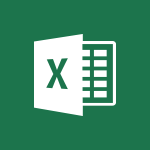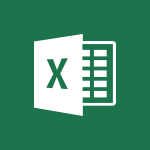Edge Chromium - Save time while searching for documents or informations Video
In this video, you will learn about Microsoft Search, a search engine created by Microsoft to help users save time while searching for documents and information.
The video covers how to use Microsoft Search in the Edge browser and the Bing search engine.
It explains that Microsoft Search can search through your Microsoft 365 suite, including documents, emails, people, and Teams conversations.
The video also demonstrates how to search for specific categories such as Work, People, Groups, Sites, Files, Conversations, and Power BI.
Using Microsoft Search can help you find what you're looking for quickly and easily, improving your productivity.
- 3:57
- 3392 views
-
OneNote - Research in your notes
- 1:13
- Viewed 2746 times
-
Office Online - Run a search in Office365 Portal
- 1:09
- Viewed 2468 times
-
Edge Chromium - Save time while searching for documents or informations
- 3:57
- Viewed 3392 times
-
Outlook - Sorting & searching your mails
- 2:50
- Viewed 3122 times
-
Excel - Microsoft Search
- 0:34
- Viewed 3094 times
-
Excel - Create a PivotTable report manually
- 4:59
- Viewed 4129 times
-
Power BI - Recovering your Data from different sources
- 3:26
- Viewed 3935 times
-
Power BI - Creating your Datasets
- 2:26
- Viewed 3491 times
-
New Interface
- 3:02
- Viewed 3872 times
-
Extensions
- 1:31
- Viewed 2953 times
-
Collections
- 3:53
- Viewed 2657 times
-
Immersive Reader
- 2:51
- Viewed 2574 times
-
Grammar Tools
- 1:05
- Viewed 2546 times
-
Tracking Prevention
- 0:59
- Viewed 2525 times
-
Progressive Web Apps
- 3:11
- Viewed 2338 times
-
Picture in Picture
- 1:06
- Viewed 2325 times
-
Dark Theme
- 1:02
- Viewed 2092 times
-
Starting with planner
- 4:28
- Viewed 8504 times
-
Introduction to Power Bi
- 1:29
- Viewed 6379 times
-
General Introduction
- 2:54
- Viewed 4823 times
-
The role of an administrator
- 2:22
- Viewed 4818 times
-
Introduction to PowerApps
- 1:12
- Viewed 4099 times
-
Start using Excel
- 4:22
- Viewed 4094 times
-
A closer look at the ribbon
- 3:55
- Viewed 4022 times
-
Tell me what you want to do
- 0:57
- Viewed 3988 times
-
Introduction to Bookings
- 1:19
- Viewed 3916 times
-
New Interface
- 3:02
- Viewed 3872 times
-
Introduction to Power BI Building Blocks
- 3:07
- Viewed 3842 times
-
A first look at Excel 2016
- 3:22
- Viewed 3824 times
-
Top tips for working in Excel Online
- 3:35
- Viewed 3815 times
-
How things are organized
- 1:58
- Viewed 3811 times
-
Introduction to Power BI Desktop
- 2:52
- Viewed 3811 times
-
Introduction to Excel
- 0:59
- Viewed 3757 times
-
Introducing PowerAutomate
- 1:53
- Viewed 3715 times
-
Introduction to Planner
- 3:00
- Viewed 3653 times
-
Save and print an Excel workbook
- 1:53
- Viewed 3572 times
-
Introducing Outlook
- 0:50
- Viewed 3569 times
-
Introduction to PowerPoint
- 0:58
- Viewed 3561 times
-
Introducing Whiteboard
- 1:01
- Viewed 3553 times
-
Introduction to Word
- 0:59
- Viewed 3505 times
-
A first look at PowerPoint 2016
- 4:18
- Viewed 3482 times
-
Introducing Project
- 1:02
- Viewed 3473 times
-
Get going fast
- 1:38
- Viewed 3450 times
-
Introduction to OneNote
- 1:16
- Viewed 3400 times
-
Viva Connections in Microsoft Teams
- 0:58
- Viewed 3369 times
-
Intro to Microsoft To Do Interface
- 2:41
- Viewed 3353 times
-
Introduction to Stream
- 1:17
- Viewed 3340 times
-
Introducing Lists
- 0:41
- Viewed 3285 times
-
Introducing Microsoft365
- 0:56
- Viewed 3271 times
-
Introducing MyAnalytics
- 1:37
- Viewed 3216 times
-
What is Microsoft To Do?
- 0:45
- Viewed 3206 times
-
An Overview of SHIFTS
- 1:21
- Viewed 3201 times
-
Getting Started with Outlook Mobile App
- 1:53
- Viewed 3179 times
-
Clutter
- 1:31
- Viewed 3123 times
-
Do things quickly with Tell Me
- 0:49
- Viewed 3086 times
-
Access your Office Online App
- 0:43
- Viewed 3067 times
-
Office 365 overview
- 2:27
- Viewed 3046 times
-
Office Online Apps
- 1:27
- Viewed 3025 times
-
Start using PowerPoint
- 2:06
- Viewed 3007 times
-
Save a PowerPoint presentation
- 1:55
- Viewed 2950 times
-
Understand the difference between surveys and quizzes in Microsoft Forms
- 1:34
- Viewed 2945 times
-
Intro to Microsoft To Do on Mobile
- 2:06
- Viewed 2923 times
-
How things are organized
- 2:04
- Viewed 2906 times
-
A closer look at the ribbon
- 4:20
- Viewed 2864 times
-
Discovery of the interface
- 2:46
- Viewed 2859 times
-
Interface Introduction of SHIFTS
- 1:48
- Viewed 2855 times
-
Discover Excel Online
- 2:34
- Viewed 2814 times
-
Get going fast
- 1:54
- Viewed 2755 times
-
Introducing Microsoft Viva Engage
- 1:20
- Viewed 2745 times
-
Quick assist
- 1:29
- Viewed 2724 times
-
Presentation of the interface of your profile
- 1:41
- Viewed 2716 times
-
Discover PowerPoint Online
- 2:35
- Viewed 2703 times
-
What is Microsoft Forms?
- 1:23
- Viewed 2703 times
-
Discover Word Online
- 2:34
- Viewed 2625 times
-
What is Viva Connections?
- 0:50
- Viewed 2618 times
-
Tracking Prevention
- 0:59
- Viewed 2525 times
-
Organize your items with tags
- 2:52
- Viewed 2468 times
-
Introduce OneNote
- 2:08
- Viewed 2466 times
-
What is an Open Shift?
- 0:45
- Viewed 2459 times
-
Interface Discovery
- 2:20
- Viewed 2449 times
-
Introduction to the course on Forms
- 1:23
- Viewed 2424 times
-
Do things quickly with Tell Me
- 1:07
- Viewed 2396 times
-
Homepage Navigation
- 0:48
- Viewed 2306 times
-
Functioning of the inbox
- 1:19
- Viewed 2289 times
-
Introduction to Microsoft Stream (on SharePoint)
- 1:04
- Viewed 2287 times
-
Interface overview
- 1:08
- Viewed 2259 times
-
Navigating within a group
- 1:13
- Viewed 2219 times
-
Introduction to the Microsoft Forms home page
- 3:14
- Viewed 2143 times
-
Using Microsoft Viva Insights In Teams
- 0:59
- Viewed 2141 times
-
Exploring the viva insights interface
- 1:56
- Viewed 2009 times
-
Using relaxation modules
- 1:32
- Viewed 1994 times
-
Introducing Sharepoint
- 01:13
- Viewed 1993 times
-
Find content and people
- 0:59
- Viewed 1596 times
-
What is OneDrive ?
- 01:14
- Viewed 1574 times
-
Finding and Installing Teams for Mobile
- 0:57
- Viewed 1245 times
-
Introduction to Teams
- 1:25
- Viewed 1187 times
-
Presentation of the desktop application
- 2:16
- Viewed 1175 times
-
Interface Overview
- 1:10
- Viewed 1172 times
-
Task Module Overview
- 01:56
- Viewed 451 times
-
The Bcc Field in Detail
- 01:53
- Viewed 336 times
-
Add and manage multiple accounts on Outlook
- 01:24
- Viewed 313 times
-
Presentation and introduction to the calendar
- 01:35
- Viewed 288 times
-
Explore the Interface
- 03:22
- Viewed 277 times
-
Introduce the new version of Outlook
- 02:01
- Viewed 258 times
-
Manage Views
- 02:36
- Viewed 253 times
-
Introduction to PowerBI
- 00:60
- Viewed 167 times
-
Introduction to Microsoft Outlook
- 01:09
- Viewed 158 times
-
Introduction to Microsoft Insights
- 02:04
- Viewed 155 times
-
Introduction to Microsoft Viva
- 01:22
- Viewed 161 times
-
Introduction to Planner
- 00:56
- Viewed 169 times
-
Introduction to Microsoft Visio
- 02:07
- Viewed 158 times
-
Introduction to Microsoft Forms
- 00:52
- Viewed 164 times
-
Introducing to Microsoft Designer
- 00:28
- Viewed 224 times
-
Introduction to Sway
- 01:53
- Viewed 142 times
-
Introducing to Word
- 01:00
- Viewed 165 times
-
Introducing to SharePoint Premium
- 00:47
- Viewed 147 times
-
Create a call group
- 01:15
- Viewed 200 times
-
Use call delegation
- 01:07
- Viewed 128 times
-
Assign a delegate for your calls
- 01:08
- Viewed 200 times
-
Ring multiple devices simultaneously
- 01:36
- Viewed 136 times
-
Use the "Do Not Disturb" function for calls
- 01:28
- Viewed 126 times
-
Manage advanced call notifications
- 01:29
- Viewed 141 times
-
Configure audio settings for better sound quality
- 02:08
- Viewed 173 times
-
Block unwanted calls
- 01:24
- Viewed 140 times
-
Disable all call forwarding
- 01:09
- Viewed 141 times
-
Manage a call group in Teams
- 02:01
- Viewed 132 times
-
Update voicemail forwarding settings
- 01:21
- Viewed 130 times
-
Configure call forwarding to internal numbers
- 01:02
- Viewed 123 times
-
Set call forwarding to external numbers
- 01:03
- Viewed 148 times
-
Manage voicemail messages
- 01:55
- Viewed 187 times
-
Access voicemail via mobile and PC
- 02:03
- Viewed 205 times
-
Customize your voicemail greeting
- 02:17
- Viewed 125 times
-
Transfer calls with or without an announcement
- 01:38
- Viewed 121 times
-
Manage simultaneous calls
- 01:52
- Viewed 131 times
-
Support third-party apps during calls
- 01:53
- Viewed 160 times
-
Add participants quickly and securely
- 01:37
- Viewed 132 times
-
Configure call privacy and security settings
- 02:51
- Viewed 130 times
-
Manage calls on hold
- 01:20
- Viewed 137 times
-
Live transcription and generate summaries via AI
- 03:43
- Viewed 126 times
-
Use the interface to make and receive calls
- 01:21
- Viewed 131 times
-
Action Function
- 04:18
- Viewed 139 times
-
Search Function
- 03:42
- Viewed 188 times
-
Date and Time Function
- 02:53
- Viewed 169 times
-
Logical Function
- 03:14
- Viewed 255 times
-
Text Function
- 03:25
- Viewed 200 times
-
Basic Function
- 02:35
- Viewed 158 times
-
Categories of Functions in Power FX
- 01:51
- Viewed 188 times
-
Introduction to Power Fx
- 01:09
- Viewed 159 times
-
The New Calendar
- 03:14
- Viewed 282 times
-
Sections
- 02:34
- Viewed 171 times
-
Customizing Views
- 03:25
- Viewed 166 times
-
Introduction to the New Features of Microsoft Teams
- 00:47
- Viewed 271 times
-
Guide to Using the Microsoft Authenticator App
- 01:47
- Viewed 186 times
-
Turn on Multi-Factor Authentication in the Admin Section
- 02:07
- Viewed 146 times
-
Concept of Multi-Factor Authentication
- 01:51
- Viewed 173 times
-
Retrieve Data from a Web Page and Include it in Excel
- 04:35
- Viewed 392 times
-
Create a Desktop Flow with Power Automate from a Template
- 03:12
- Viewed 334 times
-
Understand the Specifics and Requirements of Desktop Flows
- 02:44
- Viewed 206 times
-
Dropbox: Create a SAS Exchange Between SharePoint and Another Storage Service
- 03:34
- Viewed 349 times
-
Excel: List Files from a Channel in an Excel Workbook with Power Automate
- 04:51
- Viewed 222 times
-
Excel: Link Excel Scripts and Power Automate Flows
- 03:22
- Viewed 228 times
-
SharePoint: Link Microsoft Forms and Lists in a Power Automate Flow
- 04:43
- Viewed 404 times
-
SharePoint: Automate File Movement to an Archive Library
- 05:20
- Viewed 199 times
-
Share Power Automate Flows
- 02:20
- Viewed 193 times
-
Manipulate Dynamic Content with Power FX
- 03:59
- Viewed 197 times
-
Leverage Variables with Power FX in Power Automate
- 03:28
- Viewed 184 times
-
Understand the Concept of Variables and Loops in Power Automate
- 03:55
- Viewed 196 times
-
Add Conditional “Switch” Actions in Power Automate
- 03:58
- Viewed 232 times
-
Add Conditional “IF” Actions in Power Automate
- 03:06
- Viewed 168 times
-
Create an Approval Flow with Power Automate
- 03:10
- Viewed 361 times
-
Create a Scheduled Flow with Power Automate
- 01:29
- Viewed 584 times
-
Create an Instant Flow with Power Automate
- 02:18
- Viewed 338 times
-
Create an Automated Flow with Power Automate
- 03:28
- Viewed 328 times
-
Create a Simple Flow with AI Copilot
- 04:31
- Viewed 306 times
-
Create a Flow Based on a Template with Power Automate
- 03:20
- Viewed 274 times
-
Discover the “Build Space”
- 02:26
- Viewed 192 times
-
The Power Automate Mobile App
- 01:39
- Viewed 200 times
-
Familiarize Yourself with the Different Types of Flows
- 01:37
- Viewed 193 times
-
Understand the Steps to Create a Power Automate Flow
- 01:51
- Viewed 282 times
-
Discover the Power Automate Home Interface
- 02:51
- Viewed 187 times
-
Access Power Automate for the Web
- 01:25
- Viewed 298 times
-
Understand the Benefits of Power Automate
- 01:30
- Viewed 245 times
Objectifs :
This document aims to provide a comprehensive overview of Microsoft Search, its functionalities, and how it can enhance productivity by simplifying the search for documents and information within the Microsoft 365 suite.
Chapitres :
-
Introduction to Microsoft Search
In today's professional environment, employees spend a significant amount of time—up to 20%—searching for documents and information. As the volume of data within organizations continues to grow, Microsoft has developed a solution to streamline this process: Microsoft Search, also known as Microsoft Bing. This search engine is integrated into the Bing platform and the address bar of the Edge browser, allowing users to perform traditional web searches while also accessing their Microsoft 365 suite. -
Key Features of Microsoft Search
Microsoft Search is designed to help users find various types of information quickly and efficiently. Here are some of its key features: - **Comprehensive Search**: It can locate documents, emails, people, and Teams conversations, making it as easy as a standard web search. - **Browser Integration**: Users can add Microsoft Bing to Google Chrome via an extension available in the Google Web Store, with the option to disable it at any time. - **Work Tab**: When using the Edge browser, users can access the 'Work' tab, which provides results specifically from their company, rather than the broader web. -
Navigating Search Results
When conducting a search, users will encounter various categories related to their Microsoft 365 suite. The results are sorted by relevance and displayed in the central part of the screen. The categories include: - **All**: Searches all data within Microsoft 365. - **People**: Searches for contacts based on keywords such as name, title, or team name. - **Groups**: Displays contact groups created as part of distribution lists. - **Sites**: Targets specific sites within the organization, such as SharePoint. - **Files**: Shows folders and files containing the searched keyword. - **Conversations**: Searches through corporate conversations, both private and public, for the specified keyword. - **Power BI**: Searches exclusively among Power BI files. -
Additional Functionalities
Microsoft Search offers additional functionalities that enhance its utility: - **Employee Location**: Users can find the office location of colleagues if this information is included in their profiles, which is particularly helpful for newcomers in large premises. - **Acronym Definitions**: The search bar can provide meanings for company-specific acronyms, contingent upon prior input from the System Administrator. - **App Integration**: The Microsoft search bar is accessible in all compatible applications, allowing users to search directly from the document they are working on, thus saving time. -
Conclusion
Microsoft Search is a powerful tool that significantly reduces the time spent searching for information within organizations. By integrating various functionalities and providing a user-friendly interface, it enhances productivity and facilitates easier access to essential documents and data. Understanding how to effectively utilize Microsoft Search can lead to a more efficient professional experience.
FAQ :
What is Microsoft Search?
Microsoft Search is a search engine created by Microsoft that allows users to find documents, emails, people, and conversations within the Microsoft 365 suite, as well as perform traditional web searches.
How can I use Microsoft Bing with Google Chrome?
You can add Microsoft Bing to Google Chrome by installing the extension available in the Google Web Store. Once added, you can use it to perform searches directly from your Chrome browser.
What types of information can I search for using Microsoft Search?
With Microsoft Search, you can search for various types of information including documents, emails, contacts, Teams conversations, files, and even the location of employees' offices within your company.
What is the Work tab in Microsoft Search?
The Work tab in Microsoft Search allows you to view search results specifically from your company, filtering out web results and showing only relevant internal information.
Can I search for conversations in Microsoft Search?
Yes, Microsoft Search allows you to search through all corporate conversations, both private and public, displaying results based on keywords found in the conversation content or participant names.
What should I do if I can't find certain acronyms in Microsoft Search?
If you cannot find certain acronyms, it may be because they have not been defined by your System Administrator. Ensure that your administrator has provided the necessary information for acronyms to be searchable.
Quelques cas d'usages :
Document Retrieval
Employees can use Microsoft Search to quickly locate important documents within the Microsoft 365 suite, saving time and improving productivity by reducing the time spent searching for files.
Finding Colleagues
New employees can utilize Microsoft Search to find contact information for coworkers based on names, titles, or team affiliations, facilitating better communication and collaboration.
Accessing Company Resources
Teams can leverage Microsoft Search to access specific SharePoint sites or files relevant to their projects, ensuring they have the necessary resources at their fingertips.
Streamlining Communication
Using Microsoft Search, employees can quickly find past conversations in Teams, allowing them to reference previous discussions and decisions without sifting through multiple chat threads.
Onboarding New Employees
Microsoft Search can assist new hires in navigating the company structure by helping them locate employee offices and understand team dynamics, enhancing their onboarding experience.
Glossaire :
Microsoft Search
A search engine developed by Microsoft that allows users to search for documents, emails, people, and conversations within the Microsoft 365 suite, as well as perform traditional web searches.
Microsoft Bing
A web search engine owned and operated by Microsoft, integrated into the Edge browser and available as an extension for Google Chrome.
Microsoft 365
A cloud-based suite of productivity applications and services offered by Microsoft, including tools like Word, Excel, PowerPoint, Outlook, and Teams.
Edge browser
A web browser developed by Microsoft, which includes features for searching the web and accessing Microsoft services.
Power BI
A business analytics tool by Microsoft that provides interactive visualizations and business intelligence capabilities with an interface simple enough for end users to create their own reports and dashboards.
SharePoint
A web-based collaboration platform that integrates with Microsoft 365, used for storing, organizing, sharing, and accessing information from any device.
System Administrator
An IT professional responsible for managing and maintaining computer systems and networks, including user permissions and access to software applications.
Acronym
A word formed from the initial letters of a series of words, often used in a specific context or industry.