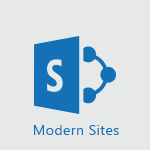Power BI - General Introduction Video
In this video, you will learn about the Microsoft 365 suite and how it can enhance your productivity.
The video covers the various services and applications offered by Microsoft 365, including Office apps like Excel, Word, and PowerPoint, as well as collaboration tools like Microsoft Teams.
You will also discover the latest intelligent features, such as PowerPoint Designer and Ideas in Excel.
Understanding the Microsoft 365 suite will help you work and collaborate more efficiently, no matter where you are.
This knowledge will enable you to pick the right digital tools and use them wisely to achieve your goals.
- 2:54
- 4823 views
-
Power BI - Introduction to Power BI Building Blocks
- 3:07
- Viewed 3842 times
-
Power BI - Introduction to Power BI Desktop
- 2:52
- Viewed 3811 times
-
Power BI - Introduction to Power Bi
- 1:29
- Viewed 6379 times
-
Power BI - Preparing, cleaning and transforming your Data
- 4:42
- Viewed 3601 times
-
Power BI - Recovering your Data from different sources
- 3:26
- Viewed 3936 times
-
Power BI - Creating your Datasets
- 2:26
- Viewed 3491 times
-
Power BI - Introduction to the Query Editor
- 2:33
- Viewed 3440 times
-
Power BI - Creating a Report
- 2:54
- Viewed 9136 times
-
Creating a Report
- 2:54
- Viewed 9136 times
-
Introduction to Power Bi
- 1:29
- Viewed 6379 times
-
Create dynamic visual title using the Selected Value function
- 5:42
- Viewed 4078 times
-
Recovering your Data from different sources
- 3:26
- Viewed 3936 times
-
Introduction to Power BI Building Blocks
- 3:07
- Viewed 3842 times
-
Introduction to Power BI Desktop
- 2:52
- Viewed 3811 times
-
Create slicers
- 3:55
- Viewed 3731 times
-
Create quick measures
- 3:02
- Viewed 3726 times
-
Preparing, cleaning and transforming your Data
- 4:42
- Viewed 3601 times
-
Introduction to Power BI Mobile
- 2:15
- Viewed 3524 times
-
Publishing your Report through the Power BI Service
- 2:59
- Viewed 3512 times
-
Creating and configuring a Dashboard
- 2:50
- Viewed 3504 times
-
Creating your Datasets
- 2:26
- Viewed 3491 times
-
Introduction to the Query Editor
- 2:33
- Viewed 3440 times
-
Customising your Visuals
- 2:58
- Viewed 3371 times
-
Conditional formatting
- 3:35
- Viewed 3341 times
-
Consulting and using a Dashboard
- 3:08
- Viewed 3325 times
-
Manipulating tiles in a Dashboard
- 3:26
- Viewed 3320 times
-
Use the drill down filter
- 4:41
- Viewed 3297 times
-
Calculate function
- 4:22
- Viewed 3222 times
-
Turn on the drill down feature
- 2:23
- Viewed 3006 times
-
Add an alert to a visual
- 2:24
- Viewed 2943 times
-
Sharing and publishing your Dashboard
- 3:43
- Viewed 2927 times
-
Customising your Report
- 3:12
- Viewed 2907 times
-
Manage interactions
- 1:56
- Viewed 2900 times
-
Manage relations between data sources
- 2:37
- Viewed 2835 times
-
What are measures?
- 2:58
- Viewed 2699 times
-
Introduction to PowerBI
- 00:60
- Viewed 167 times
-
Starting with planner
- 4:28
- Viewed 8504 times
-
Introduction to Power Bi
- 1:29
- Viewed 6379 times
-
The role of an administrator
- 2:22
- Viewed 4818 times
-
Introduction to PowerApps
- 1:12
- Viewed 4099 times
-
Start using Excel
- 4:22
- Viewed 4094 times
-
A closer look at the ribbon
- 3:55
- Viewed 4022 times
-
Tell me what you want to do
- 0:57
- Viewed 3989 times
-
Introduction to Bookings
- 1:19
- Viewed 3916 times
-
New Interface
- 3:02
- Viewed 3873 times
-
Introduction to Power BI Building Blocks
- 3:07
- Viewed 3842 times
-
A first look at Excel 2016
- 3:22
- Viewed 3825 times
-
Top tips for working in Excel Online
- 3:35
- Viewed 3815 times
-
How things are organized
- 1:58
- Viewed 3811 times
-
Introduction to Power BI Desktop
- 2:52
- Viewed 3811 times
-
Introduction to Excel
- 0:59
- Viewed 3757 times
-
Introducing PowerAutomate
- 1:53
- Viewed 3715 times
-
Introduction to Planner
- 3:00
- Viewed 3653 times
-
Save and print an Excel workbook
- 1:53
- Viewed 3572 times
-
Introducing Outlook
- 0:50
- Viewed 3569 times
-
Introduction to PowerPoint
- 0:58
- Viewed 3561 times
-
Introducing Whiteboard
- 1:01
- Viewed 3553 times
-
Introduction to Word
- 0:59
- Viewed 3505 times
-
A first look at PowerPoint 2016
- 4:18
- Viewed 3482 times
-
Introducing Project
- 1:02
- Viewed 3474 times
-
Get going fast
- 1:38
- Viewed 3451 times
-
Introduction to OneNote
- 1:16
- Viewed 3400 times
-
Save time while searching for documents or informations
- 3:57
- Viewed 3393 times
-
Viva Connections in Microsoft Teams
- 0:58
- Viewed 3369 times
-
Intro to Microsoft To Do Interface
- 2:41
- Viewed 3353 times
-
Introduction to Stream
- 1:17
- Viewed 3341 times
-
Introducing Lists
- 0:41
- Viewed 3286 times
-
Introducing Microsoft365
- 0:56
- Viewed 3271 times
-
Introducing MyAnalytics
- 1:37
- Viewed 3216 times
-
What is Microsoft To Do?
- 0:45
- Viewed 3206 times
-
An Overview of SHIFTS
- 1:21
- Viewed 3202 times
-
Getting Started with Outlook Mobile App
- 1:53
- Viewed 3179 times
-
Clutter
- 1:31
- Viewed 3123 times
-
Do things quickly with Tell Me
- 0:49
- Viewed 3086 times
-
Access your Office Online App
- 0:43
- Viewed 3067 times
-
Office 365 overview
- 2:27
- Viewed 3047 times
-
Office Online Apps
- 1:27
- Viewed 3026 times
-
Start using PowerPoint
- 2:06
- Viewed 3007 times
-
Save a PowerPoint presentation
- 1:55
- Viewed 2951 times
-
Understand the difference between surveys and quizzes in Microsoft Forms
- 1:34
- Viewed 2947 times
-
Intro to Microsoft To Do on Mobile
- 2:06
- Viewed 2924 times
-
How things are organized
- 2:04
- Viewed 2906 times
-
A closer look at the ribbon
- 4:20
- Viewed 2864 times
-
Discovery of the interface
- 2:46
- Viewed 2859 times
-
Interface Introduction of SHIFTS
- 1:48
- Viewed 2856 times
-
Discover Excel Online
- 2:34
- Viewed 2814 times
-
Get going fast
- 1:54
- Viewed 2755 times
-
Introducing Microsoft Viva Engage
- 1:20
- Viewed 2745 times
-
Quick assist
- 1:29
- Viewed 2724 times
-
Presentation of the interface of your profile
- 1:41
- Viewed 2716 times
-
What is Microsoft Forms?
- 1:23
- Viewed 2704 times
-
Discover PowerPoint Online
- 2:35
- Viewed 2703 times
-
Discover Word Online
- 2:34
- Viewed 2625 times
-
What is Viva Connections?
- 0:50
- Viewed 2618 times
-
Tracking Prevention
- 0:59
- Viewed 2525 times
-
Organize your items with tags
- 2:52
- Viewed 2468 times
-
Introduce OneNote
- 2:08
- Viewed 2466 times
-
What is an Open Shift?
- 0:45
- Viewed 2460 times
-
Interface Discovery
- 2:20
- Viewed 2449 times
-
Introduction to the course on Forms
- 1:23
- Viewed 2424 times
-
Do things quickly with Tell Me
- 1:07
- Viewed 2396 times
-
Homepage Navigation
- 0:48
- Viewed 2306 times
-
Functioning of the inbox
- 1:19
- Viewed 2289 times
-
Introduction to Microsoft Stream (on SharePoint)
- 1:04
- Viewed 2287 times
-
Interface overview
- 1:08
- Viewed 2260 times
-
Navigating within a group
- 1:13
- Viewed 2220 times
-
Introduction to the Microsoft Forms home page
- 3:14
- Viewed 2144 times
-
Using Microsoft Viva Insights In Teams
- 0:59
- Viewed 2141 times
-
Exploring the viva insights interface
- 1:56
- Viewed 2009 times
-
Using relaxation modules
- 1:32
- Viewed 1995 times
-
Introducing Sharepoint
- 01:13
- Viewed 1993 times
-
Find content and people
- 0:59
- Viewed 1596 times
-
What is OneDrive ?
- 01:14
- Viewed 1574 times
-
Finding and Installing Teams for Mobile
- 0:57
- Viewed 1245 times
-
Introduction to Teams
- 1:25
- Viewed 1188 times
-
Presentation of the desktop application
- 2:16
- Viewed 1175 times
-
Interface Overview
- 1:10
- Viewed 1173 times
-
Task Module Overview
- 01:56
- Viewed 451 times
-
The Bcc Field in Detail
- 01:53
- Viewed 336 times
-
Add and manage multiple accounts on Outlook
- 01:24
- Viewed 314 times
-
Presentation and introduction to the calendar
- 01:35
- Viewed 289 times
-
Explore the Interface
- 03:22
- Viewed 277 times
-
Introduce the new version of Outlook
- 02:01
- Viewed 258 times
-
Manage Views
- 02:36
- Viewed 253 times
-
Introduction to PowerBI
- 00:60
- Viewed 167 times
-
Introduction to Microsoft Outlook
- 01:09
- Viewed 158 times
-
Introduction to Microsoft Insights
- 02:04
- Viewed 155 times
-
Introduction to Microsoft Viva
- 01:22
- Viewed 161 times
-
Introduction to Planner
- 00:56
- Viewed 169 times
-
Introduction to Microsoft Visio
- 02:07
- Viewed 158 times
-
Introduction to Microsoft Forms
- 00:52
- Viewed 164 times
-
Introducing to Microsoft Designer
- 00:28
- Viewed 224 times
-
Introduction to Sway
- 01:53
- Viewed 142 times
-
Introducing to Word
- 01:00
- Viewed 165 times
-
Introducing to SharePoint Premium
- 00:47
- Viewed 147 times
-
Create a call group
- 01:15
- Viewed 200 times
-
Use call delegation
- 01:07
- Viewed 128 times
-
Assign a delegate for your calls
- 01:08
- Viewed 200 times
-
Ring multiple devices simultaneously
- 01:36
- Viewed 136 times
-
Use the "Do Not Disturb" function for calls
- 01:28
- Viewed 126 times
-
Manage advanced call notifications
- 01:29
- Viewed 141 times
-
Configure audio settings for better sound quality
- 02:08
- Viewed 173 times
-
Block unwanted calls
- 01:24
- Viewed 140 times
-
Disable all call forwarding
- 01:09
- Viewed 142 times
-
Manage a call group in Teams
- 02:01
- Viewed 132 times
-
Update voicemail forwarding settings
- 01:21
- Viewed 130 times
-
Configure call forwarding to internal numbers
- 01:02
- Viewed 123 times
-
Set call forwarding to external numbers
- 01:03
- Viewed 148 times
-
Manage voicemail messages
- 01:55
- Viewed 187 times
-
Access voicemail via mobile and PC
- 02:03
- Viewed 205 times
-
Customize your voicemail greeting
- 02:17
- Viewed 125 times
-
Transfer calls with or without an announcement
- 01:38
- Viewed 121 times
-
Manage simultaneous calls
- 01:52
- Viewed 131 times
-
Support third-party apps during calls
- 01:53
- Viewed 160 times
-
Add participants quickly and securely
- 01:37
- Viewed 132 times
-
Configure call privacy and security settings
- 02:51
- Viewed 130 times
-
Manage calls on hold
- 01:20
- Viewed 138 times
-
Live transcription and generate summaries via AI
- 03:43
- Viewed 126 times
-
Use the interface to make and receive calls
- 01:21
- Viewed 131 times
-
Action Function
- 04:18
- Viewed 139 times
-
Search Function
- 03:42
- Viewed 188 times
-
Date and Time Function
- 02:53
- Viewed 170 times
-
Logical Function
- 03:14
- Viewed 255 times
-
Text Function
- 03:25
- Viewed 200 times
-
Basic Function
- 02:35
- Viewed 159 times
-
Categories of Functions in Power FX
- 01:51
- Viewed 189 times
-
Introduction to Power Fx
- 01:09
- Viewed 159 times
-
The New Calendar
- 03:14
- Viewed 282 times
-
Sections
- 02:34
- Viewed 171 times
-
Customizing Views
- 03:25
- Viewed 166 times
-
Introduction to the New Features of Microsoft Teams
- 00:47
- Viewed 272 times
-
Guide to Using the Microsoft Authenticator App
- 01:47
- Viewed 186 times
-
Turn on Multi-Factor Authentication in the Admin Section
- 02:07
- Viewed 146 times
-
Concept of Multi-Factor Authentication
- 01:51
- Viewed 173 times
-
Retrieve Data from a Web Page and Include it in Excel
- 04:35
- Viewed 393 times
-
Create a Desktop Flow with Power Automate from a Template
- 03:12
- Viewed 334 times
-
Understand the Specifics and Requirements of Desktop Flows
- 02:44
- Viewed 206 times
-
Dropbox: Create a SAS Exchange Between SharePoint and Another Storage Service
- 03:34
- Viewed 350 times
-
Excel: List Files from a Channel in an Excel Workbook with Power Automate
- 04:51
- Viewed 222 times
-
Excel: Link Excel Scripts and Power Automate Flows
- 03:22
- Viewed 228 times
-
SharePoint: Link Microsoft Forms and Lists in a Power Automate Flow
- 04:43
- Viewed 404 times
-
SharePoint: Automate File Movement to an Archive Library
- 05:20
- Viewed 199 times
-
Share Power Automate Flows
- 02:20
- Viewed 194 times
-
Manipulate Dynamic Content with Power FX
- 03:59
- Viewed 198 times
-
Leverage Variables with Power FX in Power Automate
- 03:28
- Viewed 184 times
-
Understand the Concept of Variables and Loops in Power Automate
- 03:55
- Viewed 196 times
-
Add Conditional “Switch” Actions in Power Automate
- 03:58
- Viewed 232 times
-
Add Conditional “IF” Actions in Power Automate
- 03:06
- Viewed 168 times
-
Create an Approval Flow with Power Automate
- 03:10
- Viewed 361 times
-
Create a Scheduled Flow with Power Automate
- 01:29
- Viewed 584 times
-
Create an Instant Flow with Power Automate
- 02:18
- Viewed 338 times
-
Create an Automated Flow with Power Automate
- 03:28
- Viewed 328 times
-
Create a Simple Flow with AI Copilot
- 04:31
- Viewed 306 times
-
Create a Flow Based on a Template with Power Automate
- 03:20
- Viewed 274 times
-
Discover the “Build Space”
- 02:26
- Viewed 192 times
-
The Power Automate Mobile App
- 01:39
- Viewed 201 times
-
Familiarize Yourself with the Different Types of Flows
- 01:37
- Viewed 194 times
-
Understand the Steps to Create a Power Automate Flow
- 01:51
- Viewed 282 times
-
Discover the Power Automate Home Interface
- 02:51
- Viewed 187 times
-
Access Power Automate for the Web
- 01:25
- Viewed 298 times
-
Understand the Benefits of Power Automate
- 01:30
- Viewed 245 times
Objectifs :
Understand the importance of business intelligence and the role of Power BI in data analysis and reporting for businesses of all sizes.
Chapitres :
-
Introduction to Business Intelligence
Every day, businesses generate a vast amount of data, which is often scattered across various formats such as Excel, text files, CSV files, and databases. To remain competitive, both small and large businesses must utilize business intelligence to leverage this data effectively. -
What is Business Intelligence?
Business intelligence encompasses the techniques and methods that enable organizations to collect, organize, and analyze data. Once processed, this data transforms into a dashboard that provides valuable insights for company leaders, allowing them to answer critical questions and better steer operations. -
Power BI: An Overview
Power BI is a comprehensive suite of software services, applications, and connectors developed by Microsoft. It is designed to transform data into relevant, interactive information. Regardless of the type or source of data, Power BI centralizes and connects it, enabling users to quickly generate reports and dashboards that are user-friendly and easily shareable. -
Components of Power BI
The Power BI suite includes several key components: - **Power BI Desktop**: A desktop application used for creating and sharing dashboards. - **Power BI Mobile**: An application that allows users to monitor their data on the go. This configuration facilitates a logical workflow, starting with Power BI Desktop. -
Workflow in Power BI
The workflow in Power BI consists of several steps: 1. **Connecting to a Data Source**: The initial step involves linking to the relevant data source. 2. **Data Preparation and Modeling**: This step includes the creation and customization of the data model. 3. **Report Publishing**: After preparing the data, reports are published in Power BI Service. 4. **Dashboard Creation**: Users can create dashboards based on the published reports. 5. **Sharing Dashboards**: Finally, these dashboards can be shared with colleagues for collaborative analysis. -
Power BI Services
Microsoft offers three services within its Power BI package: - **Power BI Desktop**: A free application that can be downloaded for individual use. - **Power BI Pro Service**: A subscription-based service that provides dedicated workspaces and is billed per user. - **Power BI Premium**: Designed for larger organizations with a significant number of users, offering enhanced capacity and features. -
Conclusion
In conclusion, understanding and utilizing business intelligence tools like Power BI is essential for businesses to effectively analyze their data. By leveraging these tools, organizations can gain insights that drive better decision-making and operational efficiency.
FAQ :
What is Business Intelligence?
Business Intelligence refers to the technologies and strategies used by companies to analyze business data. It helps organizations make informed decisions by providing insights through data analysis.
How does Power BI help businesses?
Power BI helps businesses by allowing them to centralize their data, create interactive reports and dashboards, and share insights across the organization, thus improving decision-making and operational efficiency.
What are the main components of Power BI?
The main components of Power BI include Power BI Desktop for report creation, Power BI Service for online sharing and collaboration, and Power BI Mobile for accessing reports on the go.
Can I use Power BI for free?
Yes, Power BI offers a free version called Power BI Desktop, which can be downloaded and used for creating reports and dashboards. However, for advanced features and collaboration, a Power BI Pro subscription is required.
What is the process of creating a dashboard in Power BI?
The process involves connecting to a data source, preparing and modeling the data, creating reports, publishing them to Power BI Service, and finally creating and sharing dashboards.
Quelques cas d'usages :
Sales Performance Analysis
A sales team can use Power BI to analyze sales data from various sources, create dashboards that visualize sales trends, and share insights with management to drive sales strategies.
Financial Reporting
Finance departments can utilize Power BI to consolidate financial data from different systems, prepare comprehensive reports, and create dashboards that provide real-time financial insights.
Customer Feedback Analysis
Marketing teams can leverage Power BI to analyze customer feedback collected from surveys and social media, allowing them to identify trends and improve customer satisfaction.
Operational Efficiency Monitoring
Operations managers can use Power BI to monitor key performance indicators (KPIs) across different departments, helping to identify bottlenecks and improve overall efficiency.
Project Management Tracking
Project managers can apply Power BI to track project progress, resource allocation, and budget adherence, enabling better decision-making and project outcomes.
Glossaire :
Business Intelligence (BI)
A set of techniques and methods for collecting, organizing, and analyzing data to help businesses make informed decisions.
Dashboard
A visual representation of key metrics and data points that provides insights into business performance.
Power BI
A suite of software services, applications, and connectors from Microsoft that transforms data into interactive information for reporting and analysis.
Power BI Desktop
A desktop application within the Power BI suite used for data analysis, report creation, and dashboard sharing.
Power BI Service
The online service component of Power BI that allows users to publish reports and create dashboards.
Data Source
Any location where data is stored, such as databases, Excel files, or CSV files, from which Power BI can pull data for analysis.
Data Preparation
The process of cleaning and organizing raw data to make it suitable for analysis.
Data Modeling
The process of creating a structure for data that defines how different data elements relate to one another.
Power BI Pro
A subscription-based service within Power BI that provides additional features and capabilities, including dedicated workspaces.