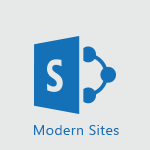PowerPoint - Accessibility in PowerPoint Video
In this video, you will learn about accessibility in PowerPoint.
The video covers how to check accessibility in PowerPoint and provides tips on improving the accessibility of your presentations.
This will help you ensure that your PowerPoint slides are accessible to all users, including those with disabilities.
- 2:47
- 2751 views
-
Office 365 - Interview Philippe Trotin
- 2:25
- Viewed 2324 times
-
Outlook - Improve the accessibility of your images in emails
- 0:46
- Viewed 2549 times
-
Outlook - Make your Outlook signature accessible
- 0:44
- Viewed 2976 times
-
Word - Check Accessibility in Word
- 1:42
- Viewed 2657 times
-
Word - Focus on priorities with the Immersive Reader
- 1:13
- Viewed 2590 times
-
Word - Accessibility in Word
- 2:29
- Viewed 2696 times
-
Outlook - Add accessible tables and lists
- 0:49
- Viewed 2525 times
-
Office 365 - How do I get help with accessibility?
- 0:41
- Viewed 2558 times
-
Remove a watermark
- 2:20
- Viewed 15269 times
-
Morph transition
- 0:43
- Viewed 7164 times
-
Align flow chart shapes and add connectors
- 4:48
- Viewed 5202 times
-
Change font size, line spacing, and indentation
- 5:09
- Viewed 5079 times
-
Insert items in a presentation
- 2:38
- Viewed 4857 times
-
Trigger text to play over a video
- 2:58
- Viewed 4839 times
-
Change list formatting on the slide master
- 5:22
- Viewed 4761 times
-
Convert handwritten texts or drawings with Powerpoint
- 0:33
- Viewed 4689 times
-
Edit headers and footers on the slide master
- 4:56
- Viewed 4533 times
-
Print Notes Pages as handouts
- 3:15
- Viewed 4402 times
-
Add headers and footers to slides
- 3:52
- Viewed 4370 times
-
Add sound effects to an animation
- 4:29
- Viewed 4195 times
-
Finalize and review a presentation
- 2:02
- Viewed 4129 times
-
Create a new slide master and layouts
- 5:13
- Viewed 4117 times
-
Animate charts and SmartArt
- 3:36
- Viewed 4111 times
-
Work with a motion path
- 2:50
- Viewed 4102 times
-
Add a sound effect to a transition
- 3:45
- Viewed 4082 times
-
Customize the slide master
- 4:38
- Viewed 4034 times
-
Prepare a basic handout
- 4:30
- Viewed 4009 times
-
Create a flow chart
- 3:27
- Viewed 3975 times
-
Trigger an animation effect
- 2:29
- Viewed 3926 times
-
Build an org chart using the text pane
- 4:00
- Viewed 3908 times
-
Create slide content and save the template
- 4:50
- Viewed 3874 times
-
Animate pictures, shapes, text, and other objects
- 4:02
- Viewed 3828 times
-
Use slide masters to customize a presentation
- 3:07
- Viewed 3775 times
-
Add a picture watermark
- 4:36
- Viewed 3745 times
-
Instant captions & subtitles in Powerpoint
- 0:43
- Viewed 3744 times
-
Customize colors and save the theme
- 4:45
- Viewed 3737 times
-
Work with handout masters
- 4:34
- Viewed 3727 times
-
Create a template from a presentation
- 3:09
- Viewed 3712 times
-
Animate pictures and shapes
- 4:17
- Viewed 3698 times
-
Backgrounds in PowerPoint: First Steps
- 3:20
- Viewed 3696 times
-
Print slides, notes, or handouts
- 2:48
- Viewed 3664 times
-
Working with watermarks
- 3:49
- Viewed 3645 times
-
Change the theme background
- 5:38
- Viewed 3638 times
-
Screen recording
- 0:49
- Viewed 3624 times
-
Customize the design and layouts
- 5:06
- Viewed 3616 times
-
Print handouts
- 4:32
- Viewed 3614 times
-
Create custom animations with motion paths
- 3:39
- Viewed 3611 times
-
Picture backgrounds: Two methods
- 4:58
- Viewed 3610 times
-
Introduction to PowerPoint
- 0:58
- Viewed 3561 times
-
Design ideas with Powerpoint
- 0:37
- Viewed 3553 times
-
Customize master layouts
- 4:57
- Viewed 3502 times
-
A first look at PowerPoint 2016
- 4:18
- Viewed 3482 times
-
Add a subtitle and translate your presentation in real time
- 0:46
- Viewed 3474 times
-
Removing backgrounds in PowerPoint
- 2:45
- Viewed 3452 times
-
Combine a path with other effects
- 4:49
- Viewed 3451 times
-
Add headers and footers to a presentation
- 2:50
- Viewed 3443 times
-
Apply and change a theme
- 5:13
- Viewed 3422 times
-
Work together on the same document
- 1:07
- Viewed 3389 times
-
90 seconds about PowerPoint Slide Masters
- 1:17
- Viewed 3371 times
-
Edit headers and footers for handouts
- 2:43
- Viewed 3358 times
-
On-Slide 3D Model Animation
- 0:45
- Viewed 3355 times
-
Prepare and run your presentation
- 1:28
- Viewed 3330 times
-
Design motion paths
- 2:30
- Viewed 3324 times
-
Ink Equation
- 0:40
- Viewed 3320 times
-
Simpler sharing
- 1:25
- Viewed 3306 times
-
Create an org chart
- 3:09
- Viewed 3305 times
-
New chart types
- 0:39
- Viewed 3297 times
-
Build an org chart using SmartArt Tools
- 5:09
- Viewed 3282 times
-
Apply paths to layered pictures
- 5:28
- Viewed 3281 times
-
Animate text
- 4:14
- Viewed 3272 times
-
Create a sequence with line paths
- 6:42
- Viewed 3238 times
-
Set up your presentation
- 1:45
- Viewed 3151 times
-
Present Live
- 3:13
- Viewed 3147 times
-
Reusing slides
- 0:37
- Viewed 3123 times
-
Microsoft Search
- 0:34
- Viewed 3094 times
-
Do things quickly with Tell Me
- 0:49
- Viewed 3086 times
-
Make your presentation lively with the Zoom function
- 0:41
- Viewed 3077 times
-
Use Presenter view
- 1:59
- Viewed 3067 times
-
Add bullets to text
- 2:24
- Viewed 3061 times
-
Draw and format flow chart shapes
- 4:15
- Viewed 3051 times
-
Trigger a video
- 4:06
- Viewed 3047 times
-
Improved version history
- 0:51
- Viewed 3021 times
-
Record a slide show with narration and slide timings
- 2:22
- Viewed 3018 times
-
Deliver your presentation
- 3:15
- Viewed 3010 times
-
Start using PowerPoint
- 2:06
- Viewed 3007 times
-
Save a PowerPoint presentation
- 1:55
- Viewed 2950 times
-
Translate content into PowerPoint
- 1:09
- Viewed 2945 times
-
Save, publish, and share
- 2:24
- Viewed 2944 times
-
How things are organized
- 2:04
- Viewed 2906 times
-
Icon insertion
- 0:54
- Viewed 2894 times
-
A closer look at the ribbon
- 4:20
- Viewed 2864 times
-
Check Accessibility in PowerPoint
- 1:40
- Viewed 2857 times
-
Get going fast
- 1:54
- Viewed 2755 times
-
Embed fonts in presentations
- 0:40
- Viewed 2733 times
-
New tab "Recording"
- 0:43
- Viewed 2610 times
-
Removing the background of a picture
- 0:41
- Viewed 2517 times
-
Add a subtitle and translate your presentation in real time
- 0:46
- Viewed 3474 times
-
Translate your emails into Outlook
- 2:40
- Viewed 3461 times
-
Make your Outlook signature accessible
- 0:44
- Viewed 2976 times
-
Translate content into PowerPoint
- 1:09
- Viewed 2945 times
-
Translate Content in Word
- 2:04
- Viewed 2895 times
-
Translate your Excel spreadsheets
- 1:16
- Viewed 2881 times
-
Check Accessibility in PowerPoint
- 1:40
- Viewed 2857 times
-
Check Accessibility in Excel
- 1:51
- Viewed 2849 times
-
Accessibility in Excel
- 1:12
- Viewed 2807 times
-
Use accessible templates in Office 365
- 1:30
- Viewed 2741 times
-
Accessibility in Word
- 2:29
- Viewed 2696 times
-
Check Accessibility in Word
- 1:42
- Viewed 2657 times
-
Improving email accessibility
- 1:33
- Viewed 2599 times
-
Focus on priorities with the Immersive Reader
- 1:13
- Viewed 2590 times
-
How do I get help with accessibility?
- 0:41
- Viewed 2558 times
-
Improve the accessibility of your images in emails
- 0:46
- Viewed 2549 times
-
Instant translation of conversations in the Translator tool
- 1:45
- Viewed 2547 times
-
Grammar Tools
- 1:05
- Viewed 2546 times
-
Use the Translator tool on mobile
- 3:03
- Viewed 2540 times
-
Add accessible tables and lists
- 0:49
- Viewed 2525 times
-
Making a document readable for a blind person
- 2:36
- Viewed 2497 times
-
Use the Translator tool on PC
- 2:38
- Viewed 2480 times
-
What is accessibility?
- 1:41
- Viewed 2446 times
-
Instant mobile conversation translation
- 1:58
- Viewed 2357 times
-
Picture in Picture
- 1:06
- Viewed 2325 times
-
Interview Philippe Trotin
- 2:25
- Viewed 2324 times
-
Accessibility
- 1:30
- Viewed 2155 times
-
Dark Theme
- 1:02
- Viewed 2092 times
-
Enabling Subtitles During a Meeting
- 1:28
- Viewed 1145 times
-
Finding Help?
- 0:56
- Viewed 1094 times
-
Add Accessible Tables and Lists
- 02:32
- Viewed 268 times
-
Improve Email Accessibility
- 02:02
- Viewed 244 times
-
Make Your Outlook Signature Accessible
- 01:12
- Viewed 224 times
-
Improve the Accessibility of Images in Emails
- 01:18
- Viewed 220 times
-
Use the Immersive Reader Feature
- 01:33
- Viewed 186 times
-
Introduction to PowerBI
- 00:60
- Viewed 167 times
-
Introduction to Microsoft Outlook
- 01:09
- Viewed 158 times
-
Introduction to Microsoft Insights
- 02:04
- Viewed 155 times
-
Introduction to Microsoft Viva
- 01:22
- Viewed 161 times
-
Introduction to Planner
- 00:56
- Viewed 169 times
-
Introduction to Microsoft Visio
- 02:07
- Viewed 158 times
-
Introduction to Microsoft Forms
- 00:52
- Viewed 164 times
-
Introducing to Microsoft Designer
- 00:28
- Viewed 224 times
-
Introduction to Sway
- 01:53
- Viewed 142 times
-
Introducing to Word
- 01:00
- Viewed 165 times
-
Introducing to SharePoint Premium
- 00:47
- Viewed 147 times
-
Create a call group
- 01:15
- Viewed 200 times
-
Use call delegation
- 01:07
- Viewed 128 times
-
Assign a delegate for your calls
- 01:08
- Viewed 200 times
-
Ring multiple devices simultaneously
- 01:36
- Viewed 136 times
-
Use the "Do Not Disturb" function for calls
- 01:28
- Viewed 126 times
-
Manage advanced call notifications
- 01:29
- Viewed 141 times
-
Configure audio settings for better sound quality
- 02:08
- Viewed 173 times
-
Block unwanted calls
- 01:24
- Viewed 140 times
-
Disable all call forwarding
- 01:09
- Viewed 141 times
-
Manage a call group in Teams
- 02:01
- Viewed 132 times
-
Update voicemail forwarding settings
- 01:21
- Viewed 130 times
-
Configure call forwarding to internal numbers
- 01:02
- Viewed 123 times
-
Set call forwarding to external numbers
- 01:03
- Viewed 148 times
-
Manage voicemail messages
- 01:55
- Viewed 187 times
-
Access voicemail via mobile and PC
- 02:03
- Viewed 205 times
-
Customize your voicemail greeting
- 02:17
- Viewed 125 times
-
Transfer calls with or without an announcement
- 01:38
- Viewed 121 times
-
Manage simultaneous calls
- 01:52
- Viewed 131 times
-
Support third-party apps during calls
- 01:53
- Viewed 160 times
-
Add participants quickly and securely
- 01:37
- Viewed 132 times
-
Configure call privacy and security settings
- 02:51
- Viewed 130 times
-
Manage calls on hold
- 01:20
- Viewed 137 times
-
Live transcription and generate summaries via AI
- 03:43
- Viewed 126 times
-
Use the interface to make and receive calls
- 01:21
- Viewed 131 times
-
Action Function
- 04:18
- Viewed 139 times
-
Search Function
- 03:42
- Viewed 188 times
-
Date and Time Function
- 02:53
- Viewed 170 times
-
Logical Function
- 03:14
- Viewed 255 times
-
Text Function
- 03:25
- Viewed 200 times
-
Basic Function
- 02:35
- Viewed 158 times
-
Categories of Functions in Power FX
- 01:51
- Viewed 189 times
-
Introduction to Power Fx
- 01:09
- Viewed 159 times
-
The New Calendar
- 03:14
- Viewed 282 times
-
Sections
- 02:34
- Viewed 171 times
-
Customizing Views
- 03:25
- Viewed 166 times
-
Introduction to the New Features of Microsoft Teams
- 00:47
- Viewed 271 times
-
Guide to Using the Microsoft Authenticator App
- 01:47
- Viewed 186 times
-
Turn on Multi-Factor Authentication in the Admin Section
- 02:07
- Viewed 146 times
-
Concept of Multi-Factor Authentication
- 01:51
- Viewed 173 times
-
Retrieve Data from a Web Page and Include it in Excel
- 04:35
- Viewed 392 times
-
Create a Desktop Flow with Power Automate from a Template
- 03:12
- Viewed 334 times
-
Understand the Specifics and Requirements of Desktop Flows
- 02:44
- Viewed 206 times
-
Dropbox: Create a SAS Exchange Between SharePoint and Another Storage Service
- 03:34
- Viewed 349 times
-
Excel: List Files from a Channel in an Excel Workbook with Power Automate
- 04:51
- Viewed 222 times
-
Excel: Link Excel Scripts and Power Automate Flows
- 03:22
- Viewed 228 times
-
SharePoint: Link Microsoft Forms and Lists in a Power Automate Flow
- 04:43
- Viewed 404 times
-
SharePoint: Automate File Movement to an Archive Library
- 05:20
- Viewed 199 times
-
Share Power Automate Flows
- 02:20
- Viewed 194 times
-
Manipulate Dynamic Content with Power FX
- 03:59
- Viewed 197 times
-
Leverage Variables with Power FX in Power Automate
- 03:28
- Viewed 184 times
-
Understand the Concept of Variables and Loops in Power Automate
- 03:55
- Viewed 196 times
-
Add Conditional “Switch” Actions in Power Automate
- 03:58
- Viewed 232 times
-
Add Conditional “IF” Actions in Power Automate
- 03:06
- Viewed 168 times
-
Create an Approval Flow with Power Automate
- 03:10
- Viewed 361 times
-
Create a Scheduled Flow with Power Automate
- 01:29
- Viewed 584 times
-
Create an Instant Flow with Power Automate
- 02:18
- Viewed 338 times
-
Create an Automated Flow with Power Automate
- 03:28
- Viewed 328 times
-
Create a Simple Flow with AI Copilot
- 04:31
- Viewed 306 times
-
Create a Flow Based on a Template with Power Automate
- 03:20
- Viewed 274 times
-
Discover the “Build Space”
- 02:26
- Viewed 192 times
-
The Power Automate Mobile App
- 01:39
- Viewed 200 times
-
Familiarize Yourself with the Different Types of Flows
- 01:37
- Viewed 193 times
-
Understand the Steps to Create a Power Automate Flow
- 01:51
- Viewed 282 times
-
Discover the Power Automate Home Interface
- 02:51
- Viewed 187 times
-
Access Power Automate for the Web
- 01:25
- Viewed 298 times
-
Understand the Benefits of Power Automate
- 01:30
- Viewed 245 times
Objectifs :
This document aims to provide a comprehensive overview of the key concepts and discussions presented in the law school provision document, focusing on accessibility and the use of technology in legal education.
Chapitres :
-
Introduction to Accessibility in Legal Education
The importance of accessibility in legal education is paramount. This section discusses how technology can enhance learning experiences for all students, particularly those with disabilities. The use of tools like PowerPoint and Azure is highlighted as a means to create inclusive educational environments. -
Key Technologies and Their Applications
Various technologies are explored, including: - **PowerPoint**: Used for presentations, it can be enhanced with accessibility features. - **Azure**: A cloud computing service that can support legal education through various applications. - **Paltalk**: A communication tool that can facilitate discussions and collaborations among students. These technologies provide essential support in creating accessible learning materials. -
Visual Accessibility Considerations
Visual elements play a crucial role in accessibility. Important considerations include: - **Color Contrast**: Ensuring text is readable against its background. - **Text Utilization**: Using clear fonts and sizes to enhance readability. - **Image Descriptions**: Providing descriptions for images to assist visually impaired students. These factors contribute to a more inclusive learning environment. -
Practical Examples of Accessibility Features
Real-world examples of accessibility features in legal education include: - **Text-to-Speech Tools**: Allowing students to listen to written content. - **Screen Readers**: Helping visually impaired students navigate digital content. - **Adjustable Text Sizes**: Enabling students to customize their reading experience. These features demonstrate the practical application of technology in enhancing accessibility. -
Conclusion and Future Directions
In conclusion, the integration of technology in legal education is essential for promoting accessibility. As we move forward, it is crucial to continue exploring innovative solutions that cater to diverse learning needs, ensuring that all students have equal opportunities to succeed in their legal studies.
FAQ :
What is Azure and how is it used?
Azure is a cloud computing platform by Microsoft that offers a variety of services such as virtual machines, databases, and networking. It is used by businesses to host applications, store data, and manage IT resources in the cloud.
Why is accessibility important in design?
Accessibility is crucial because it ensures that all individuals, including those with disabilities, can access and use products and services. This inclusivity not only complies with legal standards but also expands the user base.
How can I improve the accessibility of my PowerPoint presentations?
To improve accessibility in PowerPoint, use high-contrast colors, clear fonts like Calibri, and provide alternative text for images. Additionally, ensure that the content is organized logically and can be navigated easily.
What does utilization mean in a business context?
Utilization in a business context refers to how effectively resources, such as time, personnel, and equipment, are used to achieve maximum productivity and efficiency.
Quelques cas d'usages :
Creating Accessible Presentations
In a corporate setting, a team can utilize PowerPoint to create presentations that are accessible to all employees, including those with visual impairments. By applying high-contrast colors and clear fonts, they ensure that everyone can engage with the content effectively.
Leveraging Azure for Data Storage
A startup can use Azure to store and manage its data securely in the cloud. This allows for scalable storage solutions that can grow with the business, while also providing access to advanced analytics tools.
Utilizing Accessibility Features in Software Development
A software development team can implement accessibility features in their applications to cater to users with disabilities. This not only enhances user experience but also complies with legal requirements and broadens their market reach.
Glossaire :
Azure
A cloud computing service created by Microsoft that provides a range of cloud services, including those for computing, analytics, storage, and networking.
Accessibility
The design of products, devices, services, or environments for people with disabilities. It ensures that everyone can access and benefit from the same resources.
PowerPoint
A presentation program developed by Microsoft, used to create slideshows composed of text, images, and other media.
Utilization
The action of making practical and effective use of something.
Contrast
The difference in luminance or color that makes an object distinguishable. In design, it is important for readability and accessibility.
Calibri
A sans-serif typeface that is often used in Microsoft Office applications, known for its clean and modern appearance.