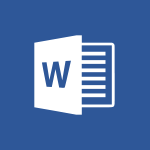Viva Insights - Upholding your right to disconnect with Viva Insights Tutorial
In this video, you will learn about "Upholding your right to disconnect with Viva Insights." Viva Insights offers a suite of services to enhance your well-being and productivity at work.
One key module allows you to efficiently wrap up your day and establish an end-of-day relaxation ritual.
You can preview your meetings and access essential information for the next day without switching apps, aiding in mental preparation and time management.
Viva Insights also cares about your personal well-being, offering relaxation modules such as meditation and breathing exercises to help you unwind and disconnect from work.
This will help balance your overall well-being and enhance your stress management abilities.
With these diverse features, Viva Insights improves your work day, optimizes productivity, and boosts your physical and mental well-being.
- 1:48
- 1784 views
-
OneDrive - What is OneDrive ?
- 01:14
- Viewed 1580 times
-
Copilot - Use Copilot with Right-Click
- 01:45
- Viewed 900 times
-
Outlook - Create and modify a group
- 2:19
- Viewed 4358 times
-
OneDrive - Edit, Delete a Share
- 02:16
- Viewed 1045 times
-
Power BI - Introduction to Power Bi
- 1:29
- Viewed 6382 times
-
Teams Premium - Activate the features of Teams Premium
- 3:48
- Viewed 13730 times
-
Teams Premium - Optimize Teams Premium settings in Administration
- 1:27
- Viewed 2610 times
-
Viva Engage - The role of an administrator
- 2:22
- Viewed 4824 times
-
Analyze your network and communication habits
- 2:17
- Viewed 3510 times
-
Introducing MyAnalytics
- 1:37
- Viewed 3220 times
-
Setting your working hours
- 0:43
- Viewed 3013 times
-
Using Microsoft Viva Insights In Teams
- 0:59
- Viewed 2141 times
-
Optimize Meetings with Viva Insights
- 1:58
- Viewed 2140 times
-
Set up a period of quiet and focus
- 2:11
- Viewed 2096 times
-
Preparing for time away from the office
- 1:24
- Viewed 2052 times
-
Exploring the viva insights interface
- 1:56
- Viewed 2011 times
-
Using relaxation modules
- 1:32
- Viewed 1996 times
-
Respecting your colleagues disconnection times
- 0:40
- Viewed 1891 times
-
Stay connected with colleagues using Microsoft Insight
- 1:31
- Viewed 1877 times
-
Receiving a briefing email from Viva Insights
- 0:54
- Viewed 1473 times
-
Respect your right to disconnect with Insights
- 2:26
- Viewed 1227 times
-
Use Viva Insights in Conversations
- 0:53
- Viewed 877 times
-
Prepare for Time Out of Office (Viva Insights)
- 02:08
- Viewed 221 times
-
Respect Your Colleagues' Off Hours (Viva Insights)
- 01:27
- Viewed 187 times
-
Introduction to Microsoft Insights
- 02:04
- Viewed 162 times
-
Initiate a project budget tracking table with Copilot
- 02:54
- Viewed 50 times
-
Develop and share a clear project follow-up with Copilot
- 02:18
- Viewed 56 times
-
Organize an action plan with Copilot and Microsoft Planner
- 01:31
- Viewed 66 times
-
Structure and optimize team collaboration with Copilot
- 02:28
- Viewed 64 times
-
Copilot at the service of project reports
- 02:36
- Viewed 57 times
-
Initiate a tracking table with ChatGPT
- 01:35
- Viewed 54 times
-
Distribute tasks within a team with ChatGPT
- 01:26
- Viewed 87 times
-
Generate a meeting summary with ChatGPT
- 01:24
- Viewed 59 times
-
Project mode
- 01:31
- Viewed 60 times
-
Create an agent for a team
- 01:53
- Viewed 106 times
-
Install and access Copilot Studio in Teams
- 01:38
- Viewed 106 times
-
Analyze the Copilot Studio agent
- 01:25
- Viewed 56 times
-
Publish the agent and make it accessible
- 01:39
- Viewed 105 times
-
Copilot Studio agent settings
- 01:33
- Viewed 59 times
-
Add new actions
- 01:54
- Viewed 100 times
-
Create a first action
- 01:59
- Viewed 102 times
-
Manage topics
- 01:51
- Viewed 86 times
-
Manage knowledge sources
- 01:11
- Viewed 57 times
-
Create an agent with Copilot Studio
- 01:52
- Viewed 100 times
-
Access Copilot Studio
- 01:09
- Viewed 100 times
-
Get started with Copilot Studio
- 01:25
- Viewed 56 times
-
Introduction to PowerBI
- 00:60
- Viewed 172 times
-
Introduction to Microsoft Outlook
- 01:09
- Viewed 162 times
-
Introduction to Microsoft Insights
- 02:04
- Viewed 162 times
-
Introduction to Microsoft Viva
- 01:22
- Viewed 168 times
-
Introduction to Planner
- 00:56
- Viewed 176 times
-
Introduction to Microsoft Visio
- 02:07
- Viewed 164 times
-
Introduction to Microsoft Forms
- 00:52
- Viewed 169 times
-
Introducing to Microsoft Designer
- 00:28
- Viewed 230 times
-
Introduction to Sway
- 01:53
- Viewed 147 times
-
Introducing to Word
- 01:00
- Viewed 168 times
-
Introducing to SharePoint Premium
- 00:47
- Viewed 150 times
-
Create a call group
- 01:15
- Viewed 205 times
-
Use call delegation
- 01:07
- Viewed 131 times
-
Assign a delegate for your calls
- 01:08
- Viewed 203 times
-
Ring multiple devices simultaneously
- 01:36
- Viewed 139 times
-
Use the "Do Not Disturb" function for calls
- 01:28
- Viewed 129 times
-
Manage advanced call notifications
- 01:29
- Viewed 144 times
-
Configure audio settings for better sound quality
- 02:08
- Viewed 174 times
-
Block unwanted calls
- 01:24
- Viewed 141 times
-
Disable all call forwarding
- 01:09
- Viewed 145 times
-
Manage a call group in Teams
- 02:01
- Viewed 136 times
-
Update voicemail forwarding settings
- 01:21
- Viewed 133 times
-
Configure call forwarding to internal numbers
- 01:02
- Viewed 127 times
-
Set call forwarding to external numbers
- 01:03
- Viewed 152 times
-
Manage voicemail messages
- 01:55
- Viewed 191 times
-
Access voicemail via mobile and PC
- 02:03
- Viewed 208 times
-
Customize your voicemail greeting
- 02:17
- Viewed 128 times
-
Transfer calls with or without an announcement
- 01:38
- Viewed 124 times
-
Manage simultaneous calls
- 01:52
- Viewed 135 times
-
Support third-party apps during calls
- 01:53
- Viewed 163 times
-
Add participants quickly and securely
- 01:37
- Viewed 133 times
-
Configure call privacy and security settings
- 02:51
- Viewed 132 times
-
Manage calls on hold
- 01:20
- Viewed 141 times
-
Live transcription and generate summaries via AI
- 03:43
- Viewed 129 times
-
Use the interface to make and receive calls
- 01:21
- Viewed 134 times
-
Draft a Service Memo
- 02:33
- Viewed 186 times
-
Extract Invoice Data and Generate a Pivot Table
- 03:26
- Viewed 173 times
-
Formulate a Request for Pricing Conditions via Email
- 02:32
- Viewed 256 times
-
Analyze a Supply Catalog Based on Needs and Budget
- 02:41
- Viewed 221 times
-
SharePoint Page Co-Editing: Collaborate in Real Time
- 02:14
- Viewed 90 times
-
Other Coaches
- 01:45
- Viewed 185 times
-
Agents in SharePoint
- 02:44
- Viewed 148 times
-
Prompt coach
- 02:49
- Viewed 169 times
-
Modify, Share, and Install an Agent
- 01:43
- Viewed 165 times
-
Configure a Copilot Agent
- 02:39
- Viewed 156 times
-
Describe a copilot agent
- 01:32
- Viewed 180 times
-
Rewrite with Copilot
- 01:21
- Viewed 155 times
-
Analyze a video
- 01:21
- Viewed 179 times
-
Use the Copilot pane
- 01:12
- Viewed 171 times
-
Process text
- 01:03
- Viewed 159 times
-
Create an insights grid
- 01:19
- Viewed 270 times
-
Generate and manipulate an image in PowerPoint
- 01:47
- Viewed 173 times
-
Interact with a web page with Copilot
- 00:36
- Viewed 191 times
-
Create an image with Copilot
- 00:42
- Viewed 280 times
-
Summarize a PDF with Copilot
- 00:41
- Viewed 183 times
-
Analyze your documents with Copilot
- 01:15
- Viewed 181 times
-
Chat with Copilot
- 00:50
- Viewed 171 times
-
Particularities of Personal and Professional Copilot Accounts
- 00:40
- Viewed 259 times
-
Data Privacy in Copilot
- 00:43
- Viewed 185 times
-
Access Copilot
- 00:25
- Viewed 281 times
-
Use a Copilot Agent
- 01:24
- Viewed 195 times
-
Modify with Pages
- 01:20
- Viewed 198 times
-
Generate and manipulate an image in Word
- 01:19
- Viewed 191 times
-
Create Outlook rules with Copilot
- 01:12
- Viewed 183 times
-
Generate the email for the recipient
- 00:44
- Viewed 175 times
-
Action Function
- 04:18
- Viewed 142 times
-
Search Function
- 03:42
- Viewed 193 times
-
Date and Time Function
- 02:53
- Viewed 173 times
-
Logical Function
- 03:14
- Viewed 260 times
-
Text Function
- 03:25
- Viewed 202 times
-
Basic Function
- 02:35
- Viewed 165 times
-
Categories of Functions in Power FX
- 01:51
- Viewed 191 times
-
Introduction to Power Fx
- 01:09
- Viewed 164 times
-
The New Calendar
- 03:14
- Viewed 286 times
-
Sections
- 02:34
- Viewed 175 times
-
Customizing Views
- 03:25
- Viewed 169 times
-
Introduction to the New Features of Microsoft Teams
- 00:47
- Viewed 276 times
-
Guide to Using the Microsoft Authenticator App
- 01:47
- Viewed 189 times
-
Turn on Multi-Factor Authentication in the Admin Section
- 02:07
- Viewed 148 times
-
Manual Activation of Multi-Factor Authentication
- 01:40
- Viewed 103 times
-
Concept of Multi-Factor Authentication
- 01:51
- Viewed 177 times
-
Use the narrative Builder
- 01:31
- Viewed 225 times
-
Microsoft Copilot Academy
- 00:42
- Viewed 185 times
-
Connect Copilot to a third party app
- 01:11
- Viewed 197 times
-
Share a document with copilot
- 00:36
- Viewed 184 times
-
Configurate a page with copilot
- 01:47
- Viewed 186 times
-
Use Copilot with Right-Click
- 01:45
- Viewed 900 times
-
Draft a Service Memo with Copilot
- 02:21
- Viewed 203 times
-
Extract Invoice Data and Generate a Pivot Table
- 02:34
- Viewed 226 times
-
Summarize Discussions and Schedule a Meeting Slot
- 02:25
- Viewed 292 times
-
Formulate a Request for Pricing Conditions via Email
- 02:20
- Viewed 356 times
-
Analyze a Supply Catalog Based on Needs and Budget
- 02:52
- Viewed 336 times
-
Retrieve Data from a Web Page and Include it in Excel
- 04:35
- Viewed 394 times
-
Create a Desktop Flow with Power Automate from a Template
- 03:12
- Viewed 341 times
-
Understand the Specifics and Requirements of Desktop Flows
- 02:44
- Viewed 210 times
-
Dropbox: Create a SAS Exchange Between SharePoint and Another Storage Service
- 03:34
- Viewed 354 times
-
Excel: List Files from a Channel in an Excel Workbook with Power Automate
- 04:51
- Viewed 225 times
-
Excel: Link Excel Scripts and Power Automate Flows
- 03:22
- Viewed 231 times
-
SharePoint: Link Microsoft Forms and Lists in a Power Automate Flow
- 04:43
- Viewed 408 times
-
SharePoint: Automate File Movement to an Archive Library
- 05:20
- Viewed 201 times
-
Share Power Automate Flows
- 02:20
- Viewed 196 times
-
Manipulate Dynamic Content with Power FX
- 03:59
- Viewed 202 times
-
Leverage Variables with Power FX in Power Automate
- 03:28
- Viewed 186 times
-
Understand the Concept of Variables and Loops in Power Automate
- 03:55
- Viewed 199 times
-
Add Conditional “Switch” Actions in Power Automate
- 03:58
- Viewed 234 times
-
Add Conditional “IF” Actions in Power Automate
- 03:06
- Viewed 171 times
-
Create an Approval Flow with Power Automate
- 03:10
- Viewed 367 times
-
Create a Scheduled Flow with Power Automate
- 01:29
- Viewed 587 times
-
Create an Instant Flow with Power Automate
- 02:18
- Viewed 341 times
-
Create an Automated Flow with Power Automate
- 03:28
- Viewed 331 times
-
Create a Simple Flow with AI Copilot
- 04:31
- Viewed 312 times
-
Create a Flow Based on a Template with Power Automate
- 03:20
- Viewed 279 times
-
Discover the “Build Space”
- 02:26
- Viewed 196 times
-
The Power Automate Mobile App
- 01:39
- Viewed 202 times
-
Familiarize Yourself with the Different Types of Flows
- 01:37
- Viewed 197 times
-
Understand the Steps to Create a Power Automate Flow
- 01:51
- Viewed 285 times
-
Discover the Power Automate Home Interface
- 02:51
- Viewed 192 times
-
Access Power Automate for the Web
- 01:25
- Viewed 301 times
-
Understand the Benefits of Power Automate
- 01:30
- Viewed 247 times
Objectifs :
This document aims to provide a comprehensive overview of the features and benefits of Viva Insights, focusing on enhancing well-being and productivity at work. It highlights key functionalities that assist users in managing their workday effectively while promoting a healthy work-life balance.
Chapitres :
-
Introduction to Viva Insights
Viva Insights is a powerful tool designed to enhance employee well-being and productivity in the workplace. It offers a suite of services that help users manage their workday efficiently and promote a healthy work-life balance. -
Efficient End-of-Day Wrap-Up
One of the key features of Viva Insights is its ability to help users wrap up their day efficiently. By adjusting settings in the app, users can justify their virtual commute time. At the scheduled time, a notification prompts users to engage in various actions that establish a relaxing end-of-day ritual. -
Daily Preparation and Time Management
Viva Insights allows users to preview their meetings and appointments for the next day, providing essential information without the need to switch between apps. This feature aids in mental preparation and enhances time management skills. Additionally, users can add tasks that are pending or need to be addressed the following day, integrating seamlessly with Microsoft To Do to create tasks and reminders. -
Personal Well-Being Assessment
Viva Insights also emphasizes personal well-being through self-assessment features. Users can evaluate their day by indicating whether it was good or bad, which generates a small progress graph. This data is private and accessible only to the user, allowing for better understanding of their mindset. -
Relaxation Modules for Work-Life Balance
To promote a clear distinction between professional and personal lives, Viva Insights offers various relaxation modules. Users can engage in meditation and breathing exercises to unwind and disconnect from work. These features aim to balance overall well-being and enhance stress management abilities. -
Conclusion
In summary, Viva Insights provides diverse features that improve the workday experience, optimize productivity, and boost both physical and mental well-being. By integrating these functionalities, users can achieve a healthier work-life balance and enhance their overall productivity.
FAQ :
What is Viva Insights?
Viva Insights is a suite of services that helps enhance well-being and productivity at work by providing tools for managing tasks, scheduling, and personal reflection.
How does the virtual commute feature work?
The virtual commute feature allows users to wrap up their workday by receiving notifications and following guided actions to transition from work to personal time.
Can I integrate my tasks with Microsoft To Do?
Yes, Viva Insights integrates with Microsoft To Do, allowing you to create and manage tasks and reminders seamlessly.
Is my self-assessment data private?
Yes, the self-assessment data is private and visible only to you, helping you track your mindset without sharing it with others.
What types of relaxation modules are available?
Viva Insights offers various relaxation modules, including meditation and breathing exercises, to help users unwind and manage stress effectively.
How can Viva Insights improve my productivity?
By providing tools for better time management, task organization, and personal reflection, Viva Insights helps optimize your workday and enhance overall productivity.
Quelques cas d'usages :
End of Day Routine
Professionals can use Viva Insights to establish a structured end-of-day routine, allowing them to reflect on their work, prepare for the next day, and transition smoothly into personal time.
Task Management
Employees can integrate their tasks with Microsoft To Do through Viva Insights, enabling them to keep track of pending tasks and set reminders, which enhances their organizational skills.
Stress Reduction
Individuals can utilize the relaxation modules in Viva Insights to engage in meditation and breathing exercises, helping them manage stress and improve their overall well-being.
Mental Health Monitoring
Users can self-assess their daily experiences using Viva Insights, allowing them to track their mental health over time and identify patterns that may require attention.
Work-Life Balance
Viva Insights helps professionals maintain a clear distinction between work and personal life by providing tools and features that promote relaxation and stress management.
Glossaire :
Viva Insights
A suite of services designed to enhance well-being and productivity at work by providing tools for time management, task organization, and personal reflection.
virtual commute
A feature that allows users to wrap up their workday efficiently by simulating a commute experience, helping to transition from work to personal time.
end of day relaxation ritual
A series of actions guided by Viva Insights to help users unwind at the end of their workday, promoting mental relaxation and preparation for the next day.
Microsoft To Do
A task management application that integrates with Viva Insights, allowing users to create tasks and reminders easily.
self-assess
The process of evaluating one's own day to determine overall mood and productivity, which is tracked through a progress graph in Viva Insights.
relaxation modules
Features within Viva Insights that offer activities such as meditation and breathing exercises to help users disconnect from work and manage stress.
mental preparation
The practice of organizing thoughts and tasks for the upcoming day to enhance focus and productivity.
stress management
Techniques and practices aimed at controlling a person's level of stress, which can be improved through the use of Viva Insights.