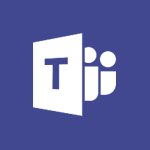Viva Engage - Following people in Engage Tutorial
In this video, you will learn about following people in Engage.
The video covers how to follow someone whose contributions and interests you by clicking on their photo or name and selecting "Follow." You can also open the member list in a community to select and follow the ones that interest you.
If you decide to stop following a person, simply click on "Unfollow." All the messages published by the people you follow can be found in your News feed on the Engage Home page.
This will help you stay connected and engaged with the people who interest you in Engage.
- 0:34
- 2484 views
-
Viva Engage - Navigating within a group
- 1:13
- Viewed 2220 times
-
Viva Engage - Viewing and configuring notifications
- 0:53
- Viewed 4048 times
-
Viva Engage - Introducing Microsoft Viva Engage
- 1:20
- Viewed 2747 times
-
Viva Engage - Search and join a group
- 0:46
- Viewed 2401 times
-
Viva Engage - Homepage Navigation
- 0:48
- Viewed 2308 times
-
Viva Engage - Create a profile
- 1:06
- Viewed 3429 times
-
Word - Take tables of contents (TOCs) to the next level
- 3:51
- Viewed 2934 times
-
Word - Mail merge
- 3:51
- Viewed 2938 times
-
The role of an administrator
- 2:22
- Viewed 4819 times
-
Viewing and configuring notifications
- 0:53
- Viewed 4048 times
-
Creating and managing a group
- 1:56
- Viewed 3529 times
-
Create a profile
- 1:06
- Viewed 3429 times
-
Sending a private message or replying to one
- 0:55
- Viewed 3276 times
-
Setting delegates
- 0:34
- Viewed 3268 times
-
Introducing Microsoft Viva Engage
- 1:20
- Viewed 2747 times
-
Creating and managing campaigns
- 1:39
- Viewed 2499 times
-
Search and join a group
- 0:46
- Viewed 2401 times
-
Using the search function
- 1:43
- Viewed 2376 times
-
Publishing or replying to a message in a group
- 1:23
- Viewed 2322 times
-
Homepage Navigation
- 0:48
- Viewed 2308 times
-
Functioning of the inbox
- 1:19
- Viewed 2290 times
-
Creating or editing office documents in Engage
- 0:44
- Viewed 2256 times
-
Navigating within a group
- 1:13
- Viewed 2220 times
-
Engaging and animating a group
- 1:55
- Viewed 1840 times
-
Tell me what you want to do
- 0:57
- Viewed 3991 times
-
Do things quickly with Tell Me
- 0:49
- Viewed 3088 times
-
XLOOKUP (Advanced metrics)
- 9:30
- Viewed 2613 times
-
Run a search in Office365 Portal
- 1:09
- Viewed 2470 times
-
Search and join a group
- 0:46
- Viewed 2401 times
-
Do things quickly with Tell Me
- 1:07
- Viewed 2398 times
-
Using the search function
- 1:43
- Viewed 2376 times
-
XLOOKUP (Basic metrics)
- 4:19
- Viewed 2294 times
-
Searching for Items or People
- 0:30
- Viewed 1051 times
-
Block a sender
- 01:54
- Viewed 280 times
-
Identify a fraudulent email
- 02:06
- Viewed 207 times
-
Initiate a project budget tracking table with Copilot
- 02:54
- Viewed 47 times
-
Develop and share a clear project follow-up with Copilot
- 02:18
- Viewed 53 times
-
Organize an action plan with Copilot and Microsoft Planner
- 01:31
- Viewed 62 times
-
Structure and optimize team collaboration with Copilot
- 02:28
- Viewed 61 times
-
Copilot at the service of project reports
- 02:36
- Viewed 53 times
-
Initiate a tracking table with ChatGPT
- 01:35
- Viewed 52 times
-
Distribute tasks within a team with ChatGPT
- 01:26
- Viewed 83 times
-
Generate a meeting summary with ChatGPT
- 01:24
- Viewed 56 times
-
Project mode
- 01:31
- Viewed 58 times
-
Create an agent for a team
- 01:53
- Viewed 104 times
-
Install and access Copilot Studio in Teams
- 01:38
- Viewed 104 times
-
Analyze the Copilot Studio agent
- 01:25
- Viewed 55 times
-
Publish the agent and make it accessible
- 01:39
- Viewed 102 times
-
Copilot Studio agent settings
- 01:33
- Viewed 58 times
-
Add new actions
- 01:54
- Viewed 97 times
-
Create a first action
- 01:59
- Viewed 100 times
-
Manage topics
- 01:51
- Viewed 85 times
-
Manage knowledge sources
- 01:11
- Viewed 56 times
-
Create an agent with Copilot Studio
- 01:52
- Viewed 98 times
-
Access Copilot Studio
- 01:09
- Viewed 96 times
-
Get started with Copilot Studio
- 01:25
- Viewed 55 times
-
Introduction to PowerBI
- 00:60
- Viewed 169 times
-
Introduction to Microsoft Outlook
- 01:09
- Viewed 160 times
-
Introduction to Microsoft Insights
- 02:04
- Viewed 159 times
-
Introduction to Microsoft Viva
- 01:22
- Viewed 164 times
-
Introduction to Planner
- 00:56
- Viewed 173 times
-
Introduction to Microsoft Visio
- 02:07
- Viewed 160 times
-
Introduction to Microsoft Forms
- 00:52
- Viewed 166 times
-
Introducing to Microsoft Designer
- 00:28
- Viewed 226 times
-
Introduction to Sway
- 01:53
- Viewed 143 times
-
Introducing to Word
- 01:00
- Viewed 167 times
-
Introducing to SharePoint Premium
- 00:47
- Viewed 149 times
-
Create a call group
- 01:15
- Viewed 202 times
-
Use call delegation
- 01:07
- Viewed 130 times
-
Assign a delegate for your calls
- 01:08
- Viewed 200 times
-
Ring multiple devices simultaneously
- 01:36
- Viewed 138 times
-
Use the "Do Not Disturb" function for calls
- 01:28
- Viewed 128 times
-
Manage advanced call notifications
- 01:29
- Viewed 143 times
-
Configure audio settings for better sound quality
- 02:08
- Viewed 174 times
-
Block unwanted calls
- 01:24
- Viewed 140 times
-
Disable all call forwarding
- 01:09
- Viewed 144 times
-
Manage a call group in Teams
- 02:01
- Viewed 134 times
-
Update voicemail forwarding settings
- 01:21
- Viewed 132 times
-
Configure call forwarding to internal numbers
- 01:02
- Viewed 125 times
-
Set call forwarding to external numbers
- 01:03
- Viewed 150 times
-
Manage voicemail messages
- 01:55
- Viewed 189 times
-
Access voicemail via mobile and PC
- 02:03
- Viewed 205 times
-
Customize your voicemail greeting
- 02:17
- Viewed 127 times
-
Transfer calls with or without an announcement
- 01:38
- Viewed 123 times
-
Manage simultaneous calls
- 01:52
- Viewed 133 times
-
Support third-party apps during calls
- 01:53
- Viewed 162 times
-
Add participants quickly and securely
- 01:37
- Viewed 132 times
-
Configure call privacy and security settings
- 02:51
- Viewed 132 times
-
Manage calls on hold
- 01:20
- Viewed 140 times
-
Live transcription and generate summaries via AI
- 03:43
- Viewed 128 times
-
Use the interface to make and receive calls
- 01:21
- Viewed 133 times
-
Draft a Service Memo
- 02:33
- Viewed 185 times
-
Extract Invoice Data and Generate a Pivot Table
- 03:26
- Viewed 172 times
-
Formulate a Request for Pricing Conditions via Email
- 02:32
- Viewed 253 times
-
Analyze a Supply Catalog Based on Needs and Budget
- 02:41
- Viewed 218 times
-
SharePoint Page Co-Editing: Collaborate in Real Time
- 02:14
- Viewed 90 times
-
Other Coaches
- 01:45
- Viewed 184 times
-
Agents in SharePoint
- 02:44
- Viewed 146 times
-
Prompt coach
- 02:49
- Viewed 168 times
-
Modify, Share, and Install an Agent
- 01:43
- Viewed 164 times
-
Configure a Copilot Agent
- 02:39
- Viewed 155 times
-
Describe a copilot agent
- 01:32
- Viewed 179 times
-
Rewrite with Copilot
- 01:21
- Viewed 154 times
-
Analyze a video
- 01:21
- Viewed 176 times
-
Use the Copilot pane
- 01:12
- Viewed 170 times
-
Process text
- 01:03
- Viewed 158 times
-
Create an insights grid
- 01:19
- Viewed 268 times
-
Generate and manipulate an image in PowerPoint
- 01:47
- Viewed 171 times
-
Interact with a web page with Copilot
- 00:36
- Viewed 189 times
-
Create an image with Copilot
- 00:42
- Viewed 277 times
-
Summarize a PDF with Copilot
- 00:41
- Viewed 182 times
-
Analyze your documents with Copilot
- 01:15
- Viewed 177 times
-
Chat with Copilot
- 00:50
- Viewed 169 times
-
Particularities of Personal and Professional Copilot Accounts
- 00:40
- Viewed 256 times
-
Data Privacy in Copilot
- 00:43
- Viewed 184 times
-
Access Copilot
- 00:25
- Viewed 277 times
-
Use a Copilot Agent
- 01:24
- Viewed 194 times
-
Modify with Pages
- 01:20
- Viewed 195 times
-
Generate and manipulate an image in Word
- 01:19
- Viewed 189 times
-
Create Outlook rules with Copilot
- 01:12
- Viewed 182 times
-
Generate the email for the recipient
- 00:44
- Viewed 172 times
-
Action Function
- 04:18
- Viewed 139 times
-
Search Function
- 03:42
- Viewed 191 times
-
Date and Time Function
- 02:53
- Viewed 172 times
-
Logical Function
- 03:14
- Viewed 257 times
-
Text Function
- 03:25
- Viewed 201 times
-
Basic Function
- 02:35
- Viewed 160 times
-
Categories of Functions in Power FX
- 01:51
- Viewed 189 times
-
Introduction to Power Fx
- 01:09
- Viewed 162 times
-
The New Calendar
- 03:14
- Viewed 284 times
-
Sections
- 02:34
- Viewed 172 times
-
Customizing Views
- 03:25
- Viewed 168 times
-
Introduction to the New Features of Microsoft Teams
- 00:47
- Viewed 273 times
-
Guide to Using the Microsoft Authenticator App
- 01:47
- Viewed 187 times
-
Turn on Multi-Factor Authentication in the Admin Section
- 02:07
- Viewed 147 times
-
Manual Activation of Multi-Factor Authentication
- 01:40
- Viewed 103 times
-
Concept of Multi-Factor Authentication
- 01:51
- Viewed 175 times
-
Use the narrative Builder
- 01:31
- Viewed 224 times
-
Microsoft Copilot Academy
- 00:42
- Viewed 183 times
-
Connect Copilot to a third party app
- 01:11
- Viewed 195 times
-
Share a document with copilot
- 00:36
- Viewed 183 times
-
Configurate a page with copilot
- 01:47
- Viewed 185 times
-
Use Copilot with Right-Click
- 01:45
- Viewed 894 times
-
Draft a Service Memo with Copilot
- 02:21
- Viewed 202 times
-
Extract Invoice Data and Generate a Pivot Table
- 02:34
- Viewed 225 times
-
Summarize Discussions and Schedule a Meeting Slot
- 02:25
- Viewed 291 times
-
Formulate a Request for Pricing Conditions via Email
- 02:20
- Viewed 354 times
-
Analyze a Supply Catalog Based on Needs and Budget
- 02:52
- Viewed 333 times
-
Retrieve Data from a Web Page and Include it in Excel
- 04:35
- Viewed 393 times
-
Create a Desktop Flow with Power Automate from a Template
- 03:12
- Viewed 336 times
-
Understand the Specifics and Requirements of Desktop Flows
- 02:44
- Viewed 208 times
-
Dropbox: Create a SAS Exchange Between SharePoint and Another Storage Service
- 03:34
- Viewed 351 times
-
Excel: List Files from a Channel in an Excel Workbook with Power Automate
- 04:51
- Viewed 223 times
-
Excel: Link Excel Scripts and Power Automate Flows
- 03:22
- Viewed 229 times
-
SharePoint: Link Microsoft Forms and Lists in a Power Automate Flow
- 04:43
- Viewed 405 times
-
SharePoint: Automate File Movement to an Archive Library
- 05:20
- Viewed 199 times
-
Share Power Automate Flows
- 02:20
- Viewed 194 times
-
Manipulate Dynamic Content with Power FX
- 03:59
- Viewed 198 times
-
Leverage Variables with Power FX in Power Automate
- 03:28
- Viewed 185 times
-
Understand the Concept of Variables and Loops in Power Automate
- 03:55
- Viewed 198 times
-
Add Conditional “Switch” Actions in Power Automate
- 03:58
- Viewed 232 times
-
Add Conditional “IF” Actions in Power Automate
- 03:06
- Viewed 168 times
-
Create an Approval Flow with Power Automate
- 03:10
- Viewed 362 times
-
Create a Scheduled Flow with Power Automate
- 01:29
- Viewed 585 times
-
Create an Instant Flow with Power Automate
- 02:18
- Viewed 339 times
-
Create an Automated Flow with Power Automate
- 03:28
- Viewed 329 times
-
Create a Simple Flow with AI Copilot
- 04:31
- Viewed 307 times
-
Create a Flow Based on a Template with Power Automate
- 03:20
- Viewed 275 times
-
Discover the “Build Space”
- 02:26
- Viewed 195 times
-
The Power Automate Mobile App
- 01:39
- Viewed 201 times
-
Familiarize Yourself with the Different Types of Flows
- 01:37
- Viewed 196 times
-
Understand the Steps to Create a Power Automate Flow
- 01:51
- Viewed 283 times
-
Discover the Power Automate Home Interface
- 02:51
- Viewed 190 times
-
Access Power Automate for the Web
- 01:25
- Viewed 299 times
-
Understand the Benefits of Power Automate
- 01:30
- Viewed 247 times
Objectifs :
This video aims to guide users on how to follow individuals within a community, manage their follow list, and access updates from those they follow through their news feed.
Chapitres :
-
Following Individuals in a Community
To follow someone whose contributions interest you, simply click on their photo or name. This action will prompt a follow option, allowing you to stay updated with their activities and posts. -
Accessing the Member List
While in a community, you can view the member list. This feature enables you to select and follow other members who capture your interest, expanding your network and engagement. -
Managing Your Follow List
You have the flexibility to stop following someone at any time. To do this, click on the 'Unfollow' option associated with that individual. This allows you to curate your follow list according to your preferences. -
Accessing Your News Feed
All messages published by the people you follow will appear in your News Feed on the Engage Home page. This centralizes updates and interactions, making it easier to stay connected with your interests. -
Conclusion
Following individuals and managing your connections within a community enhances your engagement and keeps you informed about relevant contributions. Utilize the follow and unfollow features to tailor your experience and ensure your news feed reflects your interests.
FAQ :
How do I follow someone in a community?
To follow someone, simply click on their photo or name, and then select the 'Follow' option. This will allow you to see their contributions in your news feed.
Can I stop following someone? How?
Yes, you can stop following someone at any time. To do this, click on the 'Unfollow' option associated with that person.
What is a community?
A community is a group of users who share similar interests or goals, where members can engage and interact with each other.
What is the News Feed?
The News Feed is a personalized stream of updates and messages from the people you follow, which you can view on the Engage Home page.
How can I find interesting members to follow?
You can open the member list within a community to browse and select individuals whose contributions interest you.
Quelques cas d'usages :
Networking in Professional Communities
By following key contributors in a professional community, you can stay updated on industry trends and insights, enhancing your knowledge and networking opportunities.
Engaging with Content Creators
If you are interested in specific topics, following content creators allows you to receive their latest updates and engage with their work, fostering a deeper understanding of the subject matter.
Managing Your News Feed
Regularly updating your follow list helps you curate your news feed to reflect your current interests, ensuring that you receive relevant and engaging content.
Community Participation
By following active members in a community, you can participate in discussions and collaborations, which can lead to professional growth and new opportunities.
Content Discovery
Following diverse members can expose you to a variety of perspectives and ideas, aiding in content discovery and enhancing your learning experience.
Glossaire :
Follow
The action of subscribing to updates from a specific user or member in a community, allowing you to see their contributions and activities.
Unfollow
The action of unsubscribing from updates from a specific user or member, which stops their contributions from appearing in your feed.
Community
A group of users or members who share common interests or goals, where individuals can interact and engage with each other.
Member List
A list of individuals who are part of a community, allowing users to view and follow those they find interesting.
News Feed
A stream of updates and messages from users that you follow, displayed on the Engage Home page.
Engage Home Page
The main interface where users can access their news feed and interact with the content shared by the people they follow.