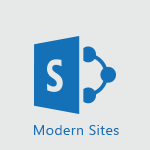SharePoint (Classic Sites) - Targeting content using a specific audience Tutorial
In this video training on accessibility in your day-to-day life, you will learn about the design rules, best practices, and tools to improve the accessibility of your documents.
The video covers topics such as using accessible templates in Office 365, checking accessibility in Excel, Outlook, Word, and PowerPoint, and improving email accessibility.
By following these guidelines, you will be able to make your documents more readable for blind individuals, add accessible tables and lists, and make your Outlook signature accessible.
This training will help you improve the design of your documents in terms of accessibility and make your work environment more inclusive for all.
- 3:35
- 2934 views
-
SharePoint (Classic Sites) - Sharing a folder or document with someone outside the company
- 3:44
- Viewed 2919 times
-
SharePoint (Classic Sites) - Targeting content using a specific audience
- 3:35
- Viewed 2934 times
-
SharePoint (Classic Sites) - Checking the granted shares
- 2:27
- Viewed 2876 times
-
SharePoint (Classic Sites) - Restoring an earlier version of your document
- 1:50
- Viewed 3045 times
-
Teams - Restrict a document to reading only
- 1:03
- Viewed 3214 times
-
Teams - Create and manage team channel
- 1:51
- Viewed 3399 times
-
SharePoint (Classic Sites) - Creating a permission group
- 3:53
- Viewed 2738 times
-
SharePoint (Classic Sites) - Creating a personalized permission level
- 2:46
- Viewed 2919 times
-
Protect a document shared by password
- 1:41
- Viewed 9586 times
-
How do I prevent the transfer of an email?
- 2:07
- Viewed 8722 times
-
Recovering deleted items (Recycle bin and Second-stage recycle bin)
- 2:18
- Viewed 4890 times
-
How do I block a sender?
- 1:01
- Viewed 3821 times
-
How do I share a document securely with Outlook?
- 1:49
- Viewed 3548 times
-
Create and manage team channel
- 1:51
- Viewed 3399 times
-
Do I share with OneDrive, SharePoint, or TEAMS?
- 2:24
- Viewed 3341 times
-
Manage permissions
- 1:10
- Viewed 3254 times
-
Restrict a folder/document to certain members of your team
- 1:49
- Viewed 3230 times
-
Granting access to the SharePoint site to someone outside the company
- 3:46
- Viewed 3218 times
-
Restrict a document to reading only
- 1:03
- Viewed 3214 times
-
How do I recognize a fraudulent email?
- 2:01
- Viewed 3054 times
-
Restoring an earlier version of your document
- 1:50
- Viewed 3045 times
-
Sharing a folder or document with someone outside the company
- 3:44
- Viewed 2919 times
-
Creating a personalized permission level
- 2:46
- Viewed 2919 times
-
Checking the granted shares
- 2:27
- Viewed 2876 times
-
Understanding the different types and roles of team sites in SharePoint
- 3:05
- Viewed 2875 times
-
Restricting a document to read-only mode (Extract a document)
- 2:05
- Viewed 2831 times
-
How to protect an email by encryption?
- 2:41
- Viewed 2783 times
-
Creating a permission group
- 3:53
- Viewed 2738 times
-
Ensure data security during a Teams meeting
- 1:48
- Viewed 2652 times
-
General security practices in Outlook
- 1:03
- Viewed 2620 times
-
Manage permissions
- 1:03
- Viewed 1643 times
-
Understand and Secure Information Sharing in Instant Messaging
- 2:38
- Viewed 1046 times
-
Manage Privacy in Private Channels
- 2:34
- Viewed 838 times
-
Restrict a Document to Certain Team Members
- 1:50
- Viewed 830 times
-
Secure Teams Upon Creation
- 2:57
- Viewed 807 times
-
Secure a Shared Document with a Password
- 1:28
- Viewed 796 times
-
Restrict a Document to Read-Only
- 0:58
- Viewed 792 times
-
Check Granted Shares
- 00:48
- Viewed 448 times
-
Modify Sharing Rules
- 00:53
- Viewed 384 times
-
Protect My Document with a Password and Expiration Date
- 01:02
- Viewed 382 times
-
Recover deleted items
- 01:09
- Viewed 380 times
-
Best Security Practices on OneDrive
- 01:27
- Viewed 368 times
-
Restore Your OneDrive Space
- 01:42
- Viewed 356 times
-
Avoid Abusive Document Sharing
- 00:57
- Viewed 339 times
-
Block a sender
- 01:54
- Viewed 297 times
-
Recall or replace an e-mail message
- 01:45
- Viewed 255 times
-
Prevent the forwarding of an email
- 01:01
- Viewed 220 times
-
Prevent transfer for a meeting
- 01:19
- Viewed 219 times
-
Share a document securely with Outlook
- 02:21
- Viewed 219 times
-
Protect an email by encrypting
- 01:10
- Viewed 217 times
-
Identify a fraudulent email
- 02:06
- Viewed 217 times
-
Provide an overview of best security practices in Outlook
- 01:08
- Viewed 199 times
-
Guide to Using the Microsoft Authenticator App
- 01:47
- Viewed 196 times
-
Concept of Multi-Factor Authentication
- 01:51
- Viewed 187 times
-
Turn on Multi-Factor Authentication in the Admin Section
- 02:07
- Viewed 154 times
-
Manual Activation of Multi-Factor Authentication
- 01:40
- Viewed 111 times
-
Initiate a project budget tracking table with Copilot
- 02:54
- Viewed 60 times
-
Develop and share a clear project follow-up with Copilot
- 02:18
- Viewed 64 times
-
Organize an action plan with Copilot and Microsoft Planner
- 01:31
- Viewed 79 times
-
Structure and optimize team collaboration with Copilot
- 02:28
- Viewed 75 times
-
Copilot at the service of project reports
- 02:36
- Viewed 66 times
-
Initiate a tracking table with ChatGPT
- 01:35
- Viewed 63 times
-
Distribute tasks within a team with ChatGPT
- 01:26
- Viewed 105 times
-
Generate a meeting summary with ChatGPT
- 01:24
- Viewed 68 times
-
Project mode
- 01:31
- Viewed 69 times
-
Create an agent for a team
- 01:53
- Viewed 119 times
-
Install and access Copilot Studio in Teams
- 01:38
- Viewed 120 times
-
Analyze the Copilot Studio agent
- 01:25
- Viewed 67 times
-
Publish the agent and make it accessible
- 01:39
- Viewed 120 times
-
Copilot Studio agent settings
- 01:33
- Viewed 63 times
-
Add new actions
- 01:54
- Viewed 117 times
-
Create a first action
- 01:59
- Viewed 115 times
-
Manage topics
- 01:51
- Viewed 94 times
-
Manage knowledge sources
- 01:11
- Viewed 64 times
-
Create an agent with Copilot Studio
- 01:52
- Viewed 111 times
-
Access Copilot Studio
- 01:09
- Viewed 111 times
-
Get started with Copilot Studio
- 01:25
- Viewed 62 times
-
Introduction to PowerBI
- 00:60
- Viewed 181 times
-
Introduction to Microsoft Outlook
- 01:09
- Viewed 171 times
-
Introduction to Microsoft Insights
- 02:04
- Viewed 173 times
-
Introduction to Microsoft Viva
- 01:22
- Viewed 177 times
-
Introduction to Planner
- 00:56
- Viewed 185 times
-
Introduction to Microsoft Visio
- 02:07
- Viewed 173 times
-
Introduction to Microsoft Forms
- 00:52
- Viewed 181 times
-
Introducing to Microsoft Designer
- 00:28
- Viewed 246 times
-
Introduction to Sway
- 01:53
- Viewed 156 times
-
Introducing to Word
- 01:00
- Viewed 176 times
-
Introducing to SharePoint Premium
- 00:47
- Viewed 158 times
-
Create a call group
- 01:15
- Viewed 223 times
-
Use call delegation
- 01:07
- Viewed 142 times
-
Assign a delegate for your calls
- 01:08
- Viewed 217 times
-
Ring multiple devices simultaneously
- 01:36
- Viewed 145 times
-
Use the "Do Not Disturb" function for calls
- 01:28
- Viewed 136 times
-
Manage advanced call notifications
- 01:29
- Viewed 152 times
-
Configure audio settings for better sound quality
- 02:08
- Viewed 183 times
-
Block unwanted calls
- 01:24
- Viewed 149 times
-
Disable all call forwarding
- 01:09
- Viewed 154 times
-
Manage a call group in Teams
- 02:01
- Viewed 144 times
-
Update voicemail forwarding settings
- 01:21
- Viewed 141 times
-
Configure call forwarding to internal numbers
- 01:02
- Viewed 136 times
-
Set call forwarding to external numbers
- 01:03
- Viewed 158 times
-
Manage voicemail messages
- 01:55
- Viewed 206 times
-
Access voicemail via mobile and PC
- 02:03
- Viewed 224 times
-
Customize your voicemail greeting
- 02:17
- Viewed 134 times
-
Transfer calls with or without an announcement
- 01:38
- Viewed 134 times
-
Manage simultaneous calls
- 01:52
- Viewed 144 times
-
Support third-party apps during calls
- 01:53
- Viewed 177 times
-
Add participants quickly and securely
- 01:37
- Viewed 141 times
-
Configure call privacy and security settings
- 02:51
- Viewed 139 times
-
Manage calls on hold
- 01:20
- Viewed 148 times
-
Live transcription and generate summaries via AI
- 03:43
- Viewed 137 times
-
Use the interface to make and receive calls
- 01:21
- Viewed 148 times
-
Draft a Service Memo
- 02:33
- Viewed 194 times
-
Extract Invoice Data and Generate a Pivot Table
- 03:26
- Viewed 181 times
-
Formulate a Request for Pricing Conditions via Email
- 02:32
- Viewed 267 times
-
Analyze a Supply Catalog Based on Needs and Budget
- 02:41
- Viewed 235 times
-
SharePoint Page Co-Editing: Collaborate in Real Time
- 02:14
- Viewed 93 times
-
Other Coaches
- 01:45
- Viewed 194 times
-
Agents in SharePoint
- 02:44
- Viewed 157 times
-
Prompt coach
- 02:49
- Viewed 180 times
-
Modify, Share, and Install an Agent
- 01:43
- Viewed 171 times
-
Configure a Copilot Agent
- 02:39
- Viewed 166 times
-
Describe a copilot agent
- 01:32
- Viewed 190 times
-
Rewrite with Copilot
- 01:21
- Viewed 163 times
-
Analyze a video
- 01:21
- Viewed 189 times
-
Use the Copilot pane
- 01:12
- Viewed 181 times
-
Process text
- 01:03
- Viewed 169 times
-
Create an insights grid
- 01:19
- Viewed 284 times
-
Generate and manipulate an image in PowerPoint
- 01:47
- Viewed 178 times
-
Interact with a web page with Copilot
- 00:36
- Viewed 199 times
-
Create an image with Copilot
- 00:42
- Viewed 295 times
-
Summarize a PDF with Copilot
- 00:41
- Viewed 193 times
-
Analyze your documents with Copilot
- 01:15
- Viewed 191 times
-
Chat with Copilot
- 00:50
- Viewed 178 times
-
Particularities of Personal and Professional Copilot Accounts
- 00:40
- Viewed 273 times
-
Data Privacy in Copilot
- 00:43
- Viewed 193 times
-
Access Copilot
- 00:25
- Viewed 297 times
-
Use a Copilot Agent
- 01:24
- Viewed 202 times
-
Modify with Pages
- 01:20
- Viewed 206 times
-
Generate and manipulate an image in Word
- 01:19
- Viewed 198 times
-
Create Outlook rules with Copilot
- 01:12
- Viewed 192 times
-
Generate the email for the recipient
- 00:44
- Viewed 184 times
-
Action Function
- 04:18
- Viewed 149 times
-
Search Function
- 03:42
- Viewed 201 times
-
Date and Time Function
- 02:53
- Viewed 182 times
-
Logical Function
- 03:14
- Viewed 275 times
-
Text Function
- 03:25
- Viewed 210 times
-
Basic Function
- 02:35
- Viewed 174 times
-
Categories of Functions in Power FX
- 01:51
- Viewed 199 times
-
Introduction to Power Fx
- 01:09
- Viewed 176 times
-
The New Calendar
- 03:14
- Viewed 298 times
-
Sections
- 02:34
- Viewed 183 times
-
Customizing Views
- 03:25
- Viewed 179 times
-
Introduction to the New Features of Microsoft Teams
- 00:47
- Viewed 296 times
-
Guide to Using the Microsoft Authenticator App
- 01:47
- Viewed 196 times
-
Turn on Multi-Factor Authentication in the Admin Section
- 02:07
- Viewed 154 times
-
Manual Activation of Multi-Factor Authentication
- 01:40
- Viewed 111 times
-
Concept of Multi-Factor Authentication
- 01:51
- Viewed 187 times
-
Use the narrative Builder
- 01:31
- Viewed 234 times
-
Microsoft Copilot Academy
- 00:42
- Viewed 193 times
-
Connect Copilot to a third party app
- 01:11
- Viewed 204 times
-
Share a document with copilot
- 00:36
- Viewed 192 times
-
Configurate a page with copilot
- 01:47
- Viewed 194 times
-
Use Copilot with Right-Click
- 01:45
- Viewed 959 times
-
Draft a Service Memo with Copilot
- 02:21
- Viewed 207 times
-
Extract Invoice Data and Generate a Pivot Table
- 02:34
- Viewed 235 times
-
Summarize Discussions and Schedule a Meeting Slot
- 02:25
- Viewed 298 times
-
Formulate a Request for Pricing Conditions via Email
- 02:20
- Viewed 368 times
-
Analyze a Supply Catalog Based on Needs and Budget
- 02:52
- Viewed 349 times
Objectifs :
This video aims to guide users on how to enable audience targeting in SharePoint document libraries, allowing specific content to be visible only to designated groups or audiences.
Chapitres :
-
Introduction to Audience Targeting
Audience targeting in SharePoint allows for the customization of content visibility based on user groups. This feature is particularly useful for organizations that need to restrict access to sensitive documents or information to specific departments or teams. -
Identifying Audiences
Audiences can be identified through various means, including: - SharePoint groups - Distribution lists - Security groups - A rule system to create a global audience For instance, you can configure a document library so that only members of the legal department can view certain documents. -
Step 1: Enabling Audience Targeting
To enable audience targeting for a document library, follow these steps: 1. Open the relevant document library. 2. Click on 'Settings' located at the top right corner. 3. Select 'Library Settings'. 4. Under the 'General Settings' column, find 'Audience targeting settings'. 5. Check the box to enable audience targeting (this box is unchecked by default). 6. Click 'OK' to validate your changes. -
Step 2: Defining Audience for Individual Items
Once audience targeting is enabled, you can specify which audience can view individual items in the library. Here’s how: 1. Navigate back to the contents of your library. 2. Identify the document you want to restrict access to. 3. Click on the three dots next to the document and select 'Properties' via the 'More' button. 4. In the document properties, click on 'Edit Item'. 5. In the 'Targeted Audience' section, click 'Modify'. 6. Choose an audience from your global audiences, security distribution groups, or SharePoint groups. -
Example: Restricting Access to Suppliers
For example, if you want a document to be visible only to your suppliers, you would: - Select the SharePoint group created for suppliers. - Search for the group and select it. - Confirm the selection and click 'Save'. This ensures that only members of the 'providers' permission group can access the document. -
Conclusion
By following these steps, you can effectively manage document visibility in SharePoint, ensuring that sensitive information is only accessible to the appropriate audiences. This enhances security and streamlines access to necessary documents for specific teams.
FAQ :
What is audience targeting in SharePoint?
Audience targeting in SharePoint is a feature that allows you to restrict the visibility of content in lists or libraries to specific groups of users, ensuring that only the intended audience can access certain documents.
How do I enable audience targeting for a SharePoint library?
To enable audience targeting for a SharePoint library, go to the library settings, find the 'Audience targeting settings' under general settings, check the 'Enable audience targeting' box, and click OK.
Can I target documents to specific SharePoint groups?
Yes, you can target documents to specific SharePoint groups by modifying the document properties and selecting the desired audience from your global audiences or SharePoint groups.
What types of groups can be used for audience targeting?
You can use SharePoint groups, security groups, or distribution lists for audience targeting in SharePoint.
What happens if I do not enable audience targeting?
If audience targeting is not enabled, all users with access to the library will be able to see all documents, regardless of any specific audience settings you may want to apply.
Quelques cas d'usages :
Restricting Access to Sensitive Documents
In a legal department, audience targeting can be used to ensure that only members of the legal team can access sensitive legal documents, preventing unauthorized access from other departments.
Managing Supplier Documentation
A company can use audience targeting to share specific documents with suppliers by creating a SharePoint group for suppliers, ensuring that only they can view or edit the relevant documents.
Internal Communication for Project Teams
Project teams can utilize audience targeting to share project-related documents only with team members, enhancing collaboration while keeping information secure from other employees.
Training Material Distribution
An organization can target training materials to specific employee groups, ensuring that only those who need the training can access the materials, thus improving training efficiency.
Compliance Document Management
Companies can apply audience targeting to compliance documents, making them accessible only to compliance officers, thereby ensuring that sensitive compliance information is not exposed to unauthorized personnel.
Glossaire :
Audience Targeting
A feature that allows content in a SharePoint library or list to be displayed only to specific groups of users, enhancing content visibility management.
SharePoint Groups
Collections of users in SharePoint that can be assigned permissions to access specific content or features within a SharePoint site.
Distribution Lists
Email lists that allow messages to be sent to multiple recipients at once, often used for communication within organizations.
Security Groups
Groups that are used to manage user permissions and access rights to resources in a network or system.
Global Audience
A set of users defined by specific criteria that can be targeted for content visibility in SharePoint.
Library Settings
Configuration options available for a document library in SharePoint, allowing users to manage permissions, audience targeting, and other features.
Permission Group
A group of users that have been assigned specific permissions to access or modify content within a SharePoint site.
Edit Item
A function that allows users to modify the properties and settings of a specific item or document within a SharePoint library.