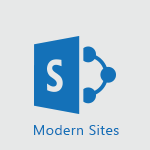PowerPoint - Set up your presentation Tutorial
In this video, you will learn how to set up your presentation using Microsoft 365. The video covers the steps to rehearse your presentation with slides using presenter view.
It explains how to enable presenter view in the Slide Show tab and how to use dual monitors during the actual presentation.
Rehearsing with presenter view helps you become comfortable with your slides and practice using this feature.
It's important to note that when using presenter view, you are in slide show mode and cannot edit your slides or notes, which prevents unintentional alterations during the presentation.
The video also provides tips for setting up your laptop with dual monitor capabilities and ensuring everything is working before the audience arrives.
It emphasizes the importance of closing non-essential programs and keeping your desktop clean to avoid distractions.
Starting the slide show with a blank slide signals to the audience that you are ready to begin.
This tutorial will help you confidently set up your presentation and deliver it effectively.
- 1:45
- 3299 views
-
PowerPoint - Print handouts
- 4:32
- Viewed 3669 times
-
PowerPoint - Change the theme background
- 5:38
- Viewed 3693 times
-
PowerPoint - Customize colors and save the theme
- 4:45
- Viewed 3788 times
-
PowerPoint - Save a PowerPoint presentation
- 1:55
- Viewed 3042 times
-
PowerPoint - Insert items in a presentation
- 2:38
- Viewed 4920 times
-
PowerPoint - Finalize and review a presentation
- 2:02
- Viewed 4334 times
-
PowerPoint - Prepare and run your presentation
- 1:28
- Viewed 3447 times
-
PowerPoint - Print slides, notes, or handouts
- 2:48
- Viewed 3766 times
-
Remove a watermark
- 2:20
- Viewed 15974 times
-
Morph transition
- 0:43
- Viewed 7332 times
-
Align flow chart shapes and add connectors
- 4:48
- Viewed 5324 times
-
Change font size, line spacing, and indentation
- 5:09
- Viewed 5257 times
-
Insert items in a presentation
- 2:38
- Viewed 4920 times
-
Trigger text to play over a video
- 2:58
- Viewed 4910 times
-
Convert handwritten texts or drawings with Powerpoint
- 0:33
- Viewed 4902 times
-
Change list formatting on the slide master
- 5:22
- Viewed 4877 times
-
Edit headers and footers on the slide master
- 4:56
- Viewed 4611 times
-
Print Notes Pages as handouts
- 3:15
- Viewed 4517 times
-
Add headers and footers to slides
- 3:52
- Viewed 4458 times
-
Finalize and review a presentation
- 2:02
- Viewed 4334 times
-
Add sound effects to an animation
- 4:29
- Viewed 4308 times
-
Animate charts and SmartArt
- 3:36
- Viewed 4213 times
-
Create a new slide master and layouts
- 5:13
- Viewed 4205 times
-
Add a sound effect to a transition
- 3:45
- Viewed 4201 times
-
Work with a motion path
- 2:50
- Viewed 4169 times
-
Customize the slide master
- 4:38
- Viewed 4123 times
-
Prepare a basic handout
- 4:30
- Viewed 4095 times
-
Create a flow chart
- 3:27
- Viewed 4095 times
-
Trigger an animation effect
- 2:29
- Viewed 4071 times
-
Build an org chart using the text pane
- 4:00
- Viewed 3988 times
-
Create slide content and save the template
- 4:50
- Viewed 3985 times
-
Animate pictures, shapes, text, and other objects
- 4:02
- Viewed 3893 times
-
Use slide masters to customize a presentation
- 3:07
- Viewed 3832 times
-
Add a picture watermark
- 4:36
- Viewed 3801 times
-
Customize colors and save the theme
- 4:45
- Viewed 3788 times
-
Create a template from a presentation
- 3:09
- Viewed 3788 times
-
Instant captions & subtitles in Powerpoint
- 0:43
- Viewed 3785 times
-
Backgrounds in PowerPoint: First Steps
- 3:20
- Viewed 3781 times
-
Print slides, notes, or handouts
- 2:48
- Viewed 3766 times
-
Work with handout masters
- 4:34
- Viewed 3759 times
-
Customize the design and layouts
- 5:06
- Viewed 3740 times
-
Animate pictures and shapes
- 4:17
- Viewed 3733 times
-
Working with watermarks
- 3:49
- Viewed 3710 times
-
Create custom animations with motion paths
- 3:39
- Viewed 3710 times
-
Change the theme background
- 5:38
- Viewed 3693 times
-
Print handouts
- 4:32
- Viewed 3669 times
-
Screen recording
- 0:49
- Viewed 3667 times
-
Picture backgrounds: Two methods
- 4:58
- Viewed 3662 times
-
Design ideas with Powerpoint
- 0:37
- Viewed 3644 times
-
Introduction to PowerPoint
- 0:58
- Viewed 3625 times
-
A first look at PowerPoint 2016
- 4:18
- Viewed 3596 times
-
Customize master layouts
- 4:57
- Viewed 3555 times
-
Add a subtitle and translate your presentation in real time
- 0:46
- Viewed 3552 times
-
Apply and change a theme
- 5:13
- Viewed 3521 times
-
Removing backgrounds in PowerPoint
- 2:45
- Viewed 3503 times
-
Add headers and footers to a presentation
- 2:50
- Viewed 3500 times
-
Combine a path with other effects
- 4:49
- Viewed 3481 times
-
Prepare and run your presentation
- 1:28
- Viewed 3447 times
-
90 seconds about PowerPoint Slide Masters
- 1:17
- Viewed 3431 times
-
Work together on the same document
- 1:07
- Viewed 3427 times
-
On-Slide 3D Model Animation
- 0:45
- Viewed 3409 times
-
Edit headers and footers for handouts
- 2:43
- Viewed 3403 times
-
Ink Equation
- 0:40
- Viewed 3368 times
-
Design motion paths
- 2:30
- Viewed 3357 times
-
Simpler sharing
- 1:25
- Viewed 3349 times
-
Create an org chart
- 3:09
- Viewed 3346 times
-
New chart types
- 0:39
- Viewed 3345 times
-
Build an org chart using SmartArt Tools
- 5:09
- Viewed 3332 times
-
Apply paths to layered pictures
- 5:28
- Viewed 3317 times
-
Animate text
- 4:14
- Viewed 3309 times
-
Create a sequence with line paths
- 6:42
- Viewed 3265 times
-
Present Live
- 3:13
- Viewed 3219 times
-
Use Presenter view
- 1:59
- Viewed 3185 times
-
Reusing slides
- 0:37
- Viewed 3161 times
-
Record a slide show with narration and slide timings
- 2:22
- Viewed 3146 times
-
Microsoft Search
- 0:34
- Viewed 3139 times
-
Make your presentation lively with the Zoom function
- 0:41
- Viewed 3137 times
-
Do things quickly with Tell Me
- 0:49
- Viewed 3115 times
-
Add bullets to text
- 2:24
- Viewed 3105 times
-
Improved version history
- 0:51
- Viewed 3098 times
-
Draw and format flow chart shapes
- 4:15
- Viewed 3098 times
-
Trigger a video
- 4:06
- Viewed 3088 times
-
Start using PowerPoint
- 2:06
- Viewed 3062 times
-
Deliver your presentation
- 3:15
- Viewed 3046 times
-
Save a PowerPoint presentation
- 1:55
- Viewed 3042 times
-
Save, publish, and share
- 2:24
- Viewed 2975 times
-
Translate content into PowerPoint
- 1:09
- Viewed 2972 times
-
How things are organized
- 2:04
- Viewed 2936 times
-
Icon insertion
- 0:54
- Viewed 2929 times
-
A closer look at the ribbon
- 4:20
- Viewed 2901 times
-
Check Accessibility in PowerPoint
- 1:40
- Viewed 2901 times
-
Accessibility in PowerPoint
- 2:47
- Viewed 2787 times
-
Get going fast
- 1:54
- Viewed 2785 times
-
Embed fonts in presentations
- 0:40
- Viewed 2770 times
-
New tab "Recording"
- 0:43
- Viewed 2644 times
-
Removing the background of a picture
- 0:41
- Viewed 2560 times
-
Create a Presentation with Copilot
- 1:50
- Viewed 1478 times
-
Create a Presentation Based on an Existing Word Document
- 1:52
- Viewed 1435 times
-
Summarize a Slideshow with Copilot
- 1:34
- Viewed 1081 times
-
Energize and Structure a Presentation with Copilot
- 1:50
- Viewed 998 times
-
Use the narrative Builder
- 01:31
- Viewed 262 times
-
Generate and manipulate an image in PowerPoint
- 01:47
- Viewed 206 times
-
Rewrite with Copilot
- 01:21
- Viewed 195 times
-
Share Requests with Your Team
- 03:07
- Viewed 24 times
-
Translate a presentation
- 01:38
- Viewed 16 times
-
Add Speaker Notes
- 00:56
- Viewed 12 times
-
Create and modify a group
- 2:19
- Viewed 4769 times
-
Viewing and configuring notifications
- 0:53
- Viewed 4320 times
-
Create slide content and save the template
- 4:50
- Viewed 3985 times
-
Customize colors and save the theme
- 4:45
- Viewed 3788 times
-
Create a template from a presentation
- 3:09
- Viewed 3788 times
-
Customize the design and layouts
- 5:06
- Viewed 3740 times
-
Create a profile
- 1:06
- Viewed 3637 times
-
Setting your working hours
- 0:43
- Viewed 3062 times
-
Create custom fields
- 1:21
- Viewed 2861 times
-
Manage your profile privacy settings
- 1:01
- Viewed 2856 times
-
Define your status message
- 2:13
- Viewed 2696 times
-
Collections
- 3:53
- Viewed 2686 times
-
Set up widgets
- 1:28
- Viewed 2657 times
-
Change your profile picture
- 1:09
- Viewed 2643 times
-
How to Manage Specific Settings
- 2:03
- Viewed 2576 times
-
Change the theme of your Office portal
- 0:33
- Viewed 2499 times
-
Manage language and time zone
- 0:52
- Viewed 2248 times
-
Make your work environment attractive
- 1:44
- Viewed 2223 times
-
Set up a period of quiet and focus
- 2:11
- Viewed 2131 times
-
Dark Theme
- 1:02
- Viewed 2123 times
-
Turning web pages into notes
- 2:49
- Viewed 2117 times
-
Create custom fields
- 1:12
- Viewed 2053 times
-
Move or delete items
- 2:11
- Viewed 2034 times
-
Change your password
- 0:36
- Viewed 1974 times
-
Pin a channel to your favorites
- 1:04
- Viewed 1892 times
-
Plan a meeting based on a conversation
- 1:28
- Viewed 1757 times
-
Synchronize only one channel
- 0:56
- Viewed 1710 times
-
Customize notifications
- 2:05
- Viewed 1656 times
-
Schedule private or team meetings
- 2:17
- Viewed 1641 times
-
Manage or edit transcripts and captions
- 0:54
- Viewed 1592 times
-
Presentation of different tools in a meeting
- 1:47
- Viewed 1569 times
-
Add channels and tabs
- 1:40
- Viewed 1550 times
-
Automatically record a meeting
- 1:12
- Viewed 1526 times
-
Edit photo in Teams
- 0:42
- Viewed 1455 times
-
Edit, Delete a Share
- 02:16
- Viewed 1295 times
-
Chancing Your Status
- 0:40
- Viewed 1224 times
-
Share content in meetings
- 2:44
- Viewed 1212 times
-
Schedule Message Delivery
- 0:58
- Viewed 1207 times
-
Use a background image during a video call
- 1:19
- Viewed 1165 times
-
Isolate a conversation window
- 0:50
- Viewed 1133 times
-
Use and co-edit files
- 2:06
- Viewed 1111 times
-
Disabling Conversation Notifications
- 0:27
- Viewed 1109 times
-
Enabling Mobile Notifications
- 1:28
- Viewed 1074 times
-
Use Connectors to Receive Notifications
- 0:48
- Viewed 919 times
-
Use Viva Insights in Conversations
- 0:53
- Viewed 913 times
-
Use Commands and Keyboard Shortcuts
- 1:29
- Viewed 899 times
-
Manage Conversation Options
- 1:35
- Viewed 840 times
-
Add and Explore Workflows
- 1:35
- Viewed 840 times
-
Set Up Monitoring in a Channel with an RSS Feed
- 0:48
- Viewed 829 times
-
Customize the Display of the Function Panel
- 0:45
- Viewed 792 times
-
Search for Documents
- 01:31
- Viewed 412 times
-
Add a third-party application
- 02:40
- Viewed 297 times
-
Make Your Outlook Signature Accessible
- 01:12
- Viewed 264 times
-
Automate Routine Actions
- 02:19
- Viewed 258 times
-
Display Three Time Zones
- 01:52
- Viewed 223 times
-
Respect Your Colleagues' Off Hours (Viva Insights)
- 01:27
- Viewed 221 times
-
Extract Text from an Image
- 01:07
- Viewed 16 times
-
Reply to an Email with Copilot
- 01:10
- Viewed 24 times
-
Create SharePoint Pages with Copilot
- 01:49
- Viewed 25 times
-
Query an Attached Meeting
- 01:51
- Viewed 12 times
-
Plan with Copilot
- 01:15
- Viewed 15 times
-
Share Requests with Your Team
- 03:07
- Viewed 24 times
-
Translate a presentation
- 01:38
- Viewed 16 times
-
Generate a Video
- 01:49
- Viewed 13 times
-
Add Speaker Notes
- 00:56
- Viewed 12 times
-
Initiate a project budget tracking table with Copilot
- 02:54
- Viewed 94 times
-
Develop and share a clear project follow-up with Copilot
- 02:18
- Viewed 95 times
-
Organize an action plan with Copilot and Microsoft Planner
- 01:31
- Viewed 108 times
-
Structure and optimize team collaboration with Copilot
- 02:28
- Viewed 119 times
-
Copilot at the service of project reports
- 02:36
- Viewed 110 times
-
Initiate a tracking table with ChatGPT
- 01:35
- Viewed 108 times
-
Distribute tasks within a team with ChatGPT
- 01:26
- Viewed 177 times
-
Generate a meeting summary with ChatGPT
- 01:24
- Viewed 115 times
-
Project mode
- 01:31
- Viewed 115 times
-
Create an agent for a team
- 01:53
- Viewed 177 times
-
Install and access Copilot Studio in Teams
- 01:38
- Viewed 177 times
-
Analyze the Copilot Studio agent
- 01:25
- Viewed 97 times
-
Publish the agent and make it accessible
- 01:39
- Viewed 178 times
-
Copilot Studio agent settings
- 01:33
- Viewed 87 times
-
Add new actions
- 01:54
- Viewed 173 times
-
Create a first action
- 01:59
- Viewed 170 times
-
Manage topics
- 01:51
- Viewed 114 times
-
Manage knowledge sources
- 01:11
- Viewed 86 times
-
Create an agent with Copilot Studio
- 01:52
- Viewed 168 times
-
Access Copilot Studio
- 01:09
- Viewed 168 times
-
Get started with Copilot Studio
- 01:25
- Viewed 95 times
-
Introduction to PowerBI
- 00:60
- Viewed 214 times
-
Introduction to Microsoft Outlook
- 01:09
- Viewed 209 times
-
Introduction to Microsoft Insights
- 02:04
- Viewed 218 times
-
Introduction to Microsoft Viva
- 01:22
- Viewed 222 times
-
Introduction to Planner
- 00:56
- Viewed 216 times
-
Introduction to Microsoft Visio
- 02:07
- Viewed 215 times
-
Introduction to Microsoft Forms
- 00:52
- Viewed 219 times
-
Introducing to Microsoft Designer
- 00:28
- Viewed 314 times
-
Introduction to Sway
- 01:53
- Viewed 226 times
-
Introducing to Word
- 01:00
- Viewed 213 times
-
Introducing to SharePoint Premium
- 00:47
- Viewed 196 times
-
Create a call group
- 01:15
- Viewed 289 times
-
Use call delegation
- 01:07
- Viewed 172 times
-
Assign a delegate for your calls
- 01:08
- Viewed 287 times
-
Ring multiple devices simultaneously
- 01:36
- Viewed 171 times
-
Use the "Do Not Disturb" function for calls
- 01:28
- Viewed 165 times
-
Manage advanced call notifications
- 01:29
- Viewed 179 times
-
Configure audio settings for better sound quality
- 02:08
- Viewed 240 times
-
Block unwanted calls
- 01:24
- Viewed 202 times
-
Disable all call forwarding
- 01:09
- Viewed 183 times
-
Manage a call group in Teams
- 02:01
- Viewed 184 times
-
Update voicemail forwarding settings
- 01:21
- Viewed 176 times
-
Configure call forwarding to internal numbers
- 01:02
- Viewed 172 times
-
Set call forwarding to external numbers
- 01:03
- Viewed 193 times
-
Manage voicemail messages
- 01:55
- Viewed 266 times
-
Access voicemail via mobile and PC
- 02:03
- Viewed 299 times
-
Customize your voicemail greeting
- 02:17
- Viewed 168 times
-
Transfer calls with or without an announcement
- 01:38
- Viewed 171 times
-
Manage simultaneous calls
- 01:52
- Viewed 178 times
-
Support third-party apps during calls
- 01:53
- Viewed 224 times
-
Add participants quickly and securely
- 01:37
- Viewed 186 times
-
Configure call privacy and security settings
- 02:51
- Viewed 179 times
-
Manage calls on hold
- 01:20
- Viewed 173 times
-
Live transcription and generate summaries via AI
- 03:43
- Viewed 166 times
-
Use the interface to make and receive calls
- 01:21
- Viewed 180 times
-
Draft a Service Memo
- 02:33
- Viewed 232 times
-
Extract Invoice Data and Generate a Pivot Table
- 03:26
- Viewed 216 times
-
Formulate a Request for Pricing Conditions via Email
- 02:32
- Viewed 327 times
-
Analyze a Supply Catalog Based on Needs and Budget
- 02:41
- Viewed 295 times
-
SharePoint Page Co-Editing: Collaborate in Real Time
- 02:14
- Viewed 111 times
-
Other Coaches
- 01:45
- Viewed 227 times
-
Agents in SharePoint
- 02:44
- Viewed 184 times
-
Prompt coach
- 02:49
- Viewed 207 times
-
Modify, Share, and Install an Agent
- 01:43
- Viewed 202 times
-
Configure a Copilot Agent
- 02:39
- Viewed 204 times
-
Describe a copilot agent
- 01:32
- Viewed 223 times
-
Rewrite with Copilot
- 01:21
- Viewed 195 times
-
Analyze a video
- 01:21
- Viewed 225 times
-
Use the Copilot pane
- 01:12
- Viewed 209 times
-
Process text
- 01:03
- Viewed 196 times
-
Create an insights grid
- 01:19
- Viewed 342 times
-
Generate and manipulate an image in PowerPoint
- 01:47
- Viewed 206 times
-
Interact with a web page with Copilot
- 00:36
- Viewed 231 times
-
Create an image with Copilot
- 00:42
- Viewed 352 times
-
Summarize a PDF with Copilot
- 00:41
- Viewed 221 times
-
Analyze your documents with Copilot
- 01:15
- Viewed 230 times
-
Chat with Copilot
- 00:50
- Viewed 226 times
-
Particularities of Personal and Professional Copilot Accounts
- 00:40
- Viewed 338 times
-
Data Privacy in Copilot
- 00:43
- Viewed 225 times
-
Access Copilot
- 00:25
- Viewed 374 times
-
Use a Copilot Agent
- 01:24
- Viewed 238 times
-
Edit in Pages
- 01:49
- Viewed 252 times
-
Generate and manipulate an image in Word
- 01:19
- Viewed 224 times
-
Create Outlook rules with Copilot
- 01:12
- Viewed 222 times
-
Generate the email for the recipient
- 00:44
- Viewed 208 times
-
Action Function
- 04:18
- Viewed 177 times
-
Search Function
- 03:42
- Viewed 228 times
-
Date and Time Function
- 02:53
- Viewed 211 times
-
Logical Function
- 03:14
- Viewed 339 times
-
Text Function
- 03:25
- Viewed 239 times
-
Basic Function
- 02:35
- Viewed 200 times
-
Categories of Functions in Power FX
- 01:51
- Viewed 238 times
-
Introduction to Power Fx
- 01:09
- Viewed 225 times
-
The New Calendar
- 03:14
- Viewed 364 times
-
Sections
- 02:34
- Viewed 215 times
-
Customizing Views
- 03:25
- Viewed 203 times
-
Introduction to the New Features of Microsoft Teams
- 00:47
- Viewed 397 times
-
Guide to Using the Microsoft Authenticator App
- 01:47
- Viewed 236 times
-
Turn on Multi-Factor Authentication in the Admin Section
- 02:07
- Viewed 181 times
-
Manual Activation of Multi-Factor Authentication
- 01:40
- Viewed 130 times
-
Concept of Multi-Factor Authentication
- 01:51
- Viewed 220 times
-
Use the narrative Builder
- 01:31
- Viewed 262 times
-
Microsoft Copilot Academy
- 00:42
- Viewed 228 times
-
Connect Copilot to a third party app
- 01:11
- Viewed 236 times
-
Share a document with copilot
- 00:36
- Viewed 226 times
-
Configurate a page with copilot
- 01:47
- Viewed 231 times
-
Use Copilot with Right-Click
- 02:50
- Viewed 1248 times
-
Draft a Service Memo with Copilot
- 02:21
- Viewed 235 times
-
Extract Invoice Data and Generate a Pivot Table
- 02:34
- Viewed 264 times
-
Summarize Discussions and Schedule a Meeting Slot
- 02:25
- Viewed 324 times
-
Formulate a Request for Pricing Conditions via Email
- 02:20
- Viewed 422 times
-
Analyze a Supply Catalog Based on Needs and Budget
- 02:52
- Viewed 404 times
Objectifs :
This document aims to provide a comprehensive guide on how to effectively rehearse a PowerPoint presentation using presenter view, ensuring a smooth delivery in front of an audience.
Chapitres :
-
Introduction to Presenter View
Presenter view is a powerful tool that allows you to rehearse your presentation with your slides effectively. It provides a dual monitor setup, enabling you to see your notes and upcoming slides while the audience views only the current slide. -
Setting Up Presenter View
To begin, navigate to the 'Slide Show' tab in PowerPoint and ensure that 'Use Presenter View' is selected. This setting is crucial for utilizing the features of presenter view during your rehearsal. -
Rehearsing Your Presentation
During your rehearsal, you can press 'Alt + F5' to start the presentation in presenter view. This practice will help you become familiar with your slides and the presenter view interface. Remember, while in presenter view, you are in slide show mode, which means you cannot edit your slides or notes. This limitation is beneficial as it prevents accidental changes during your actual presentation. -
Using Dual Monitors
Most laptops come with built-in dual monitor capabilities. When you arrive at the presentation venue, simply connect your laptop to the projector or external monitor. To adjust which monitor displays the presenter view, click on 'Display Settings' in the presenter view menu. -
Final Preparations Before the Presentation
Before the audience arrives, run through your slides to ensure everything is functioning correctly. Close any non-essential programs, such as email and web browsers, to avoid distractions and improve your computer's performance. A clean desktop will also help maintain focus during your presentation. -
Starting the Slide Show
Once you are ready, start the slide show. This action signals to the audience that you are prepared to begin your presentation. A well-planned PowerPoint presentation will engage your audience and set a professional tone.
FAQ :
What is Presenter View and how do I use it?
Presenter View is a feature that allows you to see your notes and upcoming slides while presenting. To use it, go to the Slide Show tab in PowerPoint and select 'Use Presenter View'. You will need dual monitors for this feature to work effectively.
How can I rehearse my presentation using Presenter View?
You can rehearse your presentation by starting the slide show in Presenter View. Press Alt + F5 to enter rehearsal mode, which allows you to practice with your slides without making any edits.
What should I do before starting my presentation?
Before starting your presentation, ensure that your laptop is connected to the projector or monitor, run through your slides to check everything works, and close any non-essential programs to avoid distractions.
Why is it important to use Presenter View?
Using Presenter View is important because it helps you stay organized during your presentation. It allows you to see your notes and upcoming slides, which can enhance your delivery and keep you on track.
What are the benefits of using dual monitors for presentations?
Using dual monitors allows you to display your presentation on one screen while keeping your notes and upcoming slides visible on the other. This setup can improve your confidence and effectiveness as a presenter.
Quelques cas d'usages :
Corporate Training Sessions
In corporate training sessions, presenters can use Presenter View to deliver training materials effectively while keeping track of their notes and timing. This ensures that all key points are covered without losing focus.
Academic Lectures
Professors can utilize Presenter View during lectures to manage their slides and notes seamlessly. This allows them to engage with students while ensuring they cover all necessary content.
Sales Presentations
Sales professionals can use Presenter View to showcase products while having access to talking points and data on their notes. This enhances their ability to respond to questions and adapt their pitch in real-time.
Conference Presentations
At conferences, speakers can rehearse their presentations using Presenter View to ensure smooth transitions between slides and maintain audience engagement. This preparation can lead to a more polished and professional delivery.
Webinars
During webinars, presenters can use dual monitors to manage their presentation and interact with the audience through chat or Q&A features. This setup allows for a more dynamic and interactive experience.
Glossaire :
Presenter View
A feature in presentation software that allows the presenter to see their notes and upcoming slides on one screen while the audience sees only the current slide on another screen.
Dual Monitors
A setup that uses two screens to display different content, often used to enhance productivity or presentation capabilities.
Slide Show Mode
A mode in presentation software where slides are displayed full screen for the audience, preventing any editing of the slides or notes.
Display Settings
Options in the operating system or presentation software that allow users to configure how multiple monitors are used, including which screen displays the presenter view.
PowerPoint
A presentation software developed by Microsoft that allows users to create slideshows composed of text, images, and other multimedia.