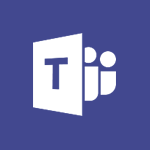Outlook - Create a meeting in the group calendar Video
In this video, you will learn how to create a meeting in the group calendar.
The video covers the steps to create and update events in the group calendar, send meeting invites to group members, and set up Skype meetings.
This will help you effectively manage your group's schedule and ensure everyone is on the same page.
- 1:12
- 2750 views
-
Outlook - Recover deleted items
- 1:43
- Viewed 3502 times
-
Outlook - Create a task from a message
- 2:14
- Viewed 3556 times
-
Groups - Creating a group
- 2:38
- Viewed 3615 times
-
Outlook - Conduct surveys
- 1:38
- Viewed 3115 times
-
Outlook - Remove a member from a group
- 0:29
- Viewed 2914 times
-
Outlook - Calendar delegation
- 1:28
- Viewed 3379 times
-
Outlook - Request a read receipt or confirmation of delivery
- 2:18
- Viewed 3503 times
-
Outlook - Tell me what you want to do
- 0:57
- Viewed 4046 times
-
How do I prevent the transfer of an email?
- 2:07
- Viewed 9149 times
-
Change the default font for your emails
- 1:09
- Viewed 7107 times
-
Answering a scheduling poll
- 1:14
- Viewed 7057 times
-
Create a scheduling poll
- 4:12
- Viewed 5268 times
-
Saving a message
- 1:43
- Viewed 5194 times
-
Create and modify a group
- 2:19
- Viewed 4768 times
-
Use the scheduling poll dashboard
- 2:42
- Viewed 4290 times
-
Tell me what you want to do
- 0:57
- Viewed 4046 times
-
How do I block a sender?
- 1:01
- Viewed 3959 times
-
Delay or schedule e-mail sending
- 2:14
- Viewed 3848 times
-
Discovering the Outlook 2016 interface
- 2:54
- Viewed 3835 times
-
Join a group
- 1:34
- Viewed 3827 times
-
Accessing applications from a group
- 1:59
- Viewed 3732 times
-
Organizing your messages using rules
- 2:54
- Viewed 3701 times
-
Presentation of the task module
- 3:31
- Viewed 3675 times
-
Attach a message, a contact, a file, or a task
- 2:22
- Viewed 3674 times
-
How do I share a document securely with Outlook?
- 1:49
- Viewed 3668 times
-
Automatically mark deleted emails as read
- 0:46
- Viewed 3660 times
-
Recall or replace an e-mail you sent
- 1:25
- Viewed 3639 times
-
Sending automatic replies
- 2:03
- Viewed 3635 times
-
Create a task and create a recurring task
- 2:30
- Viewed 3616 times
-
Creating a group
- 2:38
- Viewed 3615 times
-
Introducing Outlook
- 0:50
- Viewed 3607 times
-
Create a task from a message
- 2:14
- Viewed 3556 times
-
Process a received message
- 2:02
- Viewed 3536 times
-
Translate your emails into Outlook
- 2:40
- Viewed 3521 times
-
Let Outlook read your emails out loud
- 0:32
- Viewed 3517 times
-
Request a read receipt or confirmation of delivery
- 2:18
- Viewed 3503 times
-
Recover deleted items
- 1:43
- Viewed 3502 times
-
Insert elements into the mails (table, graphic, images)
- 2:56
- Viewed 3488 times
-
Manage Your Working Time in MyAnalytics
- 0:34
- Viewed 3469 times
-
How to launch a New Teams Meeting in Outlook
- 3:49
- Viewed 3458 times
-
Presentation and discovery of contacts
- 1:09
- Viewed 3451 times
-
Create an e-mail message
- 2:46
- Viewed 3449 times
-
Respond to a meeting
- 0:48
- Viewed 3438 times
-
Creating a draft
- 1:24
- Viewed 3395 times
-
Calendar delegation
- 1:28
- Viewed 3379 times
-
Schedule sending emails in Outlook
- 0:54
- Viewed 3379 times
-
Using conversation mode
- 1:25
- Viewed 3362 times
-
Organizing in folders
- 2:36
- Viewed 3354 times
-
Discover the new simplified ribbon
- 0:29
- Viewed 3341 times
-
Export contacts from Outlook
- 1:09
- Viewed 3338 times
-
Import contacts into Outlook
- 1:52
- Viewed 3316 times
-
Schedule a meeting
- 1:50
- Viewed 3305 times
-
Create a contact & add and use contacts
- 2:36
- Viewed 3304 times
-
Temporarily turn off notifications
- 0:23
- Viewed 3282 times
-
Dictate email messages in Outlook
- 0:34
- Viewed 3281 times
-
Manage recurring appointments
- 2:12
- Viewed 3278 times
-
Sharing the calendar
- 2:11
- Viewed 3253 times
-
Getting Started with Outlook Mobile App
- 1:53
- Viewed 3248 times
-
Manage displays
- 2:26
- Viewed 3225 times
-
Publish the calendar
- 1:20
- Viewed 3221 times
-
Quickly sort emails
- 0:27
- Viewed 3210 times
-
Creating an e-mail template
- 1:16
- Viewed 3206 times
-
Fill in your work schedules in Outlook
- 1:29
- Viewed 3202 times
-
The Bcc field in detail
- 1:54
- Viewed 3200 times
-
Display 3 time zones
- 0:37
- Viewed 3199 times
-
Using categories
- 2:15
- Viewed 3190 times
-
Ribbon preview
- 2:55
- Viewed 3172 times
-
Introducing Office 365 Groups
- 1:29
- Viewed 3165 times
-
Sorting & searching your mails
- 2:50
- Viewed 3164 times
-
Create a contact group & Communicate through contact groups (distribution list)
- 3:22
- Viewed 3159 times
-
Clutter
- 1:31
- Viewed 3158 times
-
Prevent recipients from forwarding emails
- 0:34
- Viewed 3155 times
-
Set or remove reminders
- 0:59
- Viewed 3147 times
-
Junk email
- 2:16
- Viewed 3142 times
-
Cleaning your inbox
- 2:39
- Viewed 3142 times
-
Assigning a task
- 1:13
- Viewed 3135 times
-
Identify meeting members
- 0:26
- Viewed 3121 times
-
Conduct surveys
- 1:38
- Viewed 3115 times
-
Printing messages
- 1:10
- Viewed 3114 times
-
Prevent forwarding of a meeting
- 0:29
- Viewed 3114 times
-
Using the Scheduling Assistant
- 1:07
- Viewed 3100 times
-
How do I recognize a fraudulent email?
- 2:01
- Viewed 3078 times
-
Custom your personal reminders and notifications
- 0:44
- Viewed 3028 times
-
Open a shared calendar
- 1:30
- Viewed 3014 times
-
Make your Outlook signature accessible
- 0:44
- Viewed 3009 times
-
Show other people's calendar
- 0:52
- Viewed 3000 times
-
Edit and customize views
- 1:24
- Viewed 2948 times
-
Create and add a signature to messages
- 1:21
- Viewed 2944 times
-
Remove a member from a group
- 0:29
- Viewed 2914 times
-
Create an appointment
- 1:56
- Viewed 2879 times
-
Having a conversation within a group
- 3:21
- Viewed 2878 times
-
Manage attachments
- 1:51
- Viewed 2864 times
-
How to protect an email by encryption?
- 2:41
- Viewed 2817 times
-
Go further with Outlook Mobile
- 2:24
- Viewed 2777 times
-
Manage new message notifications
- 1:42
- Viewed 2770 times
-
Presentation and discovery of the calendar
- 1:26
- Viewed 2735 times
-
Expand your LinkedIn network via Outlook
- 0:39
- Viewed 2733 times
-
Outlook Mobile for Daily Use
- 4:46
- Viewed 2727 times
-
General security practices in Outlook
- 1:03
- Viewed 2684 times
-
Improving email accessibility
- 1:33
- Viewed 2647 times
-
Improve the accessibility of your images in emails
- 0:46
- Viewed 2582 times
-
Add accessible tables and lists
- 0:49
- Viewed 2562 times
-
Edit or delete an appointment, meeting or event
- 1:11
- Viewed 2387 times
-
Reply to and react to a Teams conversation in an e-mail
- 0:42
- Viewed 1617 times
-
Organize Your Messages with Rules
- 02:01
- Viewed 565 times
-
Task Module Overview
- 01:56
- Viewed 533 times
-
Recover deleted items
- 01:09
- Viewed 450 times
-
Edit or delete an appointment, meeting or event
- 01:50
- Viewed 423 times
-
The Bcc Field in Detail
- 01:53
- Viewed 408 times
-
Grant delegate access in Microsoft 365 administration
- 01:23
- Viewed 406 times
-
Request a Read Receipt or Delivery Confirmation
- 02:01
- Viewed 401 times
-
Insert Elements in Emails (Tables, Charts, Images)
- 02:49
- Viewed 380 times
-
Send an Email and Create a Draft in Outlook
- 03:10
- Viewed 375 times
-
Create a reminder for yourself
- 01:59
- Viewed 365 times
-
Add and manage multiple accounts on Outlook
- 01:24
- Viewed 359 times
-
Create your reservation page for appointment booking (Bookings)
- 03:17
- Viewed 350 times
-
Set Your Work Hours in Outlook
- 02:02
- Viewed 344 times
-
Use the Meeting Dashboard
- 02:48
- Viewed 343 times
-
Send a survey or questionnaire by email
- 02:06
- Viewed 338 times
-
Manage new message notifications
- 01:40
- Viewed 331 times
-
Create and add a signature to messages
- 01:26
- Viewed 328 times
-
Create different types of events
- 01:46
- Viewed 326 times
-
Block a sender
- 01:54
- Viewed 326 times
-
Create an appointment or meeting
- 01:44
- Viewed 325 times
-
Explore the Interface
- 03:22
- Viewed 318 times
-
Presentation and introduction to the calendar
- 01:35
- Viewed 318 times
-
Create a Meeting Poll
- 02:48
- Viewed 315 times
-
Share a task list
- 03:10
- Viewed 314 times
-
Send Emails on Behalf of Someone Else
- 01:13
- Viewed 313 times
-
Process an incoming message
- 01:53
- Viewed 312 times
-
Sort and filter emails
- 02:51
- Viewed 312 times
-
Save and Print a Message
- 01:48
- Viewed 307 times
-
Create a task or reminder
- 01:50
- Viewed 305 times
-
Add Accessible Tables and Lists
- 02:32
- Viewed 302 times
-
Attach files efficiently in Outlook
- 02:20
- Viewed 301 times
-
Create a task from a message
- 02:00
- Viewed 301 times
-
Respond to a Meeting Poll
- 01:30
- Viewed 300 times
-
Add a third-party application
- 02:40
- Viewed 297 times
-
Organize into Folders
- 01:57
- Viewed 295 times
-
Edit and customize views
- 01:55
- Viewed 294 times
-
Manage Teams online meeting options
- 01:56
- Viewed 293 times
-
Respond to a meeting
- 01:00
- Viewed 292 times
-
Change the default font of your emails
- 01:05
- Viewed 291 times
-
Create an Email Template
- 01:40
- Viewed 290 times
-
Recall or replace an e-mail message
- 01:45
- Viewed 289 times
-
Manage Views
- 02:36
- Viewed 287 times
-
Introduce the new version of Outlook
- 02:01
- Viewed 286 times
-
Send Automatic Out-of-Office Replies
- 02:22
- Viewed 286 times
-
Open a Shared Calendar
- 01:29
- Viewed 285 times
-
Use the Scheduling Assistant
- 01:42
- Viewed 276 times
-
Improve Email Accessibility
- 02:02
- Viewed 272 times
-
Collaborate directly during an event with Microsoft Loop and Outlook
- 02:01
- Viewed 270 times
-
Search options
- 01:23
- Viewed 267 times
-
Make Your Outlook Signature Accessible
- 01:12
- Viewed 264 times
-
Share a document securely with Outlook
- 02:21
- Viewed 264 times
-
Create a collaborative email with Microsoft Loop and Outlook
- 02:30
- Viewed 264 times
-
Use a Shared Mailbox
- 01:18
- Viewed 263 times
-
Calendar Delegation Setup
- 01:21
- Viewed 259 times
-
Automate Routine Actions
- 02:19
- Viewed 258 times
-
Improve the Accessibility of Images in Emails
- 01:18
- Viewed 258 times
-
Prevent transfer for a meeting
- 01:19
- Viewed 257 times
-
Prepare for Time Out of Office (Viva Insights)
- 02:08
- Viewed 256 times
-
View Other Calendars
- 00:50
- Viewed 254 times
-
Mailbox Delegation Setup
- 01:59
- Viewed 254 times
-
Create and Manage Appointments in Delegated Calendars
- 02:04
- Viewed 254 times
-
Share Your Calendar
- 01:54
- Viewed 252 times
-
Identify a fraudulent email
- 02:06
- Viewed 252 times
-
Use Categories
- 02:51
- Viewed 251 times
-
Prevent the forwarding of an email
- 01:01
- Viewed 250 times
-
Translate Emails in Outlook
- 01:32
- Viewed 249 times
-
Clean Up Your Inbox
- 01:18
- Viewed 246 times
-
Use Conversation View
- 01:47
- Viewed 241 times
-
Delay Email Delivery
- 01:10
- Viewed 238 times
-
Streamline Note-Taking with OneNote and Outlook
- 01:03
- Viewed 237 times
-
Protect an email by encrypting
- 01:10
- Viewed 235 times
-
Respond to invitations as a delegate
- 02:55
- Viewed 229 times
-
Use the Immersive Reader Feature
- 01:33
- Viewed 228 times
-
Display Three Time Zones
- 01:52
- Viewed 223 times
-
Provide an overview of best security practices in Outlook
- 01:08
- Viewed 223 times
-
Easily Sort Your Mails
- 01:38
- Viewed 221 times
-
Respect Your Colleagues' Off Hours (Viva Insights)
- 01:27
- Viewed 220 times
-
Dictate Your Email to Outlook
- 01:35
- Viewed 215 times
-
Introduction to Microsoft Outlook
- 01:09
- Viewed 209 times
-
Recovering deleted items (Recycle bin and Second-stage recycle bin)
- 2:18
- Viewed 5044 times
-
Create and modify a group
- 2:19
- Viewed 4768 times
-
Join a group
- 1:34
- Viewed 3827 times
-
Accessing applications from a group
- 1:59
- Viewed 3732 times
-
Creating a group
- 2:38
- Viewed 3615 times
-
How to launch a New Teams Meeting in Outlook
- 3:49
- Viewed 3458 times
-
Work together on the same document
- 1:07
- Viewed 3427 times
-
Do I share with OneDrive, SharePoint, or TEAMS?
- 2:24
- Viewed 3378 times
-
Granting access to the SharePoint site to someone outside the company
- 3:46
- Viewed 3305 times
-
Introducing Office 365 Groups
- 1:29
- Viewed 3165 times
-
Restoring an earlier version of your document
- 1:50
- Viewed 3131 times
-
Sharing a folder or document with someone outside the company
- 3:44
- Viewed 2983 times
-
Targeting content using a specific audience
- 3:35
- Viewed 2968 times
-
Creating a personalized permission level
- 2:46
- Viewed 2952 times
-
Checking the granted shares
- 2:27
- Viewed 2935 times
-
Understanding the different types and roles of team sites in SharePoint
- 3:05
- Viewed 2923 times
-
Remove a member from a group
- 0:29
- Viewed 2914 times
-
Having a conversation within a group
- 3:21
- Viewed 2878 times
-
Restricting a document to read-only mode (Extract a document)
- 2:05
- Viewed 2869 times
-
Import, create, edit and share documents
- 2:35
- Viewed 2780 times
-
Creating a permission group
- 3:53
- Viewed 2766 times
-
Use template to prepare your Agile SCRUM meeting
- 2:50
- Viewed 2711 times
-
Use and create a template
- 2:40
- Viewed 2662 times
-
Access to your recent documents
- 1:14
- Viewed 2644 times
-
Back up and saving notes
- 0:32
- Viewed 2616 times
-
How to approve a request
- 1:30
- Viewed 2598 times
-
How to request an approval
- 2:20
- Viewed 2414 times
-
Create a new group form or quiz in Microsoft Forms
- 1:38
- Viewed 2387 times
-
Creating or editing office documents in Engage
- 0:44
- Viewed 2320 times
-
Use Adobe sign
- 1:20
- Viewed 2248 times
-
Engaging and animating a group
- 1:55
- Viewed 1905 times
-
Edit and enhance messages
- 1:57
- Viewed 1870 times
-
Create a team using a template
- 1:03
- Viewed 1855 times
-
Share the link to collaborate or duplicate
- 1:36
- Viewed 1698 times
-
Interact in conversations
- 1:30
- Viewed 1650 times
-
Reply to and react to a Teams conversation in an e-mail
- 0:42
- Viewed 1617 times
-
Create a team and add members
- 1:37
- Viewed 1501 times
-
Creating or Joining a Team
- 1:11
- Viewed 1487 times
-
Creating and Joining a Meeting
- 1:22
- Viewed 1452 times
-
Manage a meeting
- 2:08
- Viewed 1311 times
-
Overview of conversations
- 1:02
- Viewed 1286 times
-
How to add Klaxoon to a current Teams meeting?
- 0:36
- Viewed 1271 times
-
How to integrate Klaxoon directly into a Teams meeting?
- 1:22
- Viewed 1261 times
-
How to start a Teams meeting from Klaxoon?
- 1:15
- Viewed 1251 times
-
Private and small group chats
- 2:03
- Viewed 1249 times
-
Create a SharePoint news and send it via mail
- 1:59
- Viewed 1207 times
-
Take notes in meetings
- 0:35
- Viewed 1197 times
-
Interact in a conversation
- 2:03
- Viewed 1135 times
-
File Management
- 1:04
- Viewed 1135 times
-
Create a SharePoint site
- 2:58
- Viewed 1116 times
-
Create Approval Templates
- 2:06
- Viewed 1102 times
-
Create a folder or a file in a library
- 1:46
- Viewed 1099 times
-
Posting in a Channel
- 2:15
- Viewed 1097 times
-
Collaborate within a conversation with Microsoft Loop
- 01:34
- Viewed 1094 times
-
Managing Teams and Channels
- 2:15
- Viewed 1082 times
-
Make a New Approval Request
- 1:26
- Viewed 1080 times
-
Create a document library
- 1:56
- Viewed 1079 times
-
Store files in conversations
- 1:38
- Viewed 1071 times
-
Creating a Channel
- 2:05
- Viewed 1048 times
-
Create and publish a SharePoint page
- 2:44
- Viewed 1034 times
-
Create and Send Signatures with Dedicated Services
- 1:46
- Viewed 999 times
-
Create a SharePoint Lists
- 2:18
- Viewed 993 times
-
Generate a usage report for my SharePoint site
- 1:42
- Viewed 979 times
-
Customise my SharePoint site navigation
- 2:20
- Viewed 934 times
-
Work together on the same document
- 1:48
- Viewed 928 times
-
Use Templates for Document Creation
- 1:03
- Viewed 904 times
-
Manage Document Approval
- 0:56
- Viewed 902 times
-
Integrate Klaxoon in a Teams Channel
- 0:40
- Viewed 900 times
-
Enable Klaxoon as an App in Teams
- 1:44
- Viewed 890 times
-
Customise my site Homepage
- 3:03
- Viewed 874 times
-
Use version history
- 1:57
- Viewed 870 times
-
Manage Storage Spaces on Teams
- 2:05
- Viewed 867 times
-
Synchronise a SharePoint document library
- 1:42
- Viewed 863 times
-
Open and work on a document
- 2:42
- Viewed 855 times
-
Rename and find a document
- 2:00
- Viewed 851 times
-
Add and Explore Workflows
- 1:35
- Viewed 840 times
-
Set Up Monitoring in a Channel with an RSS Feed
- 0:48
- Viewed 829 times
-
Find All Shares from the Same Person
- 01:08
- Viewed 607 times
-
Make a File Request
- 01:24
- Viewed 537 times
-
The Bcc Field in Detail
- 01:53
- Viewed 408 times
-
Share and Collaborate OneDrive
- 02:45
- Viewed 400 times
-
Add and manage multiple accounts on Outlook
- 01:24
- Viewed 359 times
-
Create your reservation page for appointment booking (Bookings)
- 03:17
- Viewed 350 times
-
Use the Meeting Dashboard
- 02:48
- Viewed 343 times
-
Send a survey or questionnaire by email
- 02:06
- Viewed 338 times
-
Create an appointment or meeting
- 01:44
- Viewed 325 times
-
Create a Meeting Poll
- 02:48
- Viewed 315 times
-
Share a task list
- 03:10
- Viewed 314 times
-
Send Emails on Behalf of Someone Else
- 01:13
- Viewed 313 times
-
Create a task from a message
- 02:00
- Viewed 301 times
-
Respond to a Meeting Poll
- 01:30
- Viewed 300 times
-
Manage Teams online meeting options
- 01:56
- Viewed 293 times
-
Respond to a meeting
- 01:00
- Viewed 292 times
-
Open a Shared Calendar
- 01:29
- Viewed 285 times
-
Use the Scheduling Assistant
- 01:42
- Viewed 276 times
-
Collaborate directly during an event with Microsoft Loop and Outlook
- 02:01
- Viewed 270 times
-
Share a document securely with Outlook
- 02:21
- Viewed 264 times
-
Create a collaborative email with Microsoft Loop and Outlook
- 02:30
- Viewed 264 times
-
Use a Shared Mailbox
- 01:18
- Viewed 263 times
-
Calendar Delegation Setup
- 01:21
- Viewed 259 times
-
Prevent transfer for a meeting
- 01:19
- Viewed 257 times
-
View Other Calendars
- 00:50
- Viewed 254 times
-
Mailbox Delegation Setup
- 01:59
- Viewed 254 times
-
Create and Manage Appointments in Delegated Calendars
- 02:04
- Viewed 254 times
-
Share Your Calendar
- 01:54
- Viewed 252 times
-
Respond to invitations as a delegate
- 02:55
- Viewed 229 times
-
Introduction to PowerBI
- 00:60
- Viewed 214 times
-
Introduction to Microsoft Outlook
- 01:09
- Viewed 209 times
-
Introduction to Microsoft Insights
- 02:04
- Viewed 218 times
-
Introduction to Microsoft Viva
- 01:22
- Viewed 221 times
-
Introduction to Planner
- 00:56
- Viewed 215 times
-
Introduction to Microsoft Visio
- 02:07
- Viewed 215 times
-
Introduction to Microsoft Forms
- 00:52
- Viewed 219 times
-
Introducing to Microsoft Designer
- 00:28
- Viewed 313 times
-
Introduction to Sway
- 01:53
- Viewed 221 times
-
Introducing to Word
- 01:00
- Viewed 213 times
-
Introducing to SharePoint Premium
- 00:47
- Viewed 194 times
-
Create a call group
- 01:15
- Viewed 289 times
-
Use call delegation
- 01:07
- Viewed 172 times
-
Assign a delegate for your calls
- 01:08
- Viewed 286 times
-
Ring multiple devices simultaneously
- 01:36
- Viewed 171 times
-
Use the "Do Not Disturb" function for calls
- 01:28
- Viewed 165 times
-
Manage advanced call notifications
- 01:29
- Viewed 179 times
-
Configure audio settings for better sound quality
- 02:08
- Viewed 239 times
-
Block unwanted calls
- 01:24
- Viewed 201 times
-
Disable all call forwarding
- 01:09
- Viewed 182 times
-
Manage a call group in Teams
- 02:01
- Viewed 184 times
-
Update voicemail forwarding settings
- 01:21
- Viewed 176 times
-
Configure call forwarding to internal numbers
- 01:02
- Viewed 170 times
-
Set call forwarding to external numbers
- 01:03
- Viewed 193 times
-
Manage voicemail messages
- 01:55
- Viewed 264 times
-
Access voicemail via mobile and PC
- 02:03
- Viewed 299 times
-
Customize your voicemail greeting
- 02:17
- Viewed 167 times
-
Transfer calls with or without an announcement
- 01:38
- Viewed 169 times
-
Manage simultaneous calls
- 01:52
- Viewed 178 times
-
Support third-party apps during calls
- 01:53
- Viewed 223 times
-
Add participants quickly and securely
- 01:37
- Viewed 185 times
-
Configure call privacy and security settings
- 02:51
- Viewed 179 times
-
Manage calls on hold
- 01:20
- Viewed 173 times
-
Live transcription and generate summaries via AI
- 03:43
- Viewed 166 times
-
Use the interface to make and receive calls
- 01:21
- Viewed 180 times
-
Action Function
- 04:18
- Viewed 177 times
-
Search Function
- 03:42
- Viewed 226 times
-
Date and Time Function
- 02:53
- Viewed 211 times
-
Logical Function
- 03:14
- Viewed 339 times
-
Text Function
- 03:25
- Viewed 239 times
-
Basic Function
- 02:35
- Viewed 199 times
-
Categories of Functions in Power FX
- 01:51
- Viewed 237 times
-
Introduction to Power Fx
- 01:09
- Viewed 225 times
-
The New Calendar
- 03:14
- Viewed 364 times
-
Sections
- 02:34
- Viewed 215 times
-
Customizing Views
- 03:25
- Viewed 203 times
-
Introduction to the New Features of Microsoft Teams
- 00:47
- Viewed 397 times
-
Guide to Using the Microsoft Authenticator App
- 01:47
- Viewed 236 times
-
Turn on Multi-Factor Authentication in the Admin Section
- 02:07
- Viewed 181 times
-
Concept of Multi-Factor Authentication
- 01:51
- Viewed 219 times
Objectifs :
This document aims to provide a comprehensive guide on how to effectively use the Groups calendar feature for scheduling and managing group events. It outlines the steps for creating and updating events, ensuring all group members are informed and engaged.
Chapitres :
-
Introduction to the Groups Calendar
The Groups calendar is a powerful tool designed to help users track all group events in one centralized location. This feature is accessible to all group members, allowing for seamless collaboration and communication regarding scheduling. -
Visibility and Event Management
The calendar is visible to everyone in the group, which promotes transparency and ensures that all members are aware of upcoming events. Any member can create and update events, making it easy to keep the schedule current and relevant. -
Meeting Invitations
When a group member creates an event, meeting invites are sent directly to the inboxes of those who have subscribed to the group. This functionality allows members to accept group events just like any other calendar invitation, ensuring they stay informed. -
Creating a New Meeting
To create a new meeting, follow these steps: 1. Choose a group from the left navigation bar. 2. Select 'Calendar' on the ribbon. 3. Click on 'New Skype Meeting' or 'New Meeting'. You will notice that the group's alias is automatically entered in the 'To' line. -
Setting Meeting Details
In the meeting setup area, you will need to enter the following details: - Subject - Location - Start and end time Additionally, type an agenda in the designated area. If you are setting up a Skype meeting, be cautious not to alter any online meeting information. -
Using the Scheduling Assistant
To ensure you select the best time for your meeting, utilize the 'Scheduling Assistant' feature on the ribbon. This tool helps you find a time that works for all participants. -
Finalizing and Sending the Meeting Invite
Once all details are filled in, click 'Send' to finalize the meeting. The event will then appear on both the group’s calendar and each member's main Outlook calendar, ensuring everyone is updated. -
Conclusion
The Groups calendar is an essential feature for managing group events efficiently. By following the outlined steps, members can easily create, update, and track events, fostering better collaboration and communication within the group.
FAQ :
What is a Groups calendar?
A Groups calendar is a shared calendar that allows all members of a group to view and manage events in one place, making it easier to coordinate schedules.
How can I create an event in the Groups calendar?
To create an event, choose a group from the left navigation bar, select 'Calendar' on the ribbon, and then click 'New Skype Meeting' or 'New Meeting'. Fill in the required details and click 'Send'.
Will I receive notifications for group events?
Yes, if you are subscribed to the group, meeting invites will be sent to your inbox, allowing you to accept or decline the events.
What should I include in the meeting agenda?
The meeting agenda should include a list of topics or items that will be discussed during the meeting to keep participants informed and focused.
How does the Scheduling Assistant work?
The Scheduling Assistant checks the availability of all participants to help you find the best time for your meeting, ensuring that everyone can attend.
Quelques cas d'usages :
Team Project Coordination
A project team can use the Groups calendar to schedule regular check-in meetings, ensuring all members are aware of deadlines and responsibilities. By utilizing the agenda feature, they can outline discussion points to keep meetings efficient.
Event Planning
A marketing team can plan an upcoming event by creating a series of meetings in the Groups calendar. They can use the Scheduling Assistant to find times that work for all stakeholders, ensuring smooth collaboration.
Remote Work Collaboration
In a remote work environment, team members can use the Groups calendar to schedule virtual meetings via Skype. This allows for seamless communication and updates on project progress, regardless of location.
Training Sessions
An HR department can organize training sessions by creating events in the Groups calendar. They can send invites to all employees, ensuring everyone is informed and can participate.
Glossaire :
Groups calendar
A shared calendar that allows members of a group to track and manage events in one centralized location.
Event
A scheduled occurrence that can be created and updated by any member of the group, such as meetings or activities.
Meeting invite
A notification sent to group members' inboxes to inform them of an upcoming event, which they can accept or decline.
Alias
A secondary name or identifier for a group, automatically filled in the 'To' line when scheduling a meeting.
Agenda
A list of topics or items to be discussed during a meeting, typically included in the meeting details.
Scheduling Assistant
A tool that helps users find the best time for a meeting by checking the availability of participants.
Skype Meeting
An online meeting conducted via Skype, which includes specific online meeting information that should not be altered.