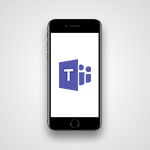Authenticator - Principe de l'authentification multiple Tutoriels
Découvrez le principe de l'authentification multiple dans la solution Microsoft 365. Cette vidéo vous explique comment renforcer la sécurité de vos appareils en utilisant une deuxième méthode d'authentification.
Vous apprendrez à choisir parmi différentes options telles que la réception d'un appel téléphonique, d'un SMS, d'une notification dans une application compatible ou l'utilisation d'un code de vérification.
Protégez vos données et celles de votre entreprise en mettant en place l'authentification multi-facteurs pour éviter les fraudes et les pertes de données.
Suivez les instructions pour configurer cette fonctionnalité essentielle.
- 01:51
- 2908 vues
-
Comment protéger vos documents ?
- 2:26
- Vu 2495 fois
-
Qu'est-ce qu’Azure Information Protection (AIP) ?
- 2:02
- Vu 3341 fois
-
Transmettre des mails sécurisés
- 2:19
- Vu 2771 fois
-
Procédure d'enrôlement d'un périphérique iOS
- 02:12
- Vu 2707 fois
-
Enjeux et impacts de la sécurité sur mobile
- 02:35
- Vu 2200 fois
-
Principe d'enrôlement d'un périphérique mobile
- 02:01
- Vu 2797 fois
-
Procédure d'enrôlement d'un périphérique Android
- 01:24
- Vu 2198 fois
-
Connaître les enjeux de la sécurité des données
- 2:48
- Vu 3055 fois
-
Transformez vos tableaux Excel en véritables listes !
- 1:06
- Vu 6279 fois
-
Gérer votre temps de travail avec My Analytics
- 0:32
- Vu 6051 fois
-
Qu'est-ce qu’Azure Information Protection (AIP) ?
- 2:02
- Vu 3341 fois
-
Connaître les enjeux de la sécurité des données
- 2:48
- Vu 3055 fois
-
Transmettre des mails sécurisés
- 2:19
- Vu 2771 fois
-
La traduction instantanée de conversations dans l’outil Traducteur
- 1:44
- Vu 2728 fois
-
Comment protéger vos documents ?
- 2:26
- Vu 2495 fois
-
Utiliser l’outil Traducteur sur PC
- 2:15
- Vu 2138 fois
-
La traduction instantanée de conversation sur mobile
- 1:43
- Vu 2135 fois
-
Utiliser l’outil Traducteur sur mobile
- 2:40
- Vu 2131 fois
-
Traduire automatiquement une vidéo dans votre plateforme Dileap
- 1:54
- Vu 2115 fois
-
Activer l'authentification Multi-Facteur dans l'administration
- 02:28
- Vu 22 fois
-
Utiliser un Agent Copilot
- 01:14
- Vu 44 fois
-
Modifier avec Pages
- 01:17
- Vu 36 fois
-
génerer et manipuler une image dans Word
- 01:06
- Vu 34 fois
-
Créer des règles outlook avec Copilot
- 01:03
- Vu 40 fois
-
Générer un email automatiquement
- 00:45
- Vu 39 fois
-
Initier un tableau de suivi budgétaire de projet avec Copilot
- 04:15
- Vu 50 fois
-
Élaborer et partager un suivi de projet clair grâce à Copilot
- 04:32
- Vu 50 fois
-
Copilot au service des comptes rendus de projet
- 02:57
- Vu 69 fois
-
Structurer et optimiser la collaboration d'équipe avec Copilot
- 04:26
- Vu 45 fois
-
Organiser un plan d'actions avec Copilot et Microsoft Planner
- 03:23
- Vu 73 fois
-
Créer un groupe d'appel
- 01:12
- Vu 26 fois
-
Utiliser la délégation des appels
- 02:21
- Vu 29 fois
-
Choisir un délégué pour vos appels
- 01:22
- Vu 22 fois
-
Faire sonner un autre numéro simultanément sur plusieurs appareils
- 02:04
- Vu 23 fois
-
Recevoir vos appels téléphonique Teams sur l’appli mobile
- 01:45
- Vu 21 fois
-
Utiliser la fonction "Ne pas déranger" pour les appels
- 01:37
- Vu 41 fois
-
Gérer les notifications d’appels avancées
- 01:26
- Vu 26 fois
-
Configurer les paramètres audios pour une meilleure qualité sonore
- 02:03
- Vu 42 fois
-
Bloquer des appels indésirables
- 01:21
- Vu 30 fois
-
Désactiver tous les renvois d’appels
- 01:09
- Vu 19 fois
-
Gérer un groupe d'appel dans Teams
- 02:03
- Vu 22 fois
-
Mettre à jour les paramètres de renvoi vers la messagerie vocale
- 01:21
- Vu 25 fois
-
Paramétrer des options de renvoi vers des numéros internes
- 01:03
- Vu 29 fois
-
Choisir des options de renvoi vers des numéros externes
- 00:59
- Vu 21 fois
-
Gérer les messages vocaux
- 02:05
- Vu 25 fois
-
Accéder aux messages vocaux via mobile et PC
- 01:28
- Vu 69 fois
-
Modifier le message d’accueil avec des options de personnalisation
- 02:33
- Vu 35 fois
-
Transférer un appel avec ou sans annonce
- 02:00
- Vu 34 fois
-
Gérer les appels multiples simultanément
- 02:15
- Vu 25 fois
-
Prendre en charge des applications tierces lors des appels
- 02:12
- Vu 31 fois
-
Ajouter des participants rapidement et de manière sécurisée
- 01:27
- Vu 35 fois
-
Configurer les paramètres de confidentialité et de sécurité pour les appels
- 03:00
- Vu 34 fois
-
Gérer des appels en attente
- 01:05
- Vu 44 fois
-
Transcrire en direct et générer des résumés d’appels via l'IA
- 02:38
- Vu 83 fois
-
Utiliser l'interface pour passer et recevoir des appels
- 01:44
- Vu 33 fois
-
Connecter Copilot à une application Tierce
- 01:18
- Vu 65 fois
-
Partager un document avec Copilot
- 00:41
- Vu 63 fois
-
Académie Microsoft Copilot
- 00:47
- Vu 76 fois
-
Utiliser Copilot avec le clic droit
- 00:57
- Vu 57 fois
-
Créer une nouvelle page avec Copilot
- 02:03
- Vu 51 fois
-
Utiliser le Concepteur de narration
- 01:36
- Vu 92 fois
-
Rédiger une note de service avec Copilot
- 02:33
- Vu 64 fois
-
Extraire les données de factures et générer un tableau de suivi
- 03:11
- Vu 71 fois
-
Résumer les échanges et proposer un créneau de réunion
- 02:41
- Vu 66 fois
-
Formuler une demande de conditions tarifaires par mail
- 03:16
- Vu 56 fois
-
Analyser un catalogue de fournitures selon le besoin et le budget
- 03:25
- Vu 81 fois
-
Ajouter une application tierce
- 02:59
- Vu 55 fois
-
Envoyer un sondage ou questionnaire par mail
- 02:32
- Vu 142 fois
-
Collaborer directement durant un événement avec Microsoft Loop et Outlook
- 02:32
- Vu 34 fois
-
Créer un email collaboratif avec Microsoft Loop et Outlook
- 03:11
- Vu 61 fois
-
Faciliter la prise de note avec OneNote et Outlook
- 01:05
- Vu 73 fois
-
Créer votre page de réservation pour la prise de rendez-vous (Bookings)
- 04:04
- Vu 154 fois
-
Partager un document de manière sécurisée avec Outlook
- 02:31
- Vu 36 fois
-
Bloquer un expéditeur
- 01:55
- Vu 40 fois
-
Identifier un email frauduleux
- 02:06
- Vu 26 fois
-
Empêcher le transfert pour une réunion
- 01:42
- Vu 34 fois
-
Empêcher le transfert d’un mail
- 01:57
- Vu 34 fois
-
Protéger un mail par chiffrement
- 01:15
- Vu 43 fois
-
Généralités sur les bonnes pratiques de sécurité dans Outlook
- 01:08
- Vu 26 fois
-
Récupérer des éléments supprimés
- 01:17
- Vu 38 fois
-
Rappeler ou remplacer un message électronique
- 01:48
- Vu 40 fois
-
Répondre aux invitations en tant que délégué
- 03:01
- Vu 26 fois
-
Utilisation d'une boîte collaborative
- 01:36
- Vu 24 fois
-
Créer ou gérer des rdv sur un calendrier en délégation
- 02:32
- Vu 54 fois
-
Envoyer un message de la part de quelqu'un d'autre
- 01:37
- Vu 28 fois
-
Mise en place d'une délégation de messagerie
- 02:51
- Vu 40 fois
-
Déléguer son calendrier
- 01:57
- Vu 26 fois
-
Accorder un accès à un délégué dans l'administration de Microsoft 365
- 01:48
- Vu 40 fois
-
Utiliser le tableau de bord de sondage de planification
- 03:17
- Vu 63 fois
-
Répondre à un sondage de planification de réunion
- 01:44
- Vu 29 fois
-
Créer un sondage de planification de réunion
- 02:39
- Vu 60 fois
-
Afficher trois fuseaux horaires
- 02:11
- Vu 29 fois
-
Afficher d'autres calendriers
- 00:47
- Vu 30 fois
-
Ouvrir un calendrier partagé
- 01:37
- Vu 29 fois
-
Partager le calendrier
- 02:20
- Vu 33 fois
-
Utiliser l'Assistant Planification
- 02:08
- Vu 67 fois
-
Lecture audio de vos mails
- 01:38
- Vu 22 fois
-
Dicter votre mail à Outlook
- 01:36
- Vu 35 fois
-
Traduire vos mails dans Outlook
- 01:40
- Vu 30 fois
-
Rendre votre signature Outlook accessible
- 01:36
- Vu 20 fois
-
Ajouter des tableaux et des listes accessibles
- 02:41
- Vu 29 fois
-
Améliorer l’accessibilité de vos images dans les emails
- 01:20
- Vu 33 fois
-
Améliorer l’accessibilité des emails
- 03:15
- Vu 31 fois
-
Envoyer des réponses automatiques d'absence du bureau
- 01:47
- Vu 39 fois
-
Préparer vos absences avec Viva Insight
- 02:22
- Vu 26 fois
-
Respecter les horaires de déconnexion de vos collègues (Viva Insights)
- 01:35
- Vu 39 fois
-
Planifier l'envoi de mails dans Outlook
- 01:32
- Vu 32 fois
-
Utiliser le mode conversation
- 01:58
- Vu 67 fois
-
Nettoyer sa boîte de réception
- 01:25
- Vu 42 fois
-
Organiser vos messages à l'aide des règles
- 03:00
- Vu 45 fois
-
Utiliser les catégories
- 02:52
- Vu 71 fois
-
Triez plus facilement votre courrier
- 01:27
- Vu 34 fois
-
Automatiser les actions courantes
- 02:20
- Vu 29 fois
-
Créer un modèle de message électronique
- 01:41
- Vu 49 fois
-
Créer une tâche à partir d'un message
- 01:58
- Vu 167 fois
-
Partager une liste de tâche
- 03:30
- Vu 128 fois
-
Créer une tâche ou un rappel
- 02:15
- Vu 164 fois
-
Présentation du module tâche
- 02:37
- Vu 99 fois
-
Gérer les options de la réunion Teams
- 02:21
- Vu 129 fois
-
Modifier ou supprimer un rendez-vous, une réunion ou un évènement
- 02:12
- Vu 334 fois
-
Créer un rappel pour vous-même
- 02:14
- Vu 200 fois
-
Répondre à une réunion
- 01:49
- Vu 121 fois
-
Créer un rendez-vous ou réunion
- 01:51
- Vu 121 fois
-
Créer différents types d'évenements
- 02:05
- Vu 108 fois
-
Modifier et personnaliser les affichages
- 02:39
- Vu 115 fois
-
Présentation et découverte du calendrier
- 02:07
- Vu 119 fois
-
Les options de recherches
- 02:00
- Vu 90 fois
-
Trier et filtrer ses mails
- 03:44
- Vu 124 fois
-
Demander un accusé de lecture ou confirmation de remise
- 02:12
- Vu 410 fois
-
Le champ Cci en détail
- 01:56
- Vu 124 fois
-
Enregistrer, imprimer un message
- 02:21
- Vu 90 fois
-
Insérer des élements dans les mails (tableau, graphique, images)
- 04:52
- Vu 124 fois
-
Gestion des pièces jointes
- 02:49
- Vu 166 fois
-
Traiter un message reçu
- 02:18
- Vu 93 fois
-
Créer un message électronique ou un brouillon
- 03:47
- Vu 165 fois
-
Organiser dans des dossiers
- 03:26
- Vu 114 fois
-
Renseigner ses horaires de travail dans Outlook
- 02:21
- Vu 228 fois
-
Créer et ajouter une signature à des messages
- 01:51
- Vu 119 fois
-
Gérer les notifications de nouveau message
- 02:02
- Vu 160 fois
-
Modifier la police par défaut de vos emails
- 01:30
- Vu 246 fois
-
Gérer les affichages
- 03:11
- Vu 143 fois
-
Ajouter et gérer plusieurs comptes sur Outlook
- 02:02
- Vu 258 fois
-
Découverte de l'interface
- 03:32
- Vu 93 fois
-
Présentation de la nouvelle version d'Outlook
- 02:05
- Vu 145 fois
-
Récupérer les données d'une page web et les inclure dans excel
- 06:09
- Vu 392 fois
-
Créer un flux de bureau Power Automate en partant d'un modèle
- 04:20
- Vu 204 fois
-
Comprendre les spécificités et prérequis liés aux flux de bureau
- 03:21
- Vu 244 fois
-
Dropbox : Créer un SAS d'échanges entre Sharepoint et un autre service de stockage
- 04:02
- Vu 200 fois
-
Excel : Lister les fichiers d'un canal dans un classeur Excel avec power Automate
- 05:21
- Vu 336 fois
-
Excel : Associer les scripts Excel et les flux Power Automate
- 03:44
- Vu 404 fois
-
Sharepoint : Associer Microsoft Forms et Lists dans un flux Power Automate
- 05:54
- Vu 407 fois
-
Sharepoint : Automatiser le déplacement de fichiers dans une bibliothèque d'archives
- 07:19
- Vu 714 fois
-
Partager des flux Power Automate
- 02:55
- Vu 297 fois
-
Manipuler les contenus dynamiques avec Power FX
- 04:38
- Vu 231 fois
-
Exploiter les variables associées à Power FX dans Power Automate
- 04:02
- Vu 218 fois
-
Comprendre la notion de variables et de boucles dans Power Automate
- 04:46
- Vu 500 fois
-
Ajouter des actions conditionnelles "Switch" dans Power Automate
- 05:25
- Vu 328 fois
-
Ajouter des actions conditionnelles "IF" dans Power Automate
- 03:27
- Vu 299 fois
-
Créer un flux d'approbation grâce à Power Automate
- 03:38
- Vu 387 fois
-
Créer un flux planifié avec Power Automate
- 01:45
- Vu 285 fois
-
Créer un flux instantané avec Power Automate
- 03:17
- Vu 241 fois
-
Créer un flux automatisé avec Power Automate
- 04:04
- Vu 301 fois
-
Créer un flux simple avec l'IA Copilot
- 07:43
- Vu 228 fois
-
Créer un flux basé sur un modèle avec Power Automate
- 04:26
- Vu 319 fois
-
Découvrir "l'Espace de construction"
- 02:38
- Vu 196 fois
-
L'application mobile Power Automate
- 01:44
- Vu 214 fois
-
Se familiariser avec les différents types de flux
- 01:52
- Vu 243 fois
-
Comprendre les étapes de création d'un flux Power Automate
- 02:01
- Vu 253 fois
-
Découvrir l'interface d'accueil Power Automate
- 03:48
- Vu 217 fois
-
Accéder à Power Automate pour le web
- 01:48
- Vu 260 fois
-
Comprendre l'intérêt de Power Automate
- 01:47
- Vu 225 fois
-
Analyser plusieurs documents avec Copilot
- 01:02
- Vu 320 fois
-
Analyser un fichier avec Copilot
- 01:42
- Vu 357 fois
-
Consulter l'adoption de Copilot grâce à Viva Insight
- 01:00
- Vu 244 fois
-
Suivre les changements dans une page Loop avec Copilot
- 01:25
- Vu 270 fois
-
Résumer une page Loop avec copilot
- 01:05
- Vu 285 fois
-
Générer du contenu Loop avec Copilot
- 01:31
- Vu 346 fois
-
Envoyer des invitations et des rappels avec Copilot
- 01:07
- Vu 245 fois
-
Générer des formules à partir de concept
- 01:05
- Vu 289 fois
-
Apporter des modifications à un texte
- 00:44
- Vu 284 fois
-
S'organiser dans OneNote avec Copilot
- 00:49
- Vu 289 fois
-
Utiliser Copilot avec le clic droit
- 01:33
- Vu 298 fois
-
Rechercher ses mails avec Copilot
- 01:00
- Vu 460 fois
-
Créer un questionnaire de satisfaction
- 02:06
- Vu 472 fois
-
Valorisez votre produit sur les réseaux avec ChatGPT
- 02:28
- Vu 397 fois
-
Rédiger un descriptif produit avec ChatGPT
- 02:39
- Vu 425 fois
-
Structurer son projet de lancement de produit
- 01:57
- Vu 409 fois
-
Initier une étude de marché avec ChatGPT
- 02:24
- Vu 483 fois
-
Présentation de Microsoft Insights
- 02:03
- Vu 321 fois
-
Présentation de PowerBI
- 01:10
- Vu 322 fois
-
Présentation de Microsoft Viva
- 01:22
- Vu 315 fois
-
Présentation de Microsoft Planner
- 01:08
- Vu 364 fois
-
Présentation de Microsoft Visio
- 00:50
- Vu 337 fois
-
Présentation de Microsoft Forms
- 00:51
- Vu 366 fois
-
Présentation de Microsoft Designer
- 00:29
- Vu 307 fois
-
Présention de Microsoft Sway
- 01:56
- Vu 347 fois
-
Présentation de Microsoft Word
- 01:03
- Vu 327 fois
-
Présentation de Microsoft SharePoint Premium
- 00:49
- Vu 324 fois
-
Présentation de Microsoft Outlook
- 01:41
- Vu 377 fois