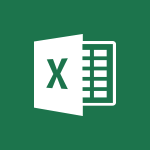Excel - Présentation de Excel Tutoriels
- 1:07
- 7704 vues
-
Excel - Organisation de l'interface
- 2:06
- Vu 2771 fois
-
Excel - Aperçu du ruban
- 5:07
- Vu 2640 fois
-
Excel - Commencer à utiliser Excel
- 4:49
- Vu 3548 fois
-
Excel - Enregistrer, exporter et partager
- 2:18
- Vu 2425 fois
-
Excel - Compatibilité des fichiers
- 3:40
- Vu 2973 fois
-
PowerPoint - Présentation de PowerPoint
- 1:02
- Vu 3906 fois
-
Excel - Insérer des colonnes et des lignes
- 4:41
- Vu 3384 fois
-
Excel - Travaillez en temps réel, à plusieurs sur un document
- 0:42
- Vu 4465 fois
-
Créer un tableau croisé dynamique et analyser vos données
- 1:23
- Vu 5950 fois
-
En-tête et pied de page en détail
- 4:15
- Vu 4792 fois
-
Paramètres de liste déroulante
- 4:16
- Vu 4722 fois
-
Démarrez avec "Idées" dans Excel
- 0:40
- Vu 4690 fois
-
Protéger une feuille et un classeur par un mot de passe, en détail
- 5:26
- Vu 4482 fois
-
Travaillez en temps réel, à plusieurs sur un document
- 0:42
- Vu 4465 fois
-
Utiliser des macros
- 4:11
- Vu 4435 fois
-
Recopie incrémentée
- 3:07
- Vu 4433 fois
-
Extraire le texte avant ou après un délimiteur grâce aux fonctions TEXTE.AVANT et TEXTE.APRES
- 5:35
- Vu 4423 fois
-
Créer un rapport de tableau croisé dynamique manuellement
- 4:38
- Vu 4369 fois
-
Traduire vos feuilles de calcul Excel
- 1:09
- Vu 4283 fois
-
Lier des cellules et faire du calculs avec plusieurs feuilles
- 2:05
- Vu 4245 fois
-
Appliquer une mise en forme conditionnelle à du texte
- 2:07
- Vu 4073 fois
-
Insertion de données automatique dans Excel
- 0:42
- Vu 3966 fois
-
Appliquer une mise en forme conditionnelle aux dates
- 2:41
- Vu 3934 fois
-
Formules et références
- 3:06
- Vu 3923 fois
-
Les filtres avancés en détails
- 4:39
- Vu 3859 fois
-
Les tableaux : filtrer avec les segments
- 1:19
- Vu 3859 fois
-
Nouveaux types de graphiques
- 1:58
- Vu 3801 fois
-
Créer un graphique barre, secteur et courbe
- 3:48
- Vu 3780 fois
-
Copier et supprimer une mise en forme conditionnelle
- 1:12
- Vu 3769 fois
-
Consolider les données dans plusieurs feuilles de calcul
- 2:42
- Vu 3668 fois
-
RECHERCHEV : quand et comment l'utiliser
- 2:39
- Vu 3630 fois
-
Assigner un bouton à une macro
- 2:35
- Vu 3622 fois
-
Gérer la mise en forme conditionnelle
- 4:34
- Vu 3621 fois
-
Créer une liste déroulante
- 1:00
- Vu 3605 fois
-
Fonctions NB.SI.ENS et SOMME.SI.ENS
- 5:35
- Vu 3593 fois
-
Créer un graphique combiné
- 1:46
- Vu 3593 fois
-
Fonctions MOYENNE.SI.ENS et SIERREUR
- 4:58
- Vu 3561 fois
-
Commencer à utiliser Excel
- 4:49
- Vu 3548 fois
-
Surveiller et suivre une valeur dans la fenêtre Espion
- 2:37
- Vu 3491 fois
-
Historique des versions
- 1:05
- Vu 3486 fois
-
MAX.SI.ENS et MIN.SI.ENS
- 1:04
- Vu 3445 fois
-
Figer ou verrouiller les volets
- 1:13
- Vu 3418 fois
-
Utiliser des formules pour appliquer la mise en forme conditionnelle
- 4:08
- Vu 3406 fois
-
Insérer des colonnes et des lignes
- 4:41
- Vu 3384 fois
-
Modifier et faire des calculs sur plusieurs feuilles simultanément
- 3:00
- Vu 3377 fois
-
Insérer des images dans vos cellules avec la fonction IMAGE
- 3:40
- Vu 3348 fois
-
Utiliser la mise en forme conditionnelle à un niveau avancé
- 3:20
- Vu 3338 fois
-
Description détaillée de RECHERCHEV
- 3:05
- Vu 3321 fois
-
Les filtres en détail
- 3:46
- Vu 3295 fois
-
Trier, filtrer, synthétiser et calculer vos données de tableau croisé dynamique
- 3:47
- Vu 3290 fois
-
Autres possibilités avec les formules et les références
- 4:39
- Vu 3226 fois
-
Imprimer une feuille de calcul sur un nombre précis de page
- 4:02
- Vu 3220 fois
-
Recherche de valeurs dans une autre feuille de calcul
- 2:26
- Vu 3207 fois
-
Fonction SI avec les fonctions ET et OU
- 3:30
- Vu 3201 fois
-
Les tableaux : fonctions et calculs
- 3:05
- Vu 3199 fois
-
Gérer les listes déroulantes
- 5:25
- Vu 3184 fois
-
Passer d'une ancienne à la nouvelle version d'Excel
- 1:58
- Vu 3182 fois
-
Recopie incrémentée et remplissage instantané
- 1:50
- Vu 3174 fois
-
Établissement de prévisions en un clic, avec Excel
- 1:14
- Vu 3166 fois
-
Figer les volets dans le détail
- 3:54
- Vu 3158 fois
-
SI.MULTIPLE
- 1:01
- Vu 3157 fois
-
Cartes 3D
- 2:06
- Vu 3155 fois
-
JOINDRE.TEXTE
- 0:43
- Vu 3122 fois
-
Copier des formules
- 3:05
- Vu 3114 fois
-
Fonctions SI avancées
- 3:20
- Vu 3097 fois
-
Les tris en détail
- 5:42
- Vu 3069 fois
-
Les tableaux : mise en forme
- 1:53
- Vu 3064 fois
-
Enregistrer votre macro
- 2:55
- Vu 3044 fois
-
Générer un graphique avec Copilot
- 1:49
- Vu 3035 fois
-
Référence 3D ou calcul tridimensionnelle
- 2:36
- Vu 3033 fois
-
Remplissage instantané
- 3:28
- Vu 3032 fois
-
Additionner des heures
- 3:14
- Vu 3023 fois
-
Moyenne pondérée
- 2:05
- Vu 3020 fois
-
Soustraire des heures
- 4:04
- Vu 3017 fois
-
Copier une formule RECHERCHEV
- 3:22
- Vu 3006 fois
-
Enregistrer et imprimer un classeur Excel
- 1:51
- Vu 2995 fois
-
Afficher plusieurs feuilles en même temps
- 3:07
- Vu 2980 fois
-
La fonction SOMME.SI
- 5:41
- Vu 2975 fois
-
Compatibilité des fichiers
- 3:40
- Vu 2973 fois
-
Personnaliser un graphique
- 6:07
- Vu 2973 fois
-
CONCAT
- 0:48
- Vu 2971 fois
-
Utiliser la mise en forme conditionnelle
- 1:58
- Vu 2961 fois
-
SI.CONDITIONS
- 1:05
- Vu 2955 fois
-
Saisie et messages d'erreur
- 2:39
- Vu 2935 fois
-
Trier et filtrer des données
- 1:54
- Vu 2920 fois
-
Fonction MOYENNE.SI
- 3:04
- Vu 2917 fois
-
Modifier une macro
- 2:55
- Vu 2885 fois
-
Copier un graphique
- 3:29
- Vu 2844 fois
-
Episode 1 - Compare tes fichiers Spreadsheet Compare
- 1:05
- Vu 2840 fois
-
Plus d'options d'impression
- 5:05
- Vu 2836 fois
-
Imprimer des en-têtes, des lignes, le quadrillage, des formules, etc.
- 3:48
- Vu 2832 fois
-
Utilisation de fonctions
- 5:10
- Vu 2825 fois
-
Organisation de l'interface
- 2:06
- Vu 2771 fois
-
Opérations mathématiques de base dans Excel
- 2:43
- Vu 2767 fois
-
Créer un graphique
- 0:58
- Vu 2758 fois
-
Imprimer des feuilles et des classeurs
- 0:54
- Vu 2756 fois
-
Ordre des opérateurs
- 1:58
- Vu 2755 fois
-
Références de cellule
- 1:32
- Vu 2754 fois
-
Protéger une feuille et un classeur par un mot de passe
- 2:11
- Vu 2734 fois
-
Fonctions SI imbriquées
- 3:17
- Vu 2671 fois
-
Aperçu du ruban
- 5:07
- Vu 2640 fois
-
Partager des documents
- 1:32
- Vu 2631 fois
-
Numérotation des pages en profondeur
- 3:38
- Vu 2587 fois
-
Équations manuscrites
- 0:45
- Vu 2580 fois
-
Formules plus complexes
- 4:23
- Vu 2574 fois
-
RechercheX (paramètres avancés)
- 9:10
- Vu 2563 fois
-
Trouver la moyenne d'un groupe de nombres
- 2:03
- Vu 2515 fois
-
Convertir une image en données avec Excel IOS
- 0:25
- Vu 2476 fois
-
Enregistrer, exporter et partager
- 2:18
- Vu 2425 fois
-
RechercheX (paramètres de base)
- 4:07
- Vu 2423 fois
-
Graphique en entonnoir
- 0:34
- Vu 2406 fois
-
Episode 4 - Mon TOP raccourcis Excel
- 1:05
- Vu 2248 fois
-
Créer une liste déroulante dynamique
- 4:25
- Vu 2156 fois
-
Introduction à Power Query
- 03:30
- Vu 1705 fois
-
Trier, filtrer et analyser des données avec Copilot
- 2:11
- Vu 1583 fois
-
Mettre en forme des données avec Copilot
- 2:24
- Vu 1516 fois
-
Générer des formules grâce à Copilot
- 2:13
- Vu 1392 fois
-
Créer un tableau à double entrée
- 01:13
- Vu 1256 fois
-
Episode 5 - Optimise tes comptages et tes totaux dans les TCD
- 1:05
- Vu 1224 fois
-
Exploiter Power Pivot dans un tableau croisé dynamique
- 02:47
- Vu 1161 fois
-
Concaténer du texte
- 03:11
- Vu 1026 fois
-
Introduction à la visualisation des données
- 02:24
- Vu 993 fois
-
Atelier Power Query - Power Pivot
- 01:42
- Vu 985 fois
-
Présentation interface Power Query
- 04:31
- Vu 983 fois
-
Les graphiques de classement par importance
- 04:43
- Vu 972 fois
-
Présentation des graphiques de distribution d'une série de valeurs
- 05:57
- Vu 969 fois
-
Calculer un nombre de jours entre deux dates
- 04:51
- Vu 966 fois
-
Le cycle de l'analyse de données
- 05:59
- Vu 881 fois
-
Introduction aux tableaux croisés dynamiques
- 02:07
- Vu 855 fois
-
Convertir un timestamp en date
- 03:37
- Vu 842 fois
-
Passer du texte en majuscule ou minuscule
- 03:28
- Vu 837 fois
-
Conseils et bonnes pratiques
- 15:33
- Vu 834 fois
-
Comment installer Power Query
- 01:47
- Vu 812 fois
-
Importer des données depuis une API
- 05:22
- Vu 808 fois
-
Obtenir le numéro de semaine et le jour de la semaine d'une date
- 01:54
- Vu 801 fois
-
Récupérer une partie du texte d'une cellule
- 06:23
- Vu 790 fois
-
Votre premier tableau croisé dynamique
- 06:45
- Vu 780 fois
-
Créer son premier graphique
- 05:40
- Vu 769 fois
-
Afficher des boites à moustache
- 02:49
- Vu 747 fois
-
La fonction RechercheV
- 06:44
- Vu 745 fois
-
Créer un TCD à deux dimensions
- 03:11
- Vu 745 fois
-
Les grands principes de la data visualisation
- 11:57
- Vu 744 fois
-
Présentation et installation de Power Pivot
- 01:38
- Vu 695 fois
-
Format de cellule incompatible
- 04:09
- Vu 686 fois
-
Créer un boursier
- 05:10
- Vu 678 fois
-
Convertir un nombre de secondes en date-heure
- 01:48
- Vu 673 fois
-
Le nuage de points
- 03:29
- Vu 669 fois
-
Problème dans la sélection des cellules
- 01:23
- Vu 667 fois
-
Rafraichir un tableau croisé dynamique
- 01:54
- Vu 667 fois
-
Obtenir dynamiquement la date du jour
- 04:37
- Vu 665 fois
-
Le camembert
- 02:03
- Vu 661 fois
-
Créer des relations entre les tables
- 08:03
- Vu 658 fois
-
Les cartes
- 02:52
- Vu 650 fois
-
Calculer l'écart type
- 02:09
- Vu 649 fois
-
Calculer le nombre de caractères dans du texte
- 00:57
- Vu 647 fois
-
Les opérateurs logiques
- 02:46
- Vu 647 fois
-
Graphique de carte dans Excel
- 00:32
- Vu 646 fois
-
Vérifier l'exactitude de deux cellules
- 01:34
- Vu 646 fois
-
Incrémenter une date d'une journée
- 04:29
- Vu 639 fois
-
Atelier Power Query - Power Pivot - Correction partie 2
- 01:39
- Vu 638 fois
-
Atelier Power Query - Power Pivot - Correction partie 1
- 07:45
- Vu 636 fois
-
Connaitre le nombre d'éléments dans un tableau
- 02:50
- Vu 622 fois
-
L'histogramme empilé
- 03:57
- Vu 618 fois
-
Convertir des éléments distincts en heure
- 02:19
- Vu 616 fois
-
Le diagramme en barres
- 04:15
- Vu 609 fois
-
Trouver la valeur la plus présente dans une série
- 00:50
- Vu 608 fois
-
Gérer plusieurs combinaisons de conditions
- 06:33
- Vu 607 fois
-
Les aires
- 05:40
- Vu 606 fois
-
Remplacer des valeurs
- 01:01
- Vu 606 fois
-
Recréer les coordonnées d'une cellule
- 03:44
- Vu 602 fois
-
Importer une série de fichiers dans un dossier
- 04:29
- Vu 598 fois
-
Faire référence à un tableau avec des filtres et des tris appliqués
- 03:49
- Vu 593 fois
-
Les graphiques de relation entre propriétés disponibles
- 05:40
- Vu 588 fois
-
Créer un graphique croisé dynamique
- 03:36
- Vu 585 fois
-
Ajouter automatiquement une majuscule à une cellule
- 01:24
- Vu 579 fois
-
Appliquer des conditions multiples sur le nombre de valeurs
- 02:35
- Vu 574 fois
-
Comment rafraichir ses données après import
- 01:56
- Vu 574 fois
-
Trouver les coordonnées numériques d'une cellule
- 03:47
- Vu 572 fois
-
Afficher un histogramme de distribution
- 02:15
- Vu 568 fois
-
Convertir des éléments distincts en date
- 01:31
- Vu 566 fois
-
Extraire des informations venant d'une date
- 01:52
- Vu 566 fois
-
Personnaliser les éléments affichés sur un graphique
- 03:51
- Vu 565 fois
-
Supprimer les doublons
- 01:59
- Vu 563 fois
-
Récupérer une partie du texte d'une cellule à partir de la gauche ou de la droite
- 04:20
- Vu 562 fois
-
Récupérer une série de valeurs à partir d'une référence
- 03:07
- Vu 562 fois
-
Chiffre trop long
- 00:53
- Vu 561 fois
-
Ajouter des filtres
- 03:09
- Vu 557 fois
-
Trier ses données
- 01:36
- Vu 556 fois
-
Import d'un fichier Excel
- 02:56
- Vu 549 fois
-
Supprimer les espaces inutiles d'un texte
- 02:13
- Vu 548 fois
-
Les conditions simples
- 04:02
- Vu 547 fois
-
Changer le format d'une colonne
- 01:18
- Vu 545 fois
-
Ajouter une colonne à partir d'exemple
- 02:11
- Vu 541 fois
-
Gérer les valeurs multiples
- 04:29
- Vu 539 fois
-
Modifier le type de graphique
- 01:22
- Vu 538 fois
-
Couper une colonne en deux
- 02:12
- Vu 537 fois
-
Importer un tableau dans le modèle de données
- 01:21
- Vu 535 fois
-
Fusionner deux colonnes
- 02:11
- Vu 532 fois
-
Présentation des graphiques d'ensembles et de sous-ensembles
- 04:11
- Vu 526 fois
-
Connaitre le nombre de valeurs numériques dans une colonne
- 01:52
- Vu 526 fois
-
Présentation des possibilités d'imports
- 04:39
- Vu 524 fois
-
La fenêtre espion
- 01:56
- Vu 519 fois
-
Utiliser des références de tableau
- 02:17
- Vu 518 fois
-
Définition des métriques statistiques
- 08:01
- Vu 518 fois
-
Nombre trop grand
- 01:01
- Vu 515 fois
-
Les options sur les courbes
- 08:16
- Vu 514 fois
-
Calculer une médiane
- 01:00
- Vu 511 fois
-
Le bubble chart
- 02:49
- Vu 510 fois
-
Dupliquer une colonne
- 01:58
- Vu 506 fois
-
Calculer une moyenne en fonction de critères
- 01:53
- Vu 500 fois
-
Référence à une cellule non valide
- 02:27
- Vu 499 fois
-
Division d'un chiffre par zéro
- 03:18
- Vu 498 fois
-
Ajouter des segments
- 02:57
- Vu 498 fois
-
Calculer le nombre de valeurs dans une série
- 01:33
- Vu 494 fois
-
Récupérer les éléments uniques d'une liste
- 02:16
- Vu 491 fois
-
Changer les colonnes d'ordre
- 02:03
- Vu 487 fois
-
Ajouter des catégories sur des nuages de points
- 02:04
- Vu 486 fois
-
Changer le type de calcul sur une colonne
- 02:25
- Vu 485 fois
-
Identifier la présence d'une expression dans du texte
- 02:06
- Vu 484 fois
-
Ajouter un graphique dans une feuille dédiée
- 01:29
- Vu 484 fois
-
Créer un graphique en cascade
- 02:04
- Vu 482 fois
-
Créer un sun burst
- 01:39
- Vu 481 fois
-
Connaitre le nombre d'éléments correspondants à des critères
- 02:32
- Vu 479 fois
-
Présentation des graphiques d'analyses financières
- 03:09
- Vu 477 fois
-
Les radars
- 05:19
- Vu 477 fois
-
Les graphiques de tendances disponibles
- 02:36
- Vu 471 fois
-
Récupérer le nombre de valeurs vides dans une série
- 01:30
- Vu 471 fois
-
Intervertir les valeurs
- 01:53
- Vu 469 fois
-
Les doubles conditions
- 04:22
- Vu 468 fois
-
Les combinaisons de graphiques
- 01:43
- Vu 468 fois
-
Ajouter des segment sur des TCD
- 02:03
- Vu 466 fois
-
Créer un treemap
- 03:26
- Vu 463 fois
-
Supprimer des colonnes
- 03:21
- Vu 463 fois
-
Déterminer les minimum et les maximums en fonction de critères
- 02:01
- Vu 459 fois
-
Les références de valeurs d'un TCD
- 02:32
- Vu 454 fois
-
Grouper des valeurs
- 02:58
- Vu 452 fois
-
Ajouter des filtres sur des graphiques croisés dynamiques
- 01:15
- Vu 452 fois
-
Supprimer des lignes
- 02:28
- Vu 449 fois
-
Ajouter une colonne conditionnelle
- 04:05
- Vu 449 fois
-
Changer le mode d'affichage des valeurs
- 02:24
- Vu 443 fois
-
Déterminer les minimum et les maximum
- 01:15
- Vu 433 fois
-
Pas de résultat lors d'une recherche de référence
- 02:58
- Vu 419 fois
-
Les sparklines
- 04:13
- Vu 413 fois
-
Les entonnoirs
- 02:37
- Vu 399 fois
-
La fonction RechercheH
- 03:56
- Vu 368 fois
-
Générer des formules à partir de concept
- 01:05
- Vu 352 fois
-
Créer des fonctions de mesure
- 09:10
- Vu 228 fois
-
Utiliser Copilot avec le clic droit
- 02:34
- Vu 114 fois
-
Créer une grille d'insights
- 01:04
- Vu 73 fois
-
Exploiter du texte
- 00:55
- Vu 43 fois
-
Qu'est-ce que OneDrive ?
- 0:52
- Vu 16388 fois
-
Qu’est-ce que Microsoft To Do ?
- 0:43
- Vu 7303 fois
-
Présentation générale
- 3:10
- Vu 6807 fois
-
Présentation de Power Bi
- 1:43
- Vu 6580 fois
-
Qu'est-ce que Microsoft 365 ?
- 0:58
- Vu 6010 fois
-
Démarrer Planner
- 3:25
- Vu 5913 fois
-
Présentation de PowerApps
- 1:23
- Vu 5358 fois
-
Présentation des blocs de construction dans Power BI
- 3:45
- Vu 5072 fois
-
Présentation de Bookings
- 1:20
- Vu 5058 fois
-
Présentation de l’interface Microsoft To Do
- 2:44
- Vu 4719 fois
-
Qu'est-ce que OneNote ?
- 1:15
- Vu 4694 fois
-
Découvrir la signification des icônes OneDrive
- 2:27
- Vu 4692 fois
-
Présentation de Flow
- 1:13
- Vu 4401 fois
-
Découverte de PowerPoint Online
- 2:37
- Vu 4366 fois
-
Présentation de l'interface
- 1:52
- Vu 4239 fois
-
Présentation Sharepoint
- 1:11
- Vu 3918 fois
-
Présentation de PowerPoint
- 1:02
- Vu 3906 fois
-
Présentation de Stream
- 1:45
- Vu 3894 fois
-
Comprendre la différence entre les formulaires et les questionnaires dans Microsoft Forms
- 1:39
- Vu 3866 fois
-
Nouveaux types de graphiques
- 1:58
- Vu 3801 fois
-
Qu'est-ce que Copilot peut faire pour vous
- 02:37
- Vu 3678 fois
-
Présentation et découverte des contacts
- 1:13
- Vu 3582 fois
-
Commencer à utiliser Excel
- 4:49
- Vu 3548 fois
-
Découvrir l'interface
- 5:41
- Vu 3500 fois
-
Historique des versions
- 1:05
- Vu 3486 fois
-
Le Copier Coller en détail
- 3:26
- Vu 3354 fois
-
Enregistrer et imprimer son document
- 1:39
- Vu 3279 fois
-
Qu'est-ce qu'un shift ouvert ?
- 0:40
- Vu 3224 fois
-
Présentation Whiteboard
- 1:01
- Vu 3188 fois
-
Passer d'une ancienne à la nouvelle version d'Excel
- 1:58
- Vu 3182 fois
-
Volet de navigation partie 1 : Réorganiser un document
- 3:10
- Vu 3180 fois
-
Établissement de prévisions en un clic, avec Excel
- 1:14
- Vu 3166 fois
-
Commencer à utiliser PowerPoint
- 2:23
- Vu 3161 fois
-
Cartes 3D
- 2:06
- Vu 3155 fois
-
Introduction
- 6:26
- Vu 3151 fois
-
Découverte
- 4:18
- Vu 3034 fois
-
Qu'est-ce que Viva Connections
- 0:42
- Vu 3030 fois
-
Faisons le tour de Power Query
- 6:28
- Vu 3020 fois
-
Présentation Project
- 1:02
- Vu 3018 fois
-
Enregistrer et imprimer un classeur Excel
- 1:51
- Vu 2995 fois
-
Compatibilité des fichiers
- 3:40
- Vu 2973 fois
-
Présentation de Microsoft To Do sur mobile
- 2:17
- Vu 2968 fois
-
Introduction aux tables des matières
- 3:43
- Vu 2965 fois
-
Présentation générale d’Office.com
- 2:26
- Vu 2954 fois
-
Présentation générale de Shift
- 1:23
- Vu 2878 fois
-
Viva Connections dans Microsoft Teams
- 0:58
- Vu 2875 fois
-
Aperçu du ruban
- 3:49
- Vu 2869 fois
-
Faites-vous aider par PowerPoint
- 0:56
- Vu 2858 fois
-
Présentation Lists
- 0:41
- Vu 2857 fois
-
Aperçu du ruban
- 4:20
- Vu 2805 fois
-
Organisation de l'interface
- 2:06
- Vu 2771 fois
-
Enregistrer la présentation et découvrir d'autres options
- 1:59
- Vu 2770 fois
-
Présentation de Viva Engage
- 1:20
- Vu 2721 fois
-
Organisation de l'interface
- 2:06
- Vu 2702 fois
-
Imbrication de OneNote avec Outlook
- 3:36
- Vu 2698 fois
-
Passer à PowerPoint 2016
- 1:59
- Vu 2691 fois
-
Volet de navigation partie 2 : Options de recherche
- 2:01
- Vu 2659 fois
-
Le menu et les onglets
- 0:48
- Vu 2657 fois
-
Aperçu du ruban
- 5:07
- Vu 2640 fois
-
Partager des documents
- 1:32
- Vu 2631 fois
-
Présentation de l'interface Shift
- 1:06
- Vu 2598 fois
-
Découvrir le navigateur Edge
- 03:47
- Vu 2583 fois
-
Équations manuscrites
- 0:45
- Vu 2580 fois
-
Introduction à Microsoft Teams
- 1:28
- Vu 2558 fois
-
Présentation de la page d’accueil de Microsoft Forms
- 3:57
- Vu 2495 fois
-
Vos premiers pas dans OneNote
- 2:30
- Vu 2490 fois
-
Les applications en ligne d’Office
- 1:13
- Vu 2438 fois
-
Enregistrer, exporter et partager
- 2:18
- Vu 2425 fois
-
Présentation de Microsoft Stream
- 1:05
- Vu 2333 fois
-
Découverte de l'interface d'Outlook
- 2:55
- Vu 2320 fois
-
Découverte de l'interface
- 2:18
- Vu 2234 fois
-
L’assistance rapide
- 1:38
- Vu 2186 fois
-
Utiliser Viva Insights dans Microsoft Teams
- 1:05
- Vu 2178 fois
-
Le rôle d'administrateur
- 2:39
- Vu 2165 fois
-
Fonctionnement de la boite de réception
- 1:31
- Vu 2057 fois
-
La fonction de recherche dans Microsoft Teams
- 1:05
- Vu 2052 fois
-
Présentation de l'interface Teams
- 2:26
- Vu 2020 fois
-
Naviguer dans la page d'accueil
- 0:53
- Vu 2015 fois
-
Découverte de l'interface de viva insights
- 1:49
- Vu 1978 fois
-
Naviguer dans un groupe
- 1:23
- Vu 1962 fois
-
Comment accéder à Copilot
- 02:35
- Vu 1857 fois
-
Introduction à Power Query
- 03:30
- Vu 1705 fois
-
Utiliser les modules de relaxation
- 1:30
- Vu 1684 fois
-
Présentation de l'interface
- 1:05
- Vu 1680 fois
-
Présentation et découverte du calendrier
- 1:33
- Vu 1090 fois
-
Introduction à la visualisation des données
- 02:24
- Vu 993 fois
-
Aperçu du ruban
- 2:51
- Vu 986 fois
-
Présentation interface Power Query
- 04:31
- Vu 983 fois
-
Présentation du module tâche
- 3:30
- Vu 975 fois
-
Les graphiques de classement par importance
- 04:43
- Vu 972 fois
-
Présentation des graphiques de distribution d'une série de valeurs
- 05:57
- Vu 969 fois
-
Trouver et installer Teams pour mobile
- 0:52
- Vu 948 fois
-
Présentation de l'interface
- 1:09
- Vu 947 fois
-
Qu'est-ce que OneDrive ?
- 1:24
- Vu 938 fois
-
Introduction aux tableaux croisés dynamiques
- 02:07
- Vu 855 fois
-
Conseils et bonnes pratiques
- 15:33
- Vu 834 fois
-
Comment installer Power Query
- 01:47
- Vu 812 fois
-
Votre premier tableau croisé dynamique
- 06:45
- Vu 780 fois
-
Les grands principes de la data visualisation
- 11:57
- Vu 744 fois
-
Présentation et installation de Power Pivot
- 01:38
- Vu 695 fois
-
Rechercher ses mails avec Copilot
- 01:00
- Vu 663 fois
-
Présentation de la nouvelle version d'Outlook
- 02:05
- Vu 617 fois
-
Ajouter et gérer plusieurs comptes sur Outlook
- 02:02
- Vu 593 fois
-
Les graphiques de relation entre propriétés disponibles
- 05:40
- Vu 588 fois
-
Présentation des graphiques d'ensembles et de sous-ensembles
- 04:11
- Vu 526 fois
-
Présentation des possibilités d'imports
- 04:39
- Vu 524 fois
-
Définition des métriques statistiques
- 08:01
- Vu 518 fois
-
Présentation des graphiques d'analyses financières
- 03:09
- Vu 477 fois
-
Les graphiques de tendances disponibles
- 02:36
- Vu 471 fois
-
Gérer les affichages
- 03:11
- Vu 460 fois
-
Utiliser Copilot avec le clic droit
- 01:33
- Vu 409 fois
-
Le champ Cci en détail
- 01:56
- Vu 297 fois
-
Consulter l'adoption de Copilot grâce à Viva Insight
- 01:00
- Vu 296 fois
-
Présentation et découverte du calendrier
- 02:07
- Vu 251 fois
-
Découverte de l'interface
- 03:32
- Vu 239 fois
-
Présentation du module tâche
- 02:37
- Vu 178 fois
-
Interroger une réunion attachée
- 01:55
- Vu 22 fois
-
Planifier avec Copilot
- 01:16
- Vu 20 fois
-
Partager des requêtes avec son équipe
- 03:22
- Vu 25 fois
-
Traduire une présentation
- 01:56
- Vu 32 fois
-
Générer une video
- 02:15
- Vu 20 fois
-
Ajouter des notes de présentateur
- 01:03
- Vu 21 fois
-
Créer un agent pour une équipe
- 02:33
- Vu 34 fois
-
Installer et accéder à Copilot Studio dans teams
- 01:30
- Vu 49 fois
-
Analyse de l'agent Copilot Studio
- 01:38
- Vu 43 fois
-
Publier l'agent et le rendre accessible
- 01:27
- Vu 37 fois
-
Paramètres de l'agent Copilot Studio
- 01:30
- Vu 32 fois
-
Ajouter des nouvelles actions
- 01:44
- Vu 38 fois
-
Créer une premiere action
- 01:44
- Vu 29 fois
-
Gérer les rubriques
- 01:38
- Vu 33 fois
-
Gérer les sources de connaissances
- 01:02
- Vu 37 fois
-
Créer un agent Copilot Studio
- 01:13
- Vu 46 fois
-
Accéder à Copilot Studio
- 01:09
- Vu 28 fois
-
Introduction à Copilot Studio
- 01:10
- Vu 38 fois
-
Coédition des pages SharePoint : Travaillez à plusieurs en temps réel
- 02:42
- Vu 42 fois
-
Rédiger une note de service avec ChatGPT
- 02:33
- Vu 75 fois
-
Extraire les données de factures et générer un tableau de suivi avec ChatGPT
- 03:00
- Vu 180 fois
-
Formuler une demande de conditions tarifaires par mail avec ChatGPT
- 02:48
- Vu 68 fois
-
Analyser un catalogue de fournitures selon le besoin et le budget avec ChatGPT
- 02:40
- Vu 65 fois
-
Initier un tableau de suivi avec ChatGPT
- 01:58
- Vu 86 fois
-
Répartir les tâches au sein d'une équipe avec ChatGPT
- 01:52
- Vu 110 fois
-
Générer un compte rendu de réunion avec ChatGPT
- 01:58
- Vu 273 fois
-
Le mode "Projet"
- 01:48
- Vu 71 fois
-
La précision de la tâche dans le prompting
- 03:17
- Vu 62 fois
-
La personnalité et le ton pour un rendu vraisemblable
- 02:18
- Vu 66 fois
-
La forme et l’exemple pour un résultat optimal
- 02:30
- Vu 60 fois
-
L’importance du contexte dans vos demandes
- 02:41
- Vu 44 fois
-
La base du prompting dans l’IA conversationnelle
- 03:12
- Vu 83 fois
-
Qu’est-ce qu’un prompt dans l’IA conversationnelle
- 01:56
- Vu 98 fois
-
Utiliser un agent Copilot
- 01:14
- Vu 103 fois
-
Décrire un agent Copilot
- 01:18
- Vu 93 fois
-
Configurer un agent Copilot
- 02:36
- Vu 100 fois
-
Modifier et partager un agent Copilot
- 01:25
- Vu 72 fois
-
Copilot Agents : Le Coach Prompt
- 03:09
- Vu 102 fois
-
Copilot Agents dans Sharepoint
- 02:39
- Vu 131 fois
-
Les autres Coachs et Agents
- 01:54
- Vu 58 fois
-
Interagir avec une page web
- 01:47
- Vu 181 fois
-
Générer une image avec Copilot dans Edge
- 01:31
- Vu 89 fois
-
Résumer un PDF avec Copilot
- 01:48
- Vu 115 fois
-
Analysez vos documents avec Copilot
- 01:51
- Vu 95 fois
-
Converser avec Copilot dans Edge
- 01:39
- Vu 85 fois
-
Spécificités des comptes personnels et professionnels avec Copilot
- 01:36
- Vu 80 fois
-
La confidentialité de vos données dans Copilot
- 00:59
- Vu 99 fois
-
Comment accéder à Copilot ?
- 01:12
- Vu 226 fois
-
Réécrire avec Copilot
- 01:22
- Vu 48 fois
-
Analyser une video
- 01:05
- Vu 51 fois
-
Utiliser le volet Copilot
- 01:06
- Vu 50 fois
-
Exploiter du texte
- 00:55
- Vu 43 fois
-
Créer une grille d'insights
- 01:04
- Vu 73 fois
-
Générer et manipuler une image
- 01:14
- Vu 60 fois
-
Le nouveau calendrier
- 03:54
- Vu 173 fois
-
Les sections
- 02:57
- Vu 89 fois
-
Personnalisation des vues
- 03:59
- Vu 80 fois
-
Introduction aux nouveautés de Microsoft Teams
- 00:55
- Vu 77 fois
-
Fonction d'action
- 04:53
- Vu 30 fois
-
Fonction de recherche
- 04:26
- Vu 89 fois
-
Fonction date et heure
- 03:21
- Vu 49 fois
-
Fonction logique
- 03:41
- Vu 34 fois
-
Fonction Texte
- 03:57
- Vu 34 fois
-
Fonction de base
- 03:07
- Vu 40 fois
-
Les catégories de fonctions dans Power FX
- 01:42
- Vu 73 fois
-
Introduction à Power FX
- 01:08
- Vu 67 fois
-
Activer l'authentification Multi-Facteur dans l'administration
- 02:28
- Vu 112 fois
-
Modifier avec Pages
- 01:17
- Vu 88 fois
-
Générer et manipuler une image dans Word
- 01:06
- Vu 150 fois
-
Créer des règles outlook avec Copilot
- 01:03
- Vu 151 fois
-
Générer un email automatiquement
- 00:45
- Vu 123 fois
-
Initier un tableau de suivi budgétaire de projet avec Copilot
- 04:15
- Vu 162 fois
-
Élaborer et partager un suivi de projet clair grâce à Copilot
- 04:32
- Vu 128 fois
-
Copilot au service des comptes rendus de projet
- 02:57
- Vu 194 fois
-
Structurer et optimiser la collaboration d'équipe avec Copilot
- 04:26
- Vu 99 fois
-
Organiser un plan d'actions avec Copilot et Microsoft Planner
- 03:23
- Vu 212 fois
-
Créer un groupe d'appel
- 01:12
- Vu 94 fois
-
Utiliser la délégation des appels
- 02:21
- Vu 128 fois
-
Choisir un délégué pour vos appels
- 01:22
- Vu 109 fois
-
Faire sonner un autre numéro simultanément sur plusieurs appareils
- 02:04
- Vu 80 fois
-
Recevoir vos appels téléphonique Teams sur l’appli mobile
- 01:45
- Vu 46 fois
-
Utiliser la fonction "Ne pas déranger" pour les appels
- 01:37
- Vu 239 fois
-
Gérer les notifications d’appels avancées
- 01:26
- Vu 86 fois
-
Configurer les paramètres audios pour une meilleure qualité sonore
- 02:03
- Vu 202 fois
-
Bloquer des appels indésirables
- 01:21
- Vu 176 fois
-
Désactiver tous les renvois d’appels
- 01:09
- Vu 66 fois
-
Gérer un groupe d'appel dans Teams
- 02:03
- Vu 92 fois
-
Mettre à jour les paramètres de renvoi vers la messagerie vocale
- 01:21
- Vu 122 fois
-
Paramétrer des options de renvoi vers des numéros internes
- 01:03
- Vu 119 fois
-
Choisir des options de renvoi vers des numéros externes
- 00:59
- Vu 89 fois
-
Gérer les messages vocaux
- 02:05
- Vu 80 fois
-
Accéder aux messages vocaux via mobile et PC
- 01:28
- Vu 262 fois
-
Modifier le message d’accueil avec des options de personnalisation
- 02:33
- Vu 151 fois
-
Transférer un appel avec ou sans annonce
- 02:00
- Vu 162 fois
-
Gérer les appels multiples simultanément
- 02:15
- Vu 136 fois
-
Prendre en charge des applications tierces lors des appels
- 02:12
- Vu 99 fois
-
Ajouter des participants rapidement et de manière sécurisée
- 01:27
- Vu 123 fois
-
Configurer les paramètres de confidentialité et de sécurité pour les appels
- 03:00
- Vu 176 fois
-
Gérer des appels en attente
- 01:05
- Vu 202 fois
-
Transcrire en direct et générer des résumés d’appels via l'IA
- 02:38
- Vu 324 fois
-
Utiliser l'interface pour passer et recevoir des appels
- 01:44
- Vu 157 fois
-
Connecter Copilot à une application Tierce
- 01:18
- Vu 172 fois
-
Partager un document avec Copilot
- 04:09
- Vu 205 fois
-
Académie Microsoft Copilot
- 06:20
- Vu 144 fois
-
Utiliser Copilot avec le clic droit
- 02:34
- Vu 114 fois
-
Créer une nouvelle page avec Copilot
- 02:03
- Vu 94 fois
-
Utiliser le Concepteur de narration
- 01:36
- Vu 164 fois
-
Episode 13 - Focus sur Copilot Studio
- 01:38
- Vu 75 fois
-
Rédiger une note de service avec Copilot
- 02:33
- Vu 119 fois
-
Extraire les données de factures et générer un tableau de suivi
- 03:11
- Vu 158 fois
-
Résumer les échanges et proposer un créneau de réunion
- 02:41
- Vu 213 fois
-
Formuler une demande de conditions tarifaires par mail
- 03:16
- Vu 88 fois
-
Analyser un catalogue de fournitures selon le besoin et le budget
- 03:25
- Vu 124 fois
-
Ajouter une application tierce
- 02:59
- Vu 129 fois
-
Envoyer un sondage ou questionnaire par mail
- 02:32
- Vu 457 fois
-
Collaborer directement durant un événement avec Microsoft Loop et Outlook
- 02:32
- Vu 109 fois
-
Créer un email collaboratif avec Microsoft Loop et Outlook
- 03:11
- Vu 209 fois
-
Faciliter la prise de note avec OneNote et Outlook
- 01:05
- Vu 221 fois
-
Créer votre page de réservation pour la prise de rendez-vous (Bookings)
- 04:04
- Vu 501 fois
-
Partager un document de manière sécurisée avec Outlook
- 02:31
- Vu 116 fois
-
Bloquer un expéditeur
- 01:55
- Vu 125 fois
-
Identifier un email frauduleux
- 02:06
- Vu 54 fois
-
Empêcher le transfert pour une réunion
- 01:42
- Vu 107 fois
-
Empêcher le transfert d’un mail
- 01:57
- Vu 115 fois
-
Protéger un mail par chiffrement
- 01:15
- Vu 94 fois
-
Généralités sur les bonnes pratiques de sécurité dans Outlook
- 01:08
- Vu 63 fois
-
Récupérer des éléments supprimés
- 01:17
- Vu 148 fois
-
Rappeler ou remplacer un message électronique
- 01:48
- Vu 194 fois
-
Répondre aux invitations en tant que délégué
- 03:01
- Vu 64 fois
-
Utilisation d'une boîte collaborative
- 01:36
- Vu 60 fois
-
Créer ou gérer des rdv sur un calendrier en délégation
- 02:32
- Vu 199 fois
-
Envoyer un message de la part de quelqu'un d'autre
- 01:37
- Vu 123 fois
-
Mise en place d'une délégation de messagerie
- 02:51
- Vu 156 fois
-
Déléguer son calendrier
- 01:57
- Vu 82 fois
-
Accorder un accès à un délégué dans l'administration de Microsoft 365
- 01:48
- Vu 181 fois
-
Utiliser le tableau de bord de sondage de planification
- 03:17
- Vu 235 fois
-
Répondre à un sondage de planification de réunion
- 01:44
- Vu 96 fois
-
Créer un sondage de planification de réunion
- 02:39
- Vu 204 fois
-
Afficher trois fuseaux horaires
- 02:11
- Vu 75 fois
-
Afficher d'autres calendriers
- 00:47
- Vu 99 fois
-
Ouvrir un calendrier partagé
- 01:37
- Vu 93 fois
-
Partager le calendrier
- 02:20
- Vu 102 fois
-
Utiliser l'Assistant Planification
- 02:08
- Vu 299 fois
-
Lecture audio de vos mails
- 01:38
- Vu 69 fois
-
Dicter votre mail à Outlook
- 01:36
- Vu 177 fois
-
Traduire vos mails dans Outlook
- 01:40
- Vu 99 fois
-
Rendre votre signature Outlook accessible
- 01:36
- Vu 72 fois
-
Ajouter des tableaux et des listes accessibles
- 02:41
- Vu 90 fois
-
Améliorer l’accessibilité de vos images dans les emails
- 01:20
- Vu 83 fois
-
Améliorer l’accessibilité des emails
- 03:15
- Vu 92 fois
-
Envoyer des réponses automatiques d'absence du bureau
- 01:47
- Vu 117 fois
-
Préparer vos absences avec Viva Insight
- 02:22
- Vu 89 fois
-
Respecter les horaires de déconnexion de vos collègues (Viva Insights)
- 01:35
- Vu 127 fois
-
Planifier l'envoi de mails dans Outlook
- 01:32
- Vu 129 fois
-
Utiliser le mode conversation
- 01:58
- Vu 239 fois
-
Nettoyer sa boîte de réception
- 01:25
- Vu 144 fois
-
Organiser vos messages à l'aide des règles
- 03:00
- Vu 176 fois
-
Utiliser les catégories
- 02:52
- Vu 262 fois
-
Triez plus facilement votre courrier
- 01:27
- Vu 153 fois
-
Automatiser les actions courantes
- 02:20
- Vu 115 fois
-
Créer un modèle de message électronique
- 01:41
- Vu 179 fois