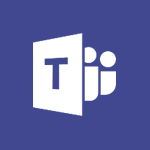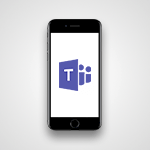Outlook - Custom your personal reminders and notifications Tutorial
In this video, you will learn how to customize your personal reminders and notifications in Microsoft Teams.
The video covers the process of configuring and choosing the notifications that are most important to you.
You can access the notification settings by clicking on your profile picture, selecting Settings, and then Notifications.
The settings are organized into categories such as Mentions, Messages, and Other.
You can choose the type of event you want to be alerted about and also disable specific types of notifications.
This customization allows you to control how notifications are displayed, whether it's in the banner or through a message in your inbox.
By customizing your notifications, you can ensure that you stay informed about the events that matter to you.
This tutorial will help you optimize your Microsoft Teams experience and improve your productivity.
- 0:44
- 2990 views
-
Outlook - Identify meeting members
- 0:26
- Viewed 3064 times
-
Outlook - Prevent recipients from forwarding emails
- 0:34
- Viewed 3109 times
-
Outlook - Discover the new simplified ribbon
- 0:29
- Viewed 3301 times
-
Outlook - Prevent forwarding of a meeting
- 0:29
- Viewed 3025 times
-
Outlook - Automatically mark deleted emails as read
- 0:46
- Viewed 3572 times
-
Outlook - Display 3 time zones
- 0:37
- Viewed 3162 times
-
Outlook - Let Outlook read your emails out loud
- 0:32
- Viewed 3477 times
-
Outlook - Quickly sort emails
- 0:27
- Viewed 3171 times
-
How do I prevent the transfer of an email?
- 2:07
- Viewed 8607 times
-
Answering a scheduling poll
- 1:14
- Viewed 7002 times
-
Change the default font for your emails
- 1:09
- Viewed 6550 times
-
Create a scheduling poll
- 4:12
- Viewed 5127 times
-
Saving a message
- 1:43
- Viewed 5104 times
-
Create and modify a group
- 2:19
- Viewed 4352 times
-
Use the scheduling poll dashboard
- 2:42
- Viewed 4232 times
-
Tell me what you want to do
- 0:57
- Viewed 3991 times
-
How do I block a sender?
- 1:01
- Viewed 3787 times
-
Discovering the Outlook 2016 interface
- 2:54
- Viewed 3784 times
-
Delay or schedule e-mail sending
- 2:14
- Viewed 3741 times
-
Join a group
- 1:34
- Viewed 3730 times
-
Accessing applications from a group
- 1:59
- Viewed 3630 times
-
Organizing your messages using rules
- 2:54
- Viewed 3593 times
-
Presentation of the task module
- 3:31
- Viewed 3586 times
-
Automatically mark deleted emails as read
- 0:46
- Viewed 3572 times
-
Introducing Outlook
- 0:50
- Viewed 3571 times
-
Attach a message, a contact, a file, or a task
- 2:22
- Viewed 3569 times
-
Recall or replace an e-mail you sent
- 1:25
- Viewed 3551 times
-
Sending automatic replies
- 2:03
- Viewed 3545 times
-
Create a task and create a recurring task
- 2:30
- Viewed 3531 times
-
How do I share a document securely with Outlook?
- 1:49
- Viewed 3528 times
-
Creating a group
- 2:38
- Viewed 3493 times
-
Create a task from a message
- 2:14
- Viewed 3477 times
-
Let Outlook read your emails out loud
- 0:32
- Viewed 3477 times
-
Translate your emails into Outlook
- 2:40
- Viewed 3464 times
-
Process a received message
- 2:02
- Viewed 3460 times
-
Insert elements into the mails (table, graphic, images)
- 2:56
- Viewed 3429 times
-
Manage Your Working Time in MyAnalytics
- 0:34
- Viewed 3424 times
-
Recover deleted items
- 1:43
- Viewed 3362 times
-
Respond to a meeting
- 0:48
- Viewed 3357 times
-
Presentation and discovery of contacts
- 1:09
- Viewed 3352 times
-
Request a read receipt or confirmation of delivery
- 2:18
- Viewed 3351 times
-
Create an e-mail message
- 2:46
- Viewed 3344 times
-
How to launch a New Teams Meeting in Outlook
- 3:49
- Viewed 3344 times
-
Creating a draft
- 1:24
- Viewed 3333 times
-
Schedule sending emails in Outlook
- 0:54
- Viewed 3328 times
-
Calendar delegation
- 1:28
- Viewed 3321 times
-
Using conversation mode
- 1:25
- Viewed 3317 times
-
Organizing in folders
- 2:36
- Viewed 3314 times
-
Discover the new simplified ribbon
- 0:29
- Viewed 3301 times
-
Export contacts from Outlook
- 1:09
- Viewed 3281 times
-
Import contacts into Outlook
- 1:52
- Viewed 3260 times
-
Schedule a meeting
- 1:50
- Viewed 3256 times
-
Create a contact & add and use contacts
- 2:36
- Viewed 3252 times
-
Dictate email messages in Outlook
- 0:34
- Viewed 3245 times
-
Manage recurring appointments
- 2:12
- Viewed 3236 times
-
Sharing the calendar
- 2:11
- Viewed 3210 times
-
Temporarily turn off notifications
- 0:23
- Viewed 3197 times
-
Manage displays
- 2:26
- Viewed 3185 times
-
Publish the calendar
- 1:20
- Viewed 3182 times
-
Getting Started with Outlook Mobile App
- 1:53
- Viewed 3181 times
-
Fill in your work schedules in Outlook
- 1:29
- Viewed 3177 times
-
Quickly sort emails
- 0:27
- Viewed 3171 times
-
Display 3 time zones
- 0:37
- Viewed 3162 times
-
Creating an e-mail template
- 1:16
- Viewed 3158 times
-
The Bcc field in detail
- 1:54
- Viewed 3155 times
-
Using categories
- 2:15
- Viewed 3154 times
-
Ribbon preview
- 2:55
- Viewed 3135 times
-
Clutter
- 1:31
- Viewed 3125 times
-
Sorting & searching your mails
- 2:50
- Viewed 3122 times
-
Introducing Office 365 Groups
- 1:29
- Viewed 3121 times
-
Set or remove reminders
- 0:59
- Viewed 3112 times
-
Prevent recipients from forwarding emails
- 0:34
- Viewed 3109 times
-
Create a contact group & Communicate through contact groups (distribution list)
- 3:22
- Viewed 3096 times
-
Cleaning your inbox
- 2:39
- Viewed 3093 times
-
Junk email
- 2:16
- Viewed 3088 times
-
Conduct surveys
- 1:38
- Viewed 3078 times
-
Printing messages
- 1:10
- Viewed 3074 times
-
Assigning a task
- 1:13
- Viewed 3066 times
-
Identify meeting members
- 0:26
- Viewed 3064 times
-
How do I recognize a fraudulent email?
- 2:01
- Viewed 3043 times
-
Using the Scheduling Assistant
- 1:07
- Viewed 3037 times
-
Prevent forwarding of a meeting
- 0:29
- Viewed 3025 times
-
Make your Outlook signature accessible
- 0:44
- Viewed 2978 times
-
Open a shared calendar
- 1:30
- Viewed 2966 times
-
Show other people's calendar
- 0:52
- Viewed 2948 times
-
Create and add a signature to messages
- 1:21
- Viewed 2903 times
-
Edit and customize views
- 1:24
- Viewed 2891 times
-
Remove a member from a group
- 0:29
- Viewed 2857 times
-
Create an appointment
- 1:56
- Viewed 2842 times
-
Manage attachments
- 1:51
- Viewed 2804 times
-
Having a conversation within a group
- 3:21
- Viewed 2800 times
-
How to protect an email by encryption?
- 2:41
- Viewed 2773 times
-
Go further with Outlook Mobile
- 2:24
- Viewed 2740 times
-
Manage new message notifications
- 1:42
- Viewed 2731 times
-
Expand your LinkedIn network via Outlook
- 0:39
- Viewed 2704 times
-
Presentation and discovery of the calendar
- 1:26
- Viewed 2697 times
-
Outlook Mobile for Daily Use
- 4:46
- Viewed 2692 times
-
Create a meeting in the group calendar
- 1:12
- Viewed 2642 times
-
Improving email accessibility
- 1:33
- Viewed 2602 times
-
General security practices in Outlook
- 1:03
- Viewed 2592 times
-
Improve the accessibility of your images in emails
- 0:46
- Viewed 2551 times
-
Add accessible tables and lists
- 0:49
- Viewed 2526 times
-
Edit or delete an appointment, meeting or event
- 1:11
- Viewed 2344 times
-
Reply to and react to a Teams conversation in an e-mail
- 0:42
- Viewed 1519 times
-
Draft an Email with Copilot
- 2:35
- Viewed 1254 times
-
Summarize Your Email Exchanges with Copilot
- 0:53
- Viewed 1174 times
-
Optimize Email Writing with Copilot Coaching
- 1:41
- Viewed 1001 times
-
Search from emails with Copilot
- 00:53
- Viewed 728 times
-
Organize Your Messages with Rules
- 02:01
- Viewed 533 times
-
Task Module Overview
- 01:56
- Viewed 453 times
-
Edit or delete an appointment, meeting or event
- 01:50
- Viewed 383 times
-
Request a Read Receipt or Delivery Confirmation
- 02:01
- Viewed 366 times
-
Recover deleted items
- 01:09
- Viewed 361 times
-
Send an Email and Create a Draft in Outlook
- 03:10
- Viewed 345 times
-
Insert Elements in Emails (Tables, Charts, Images)
- 02:49
- Viewed 344 times
-
Grant delegate access in Microsoft 365 administration
- 01:23
- Viewed 342 times
-
The Bcc Field in Detail
- 01:53
- Viewed 337 times
-
Add and manage multiple accounts on Outlook
- 01:24
- Viewed 315 times
-
Set Your Work Hours in Outlook
- 02:02
- Viewed 315 times
-
Use the Meeting Dashboard
- 02:48
- Viewed 314 times
-
Create your reservation page for appointment booking (Bookings)
- 03:17
- Viewed 305 times
-
Create different types of events
- 01:46
- Viewed 304 times
-
Create a reminder for yourself
- 01:59
- Viewed 291 times
-
Presentation and introduction to the calendar
- 01:35
- Viewed 290 times
-
Create and add a signature to messages
- 01:26
- Viewed 289 times
-
Send a survey or questionnaire by email
- 02:06
- Viewed 289 times
-
Save and Print a Message
- 01:48
- Viewed 287 times
-
Create an appointment or meeting
- 01:44
- Viewed 285 times
-
Create a Meeting Poll
- 02:48
- Viewed 285 times
-
Block a sender
- 01:54
- Viewed 283 times
-
Manage new message notifications
- 01:40
- Viewed 282 times
-
Process an incoming message
- 01:53
- Viewed 280 times
-
Explore the Interface
- 03:22
- Viewed 279 times
-
Share a task list
- 03:10
- Viewed 278 times
-
Create a task or reminder
- 01:50
- Viewed 275 times
-
Sort and filter emails
- 02:51
- Viewed 273 times
-
Create a task from a message
- 02:00
- Viewed 271 times
-
Add Accessible Tables and Lists
- 02:32
- Viewed 270 times
-
Attach files efficiently in Outlook
- 02:20
- Viewed 268 times
-
Send Emails on Behalf of Someone Else
- 01:13
- Viewed 267 times
-
Organize into Folders
- 01:57
- Viewed 265 times
-
Respond to a meeting
- 01:00
- Viewed 265 times
-
Change the default font of your emails
- 01:05
- Viewed 263 times
-
Introduce the new version of Outlook
- 02:01
- Viewed 260 times
-
Edit and customize views
- 01:55
- Viewed 260 times
-
Manage Teams online meeting options
- 01:56
- Viewed 260 times
-
Respond to a Meeting Poll
- 01:30
- Viewed 260 times
-
Manage Views
- 02:36
- Viewed 254 times
-
Create an Email Template
- 01:40
- Viewed 253 times
-
Open a Shared Calendar
- 01:29
- Viewed 249 times
-
Improve Email Accessibility
- 02:02
- Viewed 247 times
-
Send Automatic Out-of-Office Replies
- 02:22
- Viewed 245 times
-
Recall or replace an e-mail message
- 01:45
- Viewed 245 times
-
Search options
- 01:23
- Viewed 241 times
-
Add a third-party application
- 02:40
- Viewed 238 times
-
Use a Shared Mailbox
- 01:18
- Viewed 236 times
-
Use the Scheduling Assistant
- 01:42
- Viewed 231 times
-
Automate Routine Actions
- 02:19
- Viewed 228 times
-
Make Your Outlook Signature Accessible
- 01:12
- Viewed 228 times
-
Collaborate directly during an event with Microsoft Loop and Outlook
- 02:01
- Viewed 228 times
-
Improve the Accessibility of Images in Emails
- 01:18
- Viewed 224 times
-
Create and Manage Appointments in Delegated Calendars
- 02:04
- Viewed 221 times
-
Clean Up Your Inbox
- 01:18
- Viewed 220 times
-
Prepare for Time Out of Office (Viva Insights)
- 02:08
- Viewed 220 times
-
Calendar Delegation Setup
- 01:21
- Viewed 220 times
-
Use Categories
- 02:51
- Viewed 218 times
-
Create a collaborative email with Microsoft Loop and Outlook
- 02:30
- Viewed 217 times
-
View Other Calendars
- 00:50
- Viewed 216 times
-
Prevent the forwarding of an email
- 01:01
- Viewed 213 times
-
Prevent transfer for a meeting
- 01:19
- Viewed 213 times
-
Translate Emails in Outlook
- 01:32
- Viewed 212 times
-
Share Your Calendar
- 01:54
- Viewed 209 times
-
Use Conversation View
- 01:47
- Viewed 208 times
-
Delay Email Delivery
- 01:10
- Viewed 208 times
-
Share a document securely with Outlook
- 02:21
- Viewed 208 times
-
Mailbox Delegation Setup
- 01:59
- Viewed 207 times
-
Protect an email by encrypting
- 01:10
- Viewed 207 times
-
Identify a fraudulent email
- 02:06
- Viewed 207 times
-
Streamline Note-Taking with OneNote and Outlook
- 01:03
- Viewed 196 times
-
Respond to invitations as a delegate
- 02:55
- Viewed 195 times
-
Use the Immersive Reader Feature
- 01:33
- Viewed 189 times
-
Display Three Time Zones
- 01:52
- Viewed 189 times
-
Easily Sort Your Mails
- 01:38
- Viewed 188 times
-
Dictate Your Email to Outlook
- 01:35
- Viewed 186 times
-
Respect Your Colleagues' Off Hours (Viva Insights)
- 01:27
- Viewed 185 times
-
Provide an overview of best security practices in Outlook
- 01:08
- Viewed 179 times
-
Introduction to Microsoft Outlook
- 01:09
- Viewed 160 times
-
Morph transition
- 0:43
- Viewed 7167 times
-
Start with "Ideas" in Excel
- 0:38
- Viewed 4247 times
-
Instant captions & subtitles in Powerpoint
- 0:43
- Viewed 3748 times
-
Chat with your co-editors in real-time
- 0:28
- Viewed 3728 times
-
Automatically mark deleted emails as read
- 0:46
- Viewed 3572 times
-
TEXTJOIN
- 0:47
- Viewed 3558 times
-
Design ideas with Powerpoint
- 0:37
- Viewed 3556 times
-
IFS
- 1:05
- Viewed 3501 times
-
Let Outlook read your emails out loud
- 0:32
- Viewed 3477 times
-
Map Chart in Excel
- 0:31
- Viewed 3380 times
-
On-Slide 3D Model Animation
- 0:45
- Viewed 3357 times
-
CONCAT
- 0:51
- Viewed 3344 times
-
Discover the new simplified ribbon
- 0:29
- Viewed 3301 times
-
SWITCH
- 1:03
- Viewed 3261 times
-
How to search a file in all channels
- 0:29
- Viewed 3218 times
-
Quickly sort emails
- 0:27
- Viewed 3171 times
-
Display 3 time zones
- 0:37
- Viewed 3162 times
-
Insert icons
- 0:43
- Viewed 3146 times
-
Locate your documents
- 0:20
- Viewed 3128 times
-
MAXIFS & MINIFS
- 1:06
- Viewed 3127 times
-
Reusing slides
- 0:37
- Viewed 3123 times
-
Prevent recipients from forwarding emails
- 0:34
- Viewed 3109 times
-
Microsoft Search
- 0:34
- Viewed 3097 times
-
Make your presentation lively with the Zoom function
- 0:41
- Viewed 3079 times
-
Identify meeting members
- 0:26
- Viewed 3064 times
-
Work simultaneously with others on a workbook
- 0:43
- Viewed 3056 times
-
Prevent forwarding of a meeting
- 0:29
- Viewed 3025 times
-
Use dictate to type in Word
- 0:27
- Viewed 2973 times
-
How to set quiet hours
- 0:32
- Viewed 2962 times
-
3D Models
- 0:42
- Viewed 2930 times
-
Funnel Chart
- 0:33
- Viewed 2926 times
-
Icon insertion
- 0:54
- Viewed 2897 times
-
Translate your Word documents into any language
- 0:33
- Viewed 2821 times
-
Let Word read your documents out loud
- 0:36
- Viewed 2815 times
-
Edit document with natural gestures
- 0:34
- Viewed 2780 times
-
Embed fonts in presentations
- 0:40
- Viewed 2735 times
-
New tab "Recording"
- 0:43
- Viewed 2611 times
-
PivotTable Insertions
- 0:43
- Viewed 2527 times
-
Removing the background of a picture
- 0:41
- Viewed 2519 times
-
Chat with co-authors while editing
- 0:29
- Viewed 2506 times
-
Make screenshots easier
- 3:59
- Viewed 2395 times
-
Configure multiple virtual desktops
- 1:35
- Viewed 2358 times
-
Work on multiple windows
- 1:21
- Viewed 2178 times
-
Creating a forecast sheet with Excel
- 0:43
- Viewed 2037 times
-
Initiate a project budget tracking table with Copilot
- 02:54
- Viewed 47 times
-
Develop and share a clear project follow-up with Copilot
- 02:18
- Viewed 53 times
-
Organize an action plan with Copilot and Microsoft Planner
- 01:31
- Viewed 62 times
-
Structure and optimize team collaboration with Copilot
- 02:28
- Viewed 61 times
-
Copilot at the service of project reports
- 02:36
- Viewed 53 times
-
Initiate a tracking table with ChatGPT
- 01:35
- Viewed 52 times
-
Distribute tasks within a team with ChatGPT
- 01:26
- Viewed 83 times
-
Generate a meeting summary with ChatGPT
- 01:24
- Viewed 56 times
-
Project mode
- 01:31
- Viewed 58 times
-
Create an agent for a team
- 01:53
- Viewed 104 times
-
Install and access Copilot Studio in Teams
- 01:38
- Viewed 104 times
-
Analyze the Copilot Studio agent
- 01:25
- Viewed 55 times
-
Publish the agent and make it accessible
- 01:39
- Viewed 103 times
-
Copilot Studio agent settings
- 01:33
- Viewed 58 times
-
Add new actions
- 01:54
- Viewed 98 times
-
Create a first action
- 01:59
- Viewed 100 times
-
Manage topics
- 01:51
- Viewed 85 times
-
Manage knowledge sources
- 01:11
- Viewed 56 times
-
Create an agent with Copilot Studio
- 01:52
- Viewed 98 times
-
Access Copilot Studio
- 01:09
- Viewed 96 times
-
Get started with Copilot Studio
- 01:25
- Viewed 55 times
-
Introduction to PowerBI
- 00:60
- Viewed 169 times
-
Introduction to Microsoft Outlook
- 01:09
- Viewed 160 times
-
Introduction to Microsoft Insights
- 02:04
- Viewed 159 times
-
Introduction to Microsoft Viva
- 01:22
- Viewed 164 times
-
Introduction to Planner
- 00:56
- Viewed 173 times
-
Introduction to Microsoft Visio
- 02:07
- Viewed 160 times
-
Introduction to Microsoft Forms
- 00:52
- Viewed 166 times
-
Introducing to Microsoft Designer
- 00:28
- Viewed 226 times
-
Introduction to Sway
- 01:53
- Viewed 143 times
-
Introducing to Word
- 01:00
- Viewed 167 times
-
Introducing to SharePoint Premium
- 00:47
- Viewed 149 times
-
Create a call group
- 01:15
- Viewed 202 times
-
Use call delegation
- 01:07
- Viewed 130 times
-
Assign a delegate for your calls
- 01:08
- Viewed 201 times
-
Ring multiple devices simultaneously
- 01:36
- Viewed 138 times
-
Use the "Do Not Disturb" function for calls
- 01:28
- Viewed 128 times
-
Manage advanced call notifications
- 01:29
- Viewed 143 times
-
Configure audio settings for better sound quality
- 02:08
- Viewed 174 times
-
Block unwanted calls
- 01:24
- Viewed 141 times
-
Disable all call forwarding
- 01:09
- Viewed 144 times
-
Manage a call group in Teams
- 02:01
- Viewed 135 times
-
Update voicemail forwarding settings
- 01:21
- Viewed 132 times
-
Configure call forwarding to internal numbers
- 01:02
- Viewed 125 times
-
Set call forwarding to external numbers
- 01:03
- Viewed 150 times
-
Manage voicemail messages
- 01:55
- Viewed 189 times
-
Access voicemail via mobile and PC
- 02:03
- Viewed 205 times
-
Customize your voicemail greeting
- 02:17
- Viewed 127 times
-
Transfer calls with or without an announcement
- 01:38
- Viewed 123 times
-
Manage simultaneous calls
- 01:52
- Viewed 133 times
-
Support third-party apps during calls
- 01:53
- Viewed 162 times
-
Add participants quickly and securely
- 01:37
- Viewed 133 times
-
Configure call privacy and security settings
- 02:51
- Viewed 132 times
-
Manage calls on hold
- 01:20
- Viewed 140 times
-
Live transcription and generate summaries via AI
- 03:43
- Viewed 128 times
-
Use the interface to make and receive calls
- 01:21
- Viewed 133 times
-
Draft a Service Memo
- 02:33
- Viewed 185 times
-
Extract Invoice Data and Generate a Pivot Table
- 03:26
- Viewed 172 times
-
Formulate a Request for Pricing Conditions via Email
- 02:32
- Viewed 253 times
-
Analyze a Supply Catalog Based on Needs and Budget
- 02:41
- Viewed 219 times
-
SharePoint Page Co-Editing: Collaborate in Real Time
- 02:14
- Viewed 90 times
-
Other Coaches
- 01:45
- Viewed 184 times
-
Agents in SharePoint
- 02:44
- Viewed 147 times
-
Prompt coach
- 02:49
- Viewed 168 times
-
Modify, Share, and Install an Agent
- 01:43
- Viewed 164 times
-
Configure a Copilot Agent
- 02:39
- Viewed 155 times
-
Describe a copilot agent
- 01:32
- Viewed 179 times
-
Rewrite with Copilot
- 01:21
- Viewed 154 times
-
Analyze a video
- 01:21
- Viewed 177 times
-
Use the Copilot pane
- 01:12
- Viewed 170 times
-
Process text
- 01:03
- Viewed 158 times
-
Create an insights grid
- 01:19
- Viewed 268 times
-
Generate and manipulate an image in PowerPoint
- 01:47
- Viewed 171 times
-
Interact with a web page with Copilot
- 00:36
- Viewed 190 times
-
Create an image with Copilot
- 00:42
- Viewed 277 times
-
Summarize a PDF with Copilot
- 00:41
- Viewed 182 times
-
Analyze your documents with Copilot
- 01:15
- Viewed 178 times
-
Chat with Copilot
- 00:50
- Viewed 170 times
-
Particularities of Personal and Professional Copilot Accounts
- 00:40
- Viewed 256 times
-
Data Privacy in Copilot
- 00:43
- Viewed 184 times
-
Access Copilot
- 00:25
- Viewed 277 times
-
Use a Copilot Agent
- 01:24
- Viewed 194 times
-
Modify with Pages
- 01:20
- Viewed 196 times
-
Generate and manipulate an image in Word
- 01:19
- Viewed 189 times
-
Create Outlook rules with Copilot
- 01:12
- Viewed 182 times
-
Generate the email for the recipient
- 00:44
- Viewed 172 times
-
Action Function
- 04:18
- Viewed 140 times
-
Search Function
- 03:42
- Viewed 191 times
-
Date and Time Function
- 02:53
- Viewed 172 times
-
Logical Function
- 03:14
- Viewed 257 times
-
Text Function
- 03:25
- Viewed 201 times
-
Basic Function
- 02:35
- Viewed 163 times
-
Categories of Functions in Power FX
- 01:51
- Viewed 190 times
-
Introduction to Power Fx
- 01:09
- Viewed 162 times
-
The New Calendar
- 03:14
- Viewed 284 times
-
Sections
- 02:34
- Viewed 172 times
-
Customizing Views
- 03:25
- Viewed 168 times
-
Introduction to the New Features of Microsoft Teams
- 00:47
- Viewed 273 times
-
Guide to Using the Microsoft Authenticator App
- 01:47
- Viewed 188 times
-
Turn on Multi-Factor Authentication in the Admin Section
- 02:07
- Viewed 147 times
-
Manual Activation of Multi-Factor Authentication
- 01:40
- Viewed 103 times
-
Concept of Multi-Factor Authentication
- 01:51
- Viewed 175 times
-
Use the narrative Builder
- 01:31
- Viewed 224 times
-
Microsoft Copilot Academy
- 00:42
- Viewed 183 times
-
Connect Copilot to a third party app
- 01:11
- Viewed 195 times
-
Share a document with copilot
- 00:36
- Viewed 183 times
-
Configurate a page with copilot
- 01:47
- Viewed 185 times
-
Use Copilot with Right-Click
- 01:45
- Viewed 895 times
-
Draft a Service Memo with Copilot
- 02:21
- Viewed 202 times
-
Extract Invoice Data and Generate a Pivot Table
- 02:34
- Viewed 225 times
-
Summarize Discussions and Schedule a Meeting Slot
- 02:25
- Viewed 291 times
-
Formulate a Request for Pricing Conditions via Email
- 02:20
- Viewed 354 times
-
Analyze a Supply Catalog Based on Needs and Budget
- 02:52
- Viewed 334 times
-
Retrieve Data from a Web Page and Include it in Excel
- 04:35
- Viewed 393 times
-
Create a Desktop Flow with Power Automate from a Template
- 03:12
- Viewed 339 times
-
Understand the Specifics and Requirements of Desktop Flows
- 02:44
- Viewed 208 times
-
Dropbox: Create a SAS Exchange Between SharePoint and Another Storage Service
- 03:34
- Viewed 352 times
-
Excel: List Files from a Channel in an Excel Workbook with Power Automate
- 04:51
- Viewed 224 times
-
Excel: Link Excel Scripts and Power Automate Flows
- 03:22
- Viewed 230 times
-
SharePoint: Link Microsoft Forms and Lists in a Power Automate Flow
- 04:43
- Viewed 405 times
-
SharePoint: Automate File Movement to an Archive Library
- 05:20
- Viewed 199 times
-
Share Power Automate Flows
- 02:20
- Viewed 194 times
-
Manipulate Dynamic Content with Power FX
- 03:59
- Viewed 198 times
-
Leverage Variables with Power FX in Power Automate
- 03:28
- Viewed 185 times
-
Understand the Concept of Variables and Loops in Power Automate
- 03:55
- Viewed 198 times
-
Add Conditional “Switch” Actions in Power Automate
- 03:58
- Viewed 233 times
-
Add Conditional “IF” Actions in Power Automate
- 03:06
- Viewed 169 times
-
Create an Approval Flow with Power Automate
- 03:10
- Viewed 362 times
-
Create a Scheduled Flow with Power Automate
- 01:29
- Viewed 586 times
-
Create an Instant Flow with Power Automate
- 02:18
- Viewed 339 times
-
Create an Automated Flow with Power Automate
- 03:28
- Viewed 329 times
-
Create a Simple Flow with AI Copilot
- 04:31
- Viewed 308 times
-
Create a Flow Based on a Template with Power Automate
- 03:20
- Viewed 276 times
-
Discover the “Build Space”
- 02:26
- Viewed 195 times
-
The Power Automate Mobile App
- 01:39
- Viewed 201 times
-
Familiarize Yourself with the Different Types of Flows
- 01:37
- Viewed 196 times
-
Understand the Steps to Create a Power Automate Flow
- 01:51
- Viewed 283 times
-
Discover the Power Automate Home Interface
- 02:51
- Viewed 191 times
-
Access Power Automate for the Web
- 01:25
- Viewed 299 times
-
Understand the Benefits of Power Automate
- 01:30
- Viewed 247 times
Objectifs :
The purpose of this video is to provide a comprehensive understanding of the subject matter, enhancing the viewer's knowledge and skills through clear explanations and visual aids.
Chapitres :
-
Introduction to the Topic
This section introduces the main topic of the video, outlining its significance and relevance in today's context. The video aims to address common challenges faced by learners in this area and offers practical solutions. -
Key Concepts
The video delves into essential concepts that form the foundation of the subject. Key points include: - Definition of core terms - Explanation of fundamental principles - Overview of the theoretical framework that supports the topic. -
Visual Aids and Diagrams
Throughout the video, various visual elements such as diagrams and charts are utilized to illustrate complex ideas. For instance, a flowchart demonstrates the process involved in a specific concept, making it easier for viewers to grasp the information. -
Practical Applications
Real-world examples are provided to show how the concepts discussed can be applied in practical scenarios. This section emphasizes the importance of understanding the material in a practical context, enhancing the viewer's ability to implement the knowledge gained. -
Conclusion and Summary
The video concludes with a summary of the key points discussed, reinforcing the main ideas and their implications. It highlights the importance of the adjustments made in the learning process and encourages viewers to apply what they have learned.