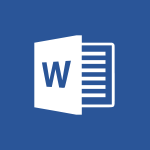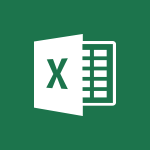Deep Dive into NVIDIA Omniverse in 3D Modeling Tutorial
In this in-depth exploration of NVIDIA Omniverse, we navigate through a convergence of 3D modeling, realistic simulation, and artificial intelligence. The video begins with an immersive presentation of this open collaborative platform. Highlighting its richness and intuitiveness. It then delves into the wonders of "Live Sync". Showing how collaborators can see their modifications in real time. Regardless of their preferred software. Attention is then given to the subtleties of physical interactions thanks to NVIDIA PhysX. Before marveling at the visual precision offered by real-time ray tracing. The real gem is the unprecedented integration of AI. Which guides, suggests, and transforms designs. The video also emphasizes the importance of real-time collaboration through Omniverse Nucleus. In conclusion, we are invited to consider the promising future of 3D modeling. Where AI plays a central role, with NVIDIA Omniverse leading the way.
- 2:25
- 955 views
-
Copilot - Search from emails with Copilot
- 00:53
- Viewed 133 times
-
Outlook - Create and modify a group
- 2:19
- Viewed 3095 times
-
Teams Premium - Activate the features of Teams Premium
- 3:48
- Viewed 11302 times
-
Project Online - Discovering the interface
- 4:51
- Viewed 4511 times
-
OneNote - Organise notes
- 2:57
- Viewed 2312 times
-
Outlook - Organize Your Messages with Rules
- 02:01
- Viewed 132 times
-
Excel - Introduction to Excel
- 0:59
- Viewed 3384 times
-
SharePoint (Modern Sites) - Set the proper time zone
- 0:44
- Viewed 848 times
-
Composing with AI : Exploring AIVA and Generative Music
- 2:04
- Viewed 1792 times
-
Societal Implications of Generative AI
- 5:58
- Viewed 1665 times
-
Deciphering AI-Assisted Marketing: Navigating Personalization, Ethics, and User Engagement in the Digital Age
- 5:34
- Viewed 1658 times
-
AI & Education : Technological Innovation Redefining Learning
- 2:23
- Viewed 1624 times
-
Optimizing Customer Journeys with AI: A Deep Dive
- 4:39
- Viewed 1615 times
-
Generative AI : Between Extreme Personalization and Digital Ethics
- 2:17
- Viewed 1563 times
-
What is Generative AI ?
- 2:40
- Viewed 1561 times
-
AI in Education : Technology and Innovation in Teacher Training
- 3:31
- Viewed 1560 times
-
Creative Symbiosis : When Generative AI Shapes Our Future
- 3:46
- Viewed 1512 times
-
History of Generative AI
- 5:27
- Viewed 1510 times
-
Generative AI : Revolution, Efficiency, and Applications in the Modern World
- 1:52
- Viewed 1510 times
-
Writing with Intelligence : Exploring GPT-4's Capabilities in Generative Writing
- 2:21
- Viewed 1475 times
-
From Data to Discoveries : The Art of Innovation with Generative AI
- 4:38
- Viewed 1467 times
-
The Impact of AI in the World of Science
- 1:44
- Viewed 1437 times
-
The Impact of Generative AI on Truth and Trust
- 3:16
- Viewed 1436 times
-
Adaptation Strategies for Organizations and Individuals
- 3:49
- Viewed 1429 times
-
Image and Video Manipulation : The Impact of Deepfakes
- 1:51
- Viewed 1396 times
-
Generative AI Prompts : Harnessing the Power of Models
- 3:01
- Viewed 1387 times
-
Generative AI in Marketing : Revolutionize Your Advertising Campaigns
- 4:09
- Viewed 1380 times
-
The Essence of Generative AI in Artistic Creation
- 1:27
- Viewed 1367 times
-
Keys to Success, Pitfalls to Avoid, and Best Practices
- 2:29
- Viewed 1357 times
-
AI in Professional and Continuing Education
- 2:26
- Viewed 1335 times
-
Educational Revolution : Shaping the Future of Learning with Artificial Intelligence
- 6:39
- Viewed 1328 times
-
Discovering Plugins in Chat GPT-4 : Maximizing Generative AI's Capabilities
- 2:12
- Viewed 1314 times
-
Other Wonders of AI : The Revolution in Image Creation
- 1:19
- Viewed 1308 times
-
DALL·E : Turning Words into Artworks
- 1:18
- Viewed 1305 times
-
AI and Automated Assessment
- 4:55
- Viewed 1296 times
-
Generative AI in the Digital Space : From Ideation to Presentation
- 2:09
- Viewed 1280 times
-
AI & Education : Interactive Learning and Adaptive Assessment
- 2:55
- Viewed 1270 times
-
Exploring Innovation: Applications of Generative AI in Modern Commerce
- 3:25
- Viewed 1266 times
-
Midjourney : The Symbiosis of Imagination and AI
- 1:32
- Viewed 1260 times
-
Navigating the Neural Forest : Secrets of AI Prompts
- 2:05
- Viewed 1251 times
-
Unveiling Prompts : The Evolution and Future of Human-Machine Interaction
- 2:39
- Viewed 1245 times
-
Advanced Data Analysis with Chat GPT-4 : Unleashing the Power of Data Analysis
- 2:17
- Viewed 1133 times
-
Shaping the Educational Future : AI, Diversity, Inclusion & Innovative Case Studies
- 3:48
- Viewed 915 times
-
Use the narrative Builder
- 01:31
- Viewed 22 times
-
Microsoft Copilot Academy
- 00:42
- Viewed 21 times
-
Connect Copilot to a third party app
- 01:11
- Viewed 20 times
-
Configurate a page with copilot
- 01:47
- Viewed 19 times
-
Share a document with copilot
- 00:36
- Viewed 19 times
-
Guide to Using the Microsoft Authenticator App
- 01:47
- Viewed 5 times
-
Turn on Multi-Factor Authentication in the Admin Section
- 02:07
- Viewed 4 times
-
Manual Activation of Multi-Factor Authentication
- 01:40
- Viewed 2 times
-
Concept of Multi-Factor Authentication
- 01:51
- Viewed 2 times
-
Use the narrative Builder
- 01:31
- Viewed 22 times
-
Microsoft Copilot Academy
- 00:42
- Viewed 21 times
-
Connect Copilot to a third party app
- 01:11
- Viewed 20 times
-
Share a document with copilot
- 00:36
- Viewed 19 times
-
Configurate a page with copilot
- 01:47
- Viewed 19 times
-
Use Copilot with Right-Click
- 00:58
- Viewed 18 times
-
Draft a Service Memo with Copilot
- 02:21
- Viewed 29 times
-
Extract Invoice Data and Generate a Pivot Table
- 02:34
- Viewed 34 times
-
Summarize Discussions and Schedule a Meeting Slot
- 02:25
- Viewed 36 times
-
Formulate a Request for Pricing Conditions via Email
- 02:20
- Viewed 52 times
-
Analyze a Supply Catalog Based on Needs and Budget
- 02:52
- Viewed 55 times
-
Retrieve Data from a Web Page and Include it in Excel
- 04:35
- Viewed 66 times
-
Create a Desktop Flow with Power Automate from a Template
- 03:12
- Viewed 66 times
-
Understand the Specifics and Requirements of Desktop Flows
- 02:44
- Viewed 32 times
-
Dropbox: Create a SAS Exchange Between SharePoint and Another Storage Service
- 03:34
- Viewed 71 times
-
Excel: List Files from a Channel in an Excel Workbook with Power Automate
- 04:51
- Viewed 39 times
-
Excel: Link Excel Scripts and Power Automate Flows
- 03:22
- Viewed 42 times
-
SharePoint: Link Microsoft Forms and Lists in a Power Automate Flow
- 04:43
- Viewed 95 times
-
SharePoint: Automate File Movement to an Archive Library
- 05:20
- Viewed 37 times
-
Share Power Automate Flows
- 02:20
- Viewed 37 times
-
Manipulate Dynamic Content with Power FX
- 03:59
- Viewed 37 times
-
Leverage Variables with Power FX in Power Automate
- 03:28
- Viewed 38 times
-
Understand the Concept of Variables and Loops in Power Automate
- 03:55
- Viewed 38 times
-
Add Conditional “Switch” Actions in Power Automate
- 03:58
- Viewed 46 times
-
Add Conditional “IF” Actions in Power Automate
- 03:06
- Viewed 36 times
-
Create an Approval Flow with Power Automate
- 03:10
- Viewed 67 times
-
Create a Scheduled Flow with Power Automate
- 01:29
- Viewed 70 times
-
Create an Instant Flow with Power Automate
- 02:18
- Viewed 71 times
-
Create an Automated Flow with Power Automate
- 03:28
- Viewed 65 times
-
Create a Simple Flow with AI Copilot
- 04:31
- Viewed 50 times
-
Create a Flow Based on a Template with Power Automate
- 03:20
- Viewed 29 times
-
Discover the “Build Space”
- 02:26
- Viewed 35 times
-
The Power Automate Mobile App
- 01:39
- Viewed 31 times
-
Familiarize Yourself with the Different Types of Flows
- 01:37
- Viewed 37 times
-
Understand the Steps to Create a Power Automate Flow
- 01:51
- Viewed 33 times
-
Discover the Power Automate Home Interface
- 02:51
- Viewed 39 times
-
Access Power Automate for the Web
- 01:25
- Viewed 39 times
-
Understand the Benefits of Power Automate
- 01:30
- Viewed 41 times
-
Add a third-party application
- 02:40
- Viewed 61 times
-
Send a survey or questionnaire by email
- 02:06
- Viewed 46 times
-
Collaborate directly during an event with Microsoft Loop and Outlook
- 02:01
- Viewed 52 times
-
Create a collaborative email with Microsoft Loop and Outlook
- 02:30
- Viewed 48 times
-
Streamline Note-Taking with OneNote and Outlook
- 01:03
- Viewed 41 times
-
Create your reservation page for appointment booking (Bookings)
- 03:17
- Viewed 55 times
-
Share a document securely with Outlook
- 02:21
- Viewed 49 times
-
Block a sender
- 01:54
- Viewed 63 times
-
Identify a fraudulent email
- 02:06
- Viewed 43 times
-
Prevent transfer for a meeting
- 01:19
- Viewed 43 times
-
Prevent the forwarding of an email
- 01:01
- Viewed 38 times
-
Protect an email by encrypting
- 01:10
- Viewed 39 times
-
Provide an overview of best security practices in Outlook
- 01:08
- Viewed 37 times
-
Recover deleted items
- 01:09
- Viewed 91 times
-
Recall or replace an e-mail message
- 01:45
- Viewed 51 times
-
Respond to invitations as a delegate
- 02:55
- Viewed 38 times
-
Use a Shared Mailbox
- 01:18
- Viewed 58 times
-
Create and Manage Appointments in Delegated Calendars
- 02:04
- Viewed 45 times
-
Send Emails on Behalf of Someone Else
- 01:13
- Viewed 53 times
-
Mailbox Delegation Setup
- 01:59
- Viewed 41 times
-
Calendar Delegation Setup
- 01:21
- Viewed 57 times
-
Grant delegate access in Microsoft 365 administration
- 01:23
- Viewed 94 times
-
Making changes to a text
- 00:38
- Viewed 40 times
-
Consult the adoption of Copilot through Viva Insights
- 00:52
- Viewed 54 times
-
Search from emails with Copilot
- 00:53
- Viewed 133 times
-
Using Copilot in OneNote with Right-Click
- 01:21
- Viewed 36 times
-
Organizing OneNote with Copilot
- 00:46
- Viewed 44 times
-
Tracking changes in a Loop page with Copilot
- 01:16
- Viewed 41 times
-
Summarizing a Loop Page with Copilot
- 00:55
- Viewed 43 times
-
Generating Loop Content with Copilot
- 01:18
- Viewed 39 times
-
Send invitations or reminders with Copilot
- 00:53
- Viewed 56 times
-
Generate formulas from a concept
- 01:02
- Viewed 42 times
-
Analyzing a OneDrive file with Copilot
- 01:25
- Viewed 42 times
-
Analyzing multiple OneDrive documents with Copilot
- 01:01
- Viewed 53 times
-
Use the Meeting Dashboard
- 02:48
- Viewed 62 times
-
Respond to a Meeting Poll
- 01:30
- Viewed 55 times
-
Create a Meeting Poll
- 02:48
- Viewed 40 times
-
Display Three Time Zones
- 01:52
- Viewed 35 times
-
View Other Calendars
- 00:50
- Viewed 36 times
-
Open a Shared Calendar
- 01:29
- Viewed 45 times
-
Share Your Calendar
- 01:54
- Viewed 45 times
-
Use the Scheduling Assistant
- 01:42
- Viewed 37 times
-
Use the Immersive Reader Feature
- 01:33
- Viewed 42 times
-
Dictate Your Email to Outlook
- 01:35
- Viewed 42 times
-
Translate Emails in Outlook
- 01:32
- Viewed 43 times
-
Make Your Outlook Signature Accessible
- 01:12
- Viewed 40 times
-
Add Accessible Tables and Lists
- 02:32
- Viewed 56 times
-
Improve the Accessibility of Images in Emails
- 01:18
- Viewed 39 times
-
Improve Email Accessibility
- 02:02
- Viewed 44 times
-
Send Automatic Out-of-Office Replies
- 02:22
- Viewed 40 times
-
Prepare for Time Out of Office (Viva Insights)
- 02:08
- Viewed 43 times
-
Respect Your Colleagues' Off Hours (Viva Insights)
- 01:27
- Viewed 34 times
-
Delay Email Delivery
- 01:10
- Viewed 49 times
-
Use Conversation View
- 01:47
- Viewed 42 times
-
Clean Up Your Inbox
- 01:18
- Viewed 63 times
-
Organize Your Messages with Rules
- 02:01
- Viewed 132 times
-
Use Categories
- 02:51
- Viewed 40 times
-
Easily Sort Your Mails
- 01:38
- Viewed 43 times
-
Automate Routine Actions
- 02:19
- Viewed 47 times
-
Create an Email Template
- 01:40
- Viewed 52 times
-
Create a task from a message
- 02:00
- Viewed 92 times
-
Share a task list
- 03:10
- Viewed 94 times
-
Create a task or reminder
- 01:50
- Viewed 93 times
-
Task Module Overview
- 01:56
- Viewed 101 times
-
Manage Teams online meeting options
- 01:56
- Viewed 88 times
-
Edit or delete an appointment, meeting or event
- 01:50
- Viewed 116 times
-
Create a reminder for yourself
- 01:59
- Viewed 91 times
-
Respond to a meeting
- 01:00
- Viewed 93 times
-
Create an appointment or meeting
- 01:44
- Viewed 103 times
-
Create different types of events
- 01:46
- Viewed 93 times
-
Edit and customize views
- 01:55
- Viewed 111 times
-
Presentation and introduction to the calendar
- 01:35
- Viewed 109 times
-
Search options
- 01:23
- Viewed 89 times
-
Sort and filter emails
- 02:51
- Viewed 95 times
-
Request a Read Receipt or Delivery Confirmation
- 02:01
- Viewed 136 times
-
The Bcc Field in Detail
- 01:53
- Viewed 95 times
-
Save and Print a Message
- 01:48
- Viewed 104 times
-
Insert Elements in Emails (Tables, Charts, Images)
- 02:49
- Viewed 122 times
-
Attach files efficiently in Outlook
- 02:20
- Viewed 105 times
-
Process an incoming message
- 01:53
- Viewed 86 times
-
Send an Email and Create a Draft in Outlook
- 03:10
- Viewed 101 times
-
Organize into Folders
- 01:57
- Viewed 105 times
-
Set Your Work Hours in Outlook
- 02:02
- Viewed 93 times
-
Create and add a signature to messages
- 01:26
- Viewed 100 times
-
Manage new message notifications
- 01:40
- Viewed 89 times
-
Change the default font of your emails
- 01:05
- Viewed 98 times
-
Manage Views
- 02:36
- Viewed 82 times
-
Add and manage multiple accounts on Outlook
- 01:24
- Viewed 126 times
-
Explore the Interface
- 03:22
- Viewed 91 times
-
Introduce the new version of Outlook
- 02:01
- Viewed 95 times
-
Survey Consumer Satisfaction Panel with ChatGPT
- 01:55
- Viewed 195 times
-
Enhance Your Product on Social Media with ChatGPT
- 02:13
- Viewed 203 times
-
Write a Product Description with ChatGPT
- 02:30
- Viewed 182 times
-
Structure Your Product Launch Project
- 01:51
- Viewed 209 times
-
Initiate a Market Research Study with ChatGPT
- 02:08
- Viewed 165 times
-
Manage Storage Space
- 02:08
- Viewed 212 times
-
Synchronize Your Teams and SharePoint Files on Your Computer
- 01:29
- Viewed 197 times
-
Use Documents in a Synchronized Library Folder
- 01:32
- Viewed 205 times
-
Make a File Request
- 01:24
- Viewed 219 times
-
Restore Your OneDrive Space
- 01:42
- Viewed 213 times
-
Find All Shares from the Same Person
- 01:08
- Viewed 224 times
-
Modify Sharing Rules
- 00:53
- Viewed 218 times
-
Check Granted Shares
- 00:48
- Viewed 201 times
-
Protect My Document with a Password and Expiration Date
- 01:02
- Viewed 221 times
-
Avoid Abusive Document Sharing
- 00:57
- Viewed 194 times
-
Best Security Practices on OneDrive
- 01:27
- Viewed 221 times
-
Use Recycle Bins to Restore Documents
- 01:49
- Viewed 219 times
-
Search for Documents
- 01:31
- Viewed 192 times
-
Use Document History or Restore a Document to a Previous Version
- 02:11
- Viewed 227 times
-
Discover the Meaning of OneDrive Icons
- 02:16
- Viewed 217 times
-
Sync OneDrive with a Computer
- 02:38
- Viewed 204 times
-
Edit, Delete a Share
- 02:16
- Viewed 210 times
-
Share and Collaborate OneDrive
- 02:45
- Viewed 216 times
-
Power and Manage OneDrive
- 01:36
- Viewed 207 times
-
What is OneDrive ?
- 01:14
- Viewed 305 times
-
Personality and tone for a realistic rendering
- 01:18
- Viewed 288 times
-
Format and example for optimal results
- 01:50
- Viewed 296 times
-
The importance of context in your requests
- 01:44
- Viewed 296 times
-
Precise task in conversational AI
- 01:55
- Viewed 307 times
-
Basics of prompting with conversational AI
- 02:29
- Viewed 306 times
-
What is a prompt ?
- 01:14
- Viewed 300 times
-
Survey Consumer Satisfaction Panel
- 02:38
- Viewed 380 times
-
Promote Your Product on Social Networks with Copilot
- 02:41
- Viewed 332 times
-
Write a Product Description with Copilot
- 02:36
- Viewed 368 times
-
Structure Your Product Launch Project
- 02:15
- Viewed 371 times
-
Initiate a Market Study with Copilot
- 03:15
- Viewed 369 times
-
Create a Business Presentation Report with ChatGPT
- 02:00
- Viewed 441 times
-
Boost Your Proposal with ChatGPT
- 02:19
- Viewed 422 times
-
Generating an Executive Summary with ChatGPT
- 01:47
- Viewed 525 times
-
Writing a Business Proposal with ChatGPT
- 02:22
- Viewed 432 times
-
Analyzing a Specification Document with ChatGPT
- 02:15
- Viewed 413 times
-
Create a Business Presentation Report with Copilot
- 03:02
- Viewed 462 times
-
Boost Your Proposal with Copilot Coaching for Outlook
- 02:18
- Viewed 442 times
-
Generating an Executive Summary with Copilot
- 01:46
- Viewed 602 times
-
Writing a Business Proposal with Copilot
- 03:40
- Viewed 423 times
-
Analyzing a Specification Document with Copilot
- 02:59
- Viewed 465 times
Objectifs :
This document aims to provide a comprehensive overview of NVIDIA Omniverse, highlighting its features, capabilities, and the transformative role of artificial intelligence in 3D modeling and collaboration.
Chapitres :
-
Introduction to NVIDIA Omniverse
NVIDIA Omniverse is a groundbreaking platform that merges 3D modeling, realistic simulation, and artificial intelligence. It serves as an open collaborative environment tailored for artists, animators, and designers, enabling them to work together seamlessly. -
Key Features of Omniverse
Omniverse boasts a rich and intuitive interface that consolidates numerous features into a single platform. Key functionalities include: - **Real-time Collaboration**: Multiple collaborators can work on their preferred software while seeing modifications in real time, thanks to Omniverse's live sync feature. - **Physical Simulations**: The platform captures the nuances of interactions, such as fabric movement and object collisions, enhancing the realism of 3D environments. - **Real-time Ray Tracing**: This technology provides stunning visual fidelity, ensuring that reflections, shadows, and details are rendered with precision. -
The Role of Artificial Intelligence
A standout feature of Omniverse is its deep integration with artificial intelligence. The AI assistant, trained on extensive design data, offers several advantages: - **Design Optimization**: It suggests improvements and optimizes scenes for better outcomes. - **Animation Generation**: The AI can automate complex tasks, such as lighting adjustments, to create specific ambiances quickly. - **Rapid Visualization**: Rough sketches can be transformed into photorealistic images almost instantaneously, saving valuable time for designers. -
Facilitating Co-Creation
Omniverse Nucleus enhances collaborative efforts by allowing users to share their projects and integrate modifications from various sources effortlessly. This feature promotes real-time collaboration, making it easier for teams to work together on complex designs. -
The Future of 3D Modeling with AI
The integration of AI in 3D modeling opens up vast possibilities. It not only refines existing designs but also helps in conceptualizing entirely new ideas, pushing the limits of creativity. NVIDIA Omniverse represents a glimpse into the future of 3D design, where artificial intelligence amplifies creative potential. -
Conclusion
NVIDIA Omniverse is revolutionizing the landscape of 3D modeling and design. By combining advanced simulation capabilities with the power of artificial intelligence, it empowers artists and designers to innovate and collaborate like never before. The journey into this new era of creativity is just beginning.
FAQ :
What is NVIDIA Omniverse?
NVIDIA Omniverse is an open collaborative platform that combines 3D modeling, realistic simulation, and artificial intelligence, allowing artists, animators, and designers to work together seamlessly.
How does live sync work in Omniverse?
Live sync allows multiple collaborators to see real-time updates and modifications made to a project, enabling efficient teamwork across different software applications.
What are the benefits of using AI in 3D design?
AI in 3D design can automate repetitive tasks, suggest improvements, optimize scenes, and even generate animations, significantly speeding up the design process and enhancing creativity.
Can I collaborate with others using different software in Omniverse?
Yes, Omniverse supports collaboration across various software platforms, allowing users to work together in real-time and see each other's modifications instantly.
What is ray tracing and why is it important?
Ray tracing is a rendering technique that simulates the way light interacts with objects to create highly realistic images. It is important for achieving visual fidelity in 3D environments.
How can Omniverse improve my design workflow?
Omniverse can enhance your design workflow by providing tools for real-time collaboration, AI-driven suggestions, and the ability to quickly iterate and perfect your creations.
Quelques cas d'usages :
Collaborative Game Development
Game developers can use NVIDIA Omniverse to collaborate in real-time, allowing artists to create assets while programmers integrate them into the game engine, streamlining the development process.
Architectural Visualization
Architects can leverage Omniverse to create photorealistic visualizations of their designs, enabling clients to experience spaces before they are built, thus improving client communication and satisfaction.
Film Production
In film production, teams can use Omniverse to simulate scenes and collaborate on visual effects in real-time, enhancing creativity and reducing the time spent on revisions.
Product Design
Product designers can utilize Omniverse to quickly iterate on designs, using AI to optimize features and visualize products in a realistic environment, leading to faster time-to-market.
Virtual Reality Experiences
Developers can create immersive virtual reality experiences in Omniverse, allowing for real-time collaboration and testing of environments, which can enhance user engagement and feedback.
Glossaire :
NVIDIA Omniverse
A collaborative platform that integrates 3D modeling, realistic simulation, and artificial intelligence, designed for artists, animators, and designers.
3D modeling
The process of creating a three-dimensional representation of a physical object using specialized software.
realistic simulation
The use of computer-generated models to replicate real-world scenarios and interactions accurately.
AI (Artificial Intelligence)
The simulation of human intelligence processes by machines, particularly computer systems, enabling them to perform tasks that typically require human intelligence.
live sync
A feature that allows multiple collaborators to see real-time updates and modifications made to a project, regardless of the software they are using.
NVIDIA RTX
A series of graphics processing units (GPUs) developed by NVIDIA that support real-time ray tracing for enhanced visual fidelity.
ray tracing
A rendering technique for generating realistic images by simulating the way light interacts with objects.
AI assistant
A tool powered by artificial intelligence that can suggest improvements, optimize scenes, and automate tasks in design workflows.
Omniverse Nucleus
A core component of NVIDIA Omniverse that facilitates real-time collaboration and sharing of projects among users.
photorealistic visualization
A highly detailed and realistic representation of a scene or object, often indistinguishable from a real photograph.