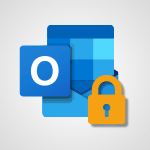Outlook - Prevent recipients from forwarding emails Video
In this video, you will learn about general security practices in Outlook.
The video covers good practices to avoid uncomfortable situations or data leakage, such as encrypting confidential emails and sharing attachments through SharePoint or OneDrive.
By following these practices, you can prevent recipients from forwarding emails and ensure the safety of your information.
This will help you enhance your security and protect your data.
- 0:34
- 2815 views
-
Outlook - Discover the new simplified ribbon
- 0:29
- Viewed 2948 times
-
Outlook - Identify meeting members
- 0:26
- Viewed 2774 times
-
Outlook - Automatically mark deleted emails as read
- 0:46
- Viewed 3203 times
-
Outlook - Custom your personal reminders and notifications
- 0:44
- Viewed 2725 times
-
Outlook - Let Outlook read your emails out loud
- 0:32
- Viewed 3205 times
-
Outlook - Prevent forwarding of a meeting
- 0:29
- Viewed 2536 times
-
Outlook - Quickly sort emails
- 0:27
- Viewed 2869 times
-
Outlook - Display 3 time zones
- 0:37
- Viewed 2927 times
-
Answering a scheduling poll
- 1:14
- Viewed 6542 times
-
How do I prevent the transfer of an email?
- 2:07
- Viewed 5317 times
-
Saving a message
- 1:43
- Viewed 4722 times
-
Change the default font for your emails
- 1:09
- Viewed 4598 times
-
Create a scheduling poll
- 4:12
- Viewed 4309 times
-
Use the scheduling poll dashboard
- 2:42
- Viewed 3641 times
-
Tell me what you want to do
- 0:57
- Viewed 3637 times
-
Discovering the Outlook 2016 interface
- 2:54
- Viewed 3474 times
-
Join a group
- 1:34
- Viewed 3332 times
-
Introducing Outlook
- 0:50
- Viewed 3289 times
-
Recall or replace an e-mail you sent
- 1:25
- Viewed 3221 times
-
Accessing applications from a group
- 1:59
- Viewed 3207 times
-
Let Outlook read your emails out loud
- 0:32
- Viewed 3205 times
-
Automatically mark deleted emails as read
- 0:46
- Viewed 3203 times
-
Delay or schedule e-mail sending
- 2:14
- Viewed 3191 times
-
Presentation of the task module
- 3:31
- Viewed 3169 times
-
Creating a group
- 2:38
- Viewed 3163 times
-
Organizing your messages using rules
- 2:54
- Viewed 3163 times
-
Manage Your Working Time in MyAnalytics
- 0:34
- Viewed 3152 times
-
Translate your emails into Outlook
- 2:40
- Viewed 3138 times
-
Insert elements into the mails (table, graphic, images)
- 2:56
- Viewed 3135 times
-
How to launch a New Teams Meeting in Outlook
- 3:49
- Viewed 3128 times
-
Sending automatic replies
- 2:03
- Viewed 3125 times
-
Create a task and create a recurring task
- 2:30
- Viewed 3099 times
-
Create and modify a group
- 2:19
- Viewed 3095 times
-
Process a received message
- 2:02
- Viewed 3070 times
-
Respond to a meeting
- 0:48
- Viewed 3060 times
-
Creating a draft
- 1:24
- Viewed 3050 times
-
Attach a message, a contact, a file, or a task
- 2:22
- Viewed 3044 times
-
How do I share a document securely with Outlook?
- 1:49
- Viewed 3036 times
-
Organizing in folders
- 2:36
- Viewed 3026 times
-
Using conversation mode
- 1:25
- Viewed 3012 times
-
How do I block a sender?
- 1:01
- Viewed 3005 times
-
Calendar delegation
- 1:28
- Viewed 3004 times
-
Schedule a meeting
- 1:50
- Viewed 2981 times
-
Create a task from a message
- 2:14
- Viewed 2973 times
-
Fill in your work schedules in Outlook
- 1:29
- Viewed 2962 times
-
Export contacts from Outlook
- 1:09
- Viewed 2955 times
-
Manage recurring appointments
- 2:12
- Viewed 2951 times
-
Discover the new simplified ribbon
- 0:29
- Viewed 2948 times
-
Dictate email messages in Outlook
- 0:34
- Viewed 2941 times
-
Recover deleted items
- 1:43
- Viewed 2933 times
-
Schedule sending emails in Outlook
- 0:54
- Viewed 2932 times
-
Sharing the calendar
- 2:11
- Viewed 2927 times
-
Display 3 time zones
- 0:37
- Viewed 2927 times
-
Import contacts into Outlook
- 1:52
- Viewed 2917 times
-
Manage displays
- 2:26
- Viewed 2913 times
-
Create an e-mail message
- 2:46
- Viewed 2902 times
-
Creating an e-mail template
- 1:16
- Viewed 2898 times
-
Temporarily turn off notifications
- 0:23
- Viewed 2883 times
-
Clutter
- 1:31
- Viewed 2882 times
-
Publish the calendar
- 1:20
- Viewed 2877 times
-
Junk email
- 2:16
- Viewed 2876 times
-
Quickly sort emails
- 0:27
- Viewed 2869 times
-
Ribbon preview
- 2:55
- Viewed 2862 times
-
Getting Started with Outlook Mobile App
- 1:53
- Viewed 2850 times
-
Using categories
- 2:15
- Viewed 2849 times
-
Introducing Office 365 Groups
- 1:29
- Viewed 2848 times
-
Set or remove reminders
- 0:59
- Viewed 2847 times
-
Create a contact & add and use contacts
- 2:36
- Viewed 2839 times
-
Printing messages
- 1:10
- Viewed 2831 times
-
Cleaning your inbox
- 2:39
- Viewed 2826 times
-
Sorting & searching your mails
- 2:50
- Viewed 2821 times
-
The Bcc field in detail
- 1:54
- Viewed 2817 times
-
Conduct surveys
- 1:38
- Viewed 2801 times
-
Presentation and discovery of contacts
- 1:09
- Viewed 2799 times
-
Identify meeting members
- 0:26
- Viewed 2774 times
-
Assigning a task
- 1:13
- Viewed 2758 times
-
Request a read receipt or confirmation of delivery
- 2:18
- Viewed 2756 times
-
Custom your personal reminders and notifications
- 0:44
- Viewed 2725 times
-
Create a contact group & Communicate through contact groups (distribution list)
- 3:22
- Viewed 2724 times
-
Open a shared calendar
- 1:30
- Viewed 2707 times
-
Using the Scheduling Assistant
- 1:07
- Viewed 2693 times
-
Create and add a signature to messages
- 1:21
- Viewed 2684 times
-
Show other people's calendar
- 0:52
- Viewed 2684 times
-
How do I recognize a fraudulent email?
- 2:01
- Viewed 2662 times
-
Edit and customize views
- 1:24
- Viewed 2660 times
-
Make your Outlook signature accessible
- 0:44
- Viewed 2647 times
-
Remove a member from a group
- 0:29
- Viewed 2581 times
-
Create an appointment
- 1:56
- Viewed 2564 times
-
Manage attachments
- 1:51
- Viewed 2561 times
-
Prevent forwarding of a meeting
- 0:29
- Viewed 2536 times
-
Having a conversation within a group
- 3:21
- Viewed 2527 times
-
How to protect an email by encryption?
- 2:41
- Viewed 2527 times
-
Go further with Outlook Mobile
- 2:24
- Viewed 2526 times
-
Expand your LinkedIn network via Outlook
- 0:39
- Viewed 2497 times
-
Manage new message notifications
- 1:42
- Viewed 2491 times
-
Outlook Mobile for Daily Use
- 4:46
- Viewed 2469 times
-
Presentation and discovery of the calendar
- 1:26
- Viewed 2460 times
-
Create a meeting in the group calendar
- 1:12
- Viewed 2430 times
-
General security practices in Outlook
- 1:03
- Viewed 2336 times
-
Improving email accessibility
- 1:33
- Viewed 2328 times
-
Improve the accessibility of your images in emails
- 0:46
- Viewed 2327 times
-
Add accessible tables and lists
- 0:49
- Viewed 2295 times
-
Edit or delete an appointment, meeting or event
- 1:11
- Viewed 2111 times
-
Reply to and react to a Teams conversation in an e-mail
- 0:42
- Viewed 1267 times
-
Request a Read Receipt or Delivery Confirmation
- 02:01
- Viewed 136 times
-
Organize Your Messages with Rules
- 02:01
- Viewed 132 times
-
Add and manage multiple accounts on Outlook
- 01:24
- Viewed 126 times
-
Insert Elements in Emails (Tables, Charts, Images)
- 02:49
- Viewed 122 times
-
Edit or delete an appointment, meeting or event
- 01:50
- Viewed 115 times
-
Edit and customize views
- 01:55
- Viewed 111 times
-
Presentation and introduction to the calendar
- 01:35
- Viewed 109 times
-
Organize into Folders
- 01:57
- Viewed 105 times
-
Attach files efficiently in Outlook
- 02:20
- Viewed 105 times
-
Save and Print a Message
- 01:48
- Viewed 103 times
-
Create an appointment or meeting
- 01:44
- Viewed 103 times
-
Send an Email and Create a Draft in Outlook
- 03:10
- Viewed 101 times
-
Task Module Overview
- 01:56
- Viewed 101 times
-
Create and add a signature to messages
- 01:26
- Viewed 100 times
-
Change the default font of your emails
- 01:05
- Viewed 98 times
-
Introduce the new version of Outlook
- 02:01
- Viewed 95 times
-
The Bcc Field in Detail
- 01:53
- Viewed 95 times
-
Sort and filter emails
- 02:51
- Viewed 95 times
-
Share a task list
- 03:10
- Viewed 94 times
-
Grant delegate access in Microsoft 365 administration
- 01:23
- Viewed 94 times
-
Set Your Work Hours in Outlook
- 02:02
- Viewed 93 times
-
Create different types of events
- 01:46
- Viewed 93 times
-
Respond to a meeting
- 01:00
- Viewed 93 times
-
Create a task or reminder
- 01:50
- Viewed 93 times
-
Create a task from a message
- 02:00
- Viewed 92 times
-
Create a reminder for yourself
- 01:59
- Viewed 91 times
-
Recover deleted items
- 01:09
- Viewed 91 times
-
Explore the Interface
- 03:22
- Viewed 90 times
-
Manage new message notifications
- 01:40
- Viewed 89 times
-
Search options
- 01:23
- Viewed 89 times
-
Manage Teams online meeting options
- 01:56
- Viewed 87 times
-
Process an incoming message
- 01:53
- Viewed 86 times
-
Manage Views
- 02:36
- Viewed 82 times
-
Clean Up Your Inbox
- 01:18
- Viewed 63 times
-
Block a sender
- 01:54
- Viewed 63 times
-
Use the Meeting Dashboard
- 02:48
- Viewed 62 times
-
Add a third-party application
- 02:40
- Viewed 61 times
-
Use a Shared Mailbox
- 01:18
- Viewed 58 times
-
Calendar Delegation Setup
- 01:21
- Viewed 57 times
-
Add Accessible Tables and Lists
- 02:32
- Viewed 56 times
-
Respond to a Meeting Poll
- 01:30
- Viewed 55 times
-
Create your reservation page for appointment booking (Bookings)
- 03:17
- Viewed 55 times
-
Send Emails on Behalf of Someone Else
- 01:13
- Viewed 53 times
-
Create an Email Template
- 01:40
- Viewed 52 times
-
Collaborate directly during an event with Microsoft Loop and Outlook
- 02:01
- Viewed 52 times
-
Recall or replace an e-mail message
- 01:45
- Viewed 51 times
-
Delay Email Delivery
- 01:10
- Viewed 49 times
-
Share a document securely with Outlook
- 02:21
- Viewed 49 times
-
Create a collaborative email with Microsoft Loop and Outlook
- 02:30
- Viewed 48 times
-
Automate Routine Actions
- 02:19
- Viewed 47 times
-
Send a survey or questionnaire by email
- 02:06
- Viewed 46 times
-
Share Your Calendar
- 01:54
- Viewed 45 times
-
Open a Shared Calendar
- 01:29
- Viewed 45 times
-
Create and Manage Appointments in Delegated Calendars
- 02:04
- Viewed 45 times
-
Improve Email Accessibility
- 02:02
- Viewed 44 times
-
Easily Sort Your Mails
- 01:38
- Viewed 43 times
-
Prepare for Time Out of Office (Viva Insights)
- 02:08
- Viewed 43 times
-
Translate Emails in Outlook
- 01:32
- Viewed 43 times
-
Prevent transfer for a meeting
- 01:19
- Viewed 43 times
-
Identify a fraudulent email
- 02:06
- Viewed 43 times
-
Use Conversation View
- 01:47
- Viewed 42 times
-
Dictate Your Email to Outlook
- 01:35
- Viewed 42 times
-
Use the Immersive Reader Feature
- 01:33
- Viewed 42 times
-
Mailbox Delegation Setup
- 01:59
- Viewed 41 times
-
Streamline Note-Taking with OneNote and Outlook
- 01:03
- Viewed 41 times
-
Use Categories
- 02:51
- Viewed 40 times
-
Send Automatic Out-of-Office Replies
- 02:22
- Viewed 40 times
-
Make Your Outlook Signature Accessible
- 01:12
- Viewed 40 times
-
Create a Meeting Poll
- 02:48
- Viewed 40 times
-
Improve the Accessibility of Images in Emails
- 01:18
- Viewed 39 times
-
Protect an email by encrypting
- 01:10
- Viewed 39 times
-
Respond to invitations as a delegate
- 02:55
- Viewed 38 times
-
Prevent the forwarding of an email
- 01:01
- Viewed 38 times
-
Use the Scheduling Assistant
- 01:42
- Viewed 37 times
-
View Other Calendars
- 00:50
- Viewed 36 times
-
Provide an overview of best security practices in Outlook
- 01:08
- Viewed 36 times
-
Display Three Time Zones
- 01:52
- Viewed 35 times
-
Respect Your Colleagues' Off Hours (Viva Insights)
- 01:27
- Viewed 34 times
-
Morph transition
- 0:43
- Viewed 5705 times
-
Start with "Ideas" in Excel
- 0:38
- Viewed 3659 times
-
Chat with your co-editors in real-time
- 0:28
- Viewed 3475 times
-
Instant captions & subtitles in Powerpoint
- 0:43
- Viewed 3436 times
-
TEXTJOIN
- 0:47
- Viewed 3250 times
-
IFS
- 1:05
- Viewed 3243 times
-
Let Outlook read your emails out loud
- 0:32
- Viewed 3205 times
-
Automatically mark deleted emails as read
- 0:46
- Viewed 3203 times
-
Design ideas with Powerpoint
- 0:37
- Viewed 3182 times
-
On-Slide 3D Model Animation
- 0:45
- Viewed 3090 times
-
CONCAT
- 0:51
- Viewed 3025 times
-
Map Chart in Excel
- 0:31
- Viewed 3024 times
-
SWITCH
- 1:03
- Viewed 2995 times
-
How to search a file in all channels
- 0:29
- Viewed 2968 times
-
Discover the new simplified ribbon
- 0:29
- Viewed 2948 times
-
Display 3 time zones
- 0:37
- Viewed 2927 times
-
Locate your documents
- 0:20
- Viewed 2883 times
-
Reusing slides
- 0:37
- Viewed 2873 times
-
Quickly sort emails
- 0:27
- Viewed 2869 times
-
MAXIFS & MINIFS
- 1:06
- Viewed 2859 times
-
Microsoft Search
- 0:34
- Viewed 2856 times
-
Insert icons
- 0:43
- Viewed 2792 times
-
Work simultaneously with others on a workbook
- 0:43
- Viewed 2782 times
-
Identify meeting members
- 0:26
- Viewed 2774 times
-
Make your presentation lively with the Zoom function
- 0:41
- Viewed 2739 times
-
Custom your personal reminders and notifications
- 0:44
- Viewed 2725 times
-
Use dictate to type in Word
- 0:27
- Viewed 2707 times
-
3D Models
- 0:42
- Viewed 2697 times
-
Icon insertion
- 0:54
- Viewed 2674 times
-
How to set quiet hours
- 0:32
- Viewed 2632 times
-
Let Word read your documents out loud
- 0:36
- Viewed 2591 times
-
Edit document with natural gestures
- 0:34
- Viewed 2553 times
-
Funnel Chart
- 0:33
- Viewed 2545 times
-
Prevent forwarding of a meeting
- 0:29
- Viewed 2536 times
-
Translate your Word documents into any language
- 0:33
- Viewed 2529 times
-
Embed fonts in presentations
- 0:40
- Viewed 2513 times
-
New tab "Recording"
- 0:43
- Viewed 2380 times
-
PivotTable Insertions
- 0:43
- Viewed 2298 times
-
Chat with co-authors while editing
- 0:29
- Viewed 2266 times
-
Removing the background of a picture
- 0:41
- Viewed 2242 times
-
Make screenshots easier
- 3:59
- Viewed 2133 times
-
Configure multiple virtual desktops
- 1:35
- Viewed 2089 times
-
Work on multiple windows
- 1:21
- Viewed 1983 times
-
Creating a forecast sheet with Excel
- 0:43
- Viewed 1730 times
-
Guide to Using the Microsoft Authenticator App
- 01:47
- Viewed 5 times
-
Turn on Multi-Factor Authentication in the Admin Section
- 02:07
- Viewed 4 times
-
Concept of Multi-Factor Authentication
- 01:51
- Viewed 2 times
-
Retrieve Data from a Web Page and Include it in Excel
- 04:35
- Viewed 66 times
-
Create a Desktop Flow with Power Automate from a Template
- 03:12
- Viewed 66 times
-
Understand the Specifics and Requirements of Desktop Flows
- 02:44
- Viewed 32 times
-
Dropbox: Create a SAS Exchange Between SharePoint and Another Storage Service
- 03:34
- Viewed 71 times
-
Excel: List Files from a Channel in an Excel Workbook with Power Automate
- 04:51
- Viewed 39 times
-
Excel: Link Excel Scripts and Power Automate Flows
- 03:22
- Viewed 42 times
-
SharePoint: Link Microsoft Forms and Lists in a Power Automate Flow
- 04:43
- Viewed 95 times
-
SharePoint: Automate File Movement to an Archive Library
- 05:20
- Viewed 37 times
-
Share Power Automate Flows
- 02:20
- Viewed 37 times
-
Manipulate Dynamic Content with Power FX
- 03:59
- Viewed 37 times
-
Leverage Variables with Power FX in Power Automate
- 03:28
- Viewed 38 times
-
Understand the Concept of Variables and Loops in Power Automate
- 03:55
- Viewed 38 times
-
Add Conditional “Switch” Actions in Power Automate
- 03:58
- Viewed 46 times
-
Add Conditional “IF” Actions in Power Automate
- 03:06
- Viewed 36 times
-
Create an Approval Flow with Power Automate
- 03:10
- Viewed 67 times
-
Create a Scheduled Flow with Power Automate
- 01:29
- Viewed 70 times
-
Create an Instant Flow with Power Automate
- 02:18
- Viewed 71 times
-
Create an Automated Flow with Power Automate
- 03:28
- Viewed 65 times
-
Create a Simple Flow with AI Copilot
- 04:31
- Viewed 50 times
-
Create a Flow Based on a Template with Power Automate
- 03:20
- Viewed 29 times
-
Discover the “Build Space”
- 02:26
- Viewed 35 times
-
The Power Automate Mobile App
- 01:39
- Viewed 31 times
-
Familiarize Yourself with the Different Types of Flows
- 01:37
- Viewed 37 times
-
Understand the Steps to Create a Power Automate Flow
- 01:51
- Viewed 33 times
-
Discover the Power Automate Home Interface
- 02:51
- Viewed 39 times
-
Access Power Automate for the Web
- 01:25
- Viewed 39 times
-
Understand the Benefits of Power Automate
- 01:30
- Viewed 41 times
-
Add a third-party application
- 02:40
- Viewed 61 times
-
Send a survey or questionnaire by email
- 02:06
- Viewed 46 times
-
Collaborate directly during an event with Microsoft Loop and Outlook
- 02:01
- Viewed 52 times
-
Create a collaborative email with Microsoft Loop and Outlook
- 02:30
- Viewed 48 times
-
Streamline Note-Taking with OneNote and Outlook
- 01:03
- Viewed 41 times
-
Create your reservation page for appointment booking (Bookings)
- 03:17
- Viewed 55 times
-
Share a document securely with Outlook
- 02:21
- Viewed 49 times
-
Block a sender
- 01:54
- Viewed 63 times
-
Identify a fraudulent email
- 02:06
- Viewed 43 times
-
Prevent transfer for a meeting
- 01:19
- Viewed 43 times
-
Prevent the forwarding of an email
- 01:01
- Viewed 38 times
-
Protect an email by encrypting
- 01:10
- Viewed 39 times
-
Provide an overview of best security practices in Outlook
- 01:08
- Viewed 36 times
-
Recover deleted items
- 01:09
- Viewed 91 times
-
Recall or replace an e-mail message
- 01:45
- Viewed 51 times
-
Respond to invitations as a delegate
- 02:55
- Viewed 38 times
-
Use a Shared Mailbox
- 01:18
- Viewed 58 times
-
Create and Manage Appointments in Delegated Calendars
- 02:04
- Viewed 45 times
-
Send Emails on Behalf of Someone Else
- 01:13
- Viewed 53 times
-
Mailbox Delegation Setup
- 01:59
- Viewed 41 times
-
Calendar Delegation Setup
- 01:21
- Viewed 57 times
-
Grant delegate access in Microsoft 365 administration
- 01:23
- Viewed 94 times
-
Use the Meeting Dashboard
- 02:48
- Viewed 62 times
-
Respond to a Meeting Poll
- 01:30
- Viewed 55 times
-
Create a Meeting Poll
- 02:48
- Viewed 40 times
-
Display Three Time Zones
- 01:52
- Viewed 35 times
-
View Other Calendars
- 00:50
- Viewed 36 times
-
Open a Shared Calendar
- 01:29
- Viewed 45 times
-
Share Your Calendar
- 01:54
- Viewed 45 times
-
Use the Scheduling Assistant
- 01:42
- Viewed 37 times
-
Use the Immersive Reader Feature
- 01:33
- Viewed 42 times
-
Dictate Your Email to Outlook
- 01:35
- Viewed 42 times
-
Translate Emails in Outlook
- 01:32
- Viewed 43 times
-
Make Your Outlook Signature Accessible
- 01:12
- Viewed 40 times
-
Add Accessible Tables and Lists
- 02:32
- Viewed 56 times
-
Improve the Accessibility of Images in Emails
- 01:18
- Viewed 39 times
-
Improve Email Accessibility
- 02:02
- Viewed 44 times
-
Send Automatic Out-of-Office Replies
- 02:22
- Viewed 40 times
-
Prepare for Time Out of Office (Viva Insights)
- 02:08
- Viewed 43 times
-
Respect Your Colleagues' Off Hours (Viva Insights)
- 01:27
- Viewed 34 times
-
Delay Email Delivery
- 01:10
- Viewed 49 times
-
Use Conversation View
- 01:47
- Viewed 42 times
-
Clean Up Your Inbox
- 01:18
- Viewed 63 times
-
Organize Your Messages with Rules
- 02:01
- Viewed 132 times
-
Use Categories
- 02:51
- Viewed 40 times
-
Easily Sort Your Mails
- 01:38
- Viewed 43 times
-
Automate Routine Actions
- 02:19
- Viewed 47 times
-
Create an Email Template
- 01:40
- Viewed 52 times
-
Create a task from a message
- 02:00
- Viewed 92 times
-
Share a task list
- 03:10
- Viewed 94 times
-
Create a task or reminder
- 01:50
- Viewed 93 times
-
Task Module Overview
- 01:56
- Viewed 101 times
-
Manage Teams online meeting options
- 01:56
- Viewed 87 times
-
Edit or delete an appointment, meeting or event
- 01:50
- Viewed 115 times
-
Create a reminder for yourself
- 01:59
- Viewed 91 times
-
Respond to a meeting
- 01:00
- Viewed 93 times
-
Create an appointment or meeting
- 01:44
- Viewed 103 times
-
Create different types of events
- 01:46
- Viewed 93 times
-
Edit and customize views
- 01:55
- Viewed 111 times
-
Presentation and introduction to the calendar
- 01:35
- Viewed 109 times
-
Search options
- 01:23
- Viewed 89 times
-
Sort and filter emails
- 02:51
- Viewed 95 times
-
Request a Read Receipt or Delivery Confirmation
- 02:01
- Viewed 136 times
-
The Bcc Field in Detail
- 01:53
- Viewed 95 times
-
Save and Print a Message
- 01:48
- Viewed 103 times
-
Insert Elements in Emails (Tables, Charts, Images)
- 02:49
- Viewed 122 times
-
Attach files efficiently in Outlook
- 02:20
- Viewed 105 times
-
Process an incoming message
- 01:53
- Viewed 86 times
-
Send an Email and Create a Draft in Outlook
- 03:10
- Viewed 101 times
-
Organize into Folders
- 01:57
- Viewed 105 times
-
Set Your Work Hours in Outlook
- 02:02
- Viewed 93 times
-
Create and add a signature to messages
- 01:26
- Viewed 100 times
-
Manage new message notifications
- 01:40
- Viewed 89 times
-
Change the default font of your emails
- 01:05
- Viewed 98 times
-
Manage Views
- 02:36
- Viewed 82 times
-
Add and manage multiple accounts on Outlook
- 01:24
- Viewed 126 times
-
Explore the Interface
- 03:22
- Viewed 90 times
-
Introduce the new version of Outlook
- 02:01
- Viewed 95 times
-
Manage Storage Space
- 02:08
- Viewed 212 times
-
Synchronize Your Teams and SharePoint Files on Your Computer
- 01:29
- Viewed 197 times
-
Use Documents in a Synchronized Library Folder
- 01:32
- Viewed 205 times
-
Make a File Request
- 01:24
- Viewed 219 times
-
Restore Your OneDrive Space
- 01:42
- Viewed 213 times
-
Find All Shares from the Same Person
- 01:08
- Viewed 224 times
-
Modify Sharing Rules
- 00:53
- Viewed 218 times
-
Check Granted Shares
- 00:48
- Viewed 201 times
-
Protect My Document with a Password and Expiration Date
- 01:02
- Viewed 221 times
-
Avoid Abusive Document Sharing
- 00:57
- Viewed 194 times
-
Best Security Practices on OneDrive
- 01:27
- Viewed 221 times
-
Use Recycle Bins to Restore Documents
- 01:49
- Viewed 219 times
-
Search for Documents
- 01:31
- Viewed 192 times
-
Use Document History or Restore a Document to a Previous Version
- 02:11
- Viewed 227 times
-
Discover the Meaning of OneDrive Icons
- 02:16
- Viewed 217 times
-
Sync OneDrive with a Computer
- 02:38
- Viewed 204 times
-
Edit, Delete a Share
- 02:16
- Viewed 210 times
-
Share and Collaborate OneDrive
- 02:45
- Viewed 216 times
-
Power and Manage OneDrive
- 01:36
- Viewed 207 times
-
What is OneDrive ?
- 01:14
- Viewed 305 times
Objectifs :
Transform the video's auditory and visual information provided through subtitles into a comprehensive written format that captures the essence and pedagogical value of the original content.
Chapitres :
-
Introduction
This video aims to provide an in-depth understanding of the subject matter, addressing key concepts and practical applications. It serves as a valuable resource for learners seeking to enhance their knowledge and skills. -
Key Concepts
The video covers several essential topics, including: - Definition of key terms - Overview of main theories - Practical applications in real-world scenarios. -
Visual Elements
Throughout the video, various visual aids are utilized to enhance understanding. These include: - Diagrams illustrating complex processes - Charts comparing different data sets - Interactive elements prompting viewer engagement. -
Practical Examples
Real-world examples are provided to clarify complex points. For instance, the application of theory in a business context is demonstrated through case studies, showcasing successful implementations. -
Conclusion
In summary, the video encapsulates key points discussed, emphasizing the importance of the subject matter and its practical implications. The adjustments made throughout the video enhance the learning experience, making it accessible and engaging for a broad audience.