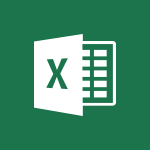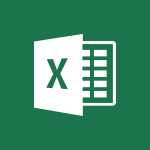Office Online - PivotTable Insertions Tutorial
In this video, you will learn about PivotTable insertions.
The video covers how to start from an unformatted table and use the Insertion tab to select the data you want to filter.
It also demonstrates how to use filters to easily find your data.
This tutorial will help you understand and utilize PivotTable insertions effectively in Microsoft 365.
- 0:43
- 2366 views
-
Office Online - PivotTable Insertions
- 0:43
- Viewed 2366 times
-
Word - Locate your documents
- 0:20
- Viewed 2969 times
-
Teams - Inviting Other People to an Ongoing Call
- 0:45
- Viewed 2433 times
-
Teams - Transferring a Call
- 1:50
- Viewed 2487 times
-
PowerPoint - On-Slide 3D Model Animation
- 0:45
- Viewed 3165 times
-
Excel - Chat with your co-editors in real-time
- 0:28
- Viewed 3559 times
-
Excel - Work simultaneously with others on a workbook
- 0:43
- Viewed 2880 times
-
Teams - Receiving Phone Calls on the Mobile Application
- 1:10
- Viewed 2365 times
-
Office 365 overview
- 2:27
- Viewed 2875 times
-
Office Online Apps
- 1:27
- Viewed 2861 times
-
Access your Office Online App
- 0:43
- Viewed 2840 times
-
Discover Excel Online
- 2:34
- Viewed 2667 times
-
Check your day planning
- 0:30
- Viewed 2656 times
-
Discover PowerPoint Online
- 2:35
- Viewed 2566 times
-
Import, create, edit and share documents
- 2:35
- Viewed 2548 times
-
Manage your profile privacy settings
- 1:01
- Viewed 2531 times
-
Presentation of the interface of your profile
- 1:41
- Viewed 2479 times
-
Discover Word Online
- 2:34
- Viewed 2461 times
-
Access to your recent documents
- 1:14
- Viewed 2446 times
-
Manage our recent documents
- 2:24
- Viewed 2402 times
-
Access other apps aroud Office 365
- 1:10
- Viewed 2367 times
-
Run a search in Office365 Portal
- 1:09
- Viewed 2343 times
-
Change the theme of your Office portal
- 0:33
- Viewed 2328 times
-
Change your profile picture
- 1:09
- Viewed 2258 times
-
Install Office on your smartphone
- 1:02
- Viewed 2172 times
-
Manage language and time zone
- 0:52
- Viewed 2080 times
-
Overall view of your licences and subscription
- 0:46
- Viewed 2020 times
-
Install Office on 5 devices
- 1:53
- Viewed 1990 times
-
Change your password
- 0:36
- Viewed 1828 times
-
Morph transition
- 0:43
- Viewed 6489 times
-
Start with "Ideas" in Excel
- 0:38
- Viewed 3921 times
-
Chat with your co-editors in real-time
- 0:28
- Viewed 3559 times
-
Instant captions & subtitles in Powerpoint
- 0:43
- Viewed 3527 times
-
TEXTJOIN
- 0:47
- Viewed 3352 times
-
IFS
- 1:05
- Viewed 3337 times
-
Design ideas with Powerpoint
- 0:37
- Viewed 3330 times
-
Automatically mark deleted emails as read
- 0:46
- Viewed 3294 times
-
Let Outlook read your emails out loud
- 0:32
- Viewed 3284 times
-
On-Slide 3D Model Animation
- 0:45
- Viewed 3165 times
-
Map Chart in Excel
- 0:31
- Viewed 3156 times
-
CONCAT
- 0:51
- Viewed 3110 times
-
SWITCH
- 1:03
- Viewed 3086 times
-
Discover the new simplified ribbon
- 0:29
- Viewed 3065 times
-
How to search a file in all channels
- 0:29
- Viewed 3052 times
-
Display 3 time zones
- 0:37
- Viewed 2991 times
-
Locate your documents
- 0:20
- Viewed 2969 times
-
Reusing slides
- 0:37
- Viewed 2966 times
-
Quickly sort emails
- 0:27
- Viewed 2959 times
-
MAXIFS & MINIFS
- 1:06
- Viewed 2954 times
-
Insert icons
- 0:43
- Viewed 2933 times
-
Microsoft Search
- 0:34
- Viewed 2926 times
-
Prevent recipients from forwarding emails
- 0:34
- Viewed 2903 times
-
Work simultaneously with others on a workbook
- 0:43
- Viewed 2880 times
-
Make your presentation lively with the Zoom function
- 0:41
- Viewed 2864 times
-
Identify meeting members
- 0:26
- Viewed 2862 times
-
Custom your personal reminders and notifications
- 0:44
- Viewed 2806 times
-
3D Models
- 0:42
- Viewed 2779 times
-
Use dictate to type in Word
- 0:27
- Viewed 2769 times
-
Icon insertion
- 0:54
- Viewed 2740 times
-
How to set quiet hours
- 0:32
- Viewed 2732 times
-
Prevent forwarding of a meeting
- 0:29
- Viewed 2693 times
-
Funnel Chart
- 0:33
- Viewed 2665 times
-
Let Word read your documents out loud
- 0:36
- Viewed 2659 times
-
Edit document with natural gestures
- 0:34
- Viewed 2638 times
-
Translate your Word documents into any language
- 0:33
- Viewed 2619 times
-
Embed fonts in presentations
- 0:40
- Viewed 2575 times
-
New tab "Recording"
- 0:43
- Viewed 2445 times
-
Chat with co-authors while editing
- 0:29
- Viewed 2344 times
-
Removing the background of a picture
- 0:41
- Viewed 2317 times
-
Make screenshots easier
- 3:59
- Viewed 2210 times
-
Configure multiple virtual desktops
- 1:35
- Viewed 2174 times
-
Work on multiple windows
- 1:21
- Viewed 2041 times
-
Creating a forecast sheet with Excel
- 0:43
- Viewed 1821 times
-
Interact with a web page with Copilot
- 00:36
- Viewed 37 times
-
Create an image with Copilot
- 00:42
- Viewed 42 times
-
Summarize a PDF with Copilot
- 00:41
- Viewed 38 times
-
Analyze your documents with Copilot
- 01:15
- Viewed 37 times
-
Chat with Copilot
- 00:50
- Viewed 27 times
-
Particularities of Personal and Professional Copilot Accounts
- 00:40
- Viewed 30 times
-
Data Privacy in Copilot
- 00:43
- Viewed 36 times
-
Access Copilot
- 00:25
- Viewed 36 times
-
Use a Copilot Agent
- 01:24
- Viewed 48 times
-
Modify with Pages
- 01:20
- Viewed 47 times
-
Generate and manipulate an image in Word
- 01:19
- Viewed 52 times
-
Create Outlook rules with Copilot
- 01:12
- Viewed 46 times
-
Generate the email for the recipient
- 00:44
- Viewed 47 times
-
Action Function
- 04:18
- Viewed 34 times
-
Search Function
- 03:42
- Viewed 47 times
-
Date and Time Function
- 02:53
- Viewed 34 times
-
Logical Function
- 03:14
- Viewed 60 times
-
Text Function
- 03:25
- Viewed 41 times
-
Basic Function
- 02:35
- Viewed 34 times
-
Categories of Functions in Power FX
- 01:51
- Viewed 49 times
-
Introduction to Power Fx
- 01:09
- Viewed 36 times
-
The New Calendar
- 03:14
- Viewed 74 times
-
Sections
- 02:34
- Viewed 40 times
-
Customizing Views
- 03:25
- Viewed 33 times
-
Introduction to the New Features of Microsoft Teams
- 00:47
- Viewed 67 times
-
Guide to Using the Microsoft Authenticator App
- 01:47
- Viewed 51 times
-
Turn on Multi-Factor Authentication in the Admin Section
- 02:07
- Viewed 37 times
-
Manual Activation of Multi-Factor Authentication
- 01:40
- Viewed 33 times
-
Concept of Multi-Factor Authentication
- 01:51
- Viewed 58 times
-
Use the narrative Builder
- 01:31
- Viewed 55 times
-
Microsoft Copilot Academy
- 00:42
- Viewed 50 times
-
Connect Copilot to a third party app
- 01:11
- Viewed 57 times
-
Share a document with copilot
- 00:36
- Viewed 46 times
-
Configurate a page with copilot
- 01:47
- Viewed 61 times
-
Use Copilot with Right-Click
- 01:45
- Viewed 171 times
-
Draft a Service Memo with Copilot
- 02:21
- Viewed 78 times
-
Extract Invoice Data and Generate a Pivot Table
- 02:34
- Viewed 88 times
-
Summarize Discussions and Schedule a Meeting Slot
- 02:25
- Viewed 133 times
-
Formulate a Request for Pricing Conditions via Email
- 02:20
- Viewed 147 times
-
Analyze a Supply Catalog Based on Needs and Budget
- 02:52
- Viewed 138 times
-
Retrieve Data from a Web Page and Include it in Excel
- 04:35
- Viewed 201 times
-
Create a Desktop Flow with Power Automate from a Template
- 03:12
- Viewed 139 times
-
Understand the Specifics and Requirements of Desktop Flows
- 02:44
- Viewed 72 times
-
Dropbox: Create a SAS Exchange Between SharePoint and Another Storage Service
- 03:34
- Viewed 153 times
-
Excel: List Files from a Channel in an Excel Workbook with Power Automate
- 04:51
- Viewed 76 times
-
Excel: Link Excel Scripts and Power Automate Flows
- 03:22
- Viewed 78 times
-
SharePoint: Link Microsoft Forms and Lists in a Power Automate Flow
- 04:43
- Viewed 203 times
-
SharePoint: Automate File Movement to an Archive Library
- 05:20
- Viewed 63 times
-
Share Power Automate Flows
- 02:20
- Viewed 59 times
-
Manipulate Dynamic Content with Power FX
- 03:59
- Viewed 71 times
-
Leverage Variables with Power FX in Power Automate
- 03:28
- Viewed 65 times
-
Understand the Concept of Variables and Loops in Power Automate
- 03:55
- Viewed 71 times
-
Add Conditional “Switch” Actions in Power Automate
- 03:58
- Viewed 86 times
-
Add Conditional “IF” Actions in Power Automate
- 03:06
- Viewed 60 times
-
Create an Approval Flow with Power Automate
- 03:10
- Viewed 147 times
-
Create a Scheduled Flow with Power Automate
- 01:29
- Viewed 240 times
-
Create an Instant Flow with Power Automate
- 02:18
- Viewed 125 times
-
Create an Automated Flow with Power Automate
- 03:28
- Viewed 119 times
-
Create a Simple Flow with AI Copilot
- 04:31
- Viewed 97 times
-
Create a Flow Based on a Template with Power Automate
- 03:20
- Viewed 72 times
-
Discover the “Build Space”
- 02:26
- Viewed 62 times
-
The Power Automate Mobile App
- 01:39
- Viewed 62 times
-
Familiarize Yourself with the Different Types of Flows
- 01:37
- Viewed 70 times
-
Understand the Steps to Create a Power Automate Flow
- 01:51
- Viewed 74 times
-
Discover the Power Automate Home Interface
- 02:51
- Viewed 56 times
-
Access Power Automate for the Web
- 01:25
- Viewed 86 times
-
Understand the Benefits of Power Automate
- 01:30
- Viewed 81 times
-
Add a third-party application
- 02:40
- Viewed 96 times
-
Send a survey or questionnaire by email
- 02:06
- Viewed 97 times
-
Collaborate directly during an event with Microsoft Loop and Outlook
- 02:01
- Viewed 90 times
-
Create a collaborative email with Microsoft Loop and Outlook
- 02:30
- Viewed 86 times
-
Streamline Note-Taking with OneNote and Outlook
- 01:03
- Viewed 63 times
-
Create your reservation page for appointment booking (Bookings)
- 03:17
- Viewed 111 times
-
Share a document securely with Outlook
- 02:21
- Viewed 73 times
-
Block a sender
- 01:54
- Viewed 106 times
-
Identify a fraudulent email
- 02:06
- Viewed 70 times
-
Prevent transfer for a meeting
- 01:19
- Viewed 69 times
-
Prevent the forwarding of an email
- 01:01
- Viewed 86 times
-
Protect an email by encrypting
- 01:10
- Viewed 69 times
-
Provide an overview of best security practices in Outlook
- 01:08
- Viewed 61 times
-
Recover deleted items
- 01:09
- Viewed 169 times
-
Recall or replace an e-mail message
- 01:45
- Viewed 92 times
-
Respond to invitations as a delegate
- 02:55
- Viewed 61 times
-
Use a Shared Mailbox
- 01:18
- Viewed 100 times
-
Create and Manage Appointments in Delegated Calendars
- 02:04
- Viewed 76 times
-
Send Emails on Behalf of Someone Else
- 01:13
- Viewed 98 times
-
Mailbox Delegation Setup
- 01:59
- Viewed 62 times
-
Calendar Delegation Setup
- 01:21
- Viewed 94 times
-
Grant delegate access in Microsoft 365 administration
- 01:23
- Viewed 156 times
-
Make changes to a text
- 01:05
- Viewed 118 times
-
Consult the adoption of Copilot through Viva Insights
- 00:52
- Viewed 85 times
-
Search from emails with Copilot
- 00:53
- Viewed 358 times
-
Using Copilot in OneNote with Right-Click
- 01:21
- Viewed 75 times
-
Organizing OneNote with Copilot
- 00:46
- Viewed 96 times
-
Tracking changes in a Loop page with Copilot
- 01:16
- Viewed 86 times
-
Summarizing a Loop Page with Copilot
- 00:55
- Viewed 74 times
-
Generating Loop Content with Copilot
- 01:18
- Viewed 78 times
-
Send invitations or reminders with Copilot
- 00:53
- Viewed 121 times
-
Generate formulas from a concept
- 01:02
- Viewed 81 times
-
Analyzing a OneDrive file with Copilot
- 01:25
- Viewed 96 times
-
Analyzing multiple OneDrive documents with Copilot
- 01:01
- Viewed 117 times
-
Use the Meeting Dashboard
- 02:48
- Viewed 152 times
-
Respond to a Meeting Poll
- 01:30
- Viewed 99 times
-
Create a Meeting Poll
- 02:48
- Viewed 101 times
-
Display Three Time Zones
- 01:52
- Viewed 73 times
-
View Other Calendars
- 00:50
- Viewed 85 times
-
Open a Shared Calendar
- 01:29
- Viewed 89 times
-
Share Your Calendar
- 01:54
- Viewed 90 times
-
Use the Scheduling Assistant
- 01:42
- Viewed 80 times
-
Use the Immersive Reader Feature
- 01:33
- Viewed 76 times
-
Dictate Your Email to Outlook
- 01:35
- Viewed 80 times
-
Translate Emails in Outlook
- 01:32
- Viewed 80 times
-
Make Your Outlook Signature Accessible
- 01:12
- Viewed 69 times
-
Add Accessible Tables and Lists
- 02:32
- Viewed 95 times
-
Improve the Accessibility of Images in Emails
- 01:18
- Viewed 75 times
-
Improve Email Accessibility
- 02:02
- Viewed 76 times
-
Send Automatic Out-of-Office Replies
- 02:22
- Viewed 87 times
-
Prepare for Time Out of Office (Viva Insights)
- 02:08
- Viewed 94 times
-
Respect Your Colleagues' Off Hours (Viva Insights)
- 01:27
- Viewed 62 times
-
Delay Email Delivery
- 01:10
- Viewed 82 times
-
Use Conversation View
- 01:47
- Viewed 73 times
-
Clean Up Your Inbox
- 01:18
- Viewed 89 times
-
Organize Your Messages with Rules
- 02:01
- Viewed 342 times
-
Use Categories
- 02:51
- Viewed 67 times
-
Easily Sort Your Mails
- 01:38
- Viewed 72 times
-
Automate Routine Actions
- 02:19
- Viewed 78 times
-
Create an Email Template
- 01:40
- Viewed 101 times
-
Create a task from a message
- 02:00
- Viewed 126 times
-
Share a task list
- 03:10
- Viewed 135 times
-
Create a task or reminder
- 01:50
- Viewed 135 times
-
Task Module Overview
- 01:56
- Viewed 173 times
-
Manage Teams online meeting options
- 01:56
- Viewed 136 times
-
Edit or delete an appointment, meeting or event
- 01:50
- Viewed 233 times
-
Create a reminder for yourself
- 01:59
- Viewed 144 times
-
Respond to a meeting
- 01:00
- Viewed 135 times
-
Create an appointment or meeting
- 01:44
- Viewed 143 times
-
Create different types of events
- 01:46
- Viewed 147 times
-
Edit and customize views
- 01:55
- Viewed 151 times
-
Presentation and introduction to the calendar
- 01:35
- Viewed 157 times
-
Search options
- 01:23
- Viewed 129 times
-
Sort and filter emails
- 02:51
- Viewed 146 times
-
Request a Read Receipt or Delivery Confirmation
- 02:01
- Viewed 207 times
-
The Bcc Field in Detail
- 01:53
- Viewed 133 times
-
Save and Print a Message
- 01:48
- Viewed 151 times
-
Insert Elements in Emails (Tables, Charts, Images)
- 02:49
- Viewed 184 times
-
Attach files efficiently in Outlook
- 02:20
- Viewed 141 times
-
Process an incoming message
- 01:53
- Viewed 130 times
-
Send an Email and Create a Draft in Outlook
- 03:10
- Viewed 166 times
-
Organize into Folders
- 01:57
- Viewed 148 times
-
Set Your Work Hours in Outlook
- 02:02
- Viewed 137 times
-
Create and add a signature to messages
- 01:26
- Viewed 147 times
-
Manage new message notifications
- 01:40
- Viewed 133 times
-
Change the default font of your emails
- 01:05
- Viewed 128 times
-
Manage Views
- 02:36
- Viewed 120 times
-
Add and manage multiple accounts on Outlook
- 01:24
- Viewed 181 times
-
Explore the Interface
- 03:22
- Viewed 135 times
-
Introduce the new version of Outlook
- 02:01
- Viewed 142 times
-
Survey Consumer Satisfaction Panel with ChatGPT
- 01:55
- Viewed 232 times
-
Enhance Your Product on Social Media with ChatGPT
- 02:13
- Viewed 247 times
-
Write a Product Description with ChatGPT
- 02:30
- Viewed 217 times
-
Structure Your Product Launch Project
- 01:51
- Viewed 266 times
-
Initiate a Market Research Study with ChatGPT
- 02:08
- Viewed 197 times
-
Manage Storage Space
- 02:08
- Viewed 250 times
-
Synchronize Your Teams and SharePoint Files on Your Computer
- 01:29
- Viewed 241 times
-
Use Documents in a Synchronized Library Folder
- 01:32
- Viewed 273 times
-
Make a File Request
- 01:24
- Viewed 283 times
-
Restore Your OneDrive Space
- 01:42
- Viewed 246 times
-
Find All Shares from the Same Person
- 01:08
- Viewed 258 times
-
Modify Sharing Rules
- 00:53
- Viewed 254 times
-
Check Granted Shares
- 00:48
- Viewed 249 times
-
Protect My Document with a Password and Expiration Date
- 01:02
- Viewed 265 times
-
Avoid Abusive Document Sharing
- 00:57
- Viewed 232 times
-
Best Security Practices on OneDrive
- 01:27
- Viewed 252 times
-
Use Recycle Bins to Restore Documents
- 01:49
- Viewed 262 times
-
Search for Documents
- 01:31
- Viewed 235 times
-
Use Document History or Restore a Document to a Previous Version
- 02:11
- Viewed 330 times
-
Discover the Meaning of OneDrive Icons
- 02:16
- Viewed 260 times
-
Sync OneDrive with a Computer
- 02:38
- Viewed 249 times
-
Edit, Delete a Share
- 02:16
- Viewed 385 times
-
Share and Collaborate OneDrive
- 02:45
- Viewed 257 times
-
Power and Manage OneDrive
- 01:36
- Viewed 244 times
-
What is OneDrive ?
- 01:14
- Viewed 527 times
Objectifs :
This video aims to teach viewers how to filter data in a table using the Insertion tab in a spreadsheet application. It provides step-by-step instructions to simplify data management and enhance productivity.
Chapitres :
-
Introduction to Data Filtering
In this section, we will explore the importance of data filtering in managing large datasets. Filtering allows users to focus on specific information, making it easier to analyze and draw conclusions. -
Starting with an Unformatted Table
Begin by creating or selecting an unformatted table in your spreadsheet application. An unformatted table is simply a collection of data organized in rows and columns without any specific styling or formatting applied. -
Accessing the Insertion Tab
To filter your data, first navigate to the Insertion tab located in the toolbar at the top of the application. This tab contains various tools and options for managing your data effectively. -
Selecting Data for Filtering
Once you are in the Insertion tab, select the range of data you wish to filter. This can be done by clicking and dragging your mouse over the desired cells. Ensure that you include all relevant columns and rows to get accurate filtering results. -
Applying Filters
After selecting your data, look for the Filters option within the Insertion tab. Click on it to enable filtering for your selected data range. This will add filter dropdowns to the headers of your columns, allowing you to easily find and sort your data. -
Using Filters to Find Data
With filters applied, you can now click on the dropdown arrows in the column headers to specify criteria for filtering. For example, you can filter by specific values, ranges, or even conditions such as 'greater than' or 'less than'. This feature simplifies the process of locating specific data points within your table. -
Conclusion
In summary, filtering data in a table is a powerful tool that enhances your ability to manage and analyze information. By following the steps outlined in this video, you can efficiently filter your data, making it easier to focus on what matters most.
FAQ :
What is the purpose of the Insertion tab?
The Insertion tab allows users to add various elements to their documents, such as tables, charts, and images, enhancing the visual representation of data.
How do I use filters in a spreadsheet?
To use filters, select the data you want to filter, go to the Insertion tab, and apply the filter option. This will allow you to view only the data that meets your specified criteria.
Can I filter multiple criteria at once?
Yes, most spreadsheet applications allow you to apply multiple filters simultaneously, enabling you to narrow down your data based on various conditions.
What types of data can I filter?
You can filter various types of data, including numerical values, text entries, dates, and more, depending on the capabilities of the software you are using.
Quelques cas d'usages :
Data Analysis in Business
Businesses can use filters to analyze sales data by region, product type, or time period, allowing them to make informed decisions based on specific trends.
Academic Research
Researchers can filter large datasets to focus on specific variables or results, streamlining their analysis and improving the efficiency of their research process.
Project Management
Project managers can filter task lists to view only overdue tasks or tasks assigned to specific team members, helping them prioritize and manage workloads effectively.
Glossaire :
Insertion tab
A section in software applications, particularly in spreadsheet programs like Microsoft Excel, where users can add various elements such as tables, charts, and images to their documents.
Filters
Tools used in data management applications that allow users to display only the data that meets certain criteria, making it easier to analyze and find specific information.
Data
Information that is collected and stored for analysis, which can include numbers, text, or other types of information.