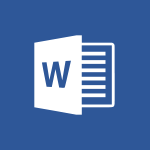Word - Focus on priorities with the Immersive Reader Tutorial
In this video, you will learn about the Immersive Reader and how it can help you focus on priorities when reading a Word document.
The Immersive Reader offers various features, such as focus mode, which eliminates distractions, and adjusting text weight to improve reading skills.
It also includes a writing aid.
You can customize the column widths, change the page color for easier reading, and highlight parts of the document to optimize concentration.
Additionally, you can adjust text spacing and enable or disable the syllable view.
Using the Immersive Reader will enhance your reading experience and help you prioritize important information.
- 1:13
- 2466 views
-
Word - Accessibility in Word
- 2:29
- Viewed 2559 times
-
Word - Check Accessibility in Word
- 1:42
- Viewed 2533 times
-
Outlook - Add accessible tables and lists
- 0:49
- Viewed 2438 times
-
Word - Focus on priorities with the Immersive Reader
- 1:13
- Viewed 2466 times
-
Office 365 - How do I get help with accessibility?
- 0:41
- Viewed 2436 times
-
Office 365 - Use accessible templates in Office 365
- 1:30
- Viewed 2656 times
-
PowerPoint - Check Accessibility in PowerPoint
- 1:40
- Viewed 2747 times
-
Outlook - Improve the accessibility of your images in emails
- 0:46
- Viewed 2460 times
-
Collapsible headings
- 3:03
- Viewed 6240 times
-
Navigation Pane Part 1 : Rearranging a document
- 2:32
- Viewed 3554 times
-
Copy & Paste
- 3:09
- Viewed 3487 times
-
Introduction to Word
- 0:59
- Viewed 3395 times
-
More things you can do with pictures
- 4:53
- Viewed 3115 times
-
Locate your documents
- 0:20
- Viewed 3042 times
-
Insert icons
- 0:43
- Viewed 3026 times
-
Microsoft Search
- 0:34
- Viewed 2997 times
-
Introduction to Tables of Contents
- 2:57
- Viewed 2977 times
-
Change footnote font, size, and formatting
- 2:48
- Viewed 2970 times
-
More options and custom labels
- 3:59
- Viewed 2956 times
-
Insights into what you're working on
- 0:36
- Viewed 2889 times
-
Mail merge
- 3:51
- Viewed 2851 times
-
3D Models
- 0:42
- Viewed 2846 times
-
Use dictate to type in Word
- 0:27
- Viewed 2843 times
-
Faster shape formatting and new and modern chart types
- 1:04
- Viewed 2838 times
-
Take tables of contents (TOCs) to the next level
- 3:51
- Viewed 2831 times
-
Add a logo or other picture
- 3:17
- Viewed 2825 times
-
Format and add a graphic
- 3:20
- Viewed 2798 times
-
Format a document
- 2:58
- Viewed 2786 times
-
Translate Content in Word
- 2:04
- Viewed 2786 times
-
Save, export and share
- 2:08
- Viewed 2743 times
-
Let Word read your documents out loud
- 0:36
- Viewed 2737 times
-
Translate your Word documents into any language
- 0:33
- Viewed 2721 times
-
Insert items in a document
- 2:59
- Viewed 2699 times
-
Edit document with natural gestures
- 0:34
- Viewed 2696 times
-
Ink Equation
- 0:43
- Viewed 2679 times
-
A first look at Word 2016
- 3:16
- Viewed 2642 times
-
Track changes online
- 3:14
- Viewed 2641 times
-
Design considerations for orientation
- 2:00
- Viewed 2625 times
-
Print envelopes with mail merge
- 3:58
- Viewed 2610 times
-
How things are organized
- 2:00
- Viewed 2607 times
-
Add headers, footers, margins, and rulers to a page
- 2:45
- Viewed 2605 times
-
Insert and customize a footnote
- 3:04
- Viewed 2605 times
-
Accessibility in Word
- 2:29
- Viewed 2559 times
-
Navigation Pane Part 2 : Search Options
- 1:35
- Viewed 2534 times
-
Use landscape and portrait orientation
- 3:28
- Viewed 2533 times
-
Check Accessibility in Word
- 1:42
- Viewed 2533 times
-
A closer look at the ribbon
- 3:54
- Viewed 2521 times
-
Modify a TOC with field codes
- 2:59
- Viewed 2508 times
-
Advanced mail merge (Field code)
- 2:59
- Viewed 2505 times
-
Track changes in email with multiple people
- 4:36
- Viewed 2505 times
-
Custom margin - Headers and footers
- 1:29
- Viewed 2504 times
-
Add multiple TOCs to a document
- 4:59
- Viewed 2466 times
-
Create and print labels
- 3:05
- Viewed 2425 times
-
Chat with co-authors while editing
- 0:29
- Viewed 2414 times
-
Incorporate revisions with track changes
- 3:10
- Viewed 2412 times
-
Pin your important files
- 0:34
- Viewed 2392 times
-
Do things quickly with Tell Me
- 1:04
- Viewed 2340 times
-
Get going fast
- 1:44
- Viewed 2338 times
-
Print letters with mail merge
- 4:02
- Viewed 2322 times
-
Start working together in a document
- 2:03
- Viewed 2310 times
-
Add custom entries to a TOC
- 3:00
- Viewed 2298 times
-
Add formatting to a TOC
- 3:48
- Viewed 2294 times
-
Use mail merge to create multiple labels
- 3:21
- Viewed 2279 times
-
Advanced tables of contents
- 3:15
- Viewed 2257 times
-
Work together in real time
- 1:40
- Viewed 2255 times
-
Customize track changes
- 2:18
- Viewed 2249 times
-
Track changes
- 2:34
- Viewed 2247 times
-
Changing existing styles
- 1:08
- Viewed 2218 times
-
Custom margin - Default margin
- 1:06
- Viewed 2194 times
-
Styles
- 1:49
- Viewed 2190 times
-
Working with watermarks
- 2:48
- Viewed 2066 times
-
Improved version history
- 0:56
- Viewed 2055 times
-
Creating Styles
- 1:03
- Viewed 2031 times
-
Custom margin
- 1:59
- Viewed 2012 times
-
Add a Table from Text with Copilot
- 1:39
- Viewed 1626 times
-
Rewrite or Summarize Existing Text with Copilot
- 2:29
- Viewed 1534 times
-
Draft Content Based on an Existing Document with Copilot
- 2:15
- Viewed 1197 times
-
Use the Copilot Conversation Pane in Word
- 1:56
- Viewed 886 times
-
Generate Text from an Idea or Plan
- 2:51
- Viewed 827 times
-
Make changes to a text
- 01:05
- Viewed 168 times
-
Introducing to Word
- 01:00
- Viewed 41 times
-
Translate your emails into Outlook
- 2:40
- Viewed 3346 times
-
Add a subtitle and translate your presentation in real time
- 0:46
- Viewed 3339 times
-
Translate content into PowerPoint
- 1:09
- Viewed 2842 times
-
Make your Outlook signature accessible
- 0:44
- Viewed 2842 times
-
Translate your Excel spreadsheets
- 1:16
- Viewed 2788 times
-
Translate Content in Word
- 2:04
- Viewed 2786 times
-
Check Accessibility in PowerPoint
- 1:40
- Viewed 2747 times
-
Check Accessibility in Excel
- 1:51
- Viewed 2722 times
-
Accessibility in Excel
- 1:12
- Viewed 2712 times
-
Use accessible templates in Office 365
- 1:30
- Viewed 2656 times
-
Accessibility in PowerPoint
- 2:47
- Viewed 2628 times
-
Accessibility in Word
- 2:29
- Viewed 2559 times
-
Check Accessibility in Word
- 1:42
- Viewed 2533 times
-
Improving email accessibility
- 1:33
- Viewed 2484 times
-
Instant translation of conversations in the Translator tool
- 1:45
- Viewed 2467 times
-
Improve the accessibility of your images in emails
- 0:46
- Viewed 2460 times
-
Use the Translator tool on mobile
- 3:03
- Viewed 2444 times
-
Grammar Tools
- 1:05
- Viewed 2443 times
-
Add accessible tables and lists
- 0:49
- Viewed 2438 times
-
How do I get help with accessibility?
- 0:41
- Viewed 2436 times
-
Making a document readable for a blind person
- 2:36
- Viewed 2402 times
-
Use the Translator tool on PC
- 2:38
- Viewed 2390 times
-
What is accessibility?
- 1:41
- Viewed 2352 times
-
Instant mobile conversation translation
- 1:58
- Viewed 2274 times
-
Interview Philippe Trotin
- 2:25
- Viewed 2241 times
-
Picture in Picture
- 1:06
- Viewed 2230 times
-
Accessibility
- 1:30
- Viewed 2046 times
-
Dark Theme
- 1:02
- Viewed 2021 times
-
Enabling Subtitles During a Meeting
- 1:28
- Viewed 1071 times
-
Finding Help?
- 0:56
- Viewed 1037 times
-
Add Accessible Tables and Lists
- 02:32
- Viewed 162 times
-
Improve Email Accessibility
- 02:02
- Viewed 135 times
-
Make Your Outlook Signature Accessible
- 01:12
- Viewed 134 times
-
Improve the Accessibility of Images in Emails
- 01:18
- Viewed 127 times
-
Use the Immersive Reader Feature
- 01:33
- Viewed 122 times
-
Introduction to PowerBI
- 00:60
- Viewed 32 times
-
Introduction to Microsoft Outlook
- 01:09
- Viewed 37 times
-
Introduction to Microsoft Insights
- 02:04
- Viewed 38 times
-
Introduction to Microsoft Viva
- 01:22
- Viewed 38 times
-
Introduction to Planner
- 00:56
- Viewed 41 times
-
Introduction to Microsoft Visio
- 02:07
- Viewed 30 times
-
Introduction to Microsoft Forms
- 00:52
- Viewed 42 times
-
Introducing to Microsoft Designer
- 00:28
- Viewed 45 times
-
Introduction to Sway
- 01:53
- Viewed 25 times
-
Introducing to Word
- 01:00
- Viewed 41 times
-
Introducing to SharePoint Premium
- 00:47
- Viewed 33 times
-
Create a call group
- 01:15
- Viewed 31 times
-
Use call delegation
- 01:07
- Viewed 23 times
-
Assign a delegate for your calls
- 01:08
- Viewed 31 times
-
Ring multiple devices simultaneously
- 01:36
- Viewed 33 times
-
Use the "Do Not Disturb" function for calls
- 01:28
- Viewed 21 times
-
Manage advanced call notifications
- 01:29
- Viewed 26 times
-
Configure audio settings for better sound quality
- 02:08
- Viewed 44 times
-
Block unwanted calls
- 01:24
- Viewed 29 times
-
Disable all call forwarding
- 01:09
- Viewed 27 times
-
Manage a call group in Teams
- 02:01
- Viewed 30 times
-
Update voicemail forwarding settings
- 01:21
- Viewed 22 times
-
Configure call forwarding to internal numbers
- 01:02
- Viewed 26 times
-
Set call forwarding to external numbers
- 01:03
- Viewed 27 times
-
Manage voicemail messages
- 01:55
- Viewed 27 times
-
Access voicemail via mobile and PC
- 02:03
- Viewed 25 times
-
Customize your voicemail greeting
- 02:17
- Viewed 25 times
-
Transfer calls with or without an announcement
- 01:38
- Viewed 21 times
-
Manage simultaneous calls
- 01:52
- Viewed 28 times
-
Support third-party apps during calls
- 01:53
- Viewed 38 times
-
Add participants quickly and securely
- 01:37
- Viewed 23 times
-
Configure call privacy and security settings
- 02:51
- Viewed 27 times
-
Manage calls on hold
- 01:20
- Viewed 27 times
-
Live transcription and generate summaries via AI
- 03:43
- Viewed 25 times
-
Use the interface to make and receive calls
- 01:21
- Viewed 28 times
-
Draft a Service Memo
- 02:33
- Viewed 63 times
-
Extract Invoice Data and Generate a Pivot Table
- 03:26
- Viewed 68 times
-
Formulate a Request for Pricing Conditions via Email
- 02:32
- Viewed 91 times
-
Analyze a Supply Catalog Based on Needs and Budget
- 02:41
- Viewed 63 times
-
SharePoint Page Co-Editing: Collaborate in Real Time
- 02:14
- Viewed 43 times
-
Other Coaches
- 01:45
- Viewed 61 times
-
Agents in SharePoint
- 02:44
- Viewed 39 times
-
Prompt coach
- 02:49
- Viewed 61 times
-
Modify, Share, and Install an Agent
- 01:43
- Viewed 58 times
-
Configure a Copilot Agent
- 02:39
- Viewed 43 times
-
Describe a copilot agent
- 01:32
- Viewed 73 times
-
Rewrite with Copilot
- 01:21
- Viewed 43 times
-
Analyze a video
- 01:21
- Viewed 59 times
-
Use the Copilot pane
- 01:12
- Viewed 61 times
-
Process text
- 01:03
- Viewed 44 times
-
Create an insights grid
- 01:19
- Viewed 91 times
-
Generate and manipulate an image in PowerPoint
- 01:47
- Viewed 67 times
-
Interact with a web page with Copilot
- 00:36
- Viewed 78 times
-
Create an image with Copilot
- 00:42
- Viewed 106 times
-
Summarize a PDF with Copilot
- 00:41
- Viewed 73 times
-
Analyze your documents with Copilot
- 01:15
- Viewed 66 times
-
Chat with Copilot
- 00:50
- Viewed 54 times
-
Particularities of Personal and Professional Copilot Accounts
- 00:40
- Viewed 101 times
-
Data Privacy in Copilot
- 00:43
- Viewed 74 times
-
Access Copilot
- 00:25
- Viewed 107 times
-
Use a Copilot Agent
- 01:24
- Viewed 85 times
-
Modify with Pages
- 01:20
- Viewed 82 times
-
Generate and manipulate an image in Word
- 01:19
- Viewed 87 times
-
Create Outlook rules with Copilot
- 01:12
- Viewed 79 times
-
Generate the email for the recipient
- 00:44
- Viewed 74 times
-
Action Function
- 04:18
- Viewed 58 times
-
Search Function
- 03:42
- Viewed 85 times
-
Date and Time Function
- 02:53
- Viewed 69 times
-
Logical Function
- 03:14
- Viewed 112 times
-
Text Function
- 03:25
- Viewed 95 times
-
Basic Function
- 02:35
- Viewed 60 times
-
Categories of Functions in Power FX
- 01:51
- Viewed 91 times
-
Introduction to Power Fx
- 01:09
- Viewed 64 times
-
The New Calendar
- 03:14
- Viewed 126 times
-
Sections
- 02:34
- Viewed 75 times
-
Customizing Views
- 03:25
- Viewed 68 times
-
Introduction to the New Features of Microsoft Teams
- 00:47
- Viewed 124 times
-
Guide to Using the Microsoft Authenticator App
- 01:47
- Viewed 85 times
-
Turn on Multi-Factor Authentication in the Admin Section
- 02:07
- Viewed 70 times
-
Manual Activation of Multi-Factor Authentication
- 01:40
- Viewed 55 times
-
Concept of Multi-Factor Authentication
- 01:51
- Viewed 88 times
-
Use the narrative Builder
- 01:31
- Viewed 88 times
-
Microsoft Copilot Academy
- 00:42
- Viewed 80 times
-
Connect Copilot to a third party app
- 01:11
- Viewed 92 times
-
Share a document with copilot
- 00:36
- Viewed 87 times
-
Configurate a page with copilot
- 01:47
- Viewed 89 times
-
Use Copilot with Right-Click
- 01:45
- Viewed 372 times
-
Draft a Service Memo with Copilot
- 02:21
- Viewed 114 times
-
Extract Invoice Data and Generate a Pivot Table
- 02:34
- Viewed 132 times
-
Summarize Discussions and Schedule a Meeting Slot
- 02:25
- Viewed 194 times
-
Formulate a Request for Pricing Conditions via Email
- 02:20
- Viewed 207 times
-
Analyze a Supply Catalog Based on Needs and Budget
- 02:52
- Viewed 186 times
-
Retrieve Data from a Web Page and Include it in Excel
- 04:35
- Viewed 280 times
-
Create a Desktop Flow with Power Automate from a Template
- 03:12
- Viewed 198 times
-
Understand the Specifics and Requirements of Desktop Flows
- 02:44
- Viewed 111 times
-
Dropbox: Create a SAS Exchange Between SharePoint and Another Storage Service
- 03:34
- Viewed 214 times
-
Excel: List Files from a Channel in an Excel Workbook with Power Automate
- 04:51
- Viewed 130 times
-
Excel: Link Excel Scripts and Power Automate Flows
- 03:22
- Viewed 130 times
-
SharePoint: Link Microsoft Forms and Lists in a Power Automate Flow
- 04:43
- Viewed 301 times
-
SharePoint: Automate File Movement to an Archive Library
- 05:20
- Viewed 110 times
-
Share Power Automate Flows
- 02:20
- Viewed 104 times
-
Manipulate Dynamic Content with Power FX
- 03:59
- Viewed 114 times
-
Leverage Variables with Power FX in Power Automate
- 03:28
- Viewed 105 times
-
Understand the Concept of Variables and Loops in Power Automate
- 03:55
- Viewed 110 times
-
Add Conditional “Switch” Actions in Power Automate
- 03:58
- Viewed 140 times
-
Add Conditional “IF” Actions in Power Automate
- 03:06
- Viewed 94 times
-
Create an Approval Flow with Power Automate
- 03:10
- Viewed 219 times
-
Create a Scheduled Flow with Power Automate
- 01:29
- Viewed 431 times
-
Create an Instant Flow with Power Automate
- 02:18
- Viewed 191 times
-
Create an Automated Flow with Power Automate
- 03:28
- Viewed 192 times
-
Create a Simple Flow with AI Copilot
- 04:31
- Viewed 168 times
-
Create a Flow Based on a Template with Power Automate
- 03:20
- Viewed 132 times
-
Discover the “Build Space”
- 02:26
- Viewed 107 times
-
The Power Automate Mobile App
- 01:39
- Viewed 106 times
-
Familiarize Yourself with the Different Types of Flows
- 01:37
- Viewed 112 times
-
Understand the Steps to Create a Power Automate Flow
- 01:51
- Viewed 140 times
-
Discover the Power Automate Home Interface
- 02:51
- Viewed 99 times
-
Access Power Automate for the Web
- 01:25
- Viewed 151 times
-
Understand the Benefits of Power Automate
- 01:30
- Viewed 148 times
-
Add a third-party application
- 02:40
- Viewed 145 times
-
Send a survey or questionnaire by email
- 02:06
- Viewed 180 times
-
Collaborate directly during an event with Microsoft Loop and Outlook
- 02:01
- Viewed 141 times
-
Create a collaborative email with Microsoft Loop and Outlook
- 02:30
- Viewed 135 times
-
Streamline Note-Taking with OneNote and Outlook
- 01:03
- Viewed 117 times
-
Create your reservation page for appointment booking (Bookings)
- 03:17
- Viewed 181 times
-
Share a document securely with Outlook
- 02:21
- Viewed 121 times
-
Block a sender
- 01:54
- Viewed 163 times
-
Identify a fraudulent email
- 02:06
- Viewed 115 times
-
Prevent transfer for a meeting
- 01:19
- Viewed 126 times
-
Prevent the forwarding of an email
- 01:01
- Viewed 136 times
-
Protect an email by encrypting
- 01:10
- Viewed 116 times
-
Provide an overview of best security practices in Outlook
- 01:08
- Viewed 96 times
-
Recover deleted items
- 01:09
- Viewed 218 times
-
Recall or replace an e-mail message
- 01:45
- Viewed 136 times
-
Respond to invitations as a delegate
- 02:55
- Viewed 104 times
-
Use a Shared Mailbox
- 01:18
- Viewed 147 times
-
Create and Manage Appointments in Delegated Calendars
- 02:04
- Viewed 115 times
-
Send Emails on Behalf of Someone Else
- 01:13
- Viewed 157 times
-
Mailbox Delegation Setup
- 01:59
- Viewed 121 times
-
Calendar Delegation Setup
- 01:21
- Viewed 133 times
-
Grant delegate access in Microsoft 365 administration
- 01:23
- Viewed 214 times
-
Make changes to a text
- 01:05
- Viewed 168 times
-
Consult the adoption of Copilot through Viva Insights
- 00:52
- Viewed 135 times
-
Search from emails with Copilot
- 00:53
- Viewed 633 times
-
Using Copilot in OneNote with Right-Click
- 01:21
- Viewed 117 times
-
Organizing OneNote with Copilot
- 00:46
- Viewed 148 times
-
Tracking changes in a Loop page with Copilot
- 01:16
- Viewed 121 times
-
Summarizing a Loop Page with Copilot
- 00:55
- Viewed 111 times
-
Generating Loop Content with Copilot
- 01:18
- Viewed 137 times
-
Send invitations or reminders with Copilot
- 00:53
- Viewed 196 times
-
Generate formulas from a concept
- 01:02
- Viewed 129 times
-
Analyzing a OneDrive file with Copilot
- 01:25
- Viewed 141 times
-
Analyzing multiple OneDrive documents with Copilot
- 01:01
- Viewed 161 times
-
Use the Meeting Dashboard
- 02:48
- Viewed 227 times
-
Respond to a Meeting Poll
- 01:30
- Viewed 161 times
-
Create a Meeting Poll
- 02:48
- Viewed 173 times
-
Display Three Time Zones
- 01:52
- Viewed 115 times
-
View Other Calendars
- 00:50
- Viewed 131 times
-
Open a Shared Calendar
- 01:29
- Viewed 138 times
-
Share Your Calendar
- 01:54
- Viewed 136 times
-
Use the Scheduling Assistant
- 01:42
- Viewed 129 times
-
Use the Immersive Reader Feature
- 01:33
- Viewed 122 times
-
Dictate Your Email to Outlook
- 01:35
- Viewed 118 times
-
Translate Emails in Outlook
- 01:32
- Viewed 128 times
-
Make Your Outlook Signature Accessible
- 01:12
- Viewed 134 times
-
Add Accessible Tables and Lists
- 02:32
- Viewed 162 times
-
Improve the Accessibility of Images in Emails
- 01:18
- Viewed 127 times
-
Improve Email Accessibility
- 02:02
- Viewed 135 times
-
Send Automatic Out-of-Office Replies
- 02:22
- Viewed 135 times
-
Prepare for Time Out of Office (Viva Insights)
- 02:08
- Viewed 137 times
-
Respect Your Colleagues' Off Hours (Viva Insights)
- 01:27
- Viewed 110 times
-
Delay Email Delivery
- 01:10
- Viewed 135 times
-
Use Conversation View
- 01:47
- Viewed 128 times
-
Clean Up Your Inbox
- 01:18
- Viewed 138 times
-
Organize Your Messages with Rules
- 02:01
- Viewed 419 times
-
Use Categories
- 02:51
- Viewed 119 times
-
Easily Sort Your Mails
- 01:38
- Viewed 112 times
-
Automate Routine Actions
- 02:19
- Viewed 124 times
-
Create an Email Template
- 01:40
- Viewed 151 times
-
Create a task from a message
- 02:00
- Viewed 181 times
-
Share a task list
- 03:10
- Viewed 188 times
-
Create a task or reminder
- 01:50
- Viewed 194 times
-
Task Module Overview
- 01:56
- Viewed 308 times
-
Manage Teams online meeting options
- 01:56
- Viewed 179 times
-
Edit or delete an appointment, meeting or event
- 01:50
- Viewed 310 times
-
Create a reminder for yourself
- 01:59
- Viewed 199 times
-
Respond to a meeting
- 01:00
- Viewed 185 times
-
Create an appointment or meeting
- 01:44
- Viewed 202 times
-
Create different types of events
- 01:46
- Viewed 215 times
-
Edit and customize views
- 01:55
- Viewed 198 times
-
Presentation and introduction to the calendar
- 01:35
- Viewed 209 times
-
Search options
- 01:23
- Viewed 169 times
-
Sort and filter emails
- 02:51
- Viewed 195 times
-
Request a Read Receipt or Delivery Confirmation
- 02:01
- Viewed 284 times
-
The Bcc Field in Detail
- 01:53
- Viewed 215 times
-
Save and Print a Message
- 01:48
- Viewed 204 times
-
Insert Elements in Emails (Tables, Charts, Images)
- 02:49
- Viewed 264 times
-
Attach files efficiently in Outlook
- 02:20
- Viewed 189 times
-
Process an incoming message
- 01:53
- Viewed 192 times
-
Send an Email and Create a Draft in Outlook
- 03:10
- Viewed 246 times
-
Organize into Folders
- 01:57
- Viewed 194 times
-
Set Your Work Hours in Outlook
- 02:02
- Viewed 223 times
-
Create and add a signature to messages
- 01:26
- Viewed 212 times
-
Manage new message notifications
- 01:40
- Viewed 193 times
-
Change the default font of your emails
- 01:05
- Viewed 183 times
-
Manage Views
- 02:36
- Viewed 168 times
-
Add and manage multiple accounts on Outlook
- 01:24
- Viewed 236 times
-
Explore the Interface
- 03:22
- Viewed 184 times
-
Introduce the new version of Outlook
- 02:01
- Viewed 185 times