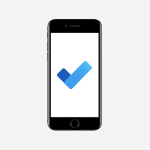Excel - A closer look at the ribbon Tutorial
In this video, you will learn about the ribbon in Microsoft Outlook.
The ribbon is a collection of tabs that provide access to various commands and actions.
The main tabs include Home, Send/Receive, Folder, View, and File.
Each tab is specific to the module you are in, such as Mail or Calendar.
The ribbon can be customized to display only the tabs or both tabs and commands.
Additional options and features can be accessed through pop-up tabs or by hovering over buttons.
To customize the ribbon, go to the File tab and select Options.
This video provides a closer look at the ribbon and its functionality in Microsoft Outlook.
This knowledge will help you effectively manage your content and improve your productivity.
- 3:55
- 3714 views
-
Excel - Save, publish, and share
- 2:22
- Viewed 3170 times
-
Excel - How things are organized
- 1:58
- Viewed 3418 times
-
Excel - A first look at Excel 2016
- 3:22
- Viewed 3521 times
-
Excel - Flash Fill
- 2:59
- Viewed 3008 times
-
Excel - Insert headers and footers
- 2:02
- Viewed 3423 times
-
Excel - Header and footer details
- 3:41
- Viewed 3432 times
-
Excel - Customize charts
- 4:28
- Viewed 3542 times
-
Excel - AutoFill
- 2:55
- Viewed 3490 times
-
AVERAGEIFS and IFERROR
- 4:45
- Viewed 4628 times
-
Convert a picture into Data with Excel
- 0:25
- Viewed 4304 times
-
3D Maps
- 1:41
- Viewed 4200 times
-
Ink Equation
- 0:41
- Viewed 4130 times
-
COUNTIFS and SUMIFS
- 5:30
- Viewed 3935 times
-
Manage conditional formatting
- 4:30
- Viewed 3901 times
-
Create a combo chart
- 1:47
- Viewed 3845 times
-
Create a PivotTable report manually
- 4:59
- Viewed 3830 times
-
Start using Excel
- 4:22
- Viewed 3817 times
-
Three ways to add numbers in Excel Online
- 3:15
- Viewed 3810 times
-
More complex formulas
- 4:17
- Viewed 3765 times
-
The SUMIF function
- 5:27
- Viewed 3764 times
-
Manage drop-down lists
- 6:12
- Viewed 3764 times
-
New Chart types
- 1:52
- Viewed 3715 times
-
Use formulas to apply conditional formatting
- 4:20
- Viewed 3713 times
-
Functions and formulas
- 3:24
- Viewed 3693 times
-
How to simultaneously edit and calculate formulas across multiple worksheets
- 3:07
- Viewed 3688 times
-
The nuts and bolts of VLOOKUP
- 3:05
- Viewed 3683 times
-
Using functions
- 5:12
- Viewed 3662 times
-
The SUM function
- 4:37
- Viewed 3653 times
-
Start with "Ideas" in Excel
- 0:38
- Viewed 3637 times
-
AVERAGEIF function
- 3:04
- Viewed 3630 times
-
Password protect workbooks and worksheets in detail
- 6:00
- Viewed 3629 times
-
Advanced formulas and references
- 4:06
- Viewed 3605 times
-
Look up values on a different worksheet
- 2:39
- Viewed 3598 times
-
VLOOKUP: How and when to use it
- 2:38
- Viewed 3583 times
-
Print headings, gridlines, formulas, and more
- 4:29
- Viewed 3553 times
-
Password protect workbooks and worksheets
- 2:27
- Viewed 3544 times
-
Customize charts
- 4:28
- Viewed 3542 times
-
How to simultaneously view multiple worksheets
- 3:25
- Viewed 3539 times
-
Freeze panes in detail
- 3:30
- Viewed 3536 times
-
How to link cells and calculate formulas across multiple worksheets
- 2:10
- Viewed 3536 times
-
More print options
- 5:59
- Viewed 3524 times
-
Add numbers
- 2:54
- Viewed 3521 times
-
Top tips for working in Excel Online
- 3:35
- Viewed 3521 times
-
A first look at Excel 2016
- 3:22
- Viewed 3521 times
-
IF with AND and OR
- 3:35
- Viewed 3517 times
-
How to track and monitor values with the Watch Window
- 2:42
- Viewed 3505 times
-
Create a PivotTable and analyze your data
- 1:35
- Viewed 3499 times
-
Sort, filter, summarize and calculate your PivoteTable data
- 3:49
- Viewed 3498 times
-
AutoFilter details
- 3:27
- Viewed 3496 times
-
Print a worksheet on a specific number of pages
- 4:34
- Viewed 3493 times
-
AutoFill
- 2:55
- Viewed 3490 times
-
Advanced filter details
- 4:13
- Viewed 3463 times
-
Drop-down list settings
- 4:14
- Viewed 3462 times
-
Chat with your co-editors in real-time
- 0:28
- Viewed 3457 times
-
Sort details
- 4:46
- Viewed 3449 times
-
Create pie, bar, and line charts
- 3:13
- Viewed 3444 times
-
Subtract time
- 3:58
- Viewed 3441 times
-
Work with macros
- 4:40
- Viewed 3439 times
-
Input and error messages
- 2:52
- Viewed 3435 times
-
Insert columns and rows
- 4:16
- Viewed 3434 times
-
Header and footer details
- 3:41
- Viewed 3432 times
-
Combine data from multiple worksheets
- 2:50
- Viewed 3427 times
-
Insert headers and footers
- 2:02
- Viewed 3423 times
-
How things are organized
- 1:58
- Viewed 3418 times
-
Take conditional formatting to the next level
- 3:37
- Viewed 3416 times
-
Print worksheets and workbooks
- 1:07
- Viewed 3402 times
-
Copy a VLOOKUP formula
- 3:27
- Viewed 3387 times
-
Save your macro
- 2:59
- Viewed 3377 times
-
Conditionally format dates
- 2:38
- Viewed 3362 times
-
Assign a button to a macro
- 2:49
- Viewed 3359 times
-
Introduction to Excel
- 0:59
- Viewed 3348 times
-
Basic math
- 2:28
- Viewed 3347 times
-
Operator order
- 2:04
- Viewed 3346 times
-
Copying formulas
- 3:00
- Viewed 3323 times
-
Improved version history
- 0:51
- Viewed 3273 times
-
Advanced IF functions
- 3:22
- Viewed 3273 times
-
Save and print an Excel workbook
- 1:53
- Viewed 3271 times
-
Copy a chart
- 2:59
- Viewed 3250 times
-
TEXTJOIN
- 0:47
- Viewed 3233 times
-
IFS
- 1:05
- Viewed 3226 times
-
Use conditional formatting
- 2:02
- Viewed 3225 times
-
Cell references
- 1:34
- Viewed 3208 times
-
How to create a table
- 2:11
- Viewed 3208 times
-
One click Forecasting
- 1:01
- Viewed 3199 times
-
Conditionally format text
- 2:12
- Viewed 3198 times
-
Save, publish, and share
- 2:22
- Viewed 3170 times
-
Use slicers to filter data
- 1:25
- Viewed 3167 times
-
Copy and remove conditional formatting
- 1:11
- Viewed 3160 times
-
Add formulas and references
- 2:52
- Viewed 3159 times
-
Get going fast
- 1:38
- Viewed 3155 times
-
How to use 3-D reference or tridimensional formulas
- 3:01
- Viewed 3143 times
-
AutoFill and Flash Fill
- 1:36
- Viewed 3126 times
-
Nested IF functions
- 3:30
- Viewed 3103 times
-
Weighted average
- 2:06
- Viewed 3092 times
-
Freeze or lock panes
- 1:06
- Viewed 3092 times
-
Drop-down lists
- 0:55
- Viewed 3048 times
-
Average a group of numbers
- 2:01
- Viewed 3018 times
-
CONCAT
- 0:51
- Viewed 3011 times
-
Flash Fill
- 2:59
- Viewed 3008 times
-
Create a chart
- 0:52
- Viewed 3001 times
-
Map Chart in Excel
- 0:31
- Viewed 2999 times
-
Edit a macro
- 3:29
- Viewed 2994 times
-
SWITCH
- 1:03
- Viewed 2980 times
-
Sort and filter data
- 1:38
- Viewed 2955 times
-
Share documents
- 1:13
- Viewed 2886 times
-
MAXIFS & MINIFS
- 1:06
- Viewed 2845 times
-
Microsoft Search
- 0:34
- Viewed 2837 times
-
Work simultaneously with others on a workbook
- 0:43
- Viewed 2771 times
-
Page numbers in depth
- 3:06
- Viewed 2717 times
-
Translate your Excel spreadsheets
- 1:16
- Viewed 2623 times
-
Accessibility in Excel
- 1:12
- Viewed 2564 times
-
Check Accessibility in Excel
- 1:51
- Viewed 2531 times
-
Funnel Chart
- 0:33
- Viewed 2528 times
-
XLOOKUP (Advanced metrics)
- 9:30
- Viewed 2321 times
-
Use slicers, timelines and PivotCharts to analyze your pivotetable data
- 3:38
- Viewed 2209 times
-
Do things quickly with Tell Me
- 1:07
- Viewed 2161 times
-
Create dynamic drop down lists
- 3:26
- Viewed 2158 times
-
Insert an image in a cell with image function
- 3:01
- Viewed 2099 times
-
XLOOKUP (Basic metrics)
- 4:19
- Viewed 2074 times
-
Text before & after Function
- 4:57
- Viewed 1963 times
-
Change chart type
- 1:29
- Viewed 1723 times
-
Creating a forecast sheet with Excel
- 0:43
- Viewed 1717 times
-
Generate a Chart with Copilot
- 1:34
- Viewed 1068 times
-
Sort, Filter, and Analyze Data with Copilot
- 1:48
- Viewed 984 times
-
Generate Formulas with Copilot
- 2:07
- Viewed 871 times
-
Format Data with Copilot
- 1:52
- Viewed 803 times
-
Generate formulas from a concept
- 01:02
- Viewed 37 times
-
Use Copilot with Right-Click
- 00:58
- Viewed 14 times
-
Starting with planner
- 4:28
- Viewed 8127 times
-
Introduction to Power Bi
- 1:29
- Viewed 5457 times
-
General Introduction
- 2:54
- Viewed 4475 times
-
Start using Excel
- 4:22
- Viewed 3817 times
-
The role of an administrator
- 2:22
- Viewed 3801 times
-
Introduction to PowerApps
- 1:12
- Viewed 3761 times
-
Tell me what you want to do
- 0:57
- Viewed 3623 times
-
Top tips for working in Excel Online
- 3:35
- Viewed 3521 times
-
A first look at Excel 2016
- 3:22
- Viewed 3521 times
-
New Interface
- 3:02
- Viewed 3505 times
-
Introduction to Power BI Desktop
- 2:52
- Viewed 3499 times
-
Introduction to Bookings
- 1:19
- Viewed 3492 times
-
Introduction to Power BI Building Blocks
- 3:07
- Viewed 3469 times
-
How things are organized
- 1:58
- Viewed 3418 times
-
Introduction to Planner
- 3:00
- Viewed 3361 times
-
Introduction to Excel
- 0:59
- Viewed 3348 times
-
Introducing PowerAutomate
- 1:53
- Viewed 3293 times
-
Introducing Outlook
- 0:50
- Viewed 3278 times
-
Save and print an Excel workbook
- 1:53
- Viewed 3271 times
-
Introduction to PowerPoint
- 0:58
- Viewed 3271 times
-
A first look at PowerPoint 2016
- 4:18
- Viewed 3253 times
-
Introduction to Word
- 0:59
- Viewed 3189 times
-
Save time while searching for documents or informations
- 3:57
- Viewed 3181 times
-
Introducing Whiteboard
- 1:01
- Viewed 3169 times
-
Get going fast
- 1:38
- Viewed 3155 times
-
Introducing Project
- 1:02
- Viewed 3109 times
-
Introduction to OneNote
- 1:16
- Viewed 3097 times
-
Intro to Microsoft To Do Interface
- 2:41
- Viewed 3072 times
-
Viva Connections in Microsoft Teams
- 0:58
- Viewed 3053 times
-
Introduction to Flow
- 1:06
- Viewed 3047 times
-
Introducing Lists
- 0:41
- Viewed 3031 times
-
Introduction to Stream
- 1:17
- Viewed 2998 times
-
An Overview of SHIFTS
- 1:21
- Viewed 2970 times
-
Introducing Microsoft365
- 0:56
- Viewed 2952 times
-
What is Microsoft To Do?
- 0:45
- Viewed 2950 times
-
Introducing MyAnalytics
- 1:37
- Viewed 2933 times
-
Clutter
- 1:31
- Viewed 2871 times
-
Do things quickly with Tell Me
- 0:49
- Viewed 2843 times
-
Getting Started with Outlook Mobile App
- 1:53
- Viewed 2840 times
-
Office 365 overview
- 2:27
- Viewed 2775 times
-
Office Online Apps
- 1:27
- Viewed 2769 times
-
Access your Office Online App
- 0:43
- Viewed 2760 times
-
Start using PowerPoint
- 2:06
- Viewed 2745 times
-
How things are organized
- 2:04
- Viewed 2706 times
-
Intro to Microsoft To Do on Mobile
- 2:06
- Viewed 2703 times
-
Save a PowerPoint presentation
- 1:55
- Viewed 2687 times
-
Discovery of the interface
- 2:46
- Viewed 2640 times
-
Interface Introduction of SHIFTS
- 1:48
- Viewed 2632 times
-
A closer look at the ribbon
- 4:20
- Viewed 2621 times
-
Discover Excel Online
- 2:34
- Viewed 2553 times
-
Get going fast
- 1:54
- Viewed 2549 times
-
What is Microsoft Forms?
- 1:23
- Viewed 2477 times
-
Discover PowerPoint Online
- 2:35
- Viewed 2443 times
-
Presentation of the interface of your profile
- 1:41
- Viewed 2399 times
-
Discover Word Online
- 2:34
- Viewed 2372 times
-
What is Viva Connections?
- 0:50
- Viewed 2368 times
-
Quick assist
- 1:29
- Viewed 2329 times
-
Tracking Prevention
- 0:59
- Viewed 2317 times
-
Understand the difference between surveys and quizzes in Microsoft Forms
- 1:34
- Viewed 2270 times
-
What is an Open Shift?
- 0:45
- Viewed 2243 times
-
Organize your items with tags
- 2:52
- Viewed 2239 times
-
Introducing Microsoft Viva Engage
- 1:20
- Viewed 2233 times
-
Introduction to the course on Forms
- 1:23
- Viewed 2221 times
-
Introduce OneNote
- 2:08
- Viewed 2204 times
-
Interface Discovery
- 2:20
- Viewed 2190 times
-
Do things quickly with Tell Me
- 1:07
- Viewed 2161 times
-
Introduction to Microsoft Stream (on SharePoint)
- 1:04
- Viewed 2053 times
-
Interface overview
- 1:08
- Viewed 2040 times
-
Homepage Navigation
- 0:48
- Viewed 2030 times
-
Functioning of the inbox
- 1:19
- Viewed 2016 times
-
Navigating within a group
- 1:13
- Viewed 1908 times
-
Introduction to the Microsoft Forms home page
- 3:14
- Viewed 1895 times
-
Using Microsoft Viva Insights In Teams
- 0:59
- Viewed 1806 times
-
Using relaxation modules
- 1:32
- Viewed 1804 times
-
Exploring the viva insights interface
- 1:56
- Viewed 1788 times
-
Find content and people
- 0:59
- Viewed 1413 times
-
Managing Privacy in Copilot Edge
- 0:43
- Viewed 1165 times
-
Finding and Installing Teams for Mobile
- 0:57
- Viewed 1054 times
-
How to Access Copilot
- 1:32
- Viewed 1031 times
-
Interface Overview
- 1:10
- Viewed 1019 times
-
Introduction to Teams
- 1:25
- Viewed 1002 times
-
Presentation of the desktop application
- 2:16
- Viewed 998 times
-
What can Copilot do for you ?
- 2:37
- Viewed 793 times
-
What is OneDrive ?
- 01:14
- Viewed 297 times
-
Add and manage multiple accounts on Outlook
- 01:24
- Viewed 119 times
-
Presentation and introduction to the calendar
- 01:35
- Viewed 103 times
-
Task Module Overview
- 01:56
- Viewed 97 times
-
Search from emails with Copilot
- 00:53
- Viewed 96 times
-
The Bcc Field in Detail
- 01:53
- Viewed 91 times
-
Introduce the new version of Outlook
- 02:01
- Viewed 89 times
-
Explore the Interface
- 03:22
- Viewed 86 times
-
Manage Views
- 02:36
- Viewed 79 times
-
Consult the adoption of Copilot through Viva Insights
- 00:52
- Viewed 51 times
-
Using Copilot in OneNote with Right-Click
- 01:21
- Viewed 35 times
-
Use the narrative Builder
- 01:31
- Viewed 17 times
-
Microsoft Copilot Academy
- 00:42
- Viewed 15 times
-
Connect Copilot to a third party app
- 01:11
- Viewed 15 times
-
Share a document with copilot
- 00:36
- Viewed 13 times
-
Configurate a page with copilot
- 01:47
- Viewed 13 times
-
Use Copilot with Right-Click
- 00:58
- Viewed 14 times
-
Draft a Service Memo with Copilot
- 02:21
- Viewed 24 times
-
Extract Invoice Data and Generate a Pivot Table
- 02:34
- Viewed 28 times
-
Summarize Discussions and Schedule a Meeting Slot
- 02:25
- Viewed 32 times
-
Formulate a Request for Pricing Conditions via Email
- 02:20
- Viewed 47 times
-
Analyze a Supply Catalog Based on Needs and Budget
- 02:52
- Viewed 50 times
-
Retrieve Data from a Web Page and Include it in Excel
- 04:35
- Viewed 54 times
-
Create a Desktop Flow with Power Automate from a Template
- 03:12
- Viewed 58 times
-
Understand the Specifics and Requirements of Desktop Flows
- 02:44
- Viewed 27 times
-
Dropbox: Create a SAS Exchange Between SharePoint and Another Storage Service
- 03:34
- Viewed 64 times
-
Excel: List Files from a Channel in an Excel Workbook with Power Automate
- 04:51
- Viewed 36 times
-
Excel: Link Excel Scripts and Power Automate Flows
- 03:22
- Viewed 38 times
-
SharePoint: Link Microsoft Forms and Lists in a Power Automate Flow
- 04:43
- Viewed 79 times
-
SharePoint: Automate File Movement to an Archive Library
- 05:20
- Viewed 29 times
-
Share Power Automate Flows
- 02:20
- Viewed 31 times
-
Manipulate Dynamic Content with Power FX
- 03:59
- Viewed 34 times
-
Leverage Variables with Power FX in Power Automate
- 03:28
- Viewed 33 times
-
Understand the Concept of Variables and Loops in Power Automate
- 03:55
- Viewed 32 times
-
Add Conditional “Switch” Actions in Power Automate
- 03:58
- Viewed 39 times
-
Add Conditional “IF” Actions in Power Automate
- 03:06
- Viewed 31 times
-
Create an Approval Flow with Power Automate
- 03:10
- Viewed 59 times
-
Create a Scheduled Flow with Power Automate
- 01:29
- Viewed 65 times
-
Create an Instant Flow with Power Automate
- 02:18
- Viewed 62 times
-
Create an Automated Flow with Power Automate
- 03:28
- Viewed 58 times
-
Create a Simple Flow with AI Copilot
- 04:31
- Viewed 43 times
-
Create a Flow Based on a Template with Power Automate
- 03:20
- Viewed 25 times
-
Discover the “Build Space”
- 02:26
- Viewed 30 times
-
The Power Automate Mobile App
- 01:39
- Viewed 26 times
-
Familiarize Yourself with the Different Types of Flows
- 01:37
- Viewed 31 times
-
Understand the Steps to Create a Power Automate Flow
- 01:51
- Viewed 29 times
-
Discover the Power Automate Home Interface
- 02:51
- Viewed 32 times
-
Access Power Automate for the Web
- 01:25
- Viewed 31 times
-
Understand the Benefits of Power Automate
- 01:30
- Viewed 35 times
-
Add a third-party application
- 02:40
- Viewed 55 times
-
Send a survey or questionnaire by email
- 02:06
- Viewed 41 times
-
Collaborate directly during an event with Microsoft Loop and Outlook
- 02:01
- Viewed 44 times
-
Create a collaborative email with Microsoft Loop and Outlook
- 02:30
- Viewed 42 times
-
Streamline Note-Taking with OneNote and Outlook
- 01:03
- Viewed 37 times
-
Create your reservation page for appointment booking (Bookings)
- 03:17
- Viewed 49 times
-
Share a document securely with Outlook
- 02:21
- Viewed 44 times
-
Block a sender
- 01:54
- Viewed 60 times
-
Identify a fraudulent email
- 02:06
- Viewed 38 times
-
Prevent transfer for a meeting
- 01:19
- Viewed 41 times
-
Prevent the forwarding of an email
- 01:01
- Viewed 35 times
-
Protect an email by encrypting
- 01:10
- Viewed 33 times
-
Provide an overview of best security practices in Outlook
- 01:08
- Viewed 32 times
-
Recover deleted items
- 01:09
- Viewed 82 times
-
Recall or replace an e-mail message
- 01:45
- Viewed 47 times
-
Respond to invitations as a delegate
- 02:55
- Viewed 36 times
-
Use a Shared Mailbox
- 01:18
- Viewed 55 times
-
Create and Manage Appointments in Delegated Calendars
- 02:04
- Viewed 44 times
-
Send Emails on Behalf of Someone Else
- 01:13
- Viewed 51 times
-
Mailbox Delegation Setup
- 01:59
- Viewed 36 times
-
Calendar Delegation Setup
- 01:21
- Viewed 53 times
-
Grant delegate access in Microsoft 365 administration
- 01:23
- Viewed 88 times
-
Making changes to a text
- 00:38
- Viewed 37 times
-
Consult the adoption of Copilot through Viva Insights
- 00:52
- Viewed 51 times
-
Search from emails with Copilot
- 00:53
- Viewed 96 times
-
Using Copilot in OneNote with Right-Click
- 01:21
- Viewed 35 times
-
Organizing OneNote with Copilot
- 00:46
- Viewed 43 times
-
Tracking changes in a Loop page with Copilot
- 01:16
- Viewed 35 times
-
Summarizing a Loop Page with Copilot
- 00:55
- Viewed 42 times
-
Generating Loop Content with Copilot
- 01:18
- Viewed 37 times
-
Send invitations or reminders with Copilot
- 00:53
- Viewed 51 times
-
Generate formulas from a concept
- 01:02
- Viewed 37 times
-
Analyzing a OneDrive file with Copilot
- 01:25
- Viewed 40 times
-
Analyzing multiple OneDrive documents with Copilot
- 01:01
- Viewed 48 times
-
Use the Meeting Dashboard
- 02:48
- Viewed 56 times
-
Respond to a Meeting Poll
- 01:30
- Viewed 52 times
-
Create a Meeting Poll
- 02:48
- Viewed 38 times
-
Display Three Time Zones
- 01:52
- Viewed 30 times
-
View Other Calendars
- 00:50
- Viewed 29 times
-
Open a Shared Calendar
- 01:29
- Viewed 41 times
-
Share Your Calendar
- 01:54
- Viewed 39 times
-
Use the Scheduling Assistant
- 01:42
- Viewed 31 times
-
Use the Immersive Reader Feature
- 01:33
- Viewed 37 times
-
Dictate Your Email to Outlook
- 01:35
- Viewed 35 times
-
Translate Emails in Outlook
- 01:32
- Viewed 40 times
-
Make Your Outlook Signature Accessible
- 01:12
- Viewed 38 times
-
Add Accessible Tables and Lists
- 02:32
- Viewed 51 times
-
Improve the Accessibility of Images in Emails
- 01:18
- Viewed 37 times
-
Improve Email Accessibility
- 02:02
- Viewed 40 times
-
Send Automatic Out-of-Office Replies
- 02:22
- Viewed 36 times
-
Prepare for Time Out of Office (Viva Insights)
- 02:08
- Viewed 38 times
-
Respect Your Colleagues' Off Hours (Viva Insights)
- 01:27
- Viewed 32 times
-
Delay Email Delivery
- 01:10
- Viewed 44 times
-
Use Conversation View
- 01:47
- Viewed 39 times
-
Clean Up Your Inbox
- 01:18
- Viewed 50 times
-
Organize Your Messages with Rules
- 02:01
- Viewed 104 times
-
Use Categories
- 02:51
- Viewed 36 times
-
Easily Sort Your Mails
- 01:38
- Viewed 39 times
-
Automate Routine Actions
- 02:19
- Viewed 43 times
-
Create an Email Template
- 01:40
- Viewed 46 times
-
Create a task from a message
- 02:00
- Viewed 87 times
-
Share a task list
- 03:10
- Viewed 89 times
-
Create a task or reminder
- 01:50
- Viewed 88 times
-
Task Module Overview
- 01:56
- Viewed 97 times
-
Manage Teams online meeting options
- 01:56
- Viewed 77 times
-
Edit or delete an appointment, meeting or event
- 01:50
- Viewed 105 times
-
Create a reminder for yourself
- 01:59
- Viewed 86 times
-
Respond to a meeting
- 01:00
- Viewed 87 times
-
Create an appointment or meeting
- 01:44
- Viewed 95 times
-
Create different types of events
- 01:46
- Viewed 89 times
-
Edit and customize views
- 01:55
- Viewed 104 times
-
Presentation and introduction to the calendar
- 01:35
- Viewed 103 times
-
Search options
- 01:23
- Viewed 83 times
-
Sort and filter emails
- 02:51
- Viewed 92 times
-
Request a Read Receipt or Delivery Confirmation
- 02:01
- Viewed 122 times
-
The Bcc Field in Detail
- 01:53
- Viewed 91 times
-
Save and Print a Message
- 01:48
- Viewed 93 times
-
Insert Elements in Emails (Tables, Charts, Images)
- 02:49
- Viewed 117 times
-
Attach files efficiently in Outlook
- 02:20
- Viewed 99 times
-
Process an incoming message
- 01:53
- Viewed 81 times
-
Send an Email and Create a Draft in Outlook
- 03:10
- Viewed 96 times
-
Organize into Folders
- 01:57
- Viewed 99 times
-
Set Your Work Hours in Outlook
- 02:02
- Viewed 87 times
-
Create and add a signature to messages
- 01:26
- Viewed 92 times
-
Manage new message notifications
- 01:40
- Viewed 86 times
-
Change the default font of your emails
- 01:05
- Viewed 95 times
-
Manage Views
- 02:36
- Viewed 79 times
-
Add and manage multiple accounts on Outlook
- 01:24
- Viewed 119 times
-
Explore the Interface
- 03:22
- Viewed 86 times
-
Introduce the new version of Outlook
- 02:01
- Viewed 89 times
-
Survey Consumer Satisfaction Panel with ChatGPT
- 01:55
- Viewed 190 times
-
Enhance Your Product on Social Media with ChatGPT
- 02:13
- Viewed 198 times
-
Write a Product Description with ChatGPT
- 02:30
- Viewed 178 times
-
Structure Your Product Launch Project
- 01:51
- Viewed 199 times
-
Initiate a Market Research Study with ChatGPT
- 02:08
- Viewed 164 times
-
Manage Storage Space
- 02:08
- Viewed 206 times
-
Synchronize Your Teams and SharePoint Files on Your Computer
- 01:29
- Viewed 189 times
-
Use Documents in a Synchronized Library Folder
- 01:32
- Viewed 197 times
-
Make a File Request
- 01:24
- Viewed 210 times
-
Restore Your OneDrive Space
- 01:42
- Viewed 206 times
-
Find All Shares from the Same Person
- 01:08
- Viewed 220 times
-
Modify Sharing Rules
- 00:53
- Viewed 214 times
-
Check Granted Shares
- 00:48
- Viewed 196 times
-
Protect My Document with a Password and Expiration Date
- 01:02
- Viewed 215 times
-
Avoid Abusive Document Sharing
- 00:57
- Viewed 187 times
-
Best Security Practices on OneDrive
- 01:27
- Viewed 217 times
-
Use Recycle Bins to Restore Documents
- 01:49
- Viewed 211 times
-
Search for Documents
- 01:31
- Viewed 184 times
-
Use Document History or Restore a Document to a Previous Version
- 02:11
- Viewed 218 times
-
Discover the Meaning of OneDrive Icons
- 02:16
- Viewed 208 times
-
Sync OneDrive with a Computer
- 02:38
- Viewed 198 times
-
Edit, Delete a Share
- 02:16
- Viewed 206 times
-
Share and Collaborate OneDrive
- 02:45
- Viewed 211 times
-
Power and Manage OneDrive
- 01:36
- Viewed 204 times
-
What is OneDrive ?
- 01:14
- Viewed 297 times
-
Personality and tone for a realistic rendering
- 01:18
- Viewed 276 times
-
Format and example for optimal results
- 01:50
- Viewed 292 times
-
The importance of context in your requests
- 01:44
- Viewed 294 times
-
Precise task in conversational AI
- 01:55
- Viewed 304 times
-
Basics of prompting with conversational AI
- 02:29
- Viewed 298 times
-
What is a prompt ?
- 01:14
- Viewed 295 times
-
Survey Consumer Satisfaction Panel
- 02:38
- Viewed 377 times
-
Promote Your Product on Social Networks with Copilot
- 02:41
- Viewed 330 times
-
Write a Product Description with Copilot
- 02:36
- Viewed 362 times
-
Structure Your Product Launch Project
- 02:15
- Viewed 361 times
-
Initiate a Market Study with Copilot
- 03:15
- Viewed 361 times
-
Create a Business Presentation Report with ChatGPT
- 02:00
- Viewed 435 times
-
Boost Your Proposal with ChatGPT
- 02:19
- Viewed 414 times
-
Generating an Executive Summary with ChatGPT
- 01:47
- Viewed 516 times
-
Writing a Business Proposal with ChatGPT
- 02:22
- Viewed 421 times
-
Analyzing a Specification Document with ChatGPT
- 02:15
- Viewed 404 times
-
Create a Business Presentation Report with Copilot
- 03:02
- Viewed 458 times
-
Boost Your Proposal with Copilot Coaching for Outlook
- 02:18
- Viewed 437 times
-
Generating an Executive Summary with Copilot
- 01:46
- Viewed 580 times
-
Writing a Business Proposal with Copilot
- 03:40
- Viewed 418 times
-
Analyzing a Specification Document with Copilot
- 02:59
- Viewed 461 times
Objectifs :
This document aims to provide a comprehensive overview of the various commands available in Excel's ribbon, focusing on their practical applications in worksheet management, data formatting, and presentation.
Chapitres :
-
Introduction to Excel Ribbon Commands
In this section, we will explore the commands available on the Excel ribbon, which are essential for efficiently working on worksheets. The ribbon is divided into several tabs, each containing specific commands that facilitate various tasks. -
Home Tab Commands
The Home tab contains the most frequently used commands, including those for copying, pasting, and formatting. Key features include: - **Format Painter**: Quickly copy formatting from one cell to another. - **Font and Number Formatting**: Adjust the appearance of text and numbers in your worksheet. - **Table Formatting**: Select data and format it as a table by choosing a style from the gallery. Ensure to select the header row for proper formatting. -
Insert Tab Features
The Insert tab allows you to add various elements to your worksheet, such as charts and illustrations. Key actions include: - **Inserting Pictures**: After adding a picture, resize it using the corner handles. Use the Picture Tools Format tab to crop images for better presentation. - **Additional Tools**: Explore features like screenshots and spark lines for enhanced data visualization. -
Page Layout Tab
The Page Layout tab provides commands for setting up your pages and aligning elements. Important features include: - **Theme Selection**: Apply a professional-looking theme to your workbook, which standardizes fonts and colors. - **Chart Options**: Customize how theme colors are applied to your charts for a cohesive look. -
Formulas Tab
In the Formulas tab, you will find the function library and other formula-related commands. Key functionalities include: - **AutoSum Function**: Instead of writing formulas manually, use the AutoSum feature to quickly add data from other columns. Excel automatically generates the function and its arguments. - **Auto Fill**: Utilize the little green handle to extend the formula to adjacent cells. -
Data Tab
The Data tab contains commands for managing data, including: - **Connecting to External Data Sources**: Access external data through the data connection wizard. - **Data Management Tools**: Utilize various commands to manipulate and analyze your data effectively. -
Review and View Tabs
The Review tab includes tools like the spell checker to ensure your content is error-free. The View tab offers options for adjusting how you see your worksheets, such as: - **Removing Grid Lines**: Customize the visual layout of your worksheet. - **Freeze Panes**: Keep header rows or columns visible while scrolling through data. - **Headers and Footers**: Access these features by clicking on the page layout options to enhance printed documents. -
Final Steps: Saving and Sharing
After formatting your data and inserting charts or pivot tables, it's crucial to save, print, export, or share your workbook. This ensures that your work is preserved and can be easily distributed or presented. -
Conclusion
Understanding the commands available in Excel's ribbon is vital for effective worksheet management. By mastering these tools, users can enhance their productivity and create well-organized, visually appealing documents.
FAQ :
What is the Ribbon in Excel?
The Ribbon is a user interface element in Excel that organizes commands into tabs, making it easier to access various tools and features for managing your worksheets.
How do I format data as a table in Excel?
To format data as a table, select the data range, go to the Home tab, and choose 'Format as Table' from the styles gallery. Make sure to check the option for a header row if your data includes headers.
What is the purpose of the Insert tab?
The Insert tab allows users to add various elements to their worksheets, such as charts, pictures, and illustrations, enhancing the visual representation of data.
How can I use the Auto Sum function?
To use the Auto Sum function, select the cell where you want the sum to appear, click on the Formulas tab, and then click 'AutoSum.' Excel will automatically suggest a range of cells to sum, which you can adjust if necessary.
What are headers and footers in Excel?
Headers and footers are sections at the top and bottom of printed pages in Excel where you can add information such as titles, dates, and page numbers to enhance the presentation of your printed worksheets.
How do I freeze panes in Excel?
To freeze panes, go to the View tab, select 'Freeze Panes,' and choose the option that best fits your needs, allowing you to keep specific rows or columns visible while scrolling through your worksheet.
Quelques cas d'usages :
Creating a Professional Report
Use the formatting tools in the Home tab and the Page Layout tab to create a visually appealing report. By applying a consistent theme and formatting tables, you can enhance readability and professionalism.
Data Analysis with Charts
Utilize the Insert tab to create charts that visually represent your data. This can help in identifying trends and patterns, making it easier to present findings to stakeholders.
Automating Calculations
Leverage the Formulas tab to automate calculations using functions like Auto Sum. This can save time and reduce errors when working with large datasets.
Connecting to External Data Sources
Use the Data tab to connect to external data sources, allowing for real-time data analysis and reporting. This is particularly useful in finance and marketing sectors.
Preparing Worksheets for Printing
Utilize the View tab to adjust how your worksheet appears when printed. By setting headers and footers, and freezing panes, you can ensure that important information remains visible.
Glossaire :
Ribbon
A user interface element in Microsoft Excel that contains tabs with commands for various tasks, such as formatting and data manipulation.
Home Tab
The default tab on the Ribbon that contains frequently used commands for formatting, copying, and pasting.
Format Painter
A tool that allows users to copy formatting from one part of a worksheet and apply it to another.
Table
A structured range of data in Excel that allows for easier data management and analysis, including sorting and filtering.
Insert Tab
A tab on the Ribbon that provides commands for adding various elements to a worksheet, such as charts, pictures, and illustrations.
Picture Tools Format Tab
A contextual tab that appears when a picture is selected, providing options for formatting the image.
Page Layout Tab
A tab on the Ribbon that contains commands for setting up page elements, themes, and alignment.
Formulas Tab
A tab that includes the function library and commands related to creating and managing formulas in Excel.
Auto Sum Function
A feature in Excel that automatically adds a range of numbers, simplifying the process of creating a sum formula.
Data Tab
A tab that provides commands for managing data, including connecting to external data sources.
Review Tab
A tab that includes tools for reviewing and checking the content of a worksheet, such as the spell checker.
View Tab
A tab that offers options for changing the display of worksheets, including grid lines and freeze panes.
Headers and Footers
Sections at the top (header) and bottom (footer) of printed pages in Excel that can contain information like titles, dates, and page numbers.